YouTube

YouTube channel links lead directly to a user's channel homepage where a featured video may start playing. You can find a channel's unique URL by following the steps below.
- Visit the channel of your choice and click your browser's address bar.
- Copy link.
The YouTube channel link may have any of the following formats:
Visit the full YouTube link guide here to learn how to find additional YouTube URLs.

Want to share an entire profile with someone? You'll need the Instagram profile URL. The profile URL should contain the unique Instagram username associated with the Instagram profile.
Note: You do not have to be the owner of the Instagram account to share the Instagram URL.
The Instagram profile URL should look similar to the following:
https://www.instagram.com/EXAMPLE/
To get the Instagram URL, simply replace the above EXAMPLE text with the Instagram username of your choice.
Alternatively, you can find the Instagram profile link via the desktop site or Instagram app by visiting the user's profile page:
Visit the full Instagram link guide here to learn how to find additional Instagram URLs.

To find the Facebook business page URL from your desktop or mobile device browser, visit the business page that you'd like to share.
Copy the web address that appears in your browser's address bar above the profile picture or profile icon.
The Facebook page's URL should look something like this:
https://www.facebook.com/PAGENAME
NOTE: If your Facebook URL contains 'profile.php' (like this: https://www.facebook.com/profile.php?id=1234) that means you will have to first set a page username. You can update the page username from the page administration settings. You can learn how to do this via Facebook's help forum here.
TikTok
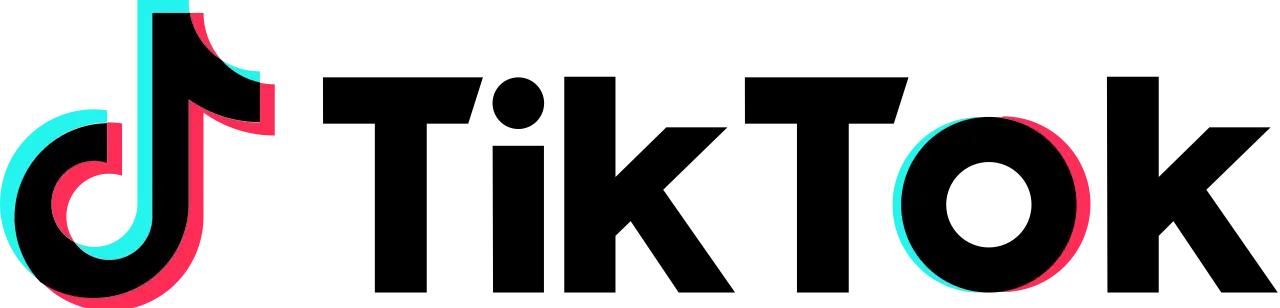
Want to share a TikTok video? You'll need the link that leads to the specific video you'd like to share.
Visit the video from your desktop browser and copy link address that appears in the address bar.
Alternatively, you can click the Share icon that appears to the right of the video and select Copy link.
The video URL should have one of the following formats:
https://www.tiktok.com/@username/video/7036641620883737861
https://vm.tiktok.com/asdlkuF/
Visit the full TikTok link guide here to learn how to find additional TikTok URLs.
Audiomack

To share an Audiomack track, visit the track of your choice on Audiomack.com and select the URL in the navigation bar.
The track link should have the following format:
https://audiomack.com/artist/song/songname
Visit the full Audiomack link guide here to learn how to find additional Audiomack URLs.
Bigo LIVE

You can find your Bigo stream on desktop by opening the stream of your choice and copying the URL that appears in the address bar.
Your Bigo LIVE URL should be in the following format:
https://www.bigo.tv/3302123458202
Visit the full Bigo link guide here to learn how to find additional Bigo URLs.
CHZZK (치지직)

A CHZZK profile is part of the Naver game platform and features information specifically about the user in question, rather than their channel.
To find a profile link, click View just below the user's channel name.

From here, copy the link in the address bar.
Your link should appear in the following format:
https://game.naver.com/profile/123123425235
Visit the full CHZZK guide here to learn how to find additional CHZZK URLs.
Deezer
Open the profile page you wish to share.
Copy the URL that appears in the address bar.
OR
Click the three dots below the artist photo.

Tap Share.
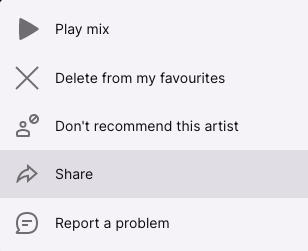
Copy the URL.
Your Deezer artist page URL should be in one of the following formats:
https://deezer.page.link/a13jkl134134j
https://www.deezer.com/en/artist/3736
Visit the full Deezer link guide here to learn how to find additional Deezer URLs.
Discord
To share a Discord server, open the Invite settings and copy the server invitation link at the bottom.
Important: Ensure that your invitation link does NOT expire.
The Discord Server link should have one of the following formats:
https://discord.com/invite/a1b2b3b1
Visit the full Discord link guide here to learn how to find additional Discord URLs.
Kick

To share a Kick profile or a specific live stream on Kick, you'll need to share the Kick profile or channel URL. You can do this via the Kick desktop site using the instructions below:
To share a Kick profile/channel via desktop, visit the channel and copy the URL that appears in the URL bar.
Your Kick profile/channel or new stream URL should be in the following format:
Visit the full Kick link guide here to learn how to find additional Kick URLs.
Kwai

To find a profile link, open the profile page of your choice by tapping the profile image on a video.
Tap the three dots on the top right corner.

Tap Share homepage.

Tap Copy Link.
Your Kwai profile link should have the following format:
https://v.kuaishou.com/asdflkj
Visit the full Kwai link guide here to learn how to find additional Kwai URLs.

To find a LinkedIn profile URL on the desktop site, visit the profile of your choice. Then, copy the URL link in the address bar.
The LinkedIn URL for a profile should have the following format:
https://www.linkedin.com/in/profilename/
The URL should include the LinkedIn username associated with the profile.
Visit the full LinkedIn link guide here to learn how to find additional LinkedIn URLs.

To find a Pinterest board link from the desktop website, visit the board of your choice and simply copy the URL that appears in the browser's search bar.
The board link will be in the following format:
https://www.pinterest.com/username/board-name
Visit the full Pinterest link guide here to learn how to find additional Pinterest URLs.
Quora

To find a Quora post link on desktop, visit the post of your choice. Copy the URL that appears in your browser's search bar.
The post link should be in the following format:
https://www.quora.com/question-title
Visit the full Quora link guide here to learn how to find additional Quora URLs.
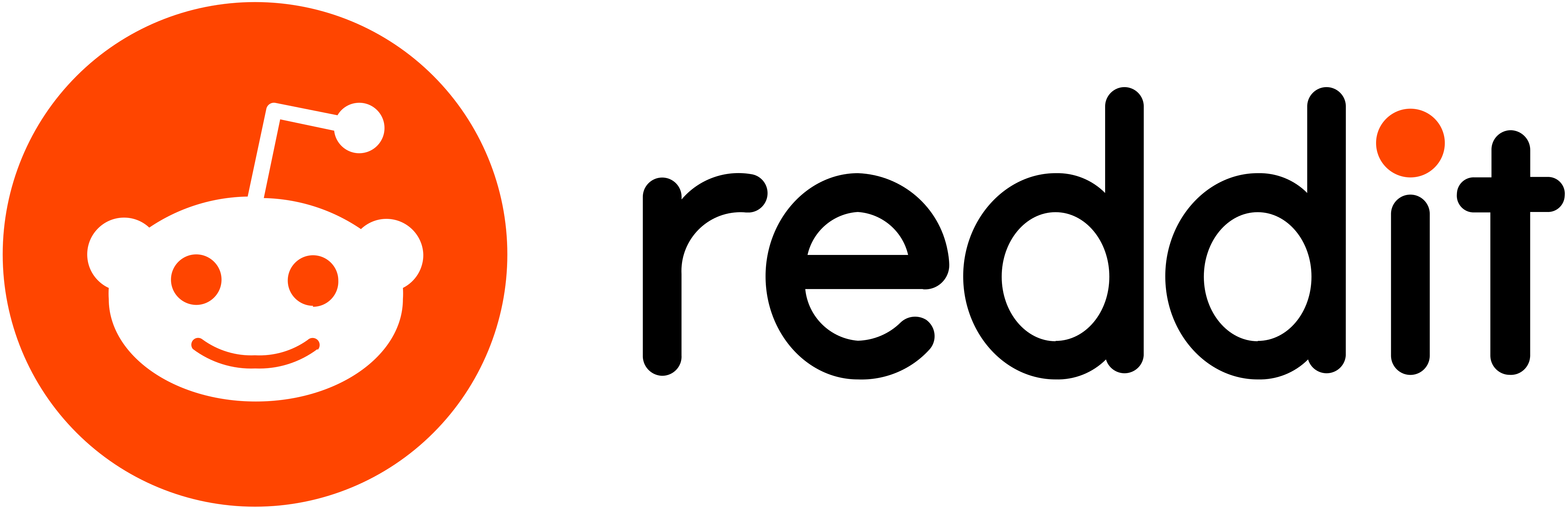
To find a Reddit comment link:
-
Scroll down to the comment of your choice.
-
On desktop, click the Share option and select Copy link.
-
On mobile, click the three horizontal dots to the right of the comment.
-
Click the 'Share' option and choose Copy Link.
The comment link should have the following format:
Visit the full Reddit link guide here to learn how to find additional Reddit URLs.
Reverbnation

To share a Reverbnation track, follow the steps below:
-
Visit the track you would like to share.
-
Copy the URL from the navigation bar.
The track URL should be in the following format:
https://www.reverbnation.com/collection/123-name-here?autoplay_song_id=25744368
Visit the full Reverbnation link guide here to learn how to find additional Reverbnation URLs.
Rumble

To share a Rumble video, visit rumble.com and visit the video you wish to share. Copy the URL that appears in the search bar of your browser.
The Rumble video URL should be in the following format:
https://rumble.com/abcdef-video-title.html
Visit the full Rumble link guide here to learn how to find additional Rumble URLs.
Soundcloud

To find a Soundcloud track name, visit the track page directly and select the URL from the navigation bar.
The track URL should be in the following format:
https://soundcloud.com/username/track-name
Visit the full Soundcloud link guide here to learn how to find additional Soundcloud URLs.
Spotify
To share a Spotify track, click the three stacked dots to the right of the music track name.
The track URL should look like this:
https://open.spotify.com/track/7Jh1bpe76CNTCgdgAdBw4Z?si=rNbF2A-RRmm7Ltjf234235
Visit the full Spotify link guide here to learn how to find additional Spotify URLs.
Threads

You can share a Threads post with anyone by obtaining the unique Threads post URL.
To do so, click the Share icon below the post.

From here, click Copy Link.

The Threads post URL should be in the following format:
https://www.threads.net/t/CuY8S0ASjXO
Visit the full Threads link guide here to learn how to find additional Threads URLs.
Twitch

To share a Twitch channel, visit twitch.tv and navigate to the channel you'd like to share. Copy the URL that appears in the navigation bar.
Your link should look similar to the following example:
Visit the full Twitch link guide here to learn how to find additional Twitch URLs.
https://ik.imagekit.io/qqtube/Social_Media_Logos/logo-twitter_bhFa1YZ09t.webp?updatedAt=1662141771144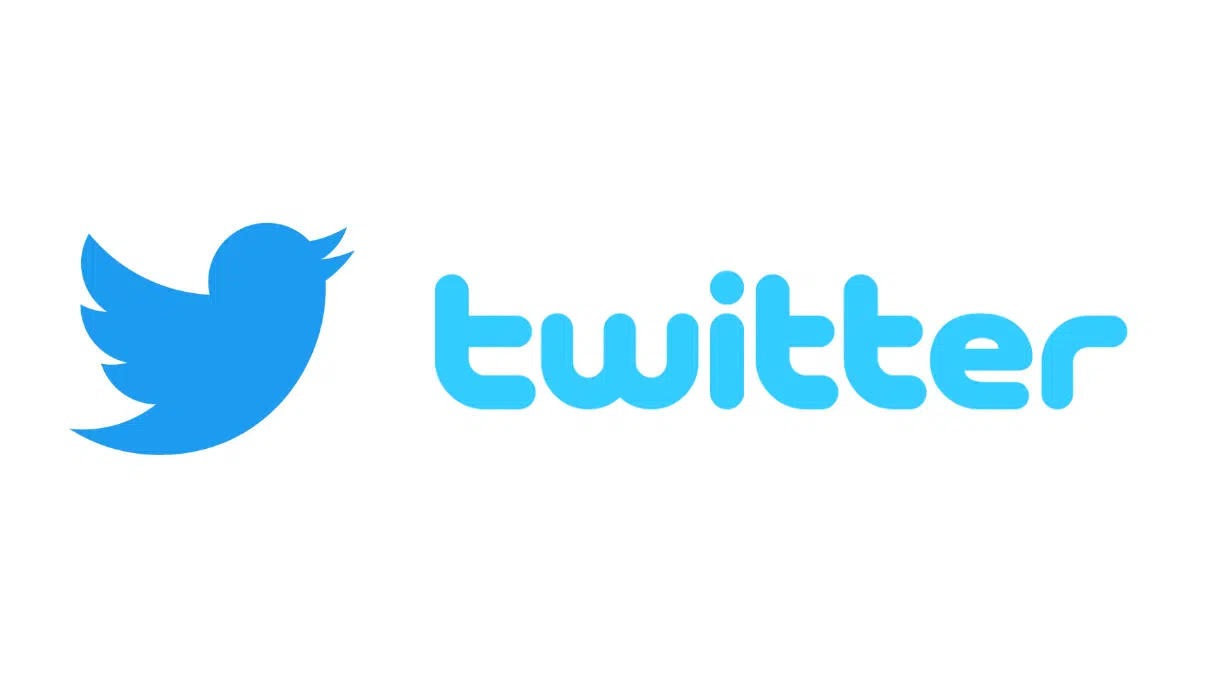 Want to share a Twitter profile? To find a Twitter account link, visit the profile via a desktop browser. Then copy the URL that appears in the browser's search bar.
Want to share a Twitter profile? To find a Twitter account link, visit the profile via a desktop browser. Then copy the URL that appears in the browser's search bar.
Alternatively, you can replace the example text in the Twitter web address below with a Twitter username of your choice.
Your Twitter URL should have the following format:
Visit the full Twitter link guide here to learn how to find additional Twitter URL.
Vimeo

To find a Vimeo video URL on desktop, visit the video of your choice.
The video link should look similar to the example below:
https://vimeo.com/12345678
Visit the full Vimeo link guide here to learn how to find additional Vimeo URLs.

To find a WhatsApp Channel link via a mobile device, follow the steps below:
- Open the channel of your choice.
- Tap the channel name to open the Channel Info page.
- Below the name, tap Share. Then tap Copy Link.
IMPORTANT: When obtaining a channel link via mobile, be sure to remove any extraneous information copied alongside the URL, like invitation text.
The WhatsApp channel link should be in the following format:
https://whatsapp.com/channel/12345asdlfkjasdb
Visit the full WhatsApp link guide here to learn how to find additional WhatsApp URLS.


