Naver's CHZZK (pronounced Chijijik) is a new South Korean streaming alternative to Twitch, after the platform announced that they would stop operating in South Korea.
CHZZK completed a closed beta test in December 2023 and as of January 2024, the platform is in an open beta test and allowing users with Twitch accounts to import their Twitch subscription to CHZZK.
View our guide on how to import your Twitch subscription to CHZZK here.
How Is CHZZK Different From Twitch?

At first glance, the new game streaming service layout is identical to Twitch on both desktop and mobile versions, and this is likely an intentional way to transition users from the South Korean market before the official launch.
However, CHZZK offers a few additional features that Twitch doesn't, including 1080p full HD streaming resolution and integration with Naver, one of South Korea's top search engines and online marketplaces (it's also one of the top 10 search engines in the world).
That means CHZZK offers additional community functions and an advantage over other platforms that don't benefit from the full integration that Naver users enjoy.
If you're a YouTube or Twitch streamer looking to branch out to a global audience CHZZK might be worth a try, especially considering the increasing demand for South Korean streaming content.
The platform is currently only available in Korean, but many users have requested an English language version of the site, so that they can enjoy watching their favorite South Korean streamers.
How To Download CHZZK
CHZZK is available to download internationally on both iOs and Android. It can also be accessed via desktop.
NOTE: While CHZZK is available internationally, new users will need to sign up using a Naver email address. You can do so here.
How To Import Your Twitch Subscription To CHZZK
As a way to secure popular creators, CHZZK is allowing users to import their Twitch subscriptions, follower lists, and more. Here's how you can get started:
Click the Twitch Import Campaign banner while logged into your CHZZK account. It should look something like this...

Click the Login With Twitch ID button.
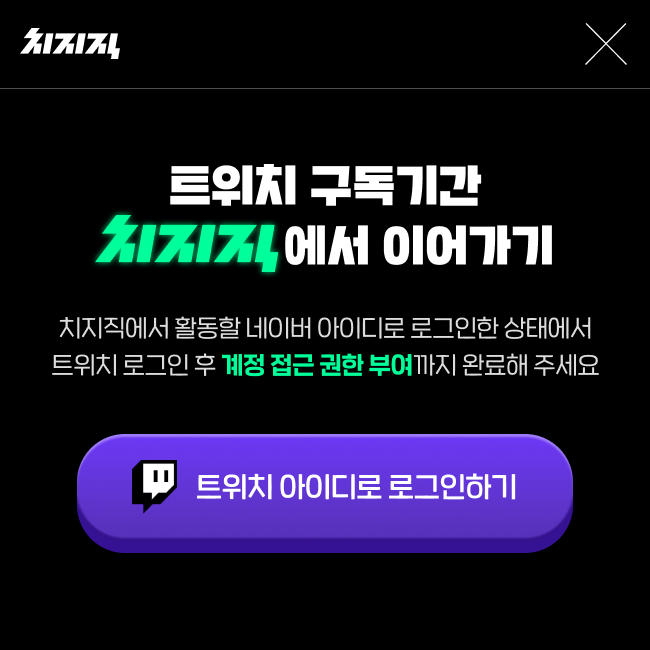
Log in to your Twitch account, then click Authorize.

And that's it! You'll receive confirmation that your CHZZK and Twitch accounts were paired up.
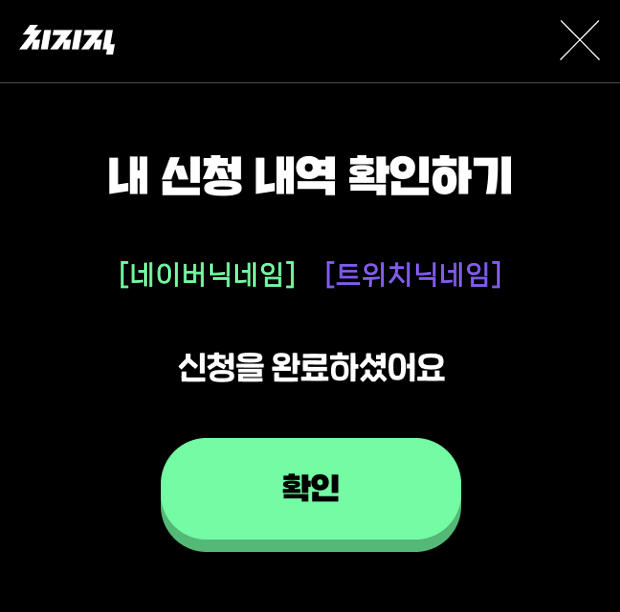
How To Find Your CHZZK Link
Want to share your CHZZK livestream or profile with someone? Here's how...
How To Find Your CHZZK Livestream Link
To find your livestream video link, open the stream of your choice and copy the URL from the address bar.
Your link should appear in the following format:
https://chzzk.naver.com/live/11b23123b2131b2312
How To Find Your CHZZK Channel Link
A CHZZK channel, much like a Twitch channel, is separate from a user profile and features current and previous livestreams, the community tab, and additional channel information.
To find a channel link, open the channel of your choice and copy the URL from the address bar.
Your link should appear in the following format:
https://chzzk.naver.com/1231213j12kl3j
How To Find Your CHZZK Profile Link
A CHZZK profile is part of the Naver game platform and features information specifically about the user in question, rather than their channel.
To find a profile link, click View just below the user's channel name.

From here, copy the link in the address bar.
Your link should appear in the following format:
https://game.naver.com/profile/123123425235
What Is CHZZK Cheese?

Cheese is the platform's currency, used to support streamers and generate revenue. It functions identically to Twitch's Cheer Bits feature.


