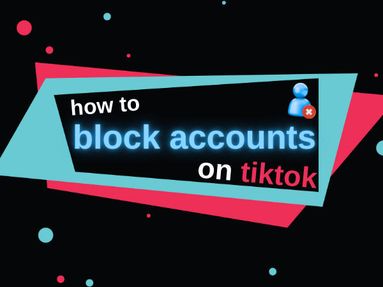Do I Need To Be The Owner Of The Video Or Profile?
No, you can share a Kwai video or profile URL with anyone without needing to be the owner of the account.
Can I Find The Kwai Link On Desktop?
No, currently Kwai (Kuaishou) is only accessible via the Kwai mobile app.
How To Find A Kwai Profile Link
To find a profile link, open the profile page of your choice by tapping the profile image on a video.
Tap the three dots on the top right corner.

Tap Share homepage.

Tap Copy Link.
Your Kwai profile link should have the following format:
https://v.kuaishou.com/asdflkj
How To Find A Kwai Video Link
To share a Kwai video, tap the arrow icon on the bottom right of any video.
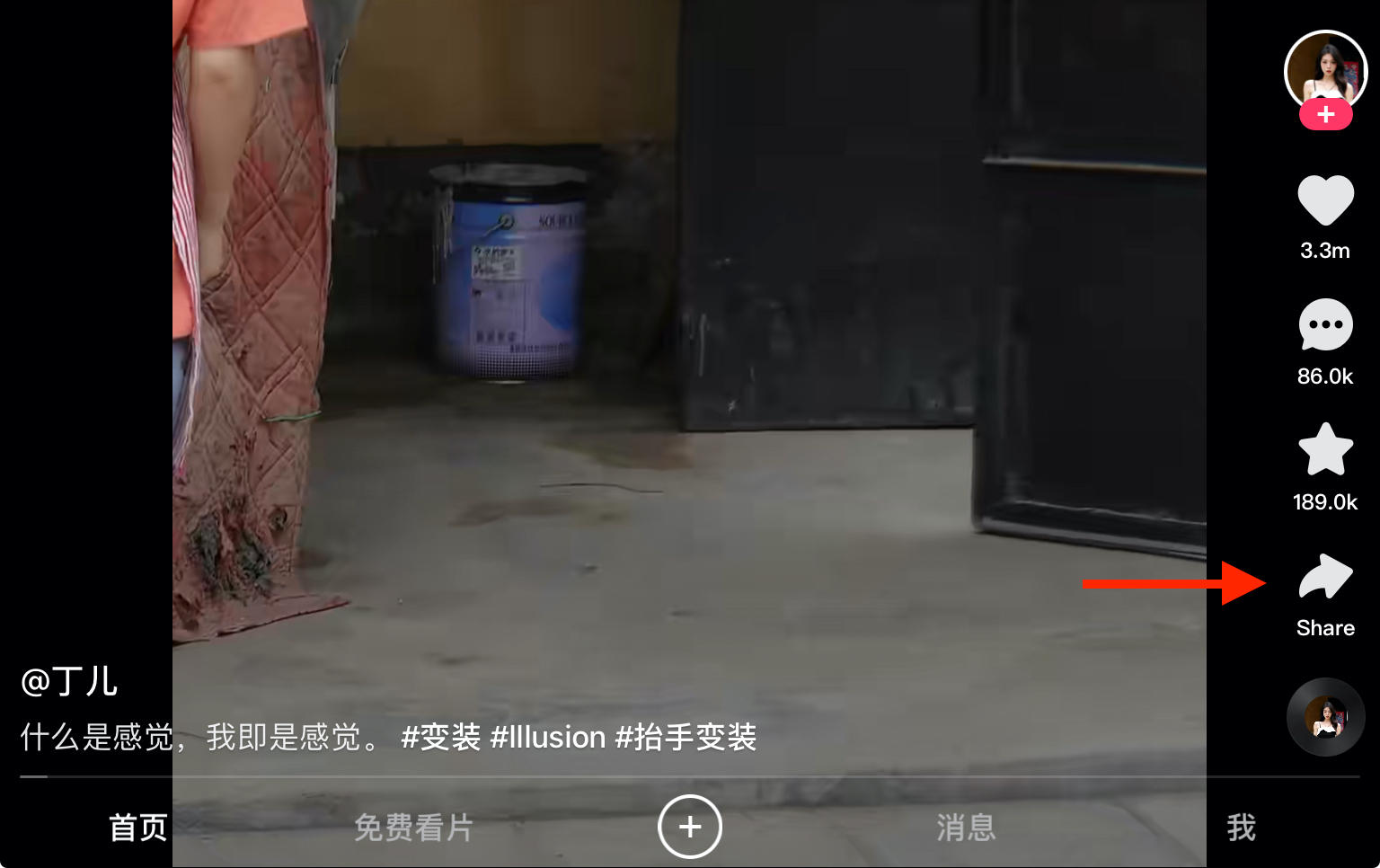
Tap Copy Link.
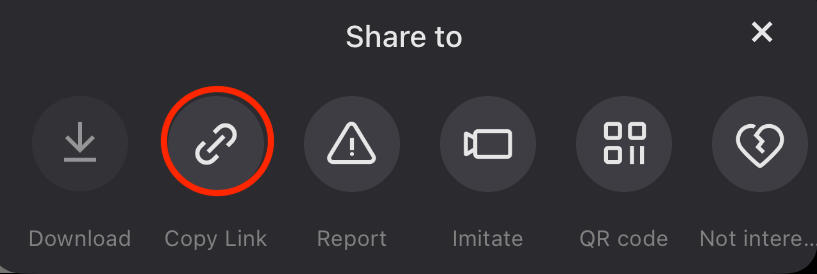
Your Kwai video link should be in the following format:
https://v.kuaishou.com/1a23vvd1
Frequently Asked Questions
What is Kwai?
Kwai is a short-form video app that allows users to create, share, and watch short videos. It includes features such as video editing, effects, and social sharing.
Is Kwai free to use?
Yes, Kwai is free to download and use. It offers in-app purchases for additional features and virtual gifts.
What can I do on Kwai?
You can create and edit short videos, add music and effects, watch videos from other users, follow your favorite creators, and interact through likes, comments, and shares.
What are Kwai Golds and how do I use them?
Kwai Golds are the in-app virtual currency that can be earned through various activities, such as watching videos or completing tasks. They can be used to buy gifts, participate in challenges, or exchanged for real money.