Unfollowing someone on Facebook essentially means that you will no longer see their posts or other content in your news feed, but you will remain friends with them.
Keep in mind that you will still receive birthday notifications from a Facebook profile that you have unfollowed.
If you unfollow a Facebook page, you will no longer see their content in your feed, will no longer be included in their list of Facebook followers, and will have to refollow them to see updates on their content.
Key Points:
How To Unfollow Someone On Facebook
To unfollow people on facebook, you will need to access their profile page via your friends list or from a post in your feed.
From Your Friend List
Tap the three dots icon to the right of the friends name.
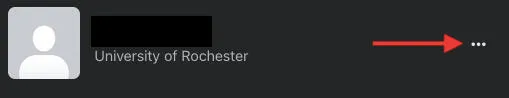
Tap unfollow.

From A Profile Page
Tap the friends button to the right of their profile picture.

Tap the unfollow option.

From A Person's Posts
Tap the three dots in the top right corner of the post.
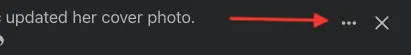
Scroll down and select unfollow.
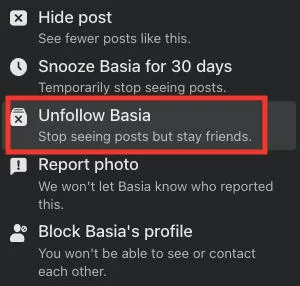
Manage Your Facebook News Feed
Like other social media platforms, Facebook offers users a way to manage their news feed and curate the daily content they see. You can access your news feed options via your Facebook settings by following the steps below:
Via the left hand menu on your newsfeed, click Feeds.
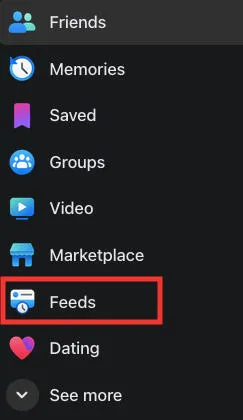
From here, you will have the following options:
-
Favorites
-
Snooze
-
Unfollow people & groups
-
Reconnect
-
Reduce
Favorites
This is where you can select your Favorite friends and pages, content you wish to see at the top of your feed. You can learn how to choose Favorites via our guide here.
Snooze
If you want to temporarily unfollow someone on Facebook, you can Snooze them. The only difference between the Snooze option and outright unfollowing someone is the duration.
Unfollow people & groups
Choose the people, pages, and groups that you wish to stop seeing in your news feed.
Reconnect
Refollow any people, pages, or groups that you previously unfollowed.
Reduce
Facebook automatically reduces certain content in your feed, such as YouTube videos that it deems spammy, or political content. You can make adjustments to those automatic settings in the Reduce section.
Frequently Asked Questions
Do you automatically follow someone when you add them as a friend on Facebook?
Yes, when you add a new Facebook friend you will automatically stay connected and receive notifications during their birthday.
How can I see less of a person on Facebook without unfollowing them?
If someone is going through an annoying posting phase, you can simply visit your Feed settings and click snooze to hide their content from your feed for a temporary timeframe.
Does someone know if I unfollowed them on Facebook?
No, Facebook unfollowing is completely anonymous. The only way someone might suspect that you've unfollowed them is if they notice a decrease in engagement from you on their posts.



