Tired of seeing suggested accounts on your Instagram profile? Here's how to turn off the Discover People feature on Instagram, plus how to manage suggested posts and streamline your experience on the Instagram Explore page.
Key Points:
Turn Off Discover People
- Open the Instagram app and tap your profile icon on the bottom right corner.
- From your profile, you may see the Discover People option below the Edit Profile and Share Profile buttons.
- Tap the person icon to the right of these buttons (it should be a black icon).
Once tapped the icon will change into a white icon.
The Discover People option should now be removed!
Manage Suggested Posts
If you're seeing irrelevant posts in the newsfeed of your Instagram account, you can train Instagram suggestions by managing suggested posts.
To do this, tap the three dots on the top right corner of the suggested post.
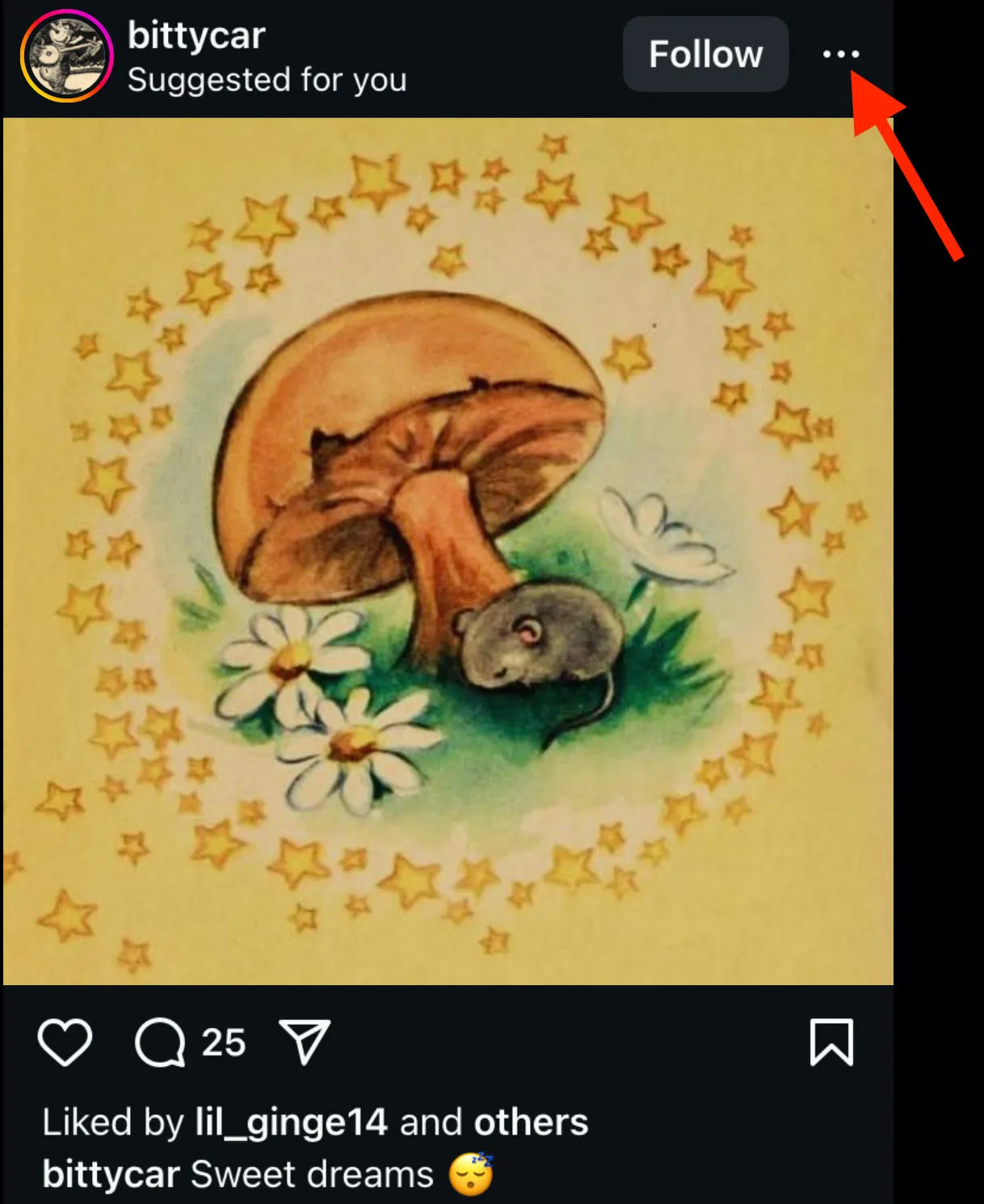
From here, tap Not Interested.
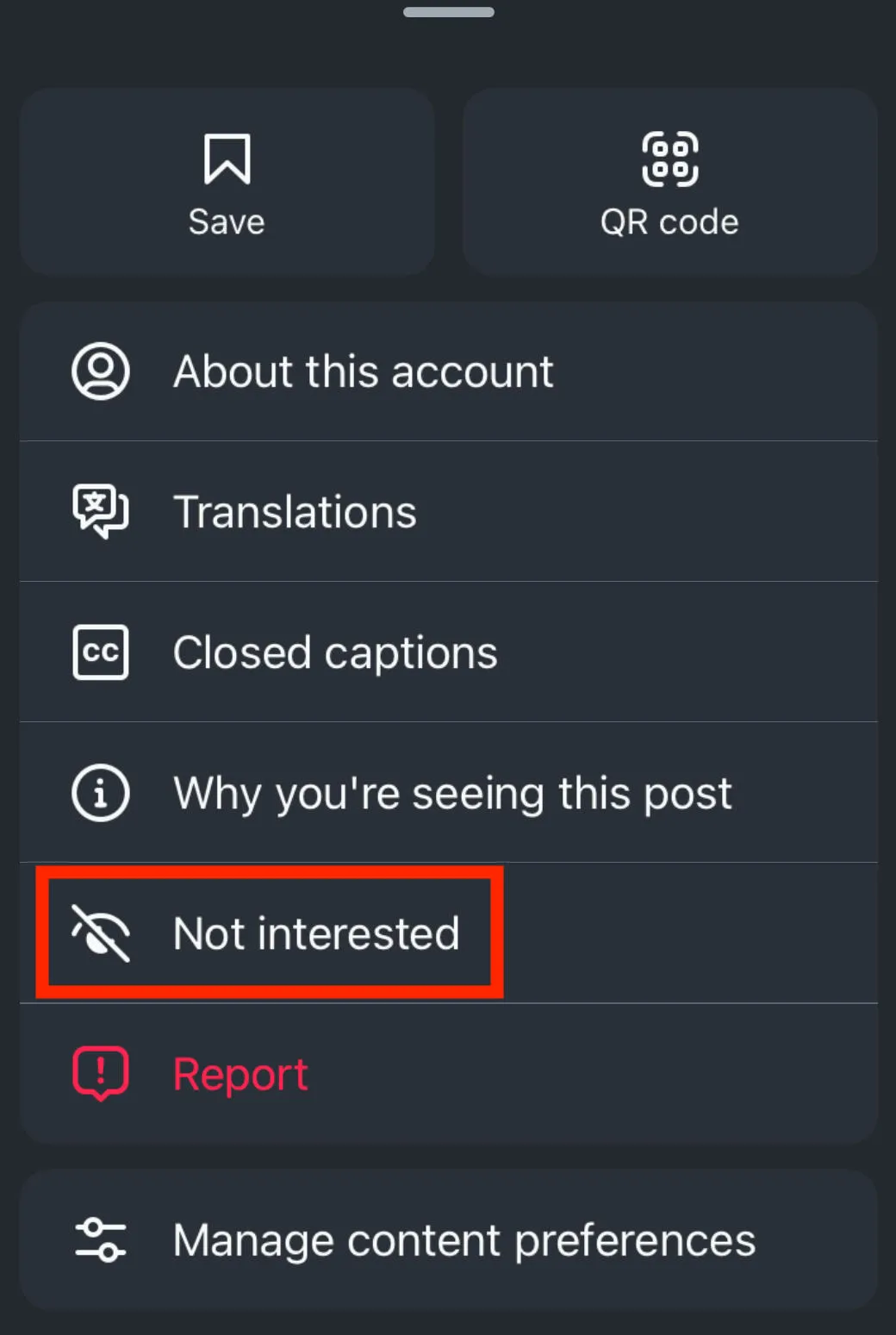
Over time, the app will learn your preferences and improve your Instagram experience.
Adjusting Suggested Content Preferences
If you want to adjust your suggested content preferences in advance, tap the three dots on the right corner of a suggested post.
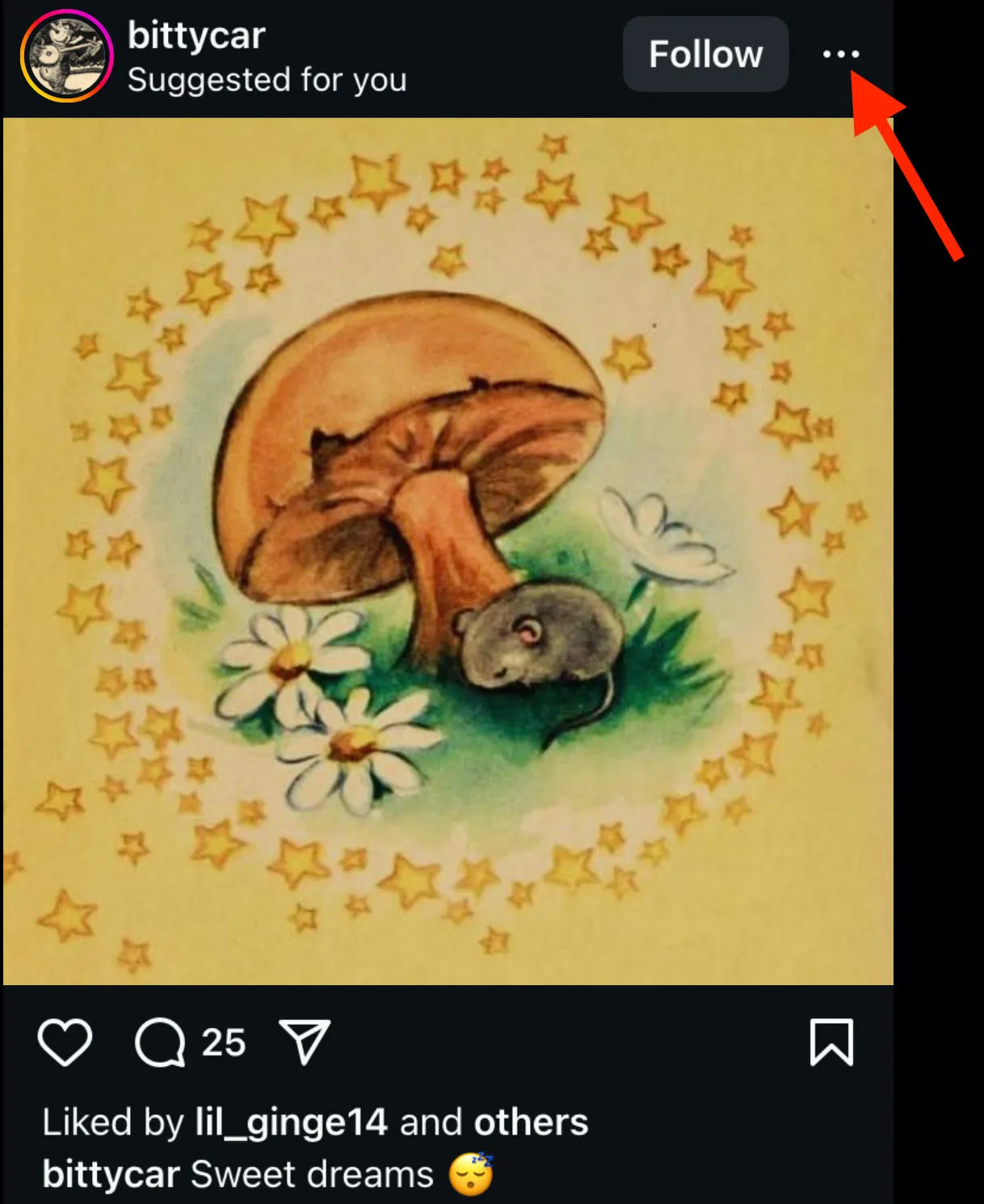
From here, tap Manage Content Preferences.
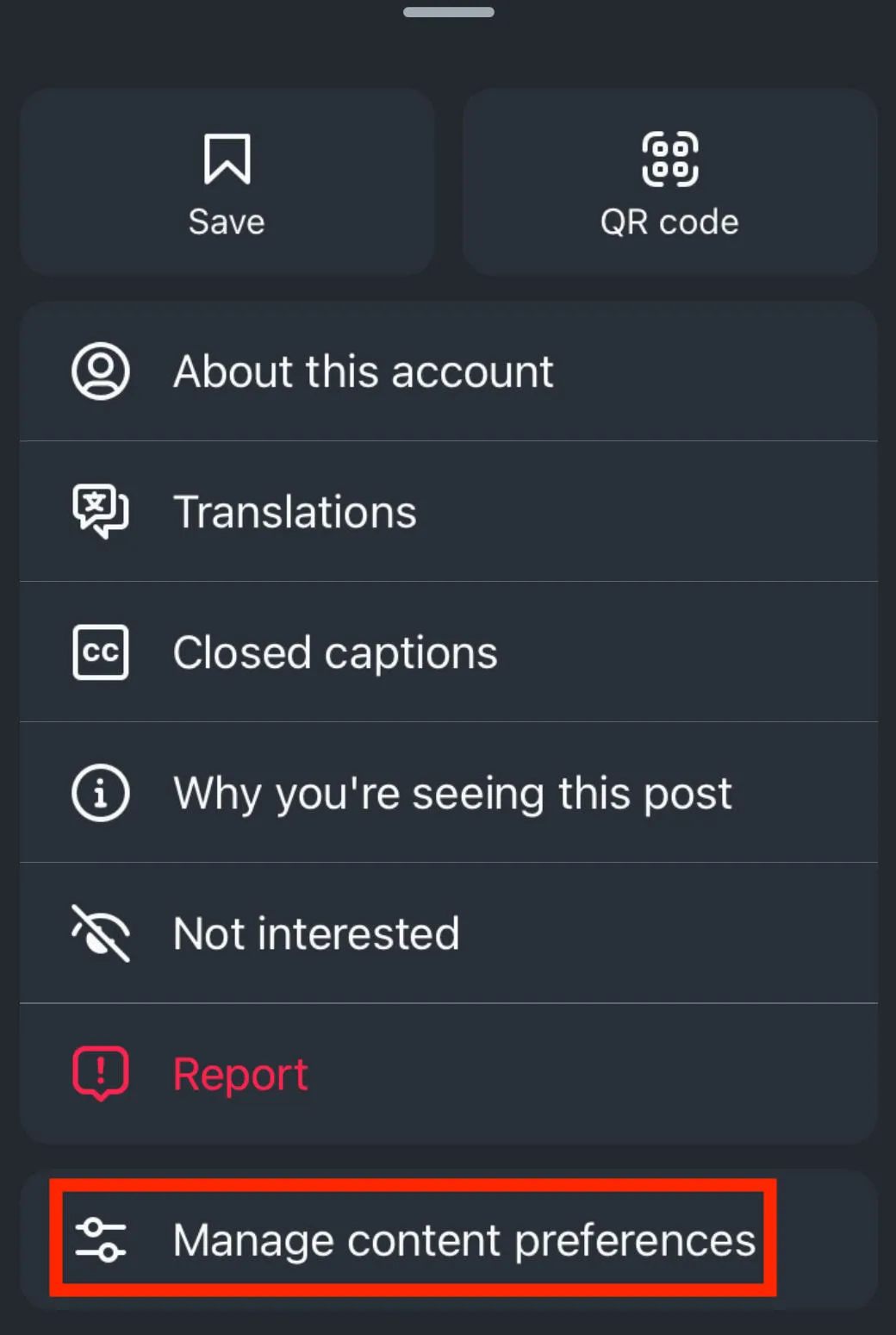
You will be able to see the history of any posts that you tagged as Interested or Not Interested.
You can also blacklist specific words and phrases, adjust your sensitive content filters, limit political content, and snooze suggested posts altogether.
How To Snooze Suggested Posts
You can snooze the suggested accounts by tapping the three tops on the top right corner of a suggested post.
From here, tap Manage Content Preferences.
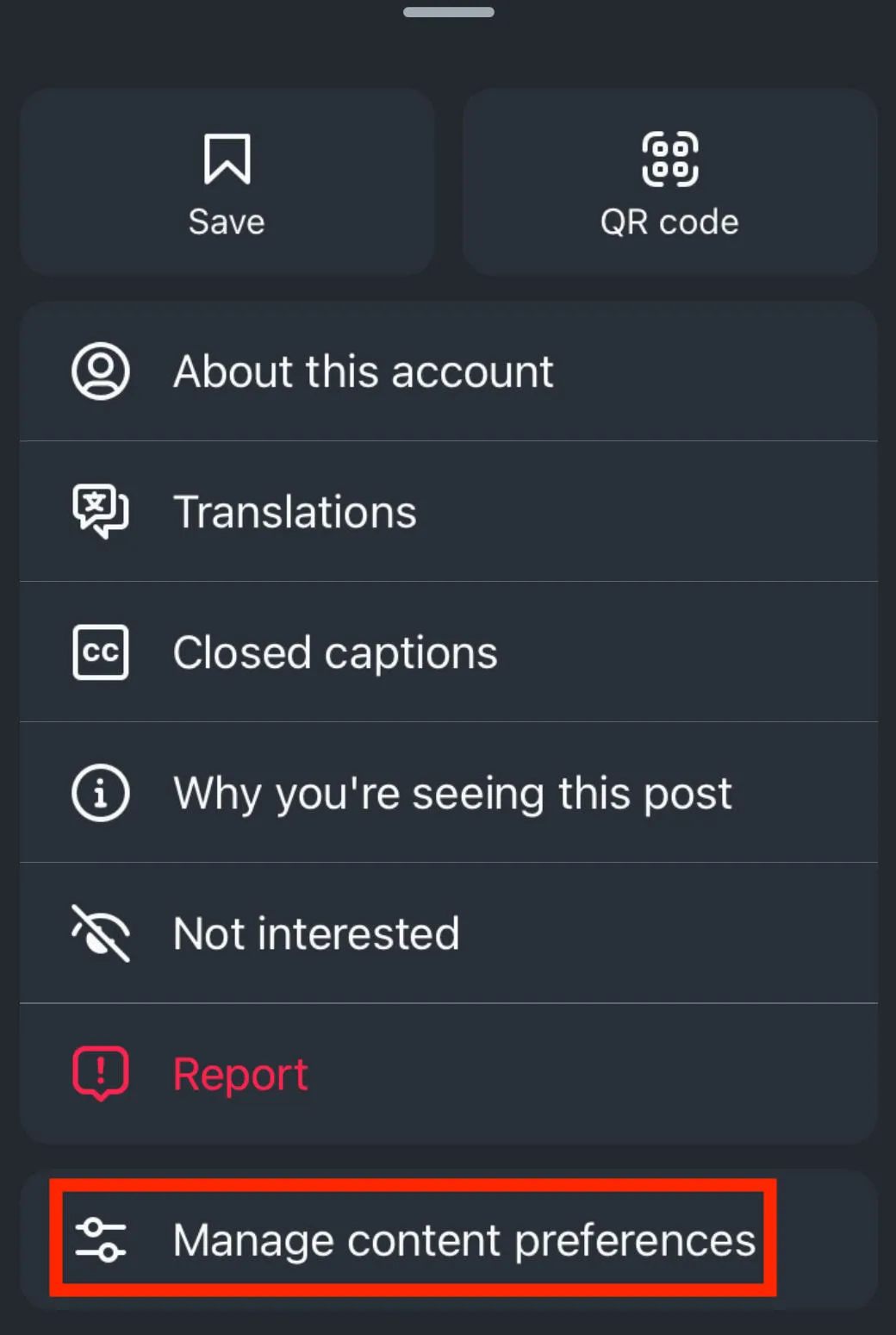
Toggle Snooze suggested posts to ON.
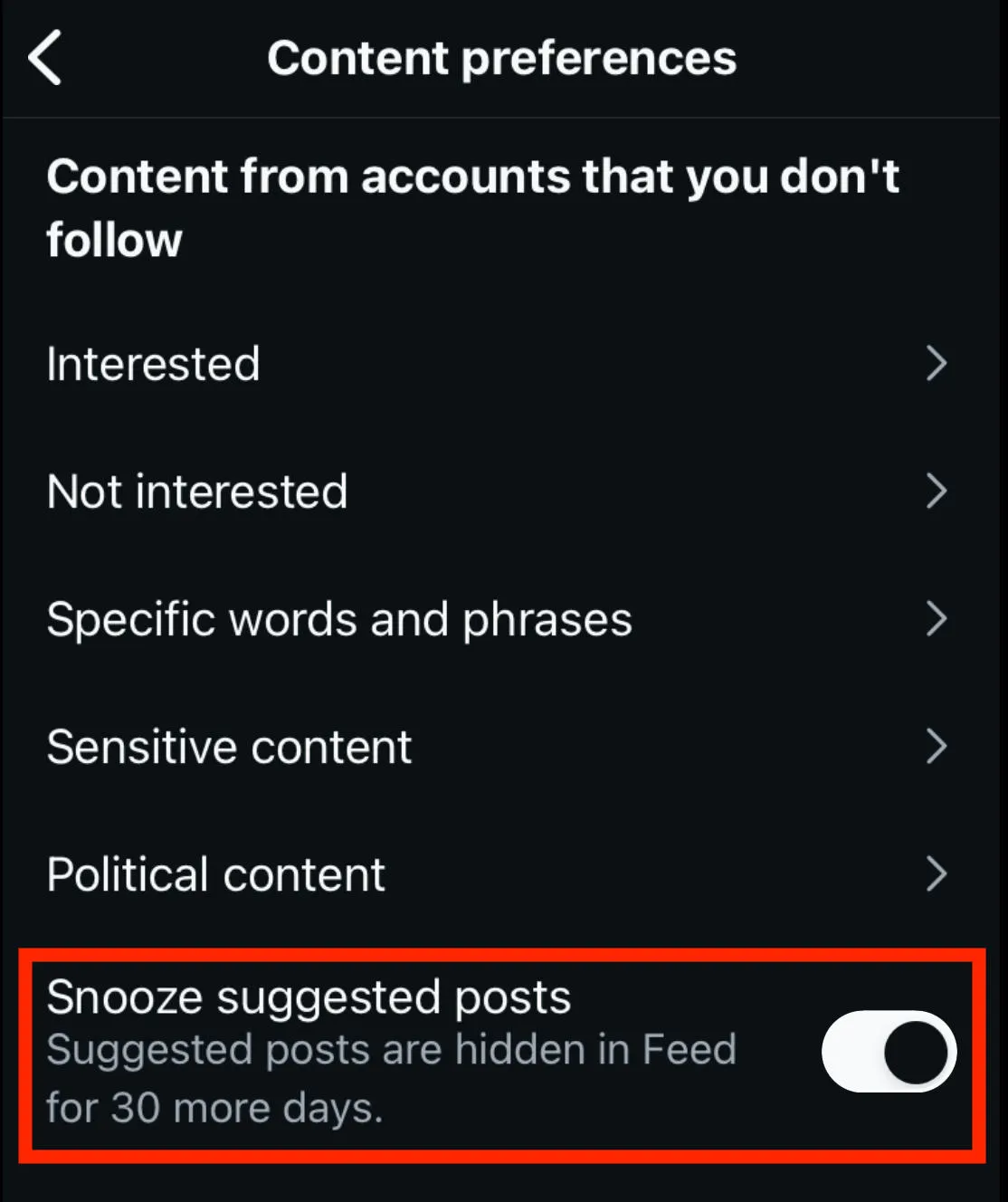
Clean Up Your Explore Page
Tired of seeing irrelevant content in your Explore feed? When you're browsing your Explore page, long-press on a post that doesn't interest you and tap Not Interested to hide individual posts.
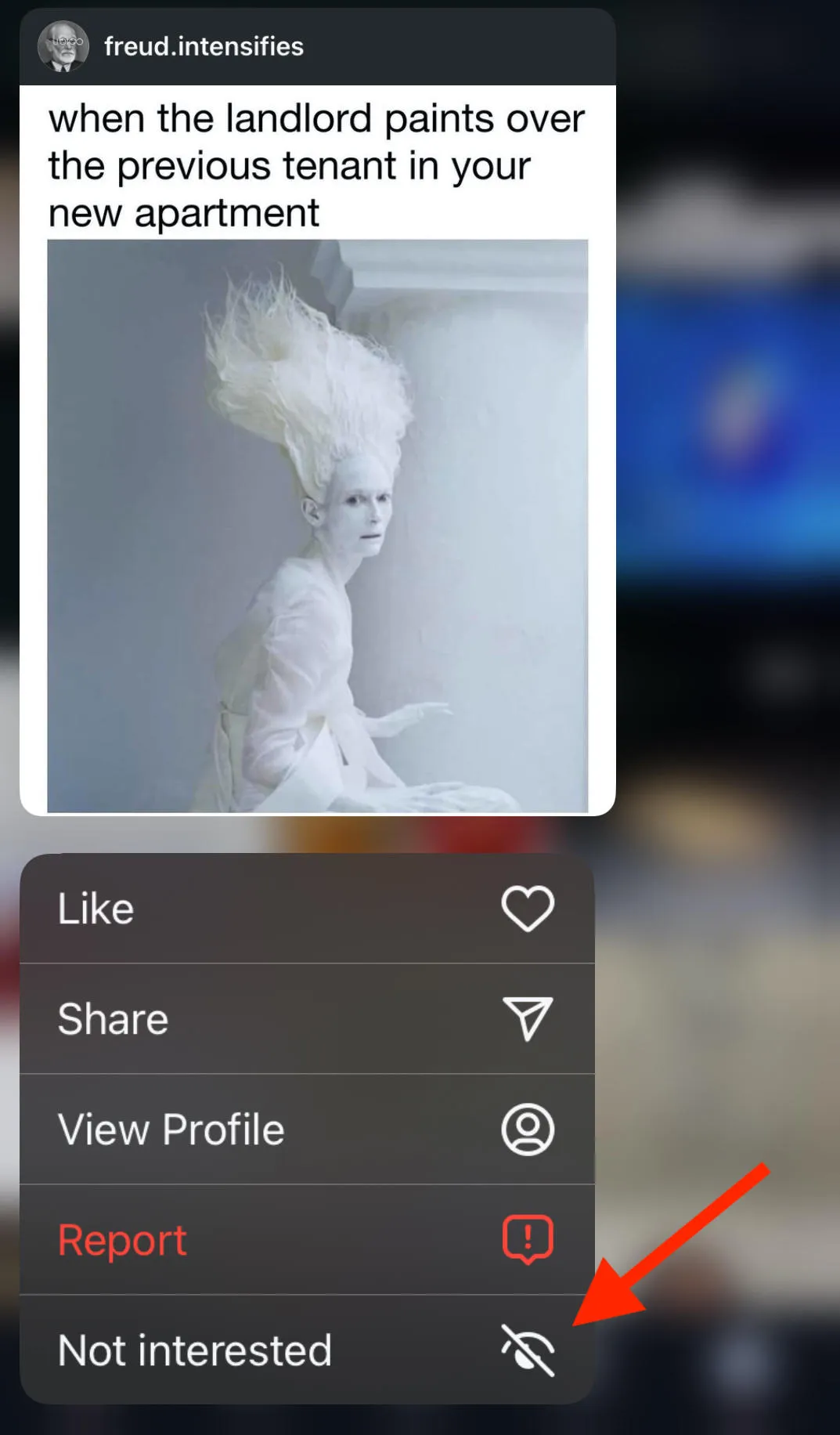
Repeat this a few times until you start seeing content that you do like.
Be sure to like content that you appreciate in your Instagram feed to train the algorithm to show you more of what you like.
Frequently Asked Questions
What is Discover People on Instagram?
The Instagram algorithm will suggest accounts based on mutual friends, phone contacts, search history, accounts you follow, and more.
Why don't I see the Discover People feature on Instagram?
The Discover People feature is not available to all Instagram users yet, including users who have a business account or live in certain regions. If you think you're missing the feature due to a bug, first clear your Instagram app's cache. If that doesn't work, a quick reinstall should do the trick. If all else fails, send a message to Instagram's support team.



