Spotify analytics are basic stats for Spotify that reflect your performance as a Spotify Artist.
Spotify data includes top tracks, how many streams a track has received, how many plays an album has received, and more.
You can use your Spotify stats to learn about the Spotify listening habits of your audience and to create more of the content they love.
Key Points:
- How To Turn On Spotify Analytics
- Accessing Analytics On Mobile
- Accessing Analytics On Desktop
- Saves
- Track Plays
- Album Plays
- Artist Followers
- Monthly Listeners
- Playlist Followers
- Podcast Analytics
How Can I Turn On Spotify Analytics?
If you want to see your Spotify stats, follow the instructions outlined in the sections below.
I Am A Spotify Artist
To access detailed Spotify analytics as a creator, you will need to set up your Spotify For Artists account.
I'm Not A Spotify Artist
If you are not a Spotify Artist and would just like to view your Spotify wrapped, recently played artists, or music taste information, you can see your Spotify stats by following the steps below:
-
Click your user profile name in the upper right-hand corner of the Spotify app or website.
-
Tap 'Profile'
From here you will be able to view your top tracks, followers, and artists or other users who you follow.
Where To Access Spotify Analytics On Mobile

To view your Spotify Artist analytics on a mobile device, you will first need to install the Spotify for Artists app, which can be found in the App Store (iOS) or Google Play Store (Android). Allow any requested app permission.
You will also need to claim your artist profile before proceeding with the following steps.
Note: The following instructions are only for Spotify Artists. If you wish to view your Spotify wrapped for data such as top artists, music tastes, and recently played tracks, you will need to view your personal Spotify profile or a third party app.
-
Log in to the Spotify for Artists app. You will be directed to the Home tab which provides an overview of your content performance. This includes top tracks, streams, listeners, and followers.
-
Tap the Audience tab at the bottom of the stream for more detailed analytics.
-
Filter the data by adjusting the custom date range.
-
To view specific song or album analytics tap the Music tab. Tapping on a specific track or album will show more detailed information including daily streams and playlist performance.
-
Tap the "Playlists" tab to see which wrapped playlists your tracks have been added to, along with the number of streams and listeners generated from those playlists.
-
Tap the "More" tab to view additional sections including your artist profile, team management, and help resources.
Where To Access Spotify Analytics On Desktop
To view your Spotify Artist analytics on a desktop browser, visit the Spotify website for Artists at https://artists.spotify.com/.
You will also need to claim your artist profile before proceeding with the following steps.
Note: The following instructions are only for Spotify Artists. If you wish to view your Spotify wrapped for data such as top artists, music tastes, and recently played tracks, you will need to view your personal Spotify profile.
-
Log in to your Spotify for Artists account. You will be directed to the Home tab which provides an overview of your content performance. This includes top tracks, streams, listeners, and followers.
-
Click the Audience tab at the bottom of the stream for more detailed analytics.
-
Filter the data by adjusting the custom date range.
-
To view specific song or album analytics tap the Music tab. Tapping on a specific track or album will show more detailed information including daily streams and playlist performance.
-
Tap the "Playlists" tab to see which wrapped playlists your tracks have been added to, along with the number of streams and listeners generated from those playlists.
-
Tap the "More" tab to view additional sections including your artist profile, team management, and help resources.
How To View Spotify Saves Analytics
To view the number of Saves your latest Spotify releases have accrued, follow the steps below:
-
Log in to your Spotify for Artists account on a mobile device or desktop browser.
-
Tap the Music tab.
-
Tap on the specific track or album you wish to view the Saves count for.
Where To Find Your Spotify Track Plays Count
To view the number of Track Plays your latest Spotify releases have accrued, follow the steps below:
-
Log in to your Spotify for Artists account on a mobile device or desktop browser.
-
Tap the Music tab.
-
Tap on the specific track you wish to view the Plays count for.
Where To Find Your Spotify Album Plays Count
To view the number of Album Plays your latest tracks have accrued, follow the steps below:
-
Log in to your Spotify for Artists account on a mobile device or desktop browser.
-
Tap the Music tab.
-
Tap on the specific album you wish to view the Plays count for.
Where To Find Your Spotify Artist Followers Count
You can find your Spotify Artist Followers count by scrolling to the bottom of your Artist Profile to the About section. Expand this section to see your Follower count.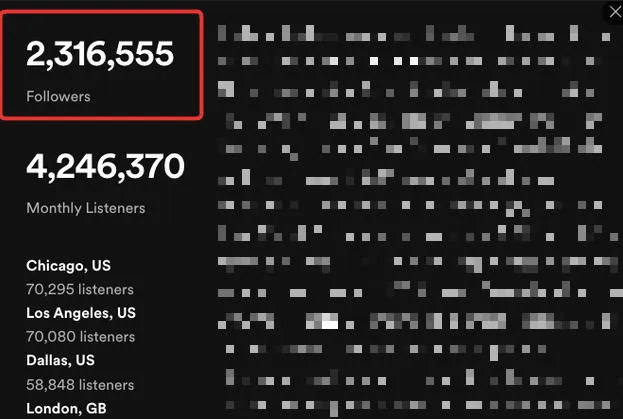
Alternatively, log in to your Spotify for Artists account.
You will be directed to the Home tab which provides an overview of your content performance. This includes your follower count.
Where To Find Your Spotify Monthly Listeners Count
You can find your Spotify Artist monthly listener count by visiting your Artist profile page. You will see your monthly listener count below your artist name.
Alternatively, log in to your Spotify for Artists account.
You will be directed to the Home tab which provides an overview of your content performance. This includes monthly listeners.
Where To Find Your Spotify Playlist Followers Count
To view your Spotify Playlist Followers count, visit the playlist of your choice. You will see the Followers count (next to the Heart symbol) beneath the playlist name.
Note: Playlist Likes and Followers are the same metric.
Alternatively, log in to your Spotify for Artists account.
Tap the "Playlists" tab to see which wrapped playlists your tracks have been added to, along with the number of streams and listeners generated from those playlists.
Where To Find Spotify Podcast Analytics
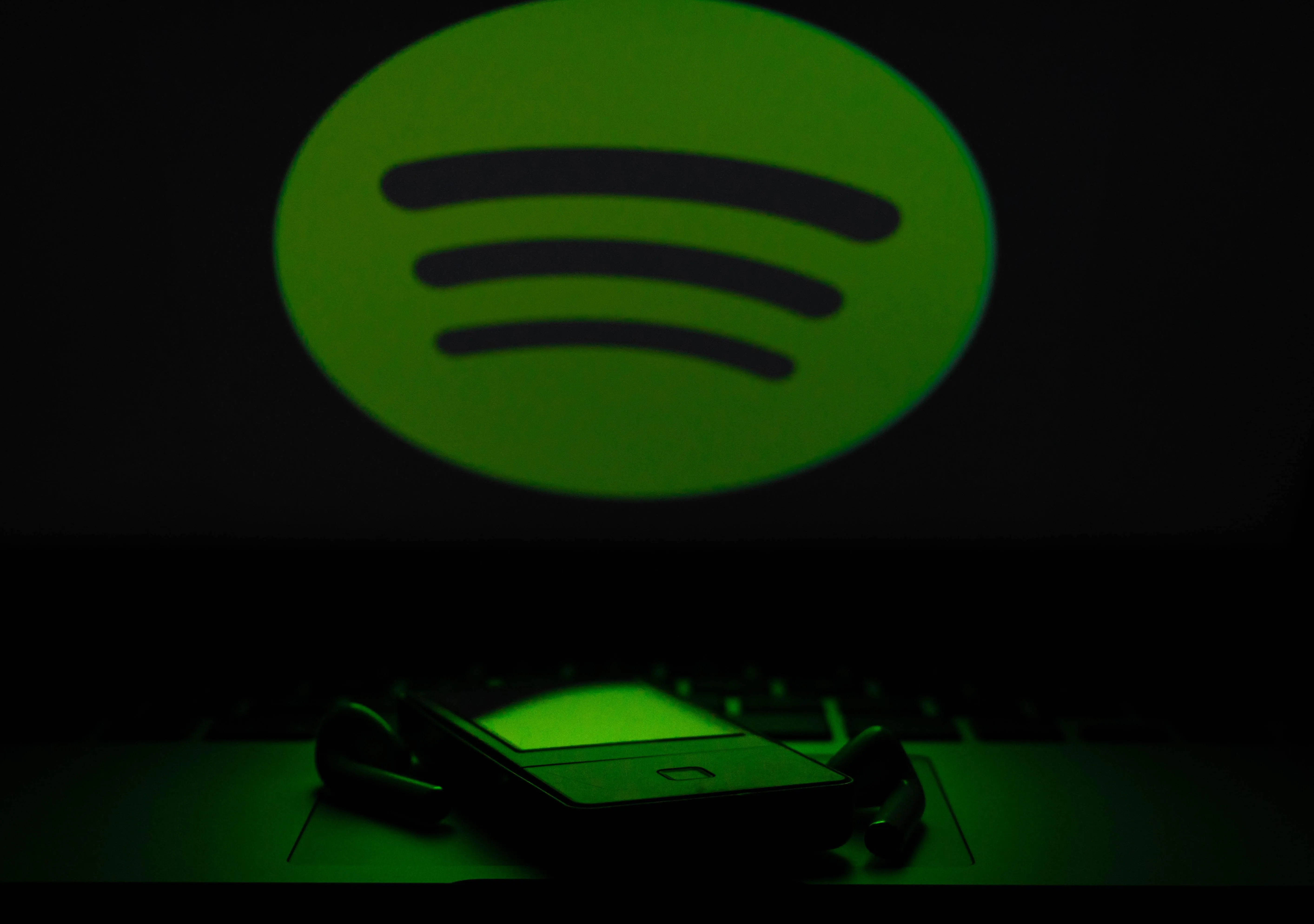
To access your Spotify Podcast analytics, you'll need to use Spotify for Podcasters which you can access here: https://podcasters.spotify.com/.
If you already have a Spotify account, simply log in with your usual information. If you don't have a Spotify account, sign up for Spotify for Podcasters.
You'll need to claim your podcast before you can access your podcast analytics.
-
Click "Get Started" and follow the prompts to submit your podcast's RSS feed.
-
Once your podcast is approve you'll receive a confirmation email.
Once your podcast is claimed you can access your Podcast dashboard including Analytics.
Click the Analytics tab at the top of the dashboard access each analytic and learn more about your podcast performance.
The Overview tab includes the following analytics:
-
Total streams
-
Listeners
-
Audience growth over time
The Episode section shows the performance of individual episodes, including:
-
The # of streams
-
The # of listeners
-
Completion rate (the percentage of listeners who listened to the entire episode)
The Streams section shows the various platforms and apps through which listeners are accessing your podcast including:
-
The Spotify app
-
Desktop browsers
-
External apps
How To View Podcast Follower Count
This metric displays the total number of followers your podcast has gained over time, which can be an indicator of your podcast's growth and popularity.
How To View Podcast Playlist Performance
If your podcast is added to any playlists, this section will show you the performance of your podcast within those playlists.


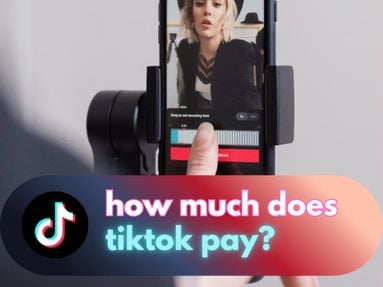

These are great guidelines, I would also recommend checking out MySpotiPie for Spotify stats.
Thanks for the tip! It looks like a helpful tool for sure