Tired of dealing with music streaming services? Luckily the internet is filled with free music streaming alternatives, so you don't have to rely on YouTube Music or Spotify forever.
Today we'll take a look at a variety of alternatives; some you may have heard about and some are hidden gems!
Key Points:
SoundCloud

Soundcloud is one of the largest and most widely available free music streaming services. Available in 190 countries, SoundCloud is perfect for discovering up and coming artists and independent musicians.
One element that sets SoundCloud apart from other streaming platform options is its social aspect. Users can comment on tracks at specific timestamps, repost tracks to their own account page, and leave likes on their favorite music.
You can listen to SoundCloud's extensive catalogue with a free account from either their mobile app or desktop site.
While the free version of SoundCloud doesn't offer offline listening, the feature is available with a paid subscription to SoundCloud Go which also offers ad free listening.
Audiomack

Audiomack is another great music service option for discovering emerging talent. Much like SoundCloud, Audiomack prioritizes artists and independent music.
Audiomack features include the ability to listen offline, social engagement including comments, and the ability to create playlists or save previously curated playlists to your account.
You can also download new music files from the Audiomack app in MP3 format.
Deezer

Deezer is a French platform that allows users to stream music online, listen to podcasts, and access custom radio stations.
The default version of Deezer is completely free, but users can upgrade to a paid subscription for ad-free and offline listening.
Twitch
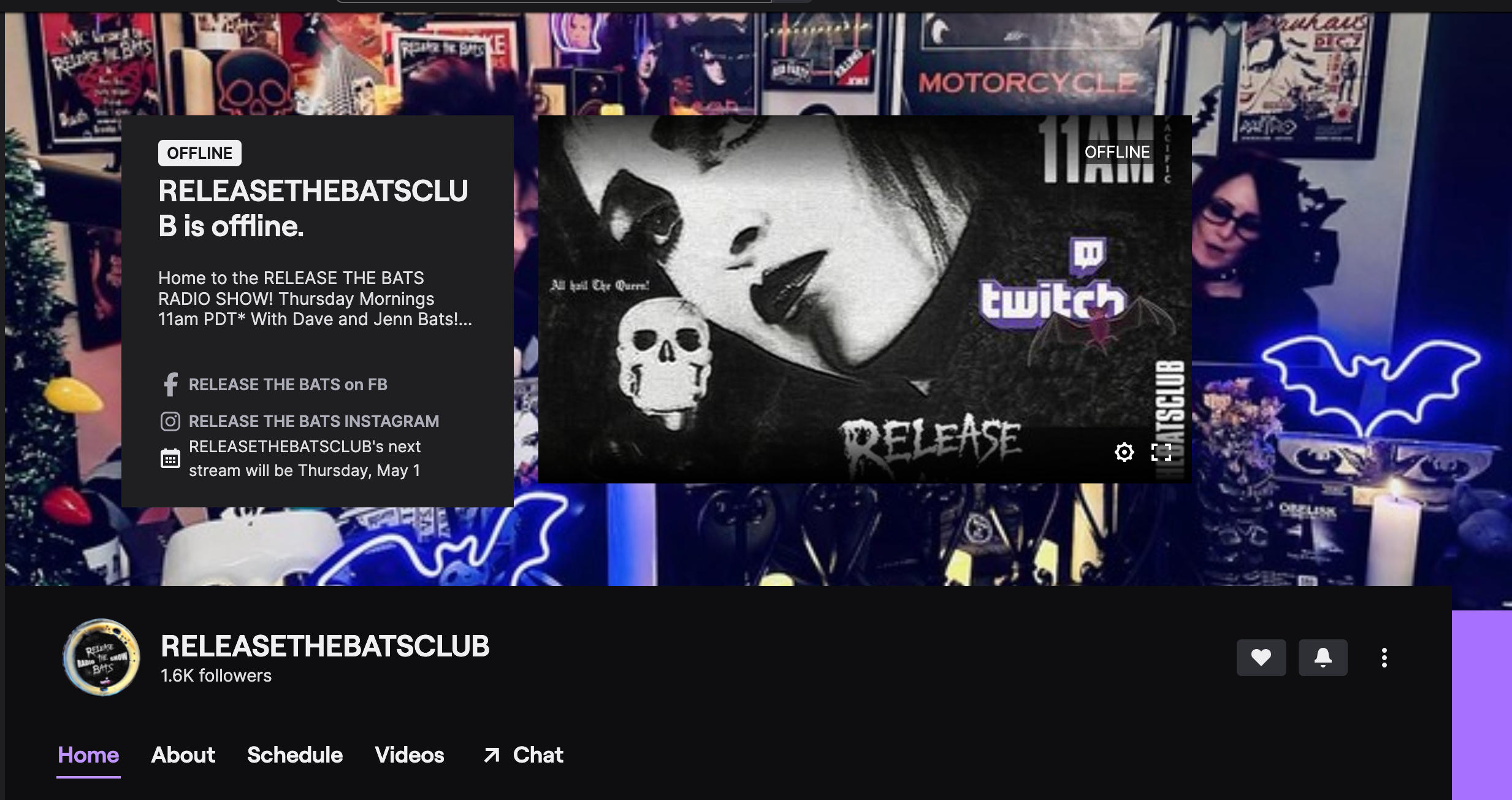
Did you know you can listen to free music on Twitch?
While it doesn't give you the ability to skip songs like other platforms, there are tons of music based Twitch channels focused on introducing users to new music and old favorites.
Some even stream music videos or films while the music plays.
Freefy

Freefy allows users to listen to free music online and via a mobile app. The platform is 100% free with no ads and offline listening capabilities.
Pandora

Yes, Pandora Radio still exists! Much like Spotify, Pandora is a freemium streaming platform that allows users to listen to music for free with ad interruptions (much like a regular live radio stations). Users can also opt for a paid subscription.
The downside to Pandora is that you can't listen to a specific song unless you listen to an ad first (or pay for a subscription). This makes Pandora more of a radio than a typical on demand streaming service like YouTube Music or Spotify.
Unfortunately, Pandora is only available to users in the United States, Australia, and New Zealand. Users outside these regions will be prompted to visit SoundCloud.
Jango

Jango allows users to create custom radio stations of free music online and via a mobile app. There are no ad interruptions.
Jango is available worldwide and allows users to skip songs without limit and without the need to create an account.
Mixcloud

Mixcloud is a free online radio station that allows users to listen to custom music mixes based on mood. These mixes are created by real people.
There's no account needed for the web version of the platform, but both the mobile and desktop sites include ads.
Online Radio Stations

Looking for a more niche way to find music? If you're tired of popular music, online radio stations are a great option. While there are no offline listening options or ways to skip songs, online radio allows you to listen to all the music you want from around the world.
Here are a few great options to help you get started and find your new favorite artists:
TuneIn
Listen to music from all around the world with no account needed on TuneIn - you can even mark favorite stations to return back to them later.
RadioGarden
RadioGarden is a great way to listen to radio stations from all over the world. Visiting the site will automatically drop you into your current location, but you can navigate the globe (literally) to discover stations from around the world and in the most remote locations.
Radiooooo
Ever wanted to travel back in time? Radiooooo allows users to navigate the map to listen to music from around the world but it also allows you to hop between decades!
That means you can listen to what was on the radio in 1960s Egypt, 2000s France, or current day USA.
AccuRadio
AccuRadio is totally free and, on certain days, ad-free. You don't need to create an account and you can skip songs as many times as you like.
iHeart Radio
iHeart Radio allows users to listen to thousands of local radio stations and create custom radio stations based on your music preferences. You don't need an account to start listening, but you will have to deal with ads unless you subscribe.
LITT Live
LITT Live offers a limited selection of genres but doesn't include ads and offers users the ability to read lyrics while listening. There's also a mobile app.
LiveOne
LiveOne combines the custom stations feature of MixCloud with the classic listening experience of live radio stations. The music is free, but you don't get to choose what you're listening to specifically.
Analog To Digital Methods
Another way to enjoy offline listening is to return to analog.
Nowadays there are a ton of great ways to convert your analog music to digital format, from burning CDs to purchasing records with a digital download code.
In this way you don't have to rely on an online music store and can explore new music without limitations.
If you do opt to curate your own digital music collection, two great music players are Apple Music (previously known as iTunes) and Foobar. Both work on Windows and Mac and allow users to organize their library with complete freedom.
And if you want to streamline your library even further, you can use a tool like AudioRanger to edit the meta data of your music files including genres, tags, album art, groupings, and more.




