Want to ban users and prevent them from joining your Discord server with a new account? Learn how to IP ban on Discord in just a few steps!
Key Points:
- What Is An IP Ban?
- What Happens When You're Banned On Discord?
- How To Ban Specific IP Addresses On Discord
- FAQs
What Is An IP Ban?
When you ban a user's account on Discord, they could theoretically create a new Discord ID and rejoin your server. Thankfully, if you're experiencing high levels of spam or user abuse, Discord's solution for this is to set server bans that prevent users with the same IP address from joining.
That means having their IP banned will prevent them from rejoining your server, even if they create a new Discord account.
The downside to this is that it can punish any users who happen to share the same IP address with the offending user, so a simple server kick should be used as a first resort to avoid any additional issues.
What Happens When You're Banned On Discord?
Whether they've received a temporary ban or a permanent ban, users who have been banned by a server administrator on Discord will be kicked from the server and unable to rejoin.
Banned users will not be able to access any of their content or messages from that server.
However, you will still be able to communicate with individual users from a particular server unless those users have blocked you specifically.
If you're temporarily banned, you will be able to rejoin the server and interact after a set period of time.
Permanent bans, on the other hand, are permanent and the only way to revert them is by appealing to the specific server admin who banned you.
Keep in mind that all server bans on Discord are permanent, until the server admin revokes them personally. So if you've been temporarily banned, it's not an automatic process.
How To Ban Specific IP Addresses On Discord
Unlike blocking a specific user, all server bans on Discord are IP based. That means there's nothing special you need to do after banning a user from your server - they won't be able to create a new account and rejoin as long as they're using that IP address.
Here's how you can ban a user from your Discord server:
Open your server and right-click on the specific user to open the drop down menu.

Click Ban [username].
From here, you can choose the reason for the ban and also opt to delete the user's comment history from a certain timeframe.
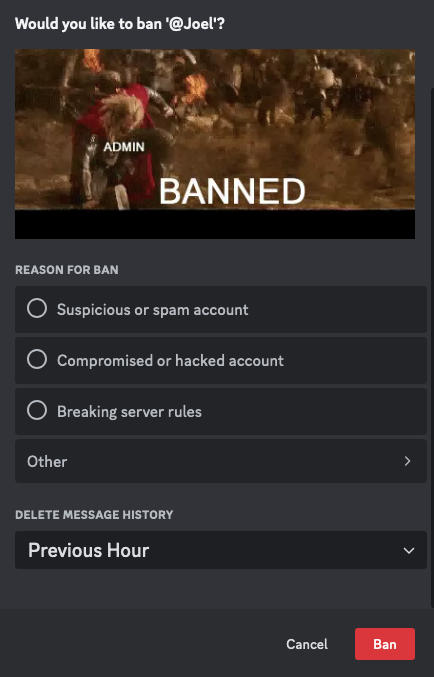
Confirm your ban - that's it!
Frequently Asked Questions
Why was I banned from the Discord platform?
Being banned from the entire Discord platform is different from being banned from an individual server, and could be a result of violating Discord's terms of service or community guidelines. This includes hate speech, threats, spam, and network security violations.
How do I know if I was permanently banned from a server?
The only way to know the conditions of your server ban is by communicating with a server admin directly. All bans on Discord are permanent until the server admin personally revokes them.
How long do Discord IP bans last?
IP bans don't expire. Once you ban someone's IP address, it's forever.
Are IP bans forever?
Yes, IP bans on Discord don't expire.



