Tired of Instagram? Learn how to deactive your Instagram account or permanently delete it in less than 60 seconds with our complete guide.
Key Points:
How Do I Deactivate My Instagram Account?
You can deactivate your Instagram account once a week from the Accounts Center in the Instagram app by following the steps below:
Tap Edit Profile from your profile page.

Scroll down and tap Personal Information Settings.

Tap Account Ownership And Control.

Tap Deactivation Or Deletion.
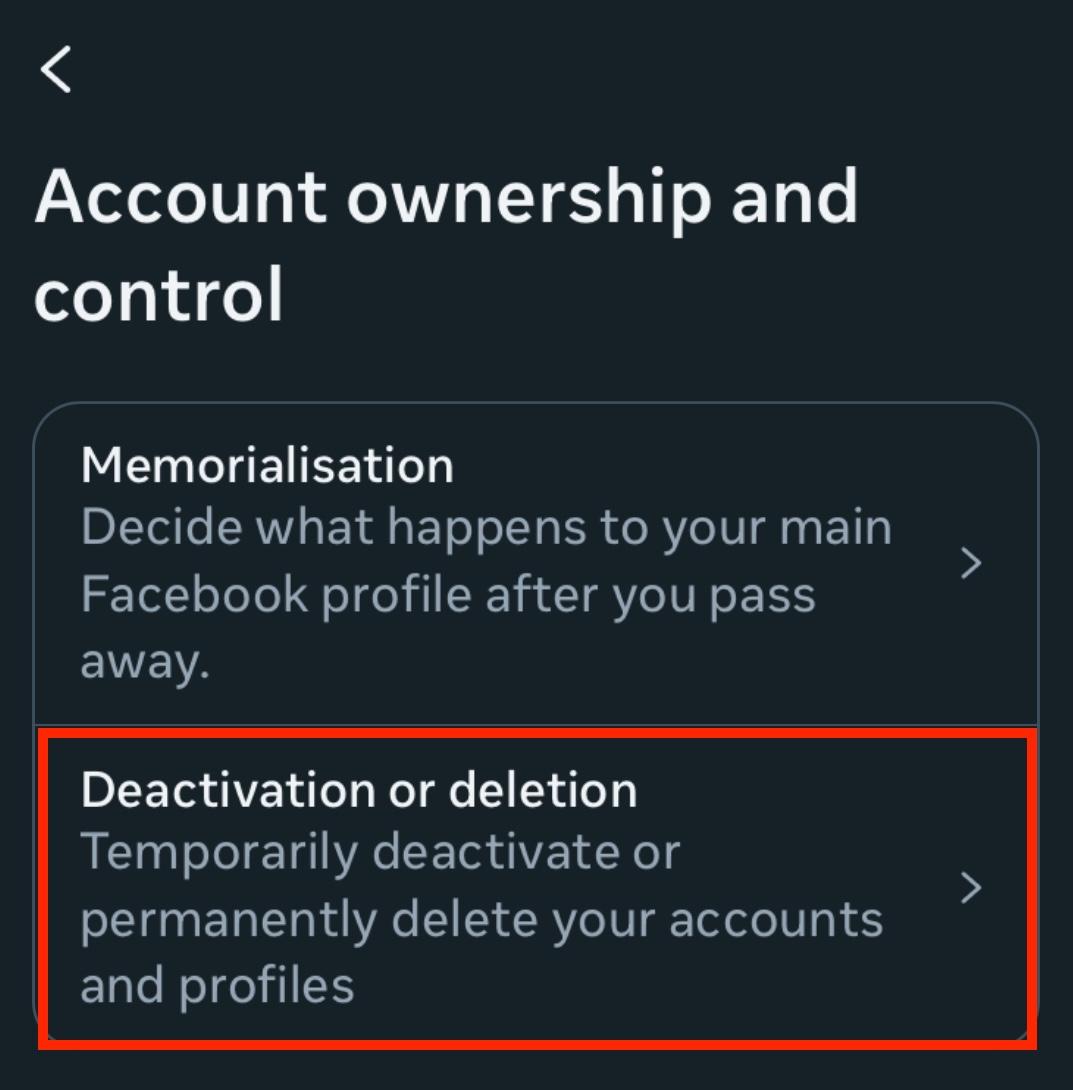
Select the account you wish to deactivate.
Choose Deactivate Account.
Follow the on-screen steps to confirm your Instagram account deactivation.
What Happens When You Deactivate Your Instagram Account?
When you temporarily disable your Instagram account, your profile, posts, and all engagements are hidden until reactivation. Unlike account deletion, deactivation is temporary.
How Can I Reactivate My Instagram Account?
Just log back in! Logging in to your deactivated Instagram account will automatically reactivate it.
How Do I Permanently Delete My Instagram Account?
You can permanently delete your Instagram account by following the steps below via the Instagram app:
Tap Edit Profile from your profile page.

Scroll down and tap Personal Information Settings.

Tap Account Ownership And Control.

Tap Deactivation Or Deletion.
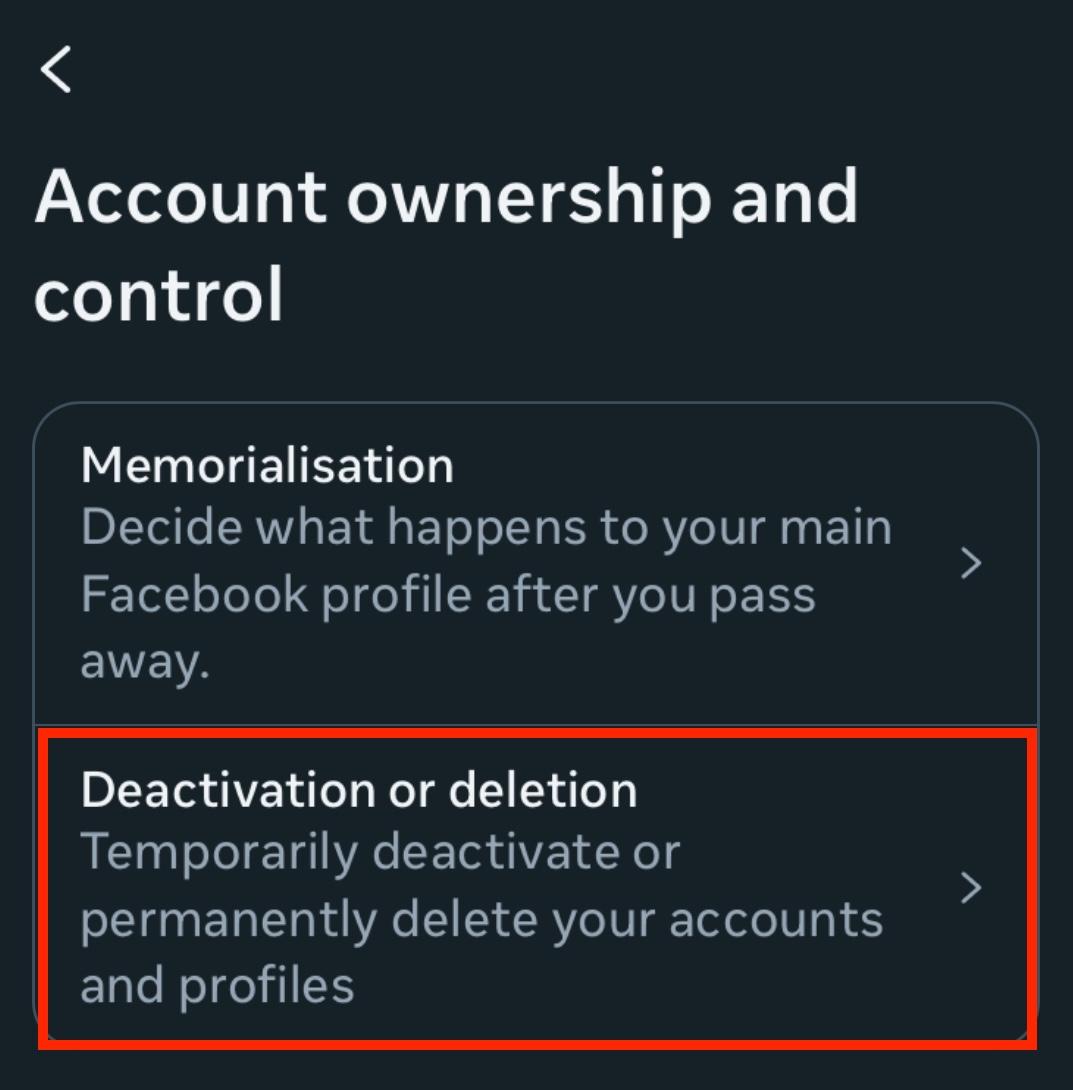
Select the account you wish to delete.
Choose Delete Account.
Follow the on-screen steps to confirm your account deletion request. You may need to provide personal details including your account password to fully confirm your choice.
What Happens When You Delete Your Instagram Account?
When you delete Instagram accounts, all information your profile, photos, videos, and engagements will be permanently removed.
There is no way to undo the choice once you click delete account, so if you're unsure it's best to temporarily deactivate your Instagram account first before committing to the deletion process.
Frequently Asked Questions
Can I delete someone else's Instagram account?
No, you can only delete an Instagram account if you have total access to it. The only way to get another person's Instagram account taken down is to report it for violating the app's terms of service. If there is a violation, the profile will be suspended or permanently removed.
How can I tell if someone deactivated their Instagram account?
If you have a direct message history with the user in question, they might appear as the default grey profile picture instead. Otherwise there's no real way of knowing, as deactivation makes profiles unavailable in search.
How often can I deactivate my Instagram account?
You can deactivate your instagram account once per week. The deactivation is indefinite until you next log in.
Can I deactivate my Instagram account from my mobile browser?
Yes, you can access your settings menu via the Instagram iOs or Android app as well as a mobile browser or desktop browser.


