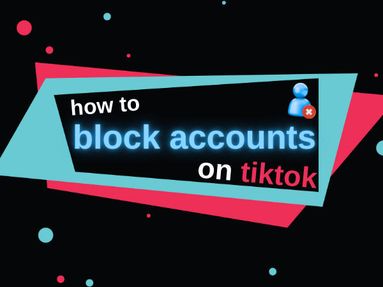Dealing with negative or hurtful comments, or maybe you want to report harmful content that violates TikTok's community guidelines?
Learn how to block a TikTok user, enable restricted mode, and report content on the TikTok app and desktop site.
Key Points:
How To Block Accounts On TikTok Mobile App
Visit the user's profile page either by finding them via the search bar or tapping their username from your followers list or via an engagement.
Tap the Share icon on the top.
![]()
Tap the Block button and confirm your choice.
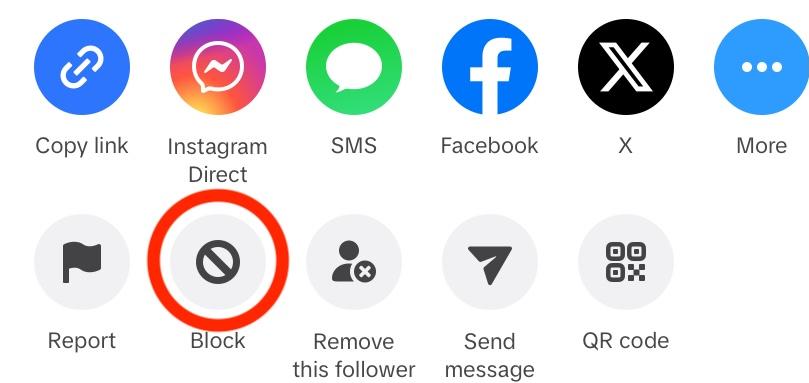
How To Block Accounts On TikTok For Desktop
Visit the user's profile page.
Click the three dots on the top right corner.

Select Block and confirm your choice.

Is There A Bulk Block Feature On TikTok?
Yes, TikTok offers bulk blocking to make managing spam simpler!
You can bulk block users via the comments section on one of your TikTok videos by following the steps outlined below:
From the TikTok app, open the video you wish to block users from.
Tap Comments.
Long press on a comment then tap Manage multiple comments or tap Filters.
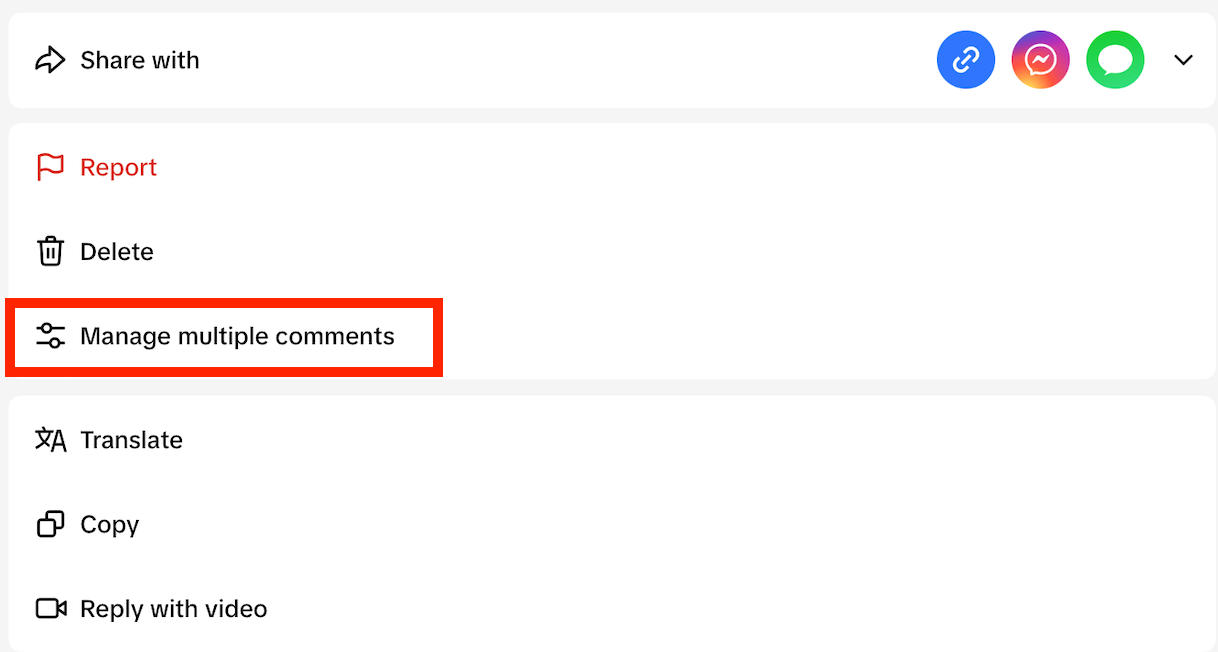
Select multiple comments from the accounts you want to block. Note that you will be blocking the accounts, not just removing the unwanted comments.
Tap More.
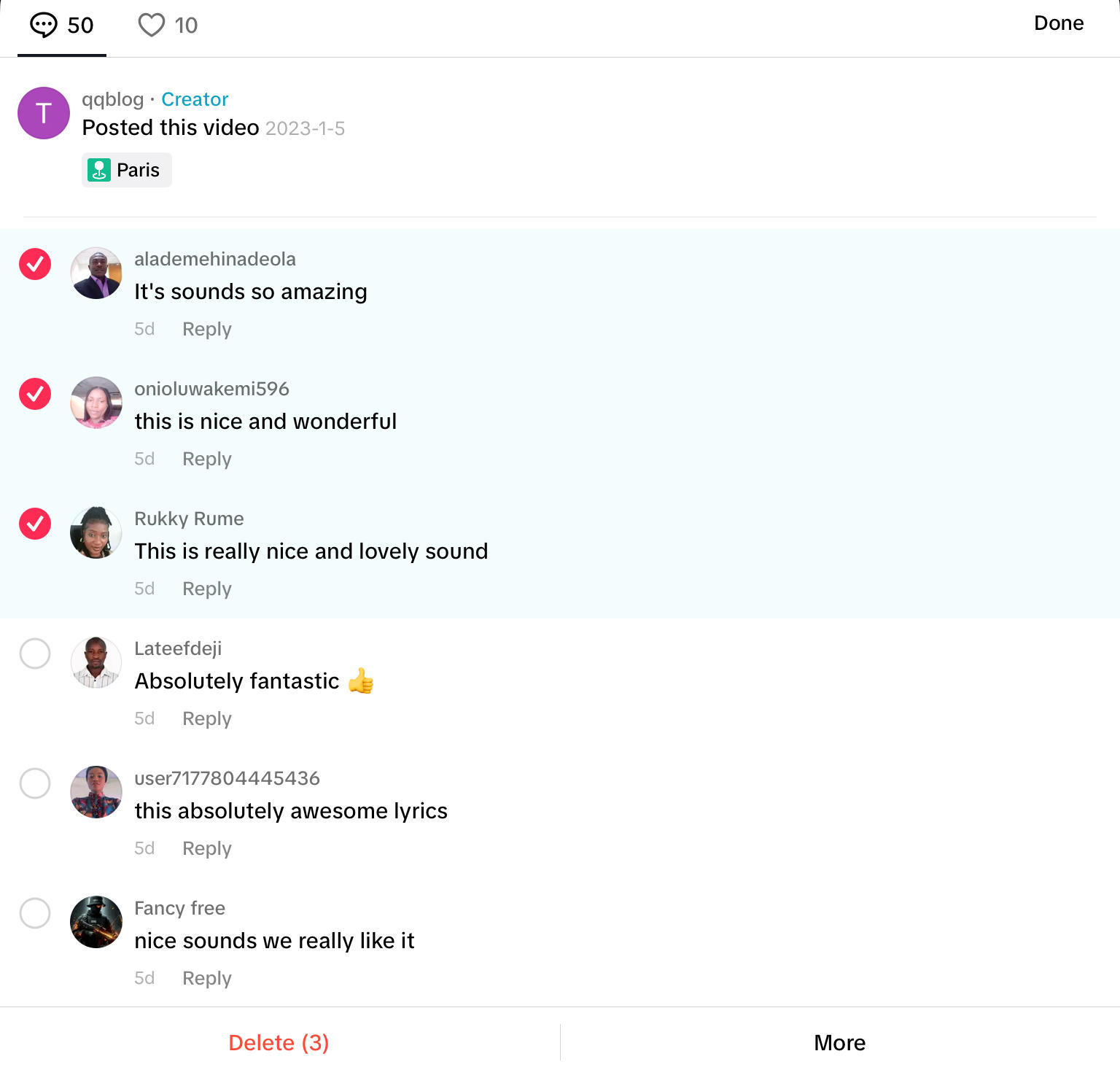
Tap Block Accounts.
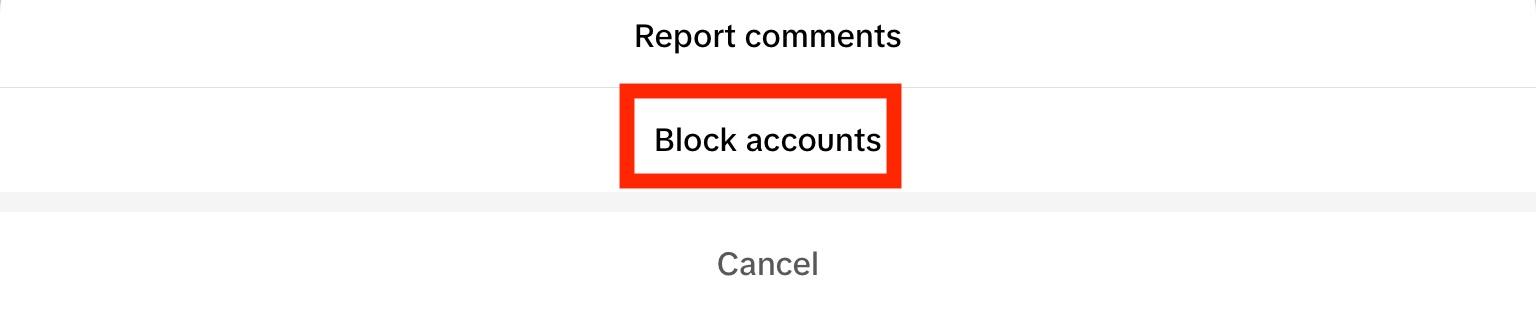
Tap the Block option and confirm your choice. You should receive a confirmation message.
How To View & Manage Blocked Accounts
You can view your blocked list from your profile settings on the TikTok mobile app. Currently there is no way to access your blocked list on the TikTok website.
Open your TikTok account page and tap the three lines on the top right corner.
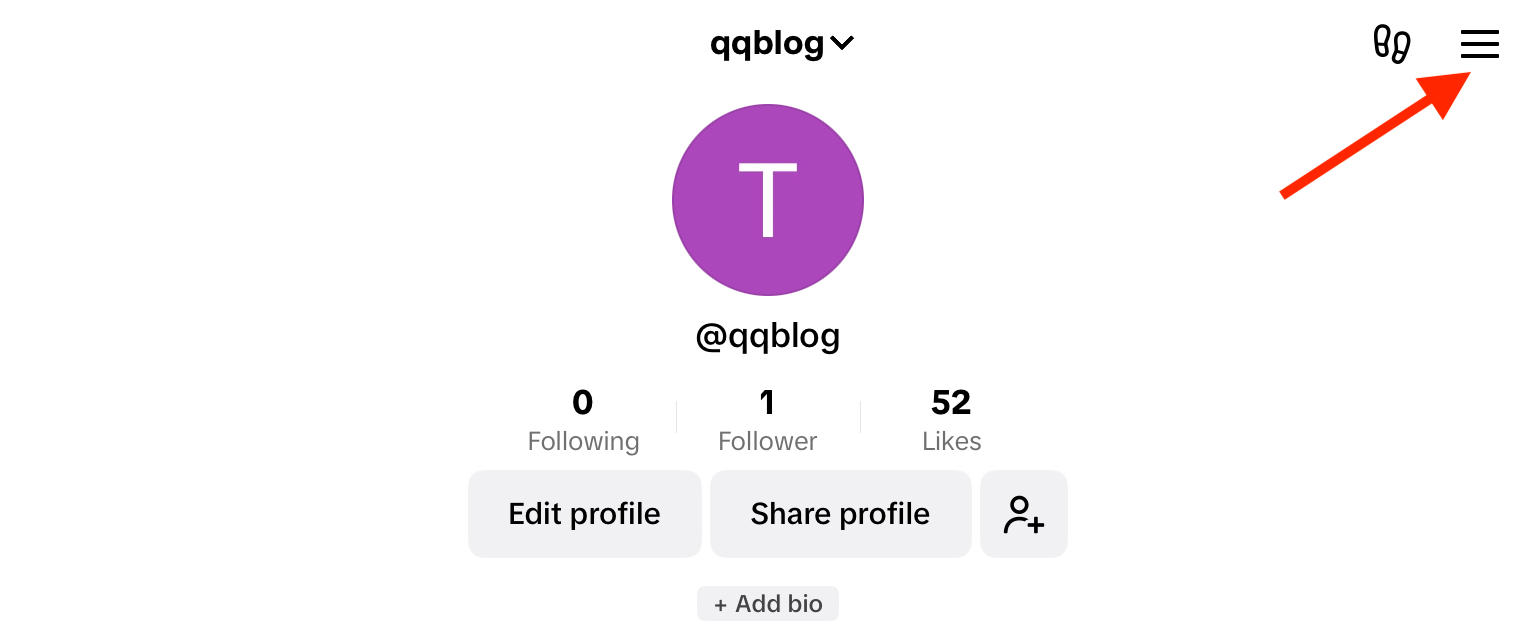
Tap Settings & Privacy > Privacy.
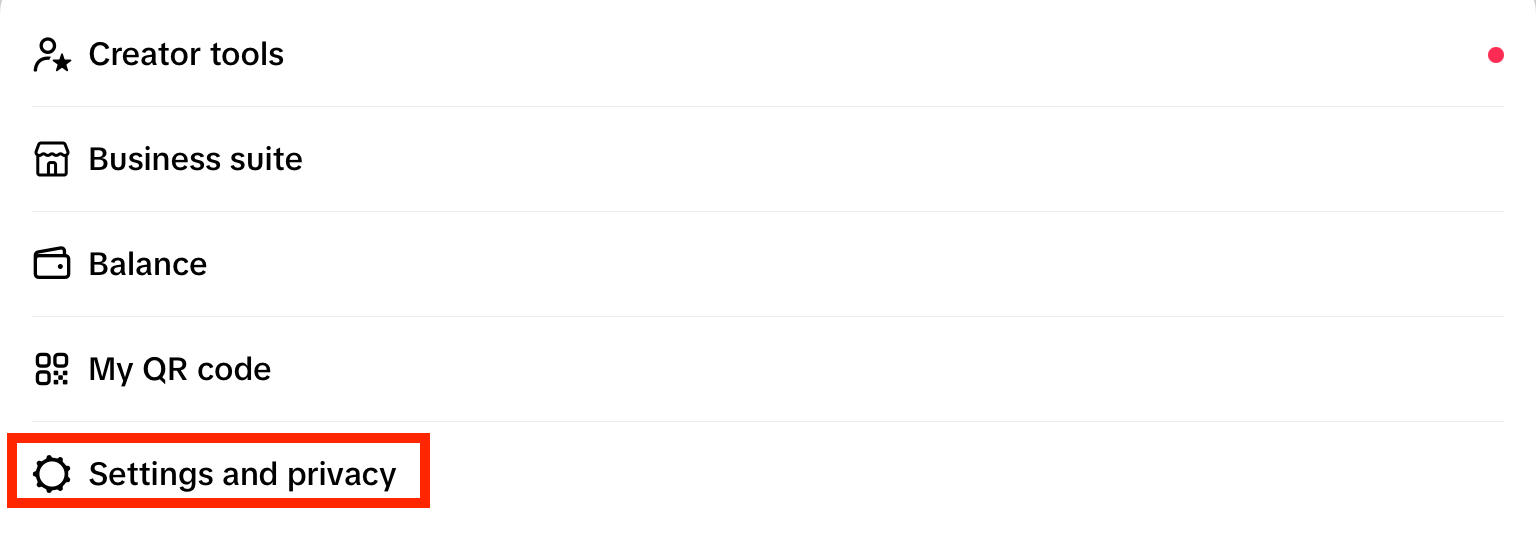
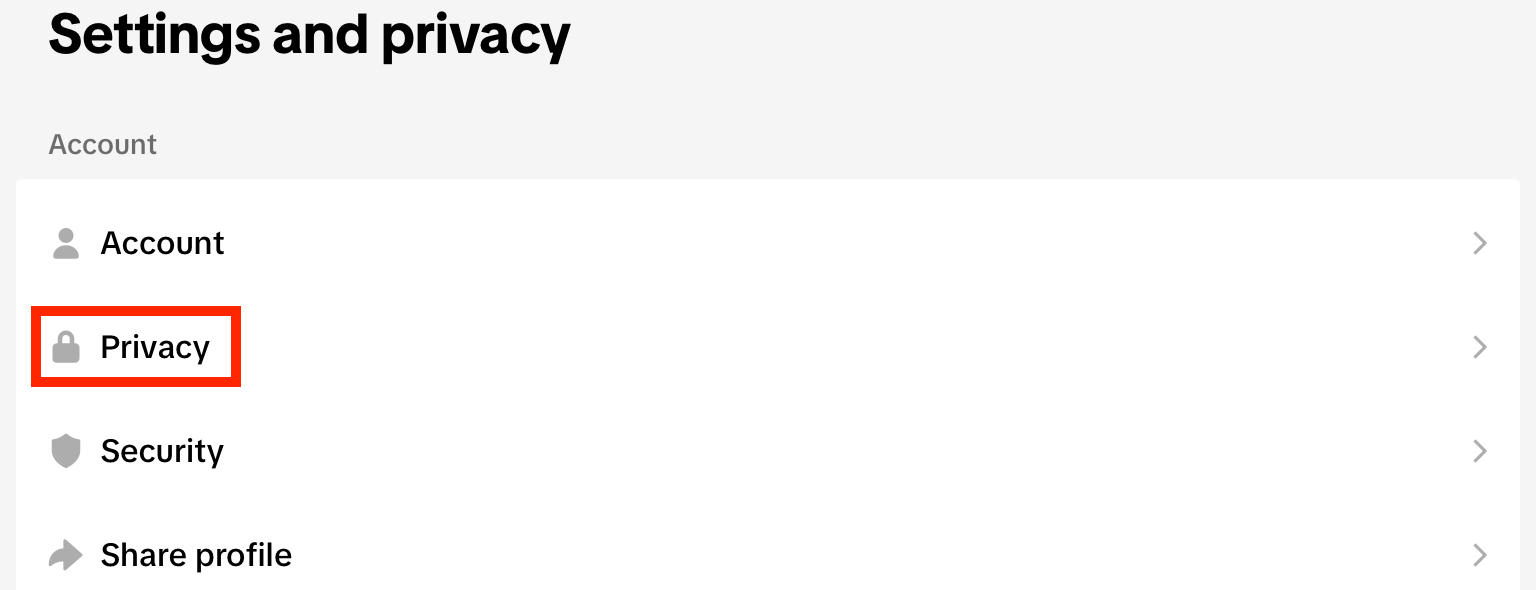
Scroll down and tap Blocked Accounts to access your blocked list.
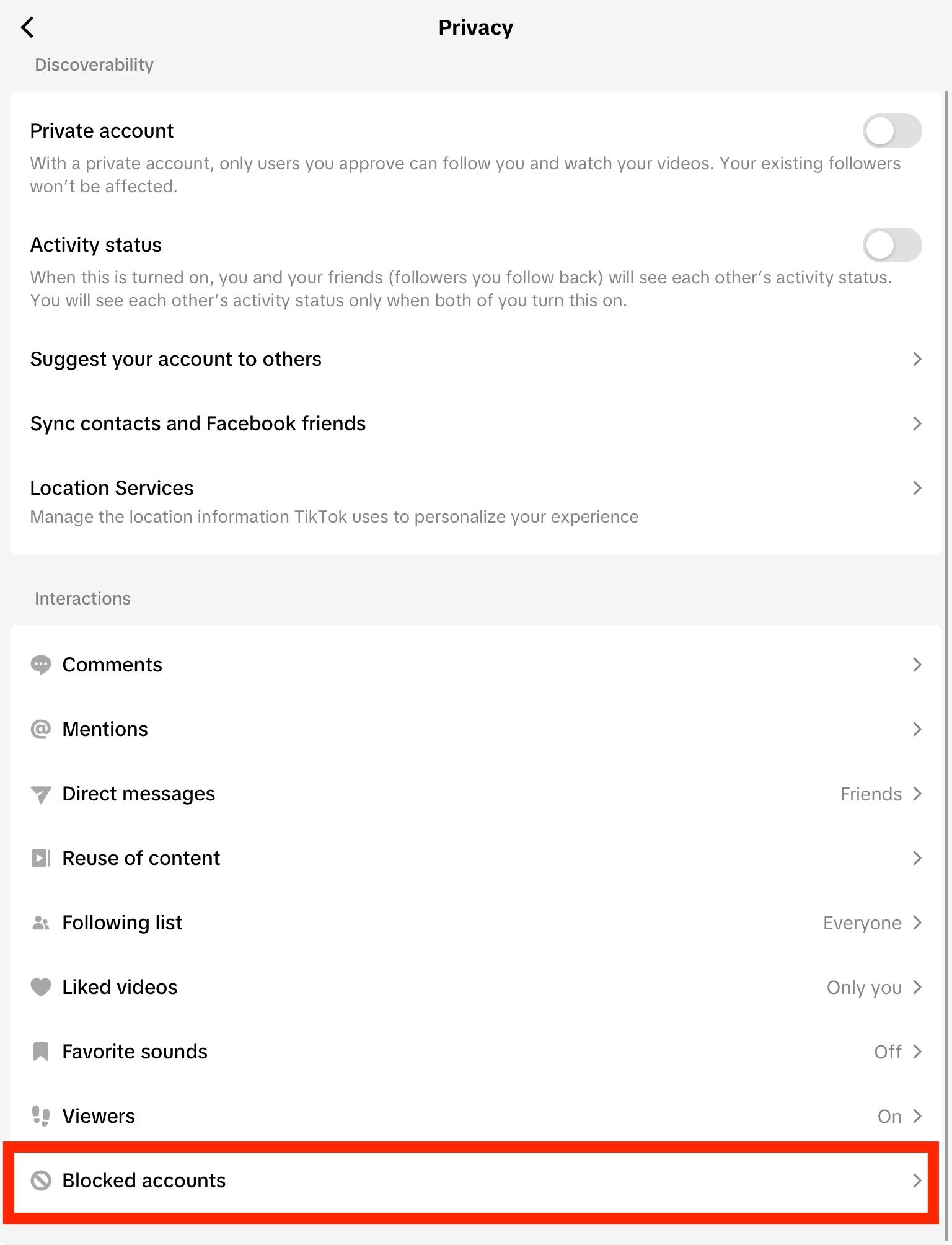
How To Make Your Account Private
If you don't want to block a person's profile entirely, but want to avoid unwanted attention you can opt to set your account to private, preventing them from viewing your content without your approval.
Via Mobile
Tap the three line menu on the top right corner.
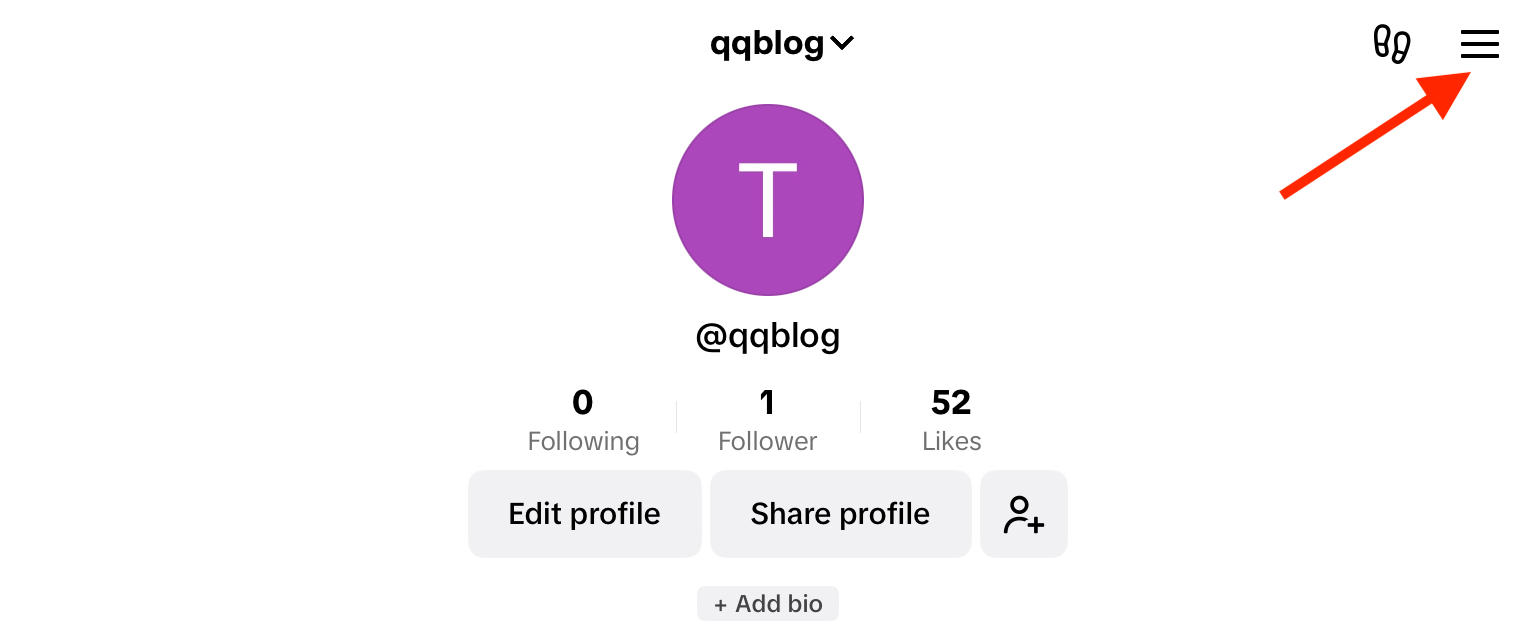
Tap Settings & Privacy > Privacy.
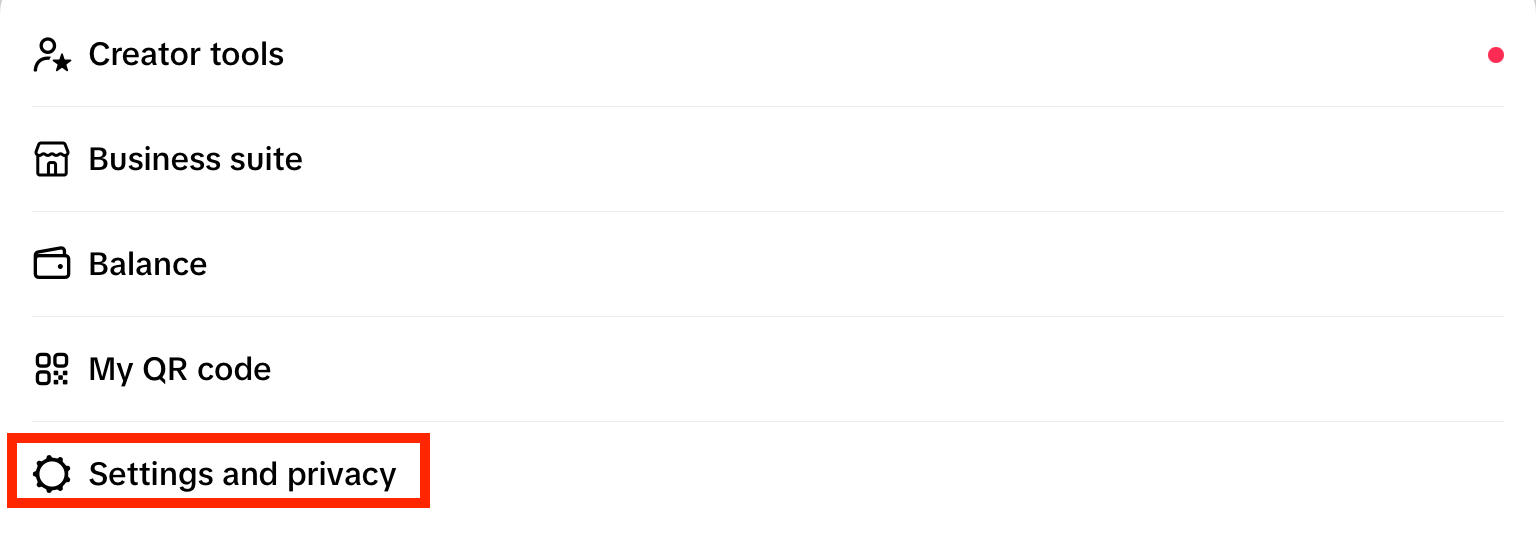
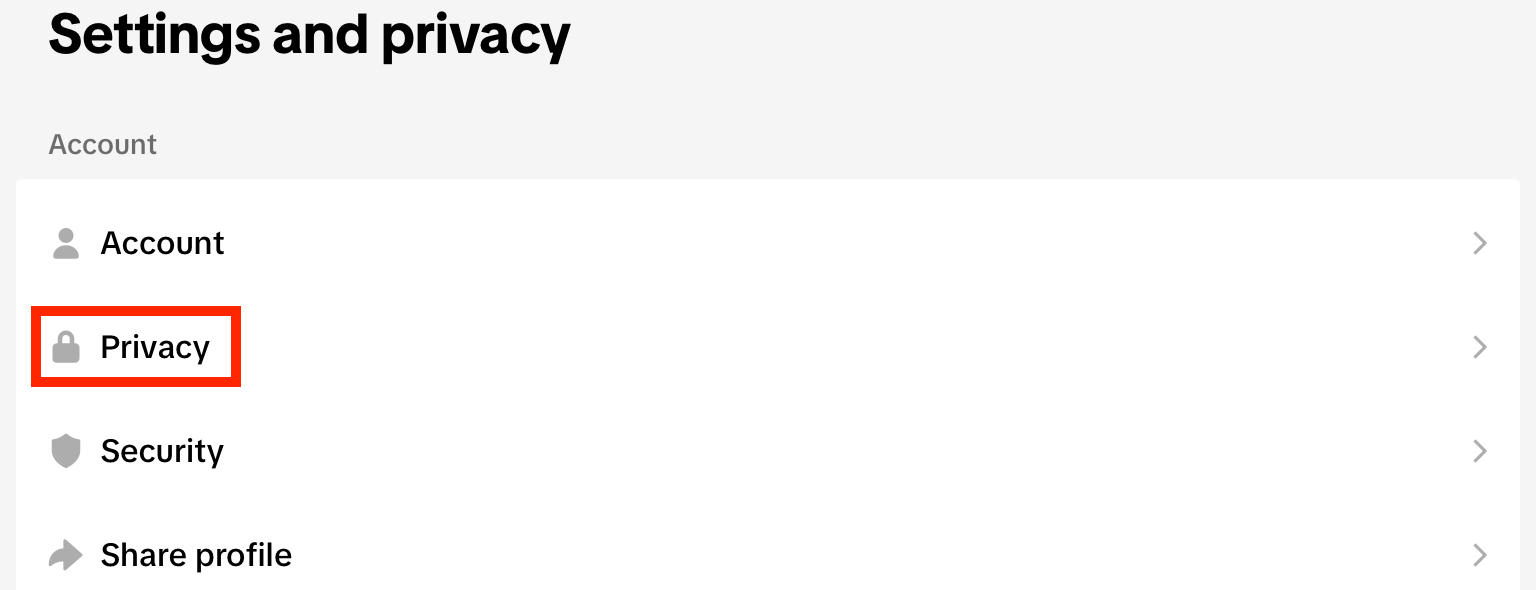
Toggle Private Account to ON.
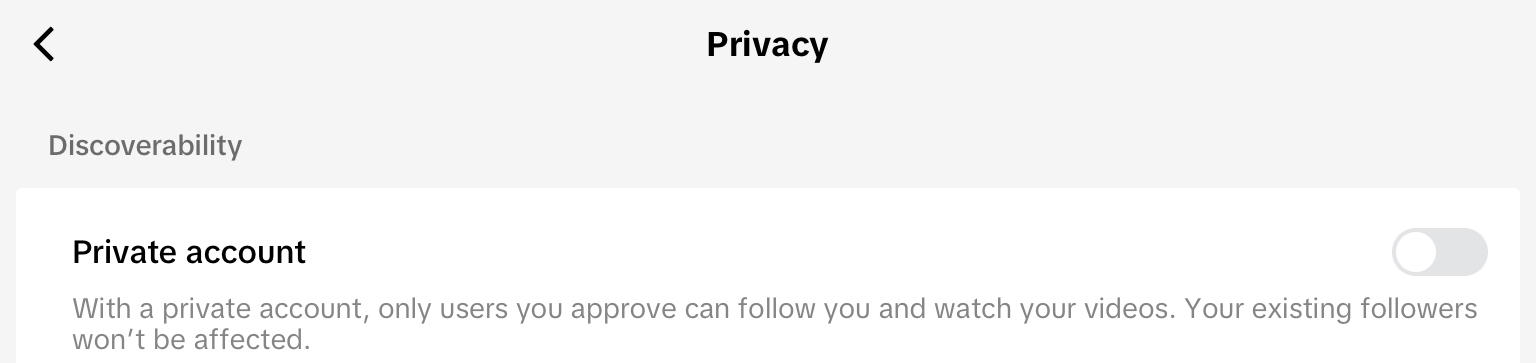
Via Desktop
Click your profile picture on the top right corner.
Click Settings.
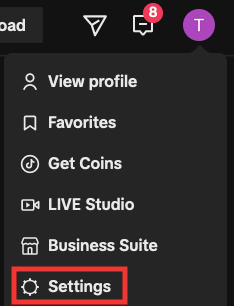
Under Privacy, toggle Private Account to ON.
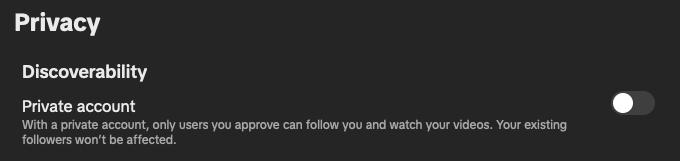
How To Report A User's Profile On TikTok
If you don't want to block someone but wish to report their profile for violating TikTok's Community Guidelines, you can do so by following the steps below:
Via Mobile
Visit the user's profile page either by finding them via the search bar or tapping their username.
Tap the Share icon on the top.
![]()
Tap the Report button and follow the on screen steps to complete your report.
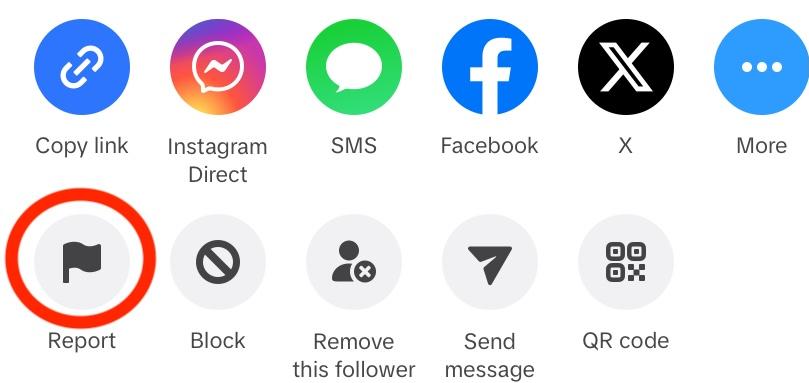
Via Desktop
Visit the user's profile page.
Click the three dots on the top right corner.

Select Report and follow the on screen steps to complete your report.

How To Report A Post On TikTok
Want to filter negative vibes from your feed? If you see a post that violate's TikTok's Community Guidelines in your feed or search results you can report it by following the steps below:
Via Mobile
Tap the share arrow icon on the bottom right of the post.
![]()
Tap Report and follow the on screen steps to confirm your choice.

Via Desktop
Hover over the post and click the three dots on the top right corner.
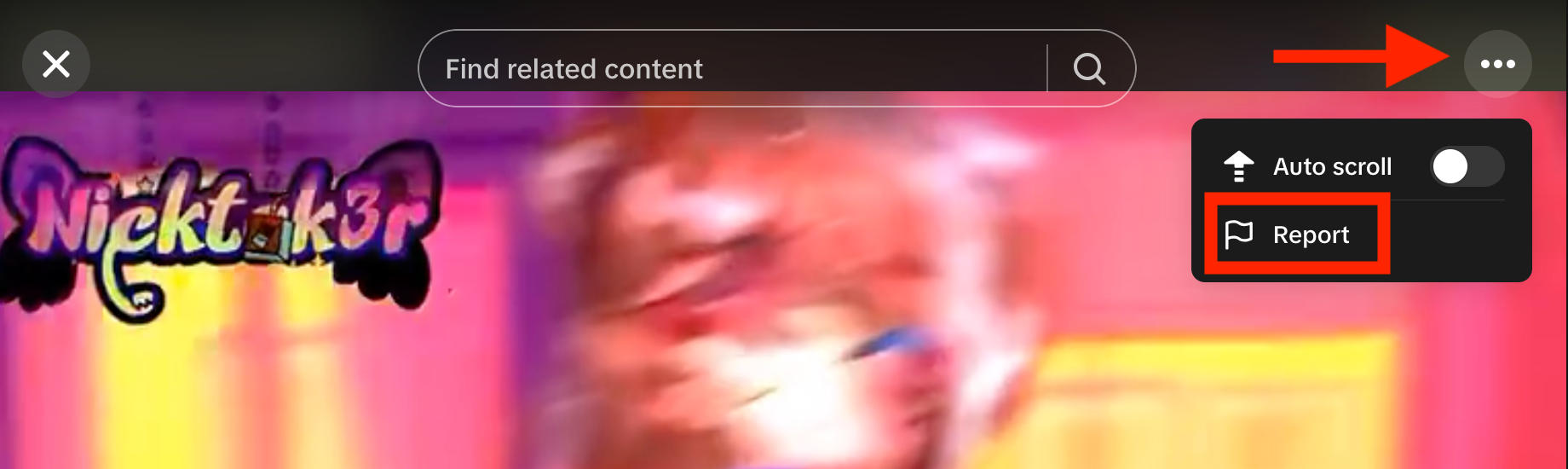
Click Report and follow the on screen steps to confirm your choice.
How To Report A Comment On TikTok
You can report individual comments to improve your TIkTok experience if you find a user is spreading harmful content or being inappropriate.
Via Mobile
Long press on the comment.
Tap Report and follow the on screen steps.
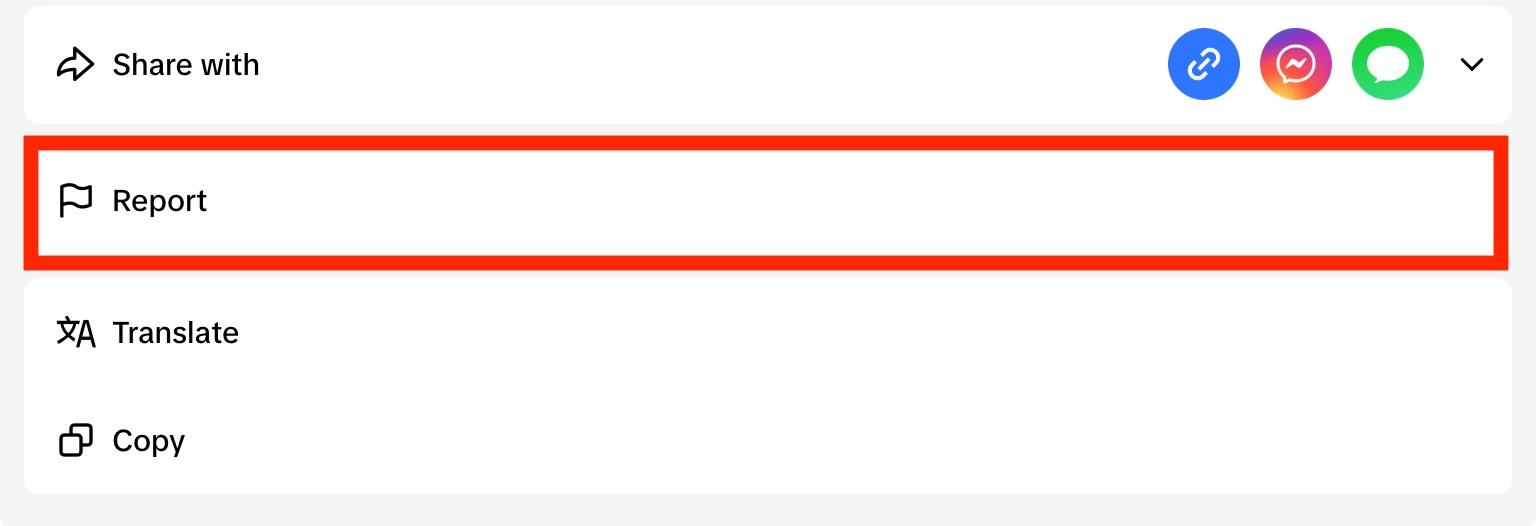
Via Desktop
Hover over the three dots to the right of the comment.
Click Report and follow the on screen steps.

How To Report A DM On TikTok
If you've received a harmful or inappropriate direct message on TikTok you can report it by following the steps below:
Open your inbox to view your chat. You can either report the chat before opening it or after.
To report a chat without opening, swipe the chat (on iOs) or long press (on Android) then tap Report.

To report a chat after opening there are several options:
1. Tap Report at the top.
2. Tap the three dots and then tap Report
3. Long press the specific message then tap Report from the pop up menu. This option is helpful for group chats where you might not want to report the entire chat.

Frequently Asked Questions
Why can't I block someone on TikTok?
If you click block but the change hasn't gone through, you might need to make sure you're connected to a stable network. Alternatively, reopen the app and try again - it might be a glitch!
What happens when you enable restricted mode on TikTok?
Restricted mode on TikTok means you're limiting content with mature themes from appearing in your feed - it doesn't restrict other users from viewing your profile.
Does TikTok have a block limit?
You can block up to 10,000 accounts on TikTok total - or 100 accounts at a time using the bulk block feature.
Why can't you block people on TikTok?
You can! Learn how to block a TikTok profile via the mobile app or desktop site here.
Can I block someone on TikTok without them knowing?
Yes, TikTok doesn't notify users when they've been blocked. The blocked user won't be able to view your profile or interact with you once you've blocked them. Currently no social media platform notifies users when they've been blocked.
How do you block someone on TikTok without the 3 dots?
Check out our guide to blocking someone on TikTok here.
How do I stop seeing certain accounts on TikTok?
You can block multiple accounts if you want to curate your social media presence even further, or if the user is engaging in inappropriate behavior you can report them.