While you can't see specifically who has listened to your Spotify playlist, you can track the number of streams your playlist has as well as the number of likes.
What's The Difference Between Likes And Follows?
The Like button on Spotify playlists has been replaced with the Follow button, shaped like a heart.
Essentially, liking, saving, and following a playlist on Spotify are now the same thing.
How To See Your Playlist Follower Count
You can see how many followers your Spotify playlist has either via the Spotify app or from your Spotify account on desktop.
On Mobile
Open the Spotify mobile app.
Tap Your Library.
Click the playlist of your choice.
The number of likes (also called saves) should appear next to the playlist name.
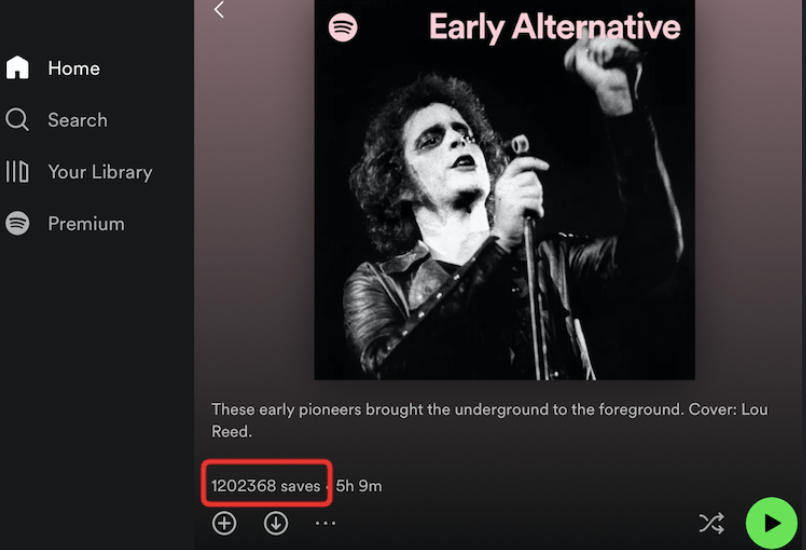
NOTE: You will also be able to see the likes/saves/followers count beneath the playlist title from your Spotify profile page if you have added the playlist to your profile.
On Desktop
Open Spotify on your browser.
Click Your Library on the top left
Click the playlist of your choice.
Beneath the playlist name you will be able to see how many users have followed your playlist.

How To See Your Playlist Streams, Saves, & More

If you have a Spotify artists account, you can see more in-depth stats for your own Spotify artist playlists, including monthly listeners, saves, and more.
You can learn how to access your Spotify for Artists stats and view specific metrics in our Spotify analytics guide.
Frequently Asked Questions
Are Spotify playlist likes and follows the same thing?
Yes - Spotify has gotten rid of the "Like" metric for playlists. Now, the number of Spotify users who liked your playlist is the same as your follows count.
How many public playlists can you list on your Spotify profile?
Currently there is a limit of 200 visible public playlists on your Spotify profile, both on Spotify web and the mobile app. If you're a frequent playlist curator, any additional playlists past #200 will be hidden from view.


