Learn how to control your Instagram Likes settings for both old posts and future posts via the Instagram app in less than 60 seconds.
Key Points:
- How To Turn On Likes & Views On A New IG Post
- How To Turn On Likes & Views On An Old IG Post
- How To Turn On Likes & Views On Your IG Feed
- Why You Should Keep Likes & Views On
NOTE: Before you get started, you’ll need to access Instagram via the app. These steps won’t work from Instagram on desktop.
How To Turn On Likes & Views On A New Instagram Post
You can control your Likes settings as you’re creating a new post. Here’s how:
Create a new Post using the Instagram app

Fill in your caption, hashtags, location and any other information.
Before you finalize your post, scroll down and select Advanced Settings

Toggle the option Hide like and view counts on this post so that it’s gray.
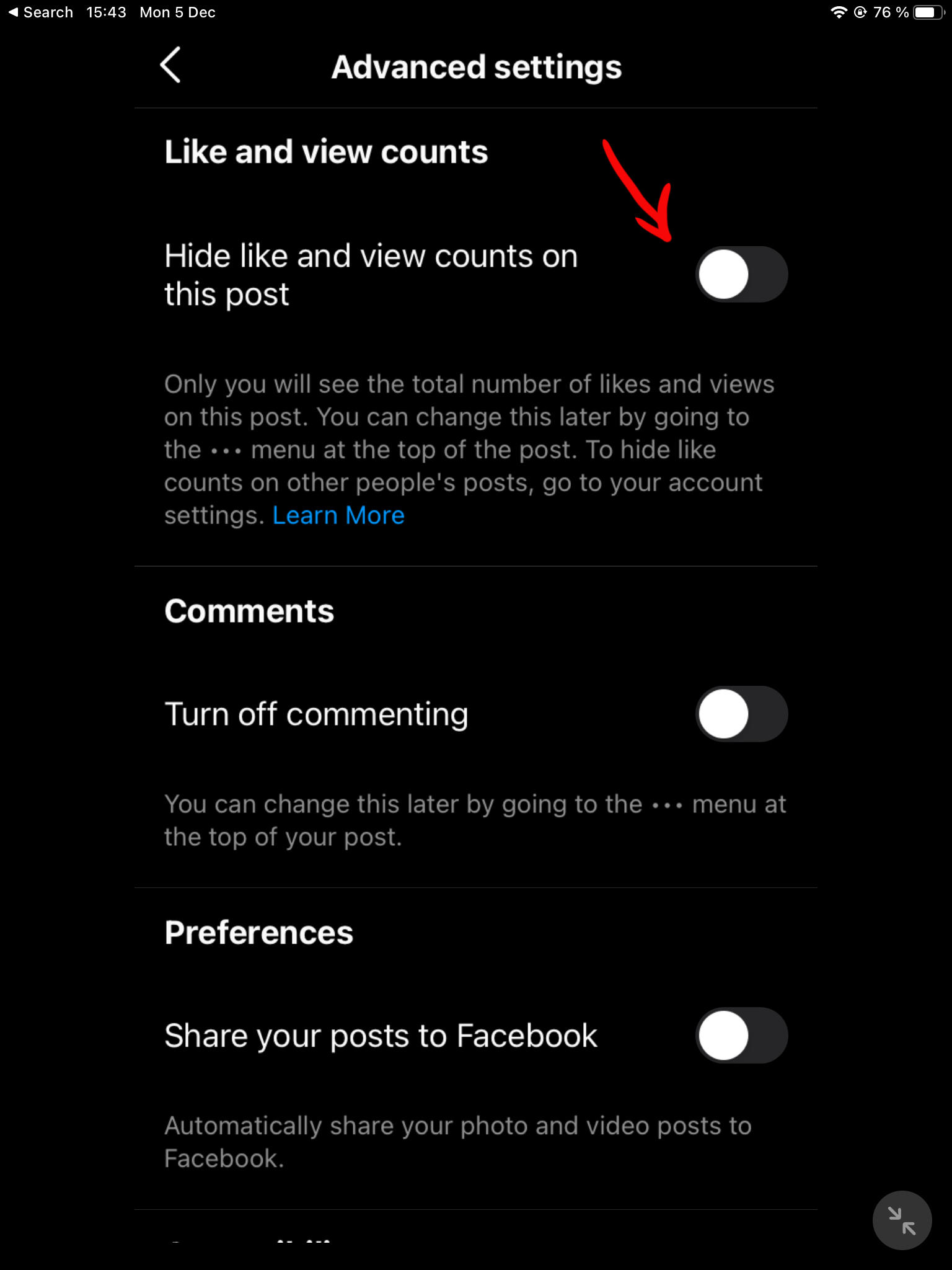
Return to the post creation page and select Share on the top right to post your content.
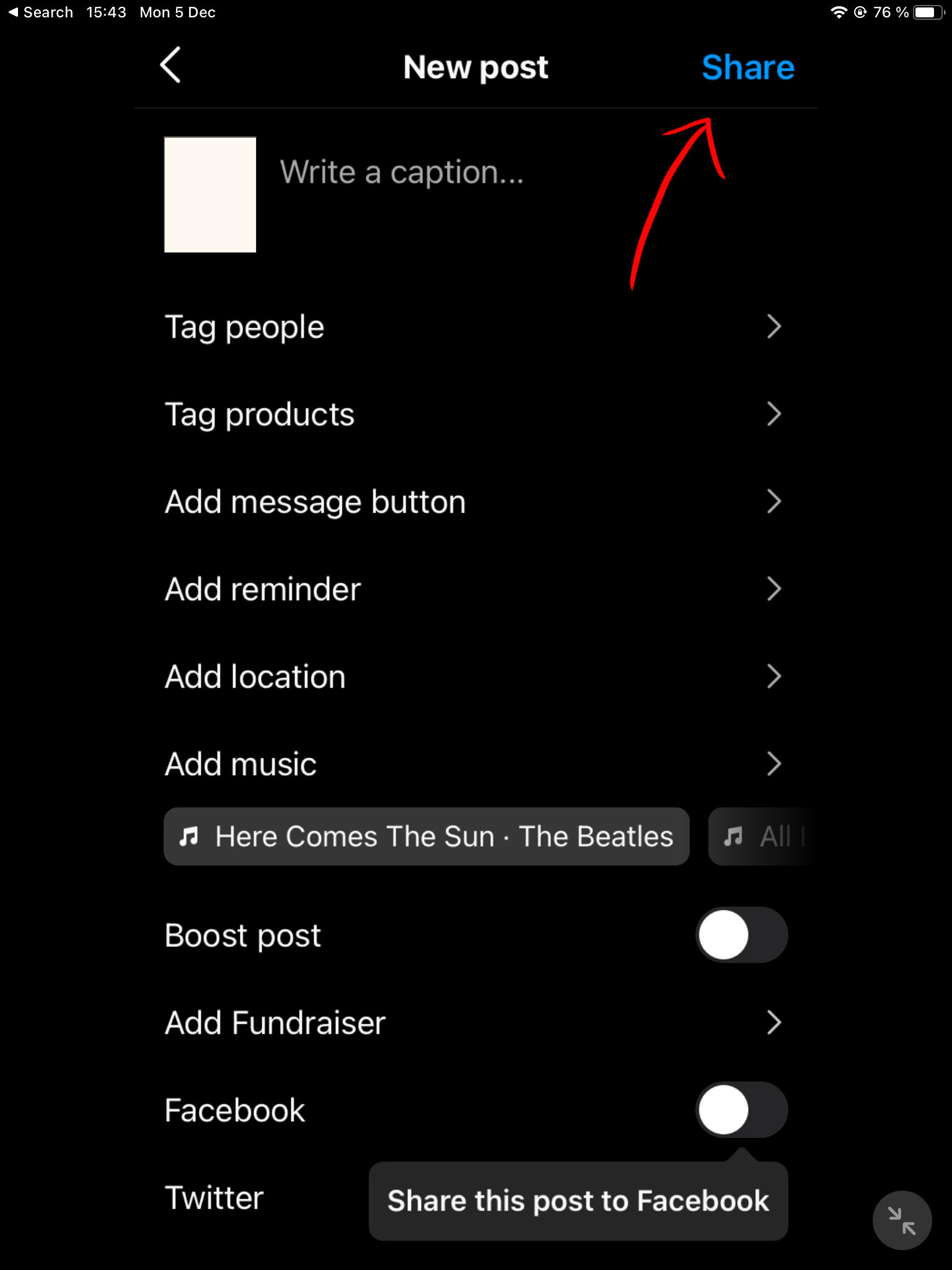
Once your post’s published, anyone will be able to see the count of likes and views on this particular post.
If you’d like to hide the likes & views count again, just follow the above steps and toggle the option so that it’s blue.
How To Turn On Likes & Views On An Old Instagram Post
If you’d like to turn on likes & views for an Instagram post that you’ve already published, you can follow these steps:
Open any post on your profile
Select the three stacked dots on the top right corner
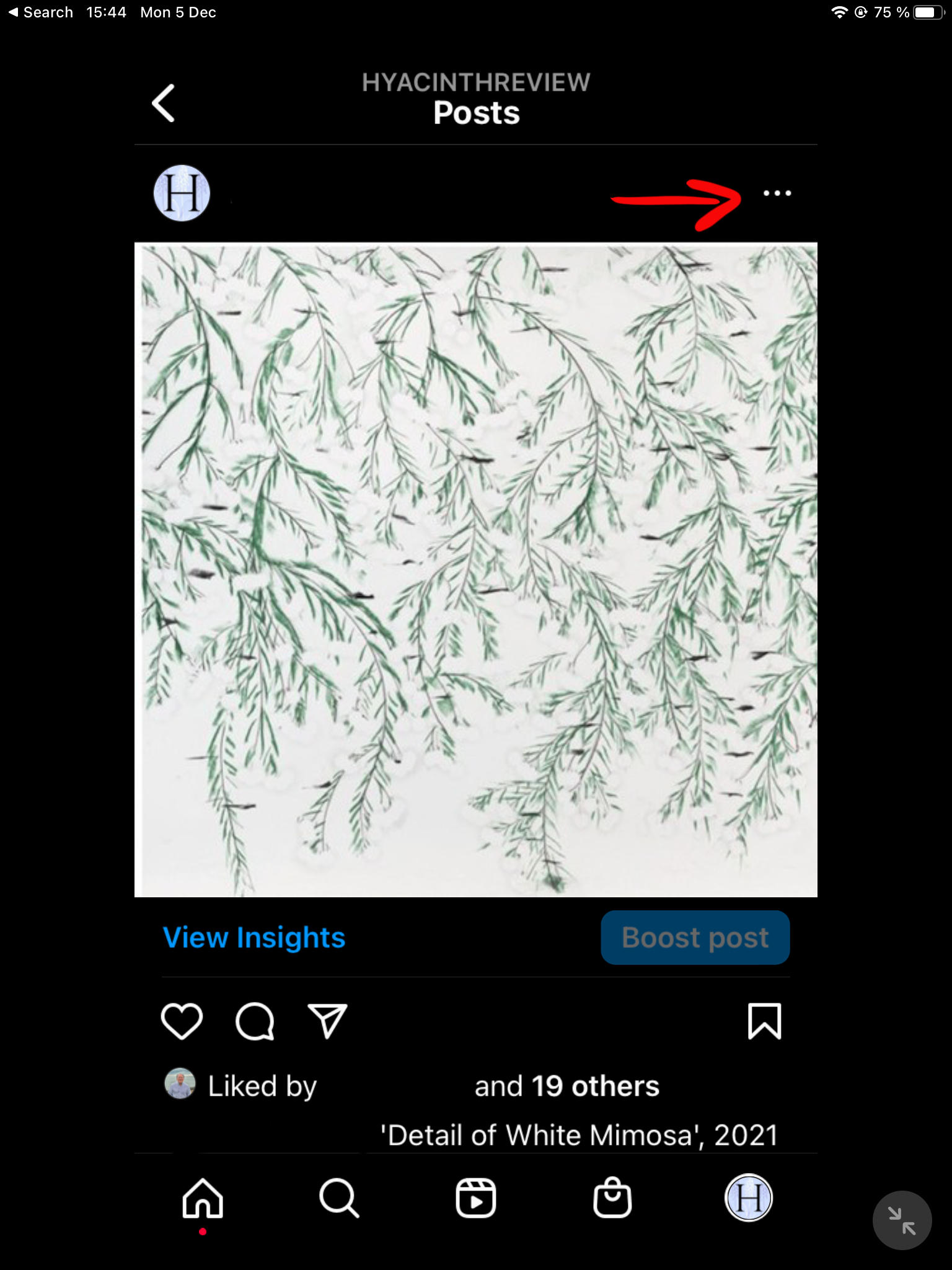
Select ‘Unhide Like Count’
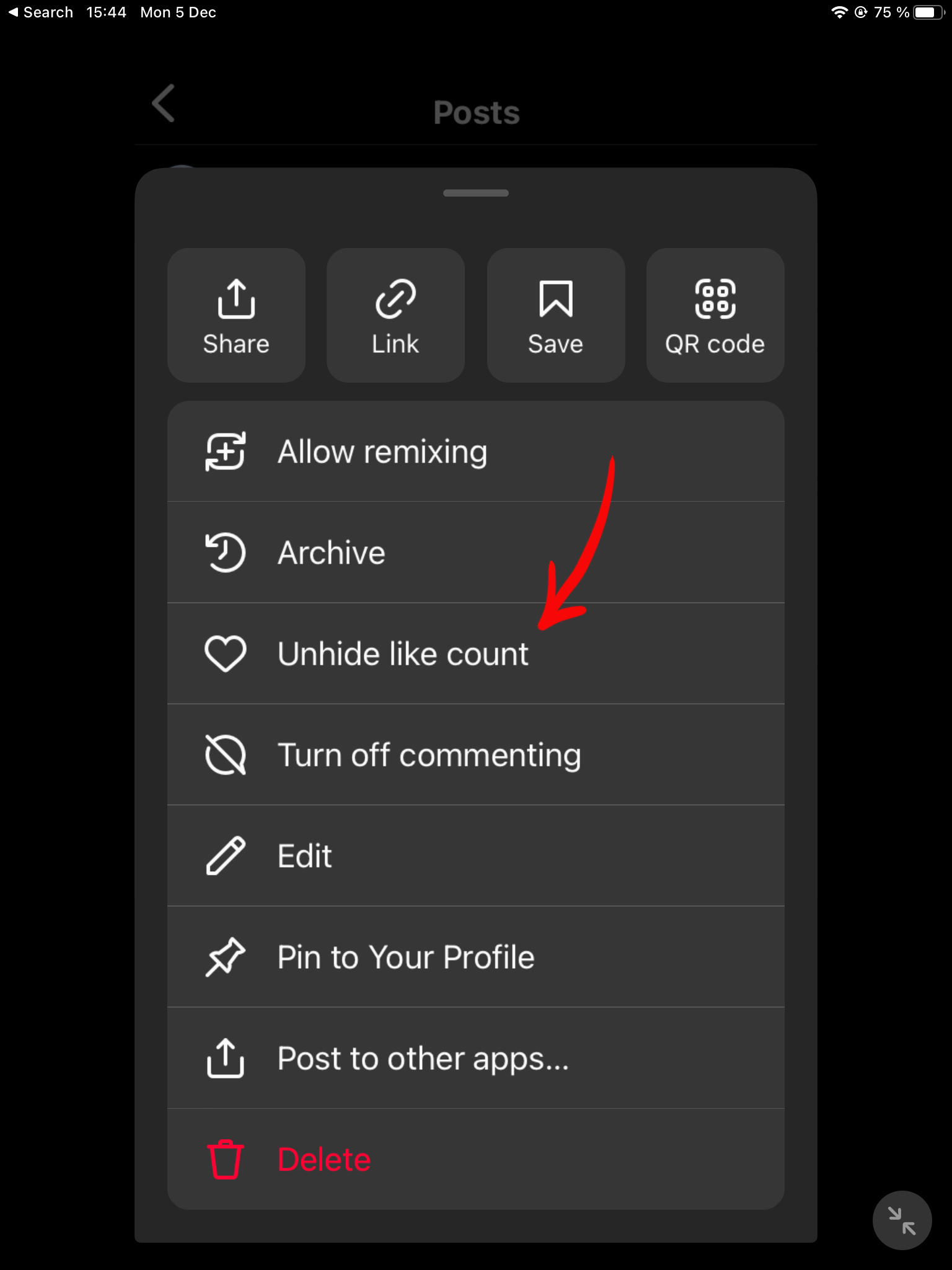
You will then see a confirmation message over your post: ‘Like count unhidden’
How To Turn On Likes & Views On Your Instagram Feed
What if you’re not seeing a Likes count on any posts in your home feed? You’ll need to turn on Likes for your Instagram feed. To do that, follow the steps below:
Open the Instagram app and visit your profile page.
Select the three stacked lines on the top right corner.
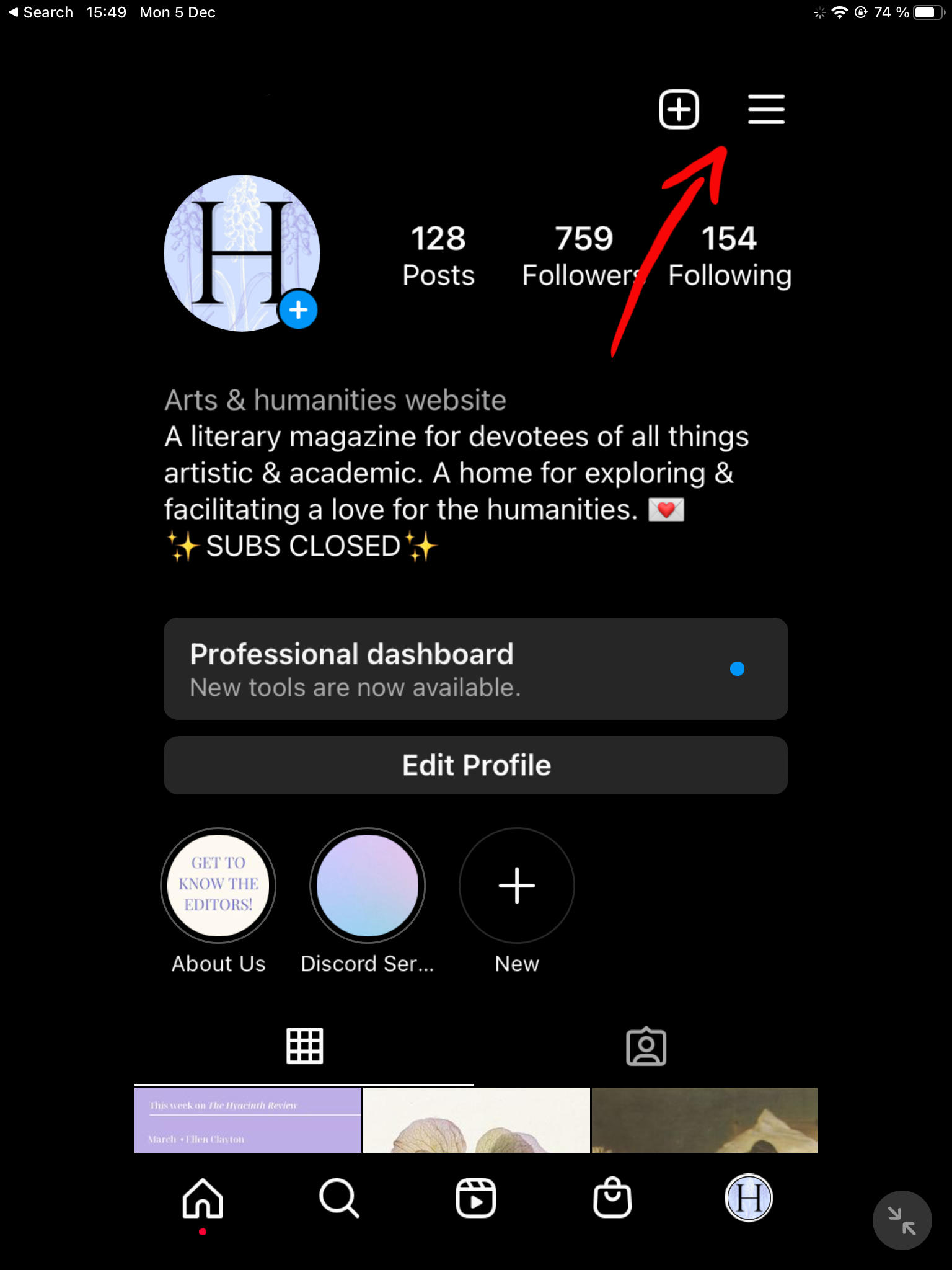
Select Settings > Privacy > Posts
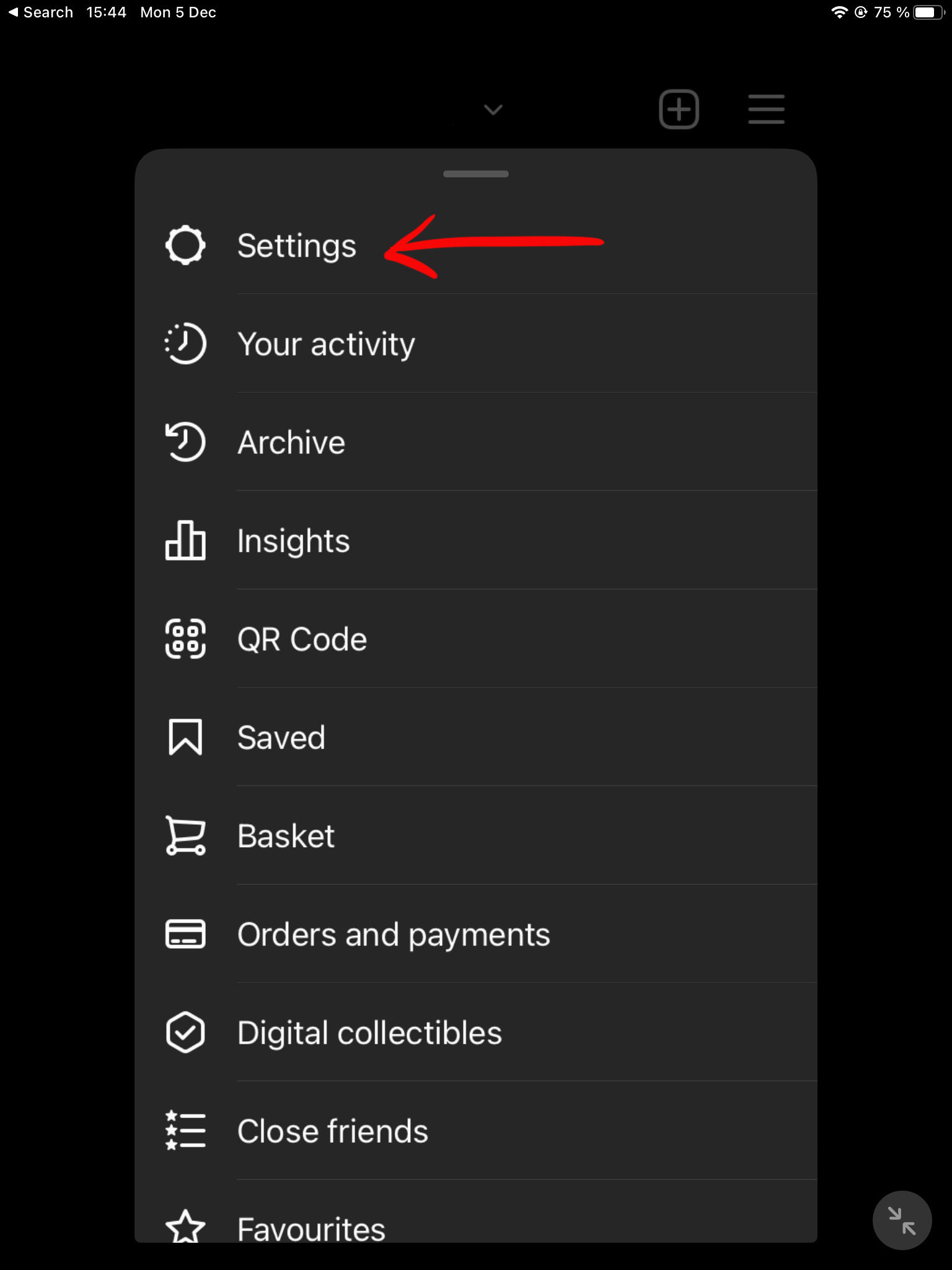
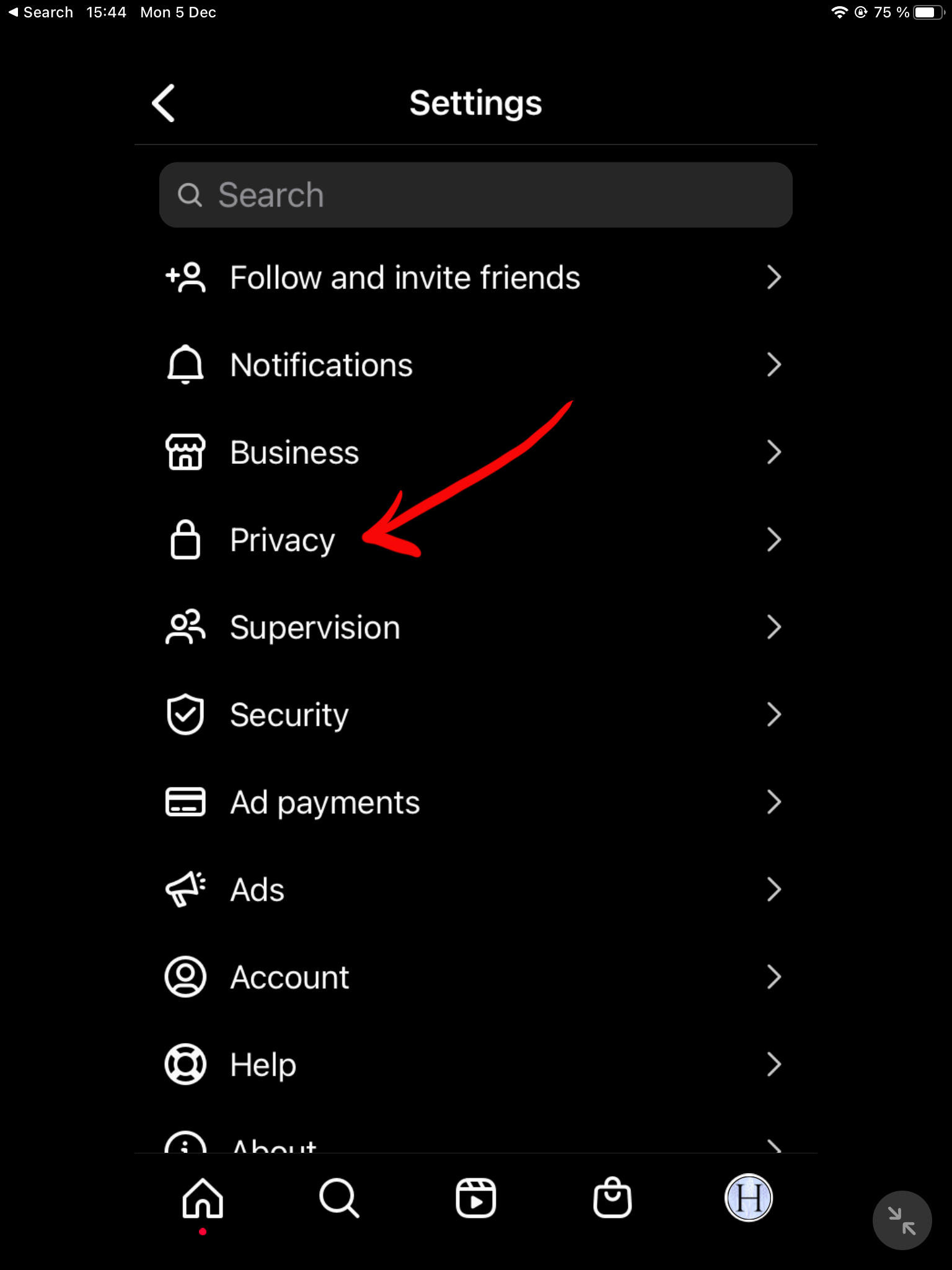

Toggle OFF Hide Likes.
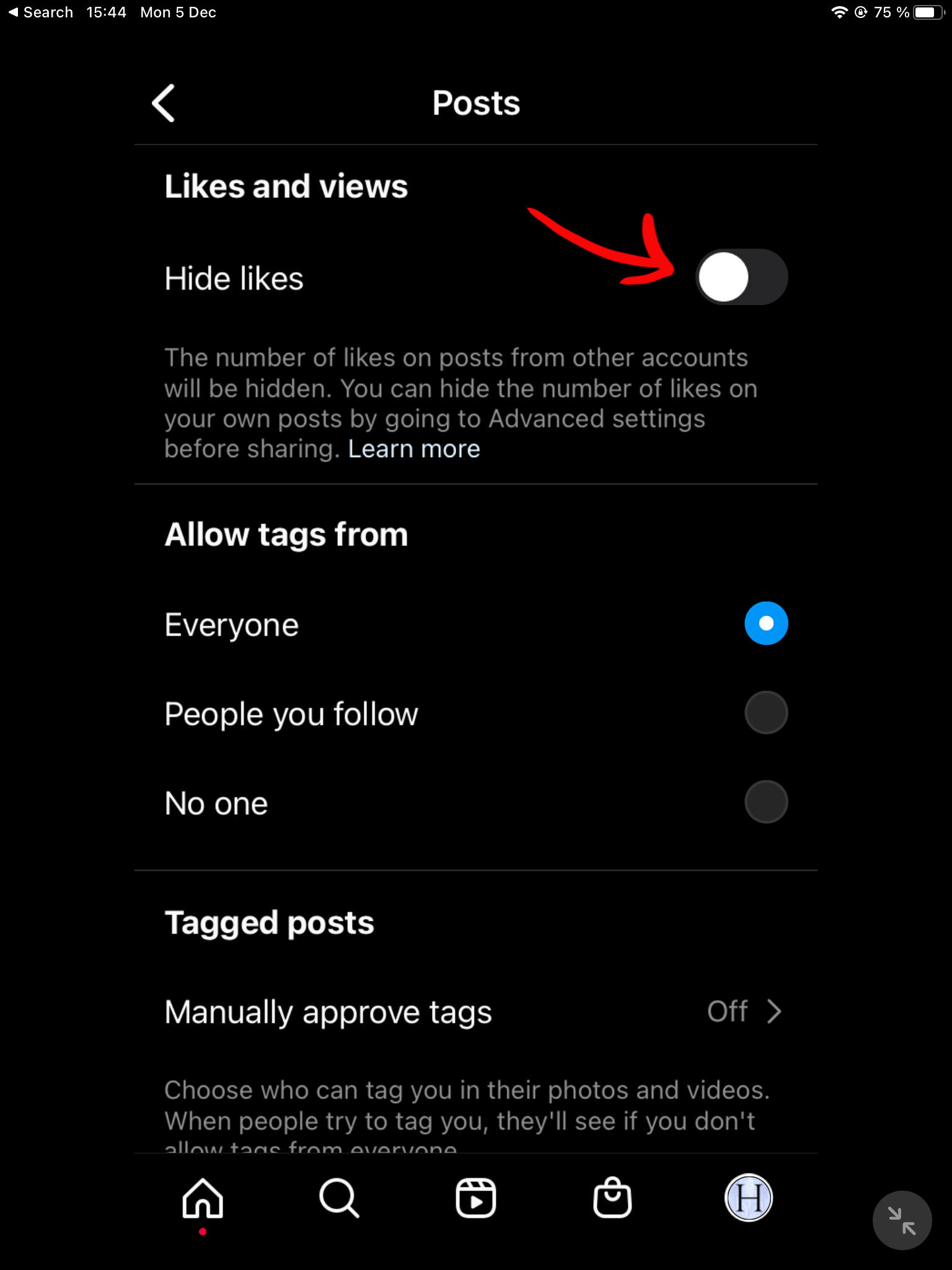
Why Should I Turn On Likes & Views On Instagram?
Instagram Likes and Views are social proof. That means when a user visits your profile and they see your content has been receiving a large number of likes, they can be confident that your content is valuable and worth their time.
This will result in a larger number of users engaging with your content and following your profile. When you hide your Likes or Views counts, it may look suspicious to new visitors and could result in an overall decrease in engagement.
Keeping your Instagram stats on is also important if you’re investing in SMM tools. When you buy Instagram likes, views, comments, or followers, you will need to have your stats enabled in order to properly receive what you ordered.



