Did you know that you can view and manage all your YouTube comments in one place? Here's how to access your YouTube comment history from both the YouTube mobile app and desktop site.
How To See Your YouTube Comment History
You can access a list of all your comments by visiting the Comment History page directly or by following the steps below based on your device type.
Mobile App
Open the YouTube app.
From the YouTube homepage, tap your profile icon.
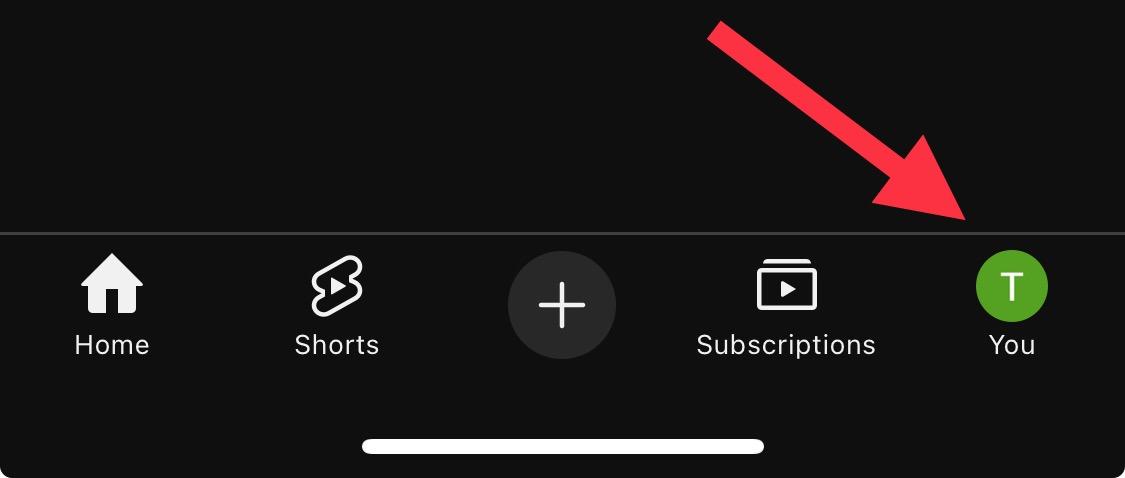
Tap the gear icon to open the settings menu.
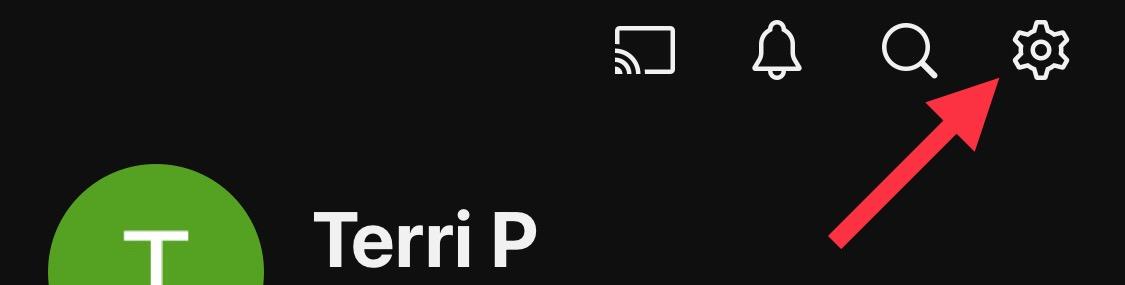
Tap Manage All History.
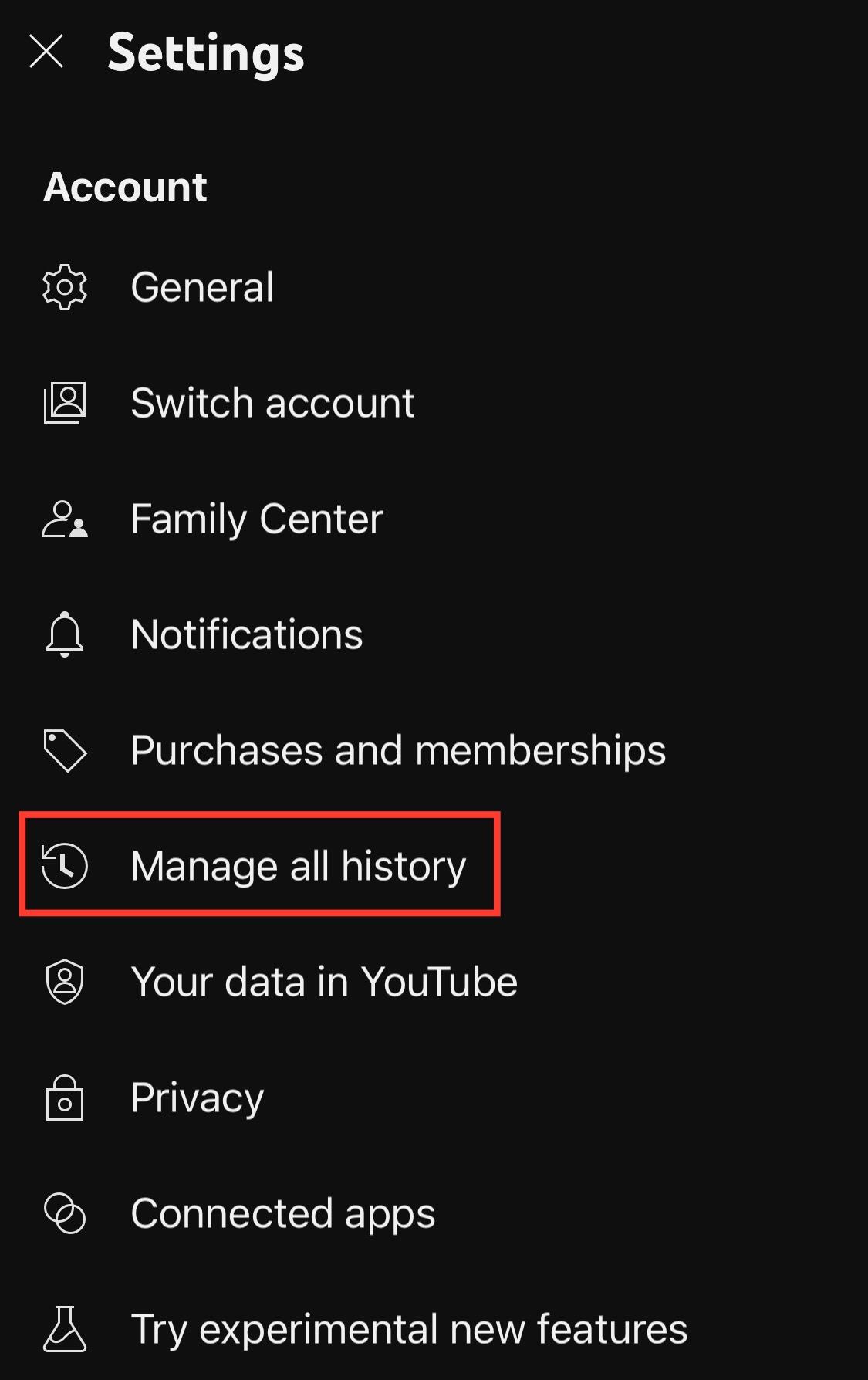
Tap the Interactions tab.
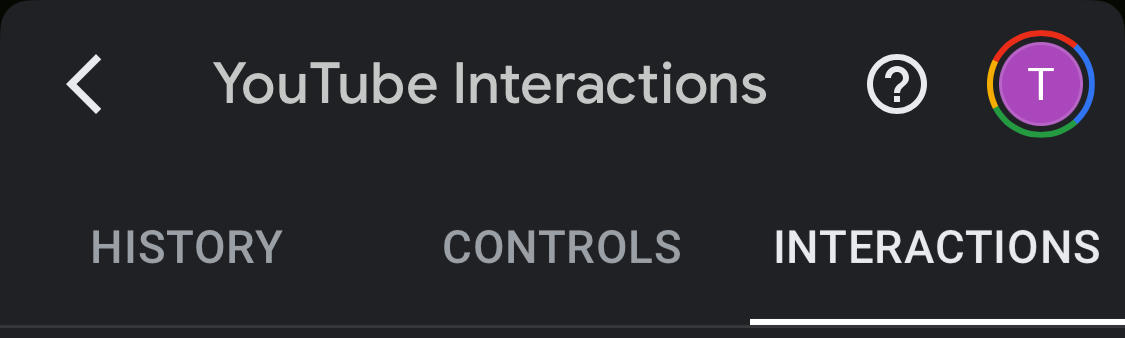
Tap Comments and Replies.
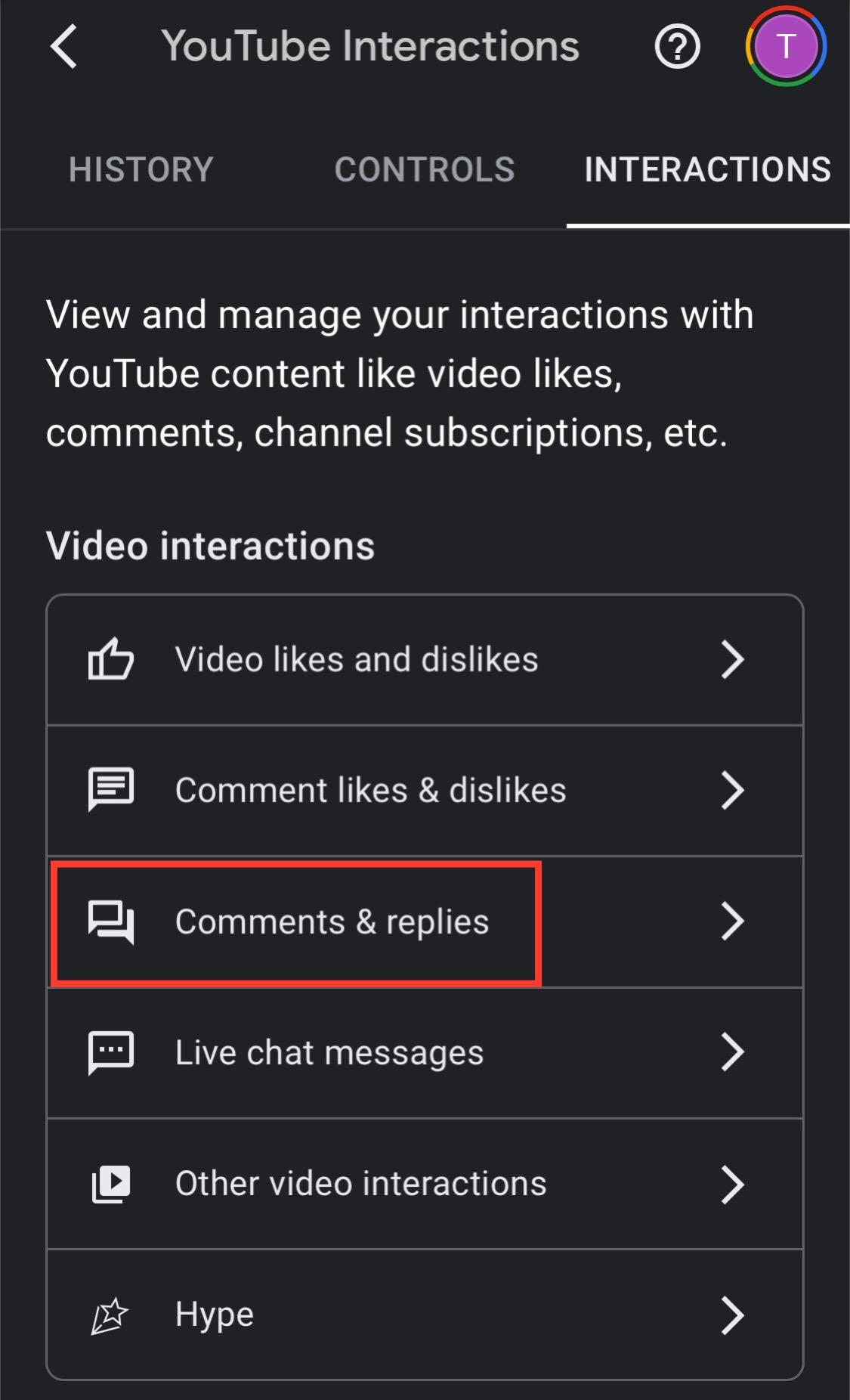
From here you'll be able to access a list of past comments on all the videos you've viewed.
Desktop Browser
From the YouTube website, click your profile icon to open the pop up menu.
Click Your Data In YouTube.
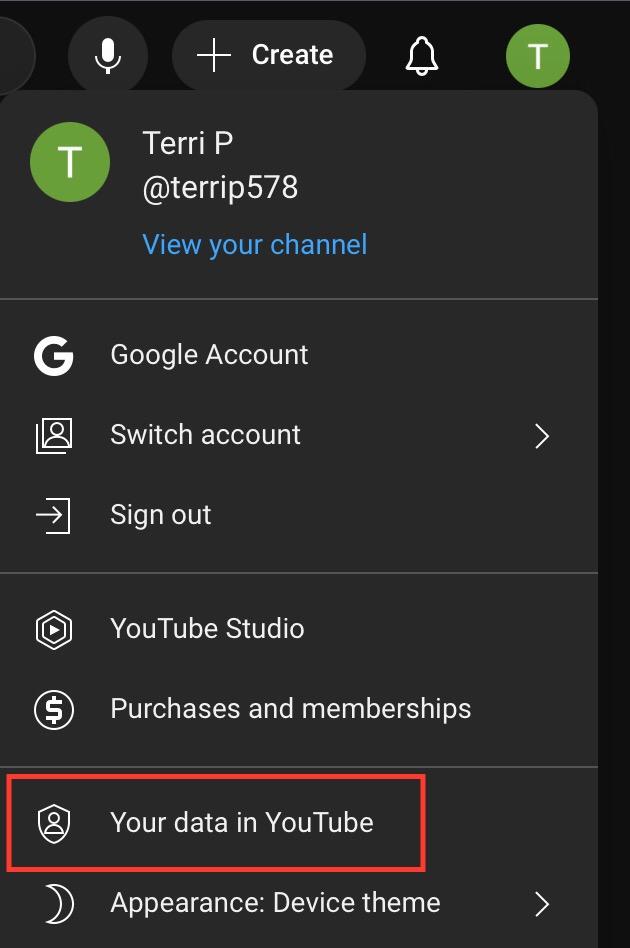
Scroll down to YouTube Watch History and click Manage Your YouTube Watch History.
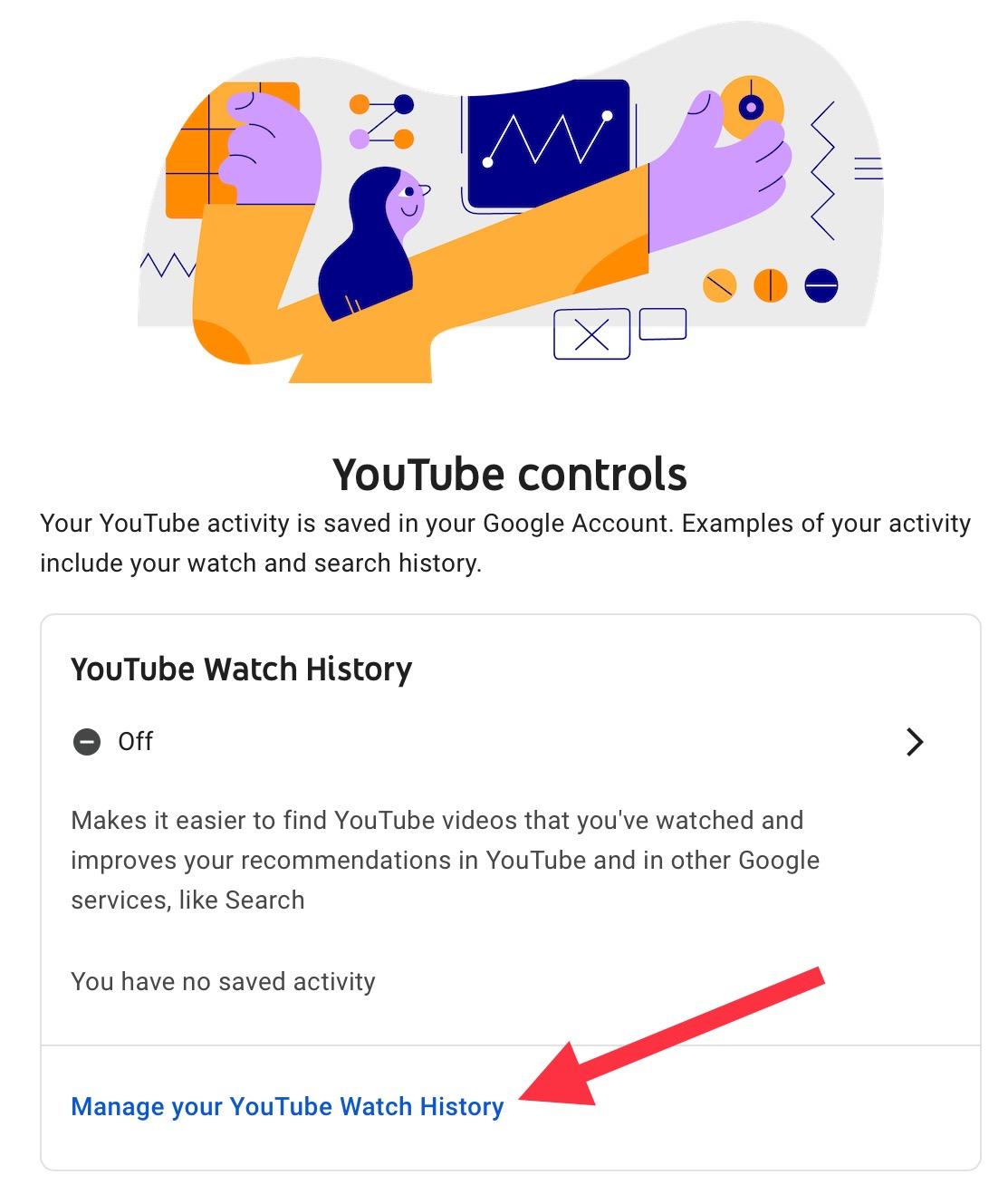
From the left hand menu, click Interactions, then click Comments and Replies.
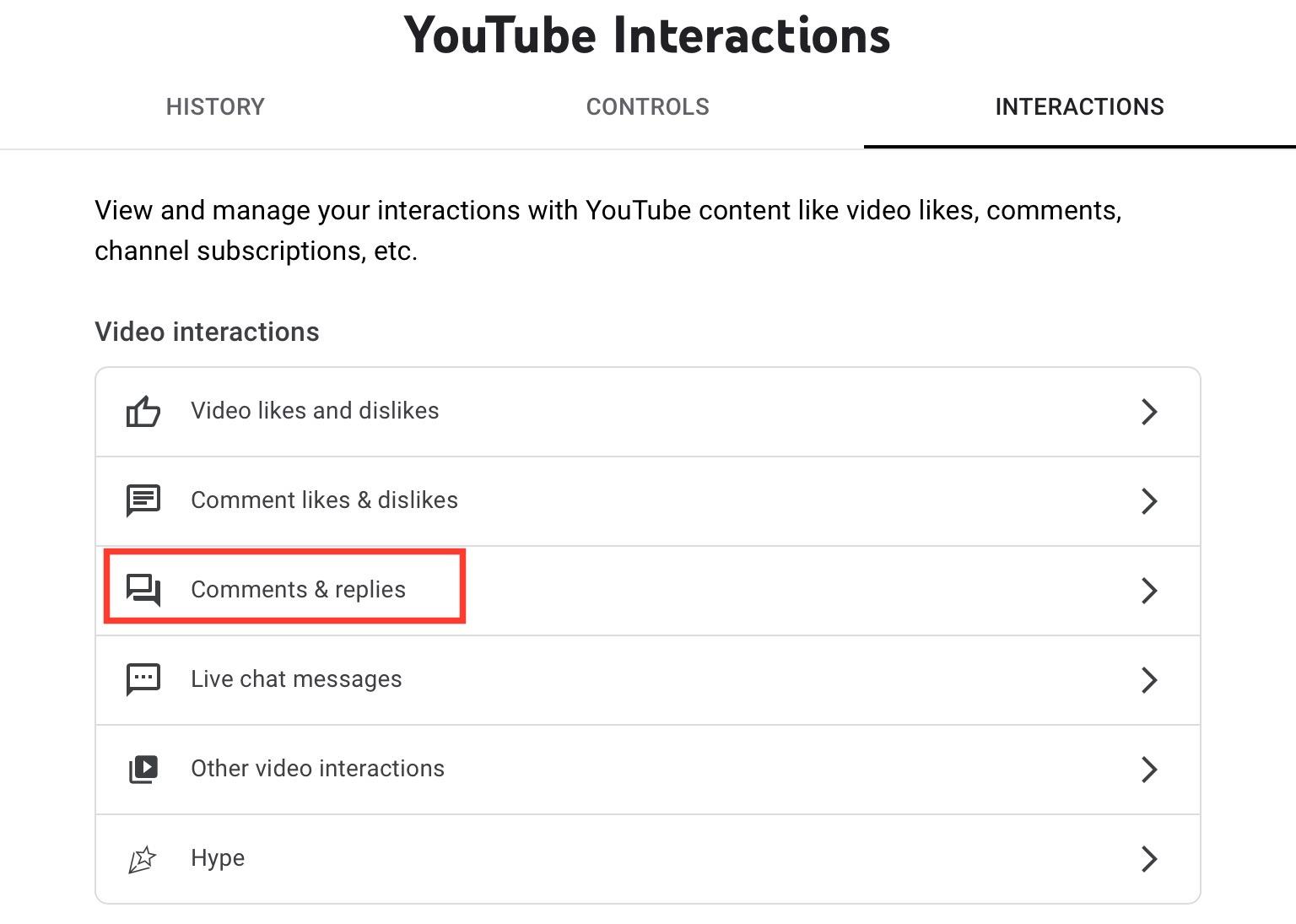
From here you'll see a list of all the comments you've posted alongside their respective YouTube videos.
You can view the comment in context by clicking the video link beneath your comment, just above the comment's timestamp.
How To Delete Your Old YouTube Comments
Want to clear up your comment history? Deleting YouTube comments is simple.
First, open YouTube and follow the steps outlined here to access your comment history from your mobile device or the desktop site.
Then tap or click the X on the upper right corner of the comment you wish to delete.
Deleting All The YouTube Comments You've Ever Made
Unfortunately there's no way to clear your entire comment history. Your options are either to manually delete every individual comment by following the steps outlined above or to delete your YouTube channel, which will wipe your full history.
How To Delete A Comment Thread On YouTube
You can delete a comment thread by deleting the initial comment you made. Any comments left by other users will still appear within the thread, but your comments will be hidden and marked as removed by user.
As long as another user has commented, other users will be able to post comments within the thread, even if your comments have been hidden or removed.
Can Someone See Your Comments On A Deleted Video?
Only the comment poster. Comments made on private or deleted videos will still appear in your YouTube comment history, but you won’t be able to view the associated video.
How To Manage Your YouTube History
You can manage all history on YouTube by following the steps below to access the YouTube History Page depending on your device type.
Mobile
Open the YouTube app.
From the YouTube homepage, tap your profile icon.
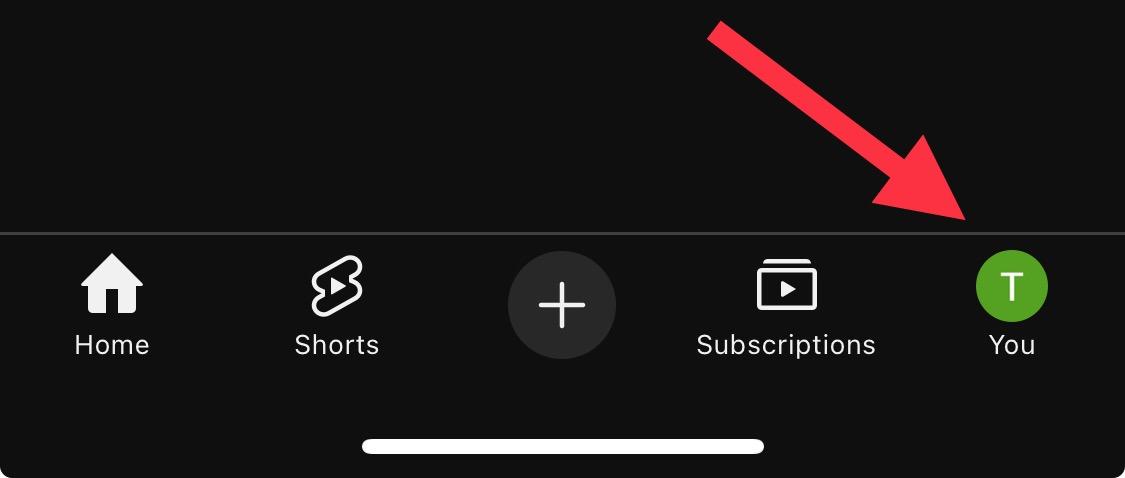
Tap the gear icon to open the settings menu.
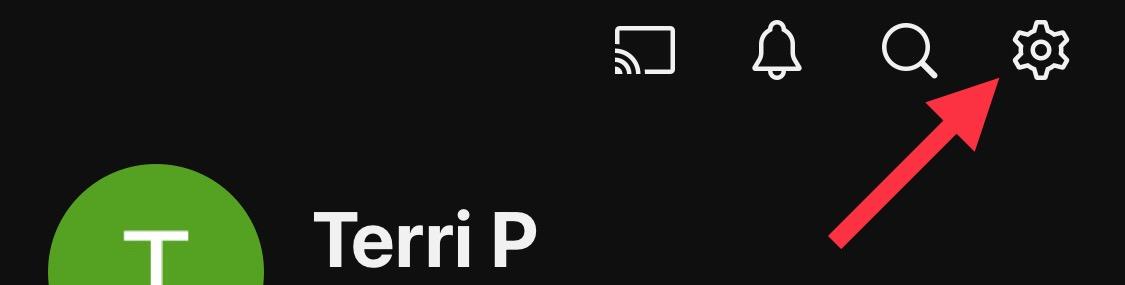
Tap Manage All History.
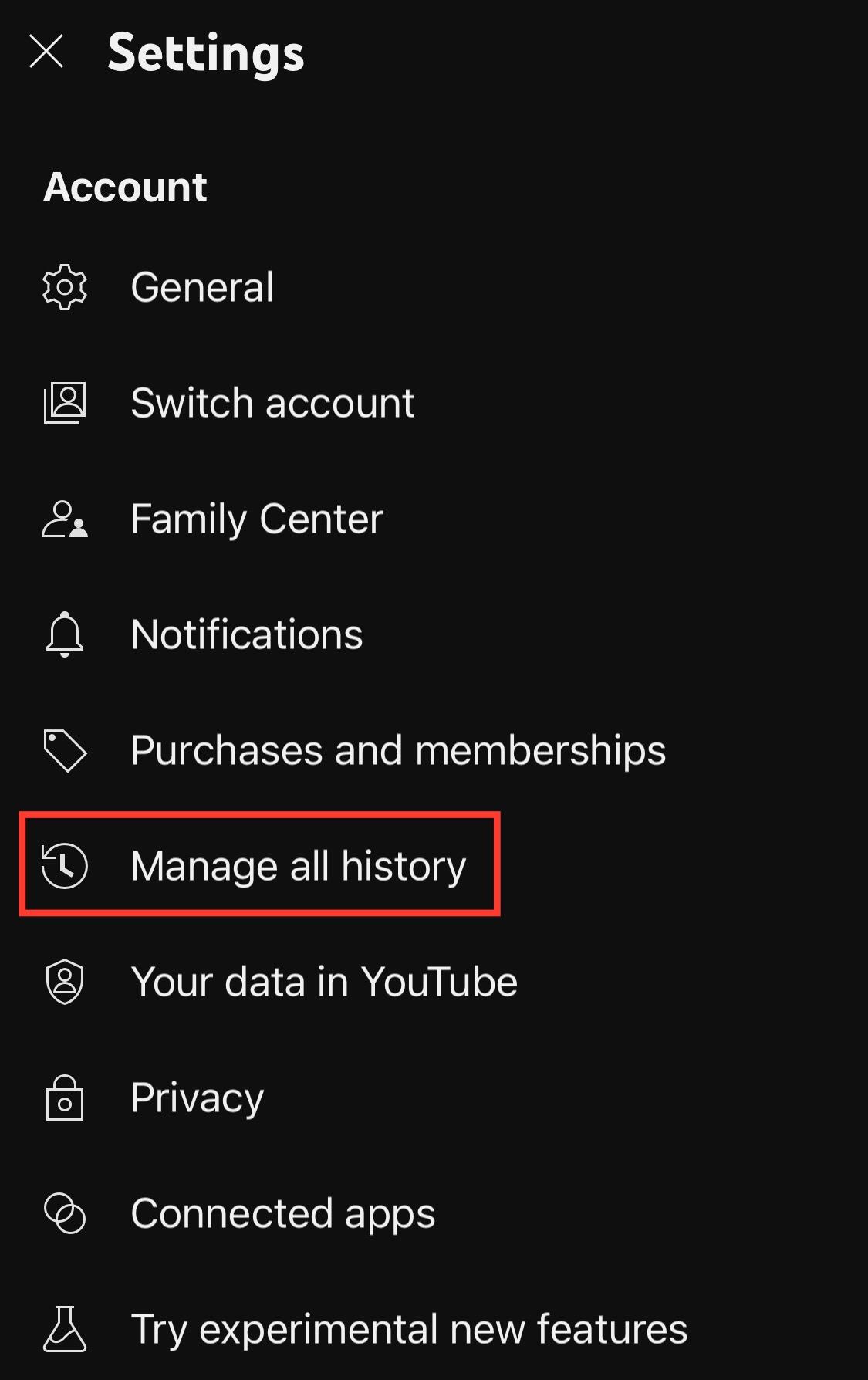
Desktop
From the YouTube website, click your profile icon to open the pop up menu.
Click Your Data In YouTube.
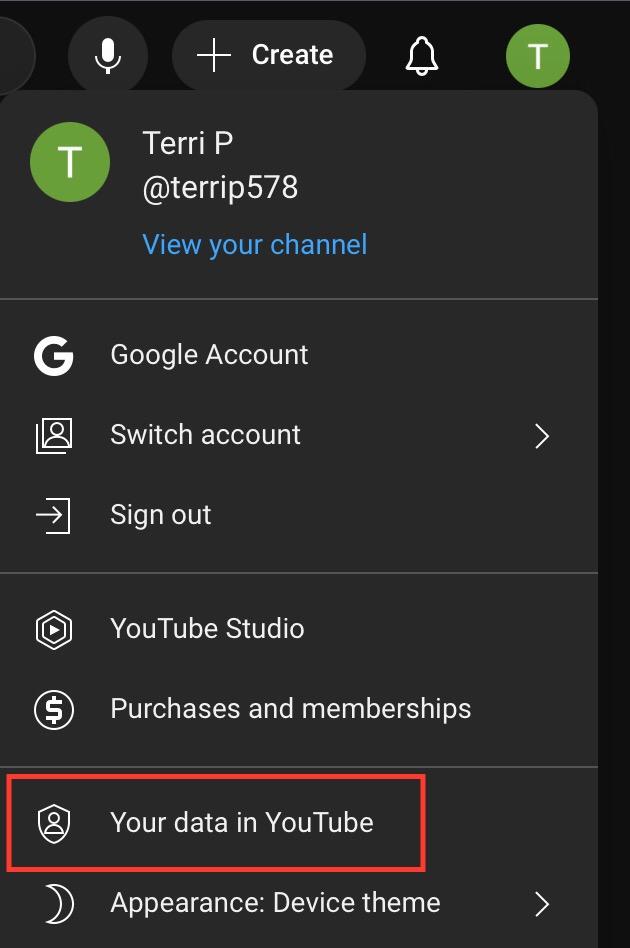
Scroll down to YouTube Watch History and click Manage Your YouTube Watch History.
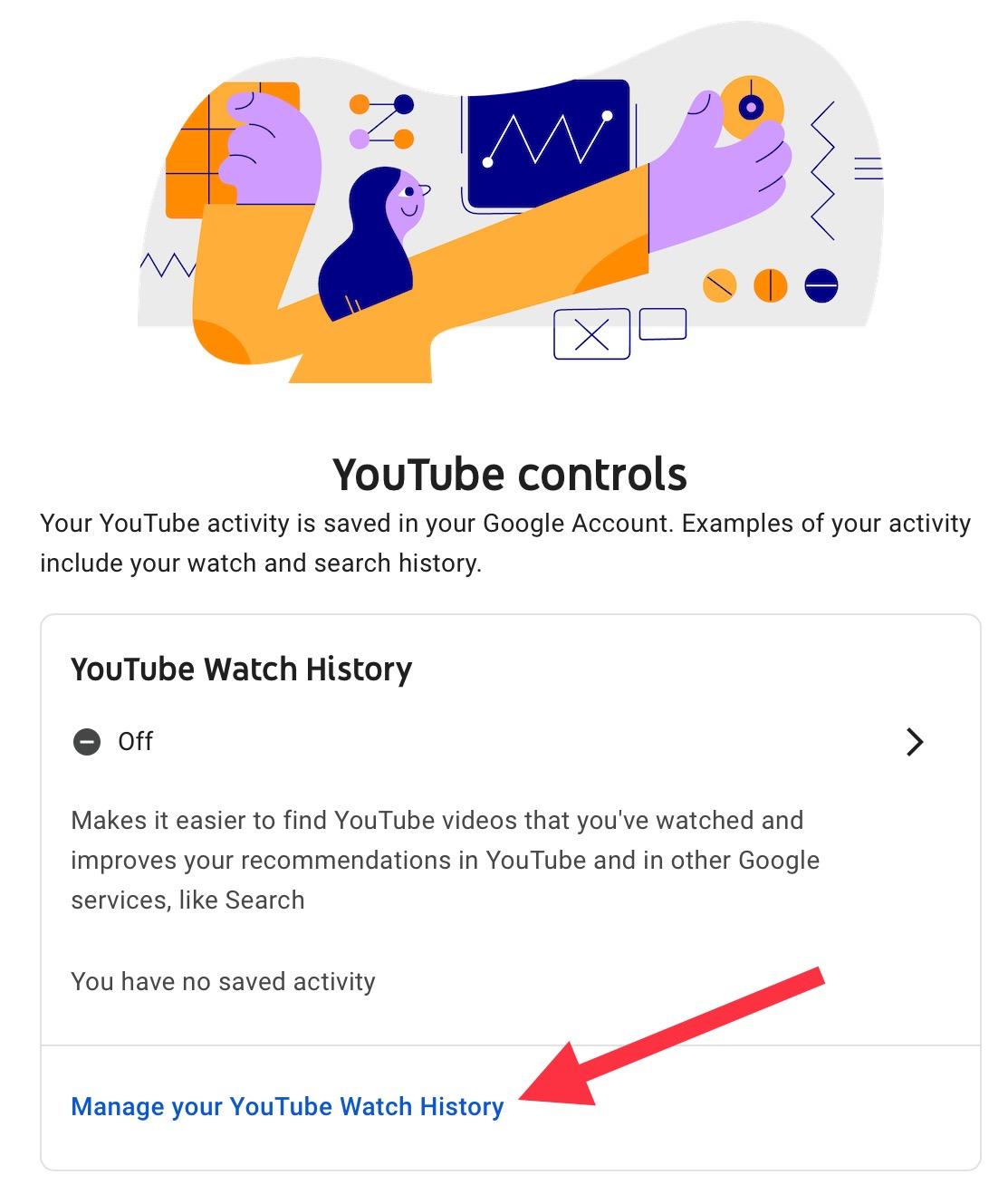
.
How To Delete Someone Else's Comment
There is no way to outright delete another user's comment on YouTube unless you are creator of the YouTube content.
However, you can report another user's comment if you believe it violates the terms of service. In this case, YouTube will hide the comment from you while their team reviews it in more detail.
Deleting YouTube Comments As A Creator
If you'd like to delete a comment from one or more YouTube videos, you can do so via YouTube Studio by following the steps below:
- Click your profile picture to open the pop up menu.
- Click YouTube Studio.
- From the left hand menu, click Content.
- Click the comment icon beneath the video you wish to manage comments for.
You can delete, report, and otherwise manage comments from here.
How To Report A YouTube Comment
To report a comment, click the three dots on the top right corner and select Report. Complete the on-screen prompts to submit your report.
Frequently Asked Questions
Can I search for a specific comment in my YouTube comment history on mobile?
No, YouTube doesn’t currently provide a search feature within the comment history on mobile. You’ll need to manually scroll through the list to find a specific comment.
Why can’t I find my YouTube comment history on mobile?
If your YouTube comment history isn’t visible, ensure that you’re signed in to the correct account and have left comments on videos. If it still doesn’t appear, try clearing the app’s cache or updating the app.


