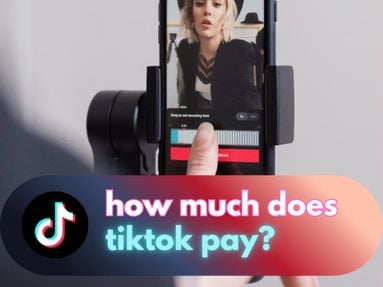You can update your TikTok profile easily by visiting your profile page and tapping Edit Profile.
From here, you can include or edit the following information:
- Name
- Username
- Bio
- Nonprofit support
- Website
- Action buttons (including email, phone number, address, app link)
- Your profile category
- Instagram link
- YouTube link
How To Link TikTok To Instagram & YouTube
If you want users to check out additional profiles after viewing your TikTok videos, you can link both your Instagram profile and YouTube channel to your profile.
To do this, access TikTok settings by clicking the Edit Profile button beneath your profile picture.
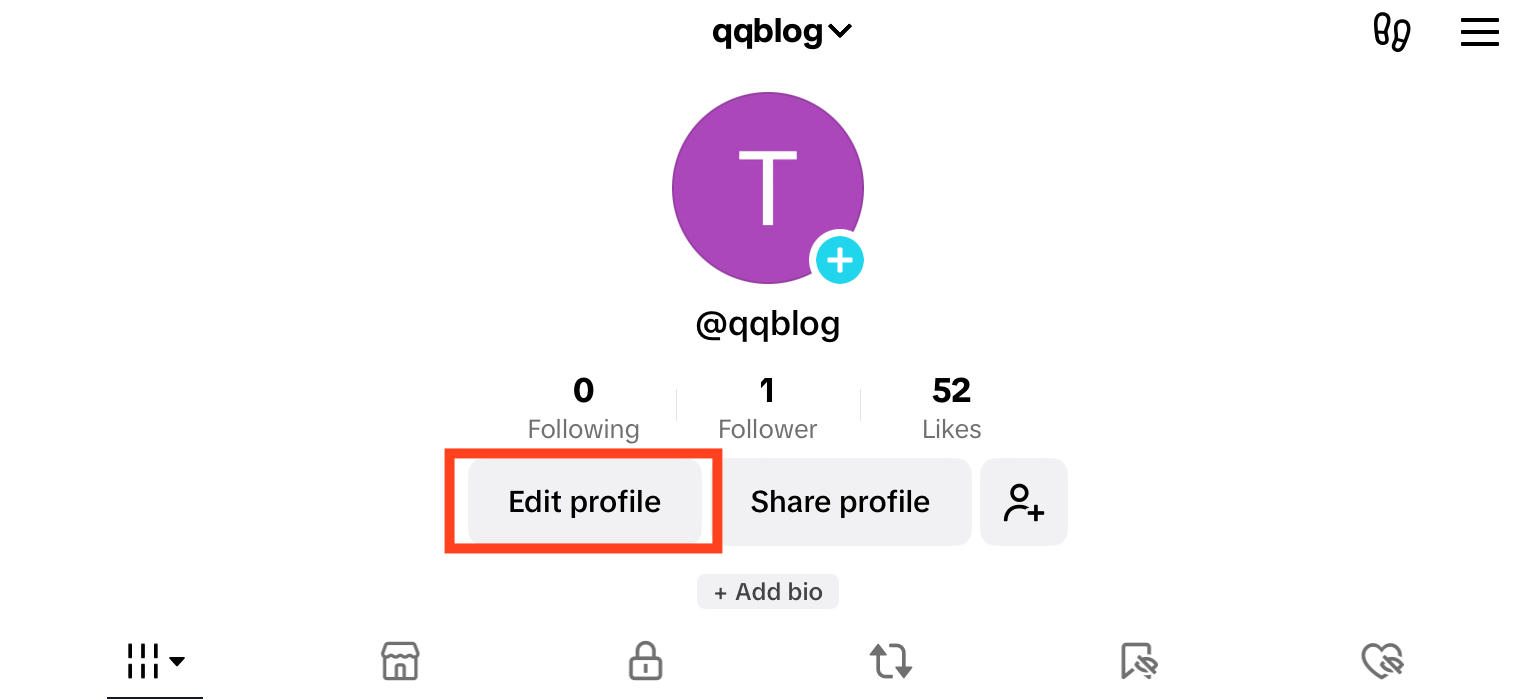
Scroll down and tap Add Instagram or Add YouTube.
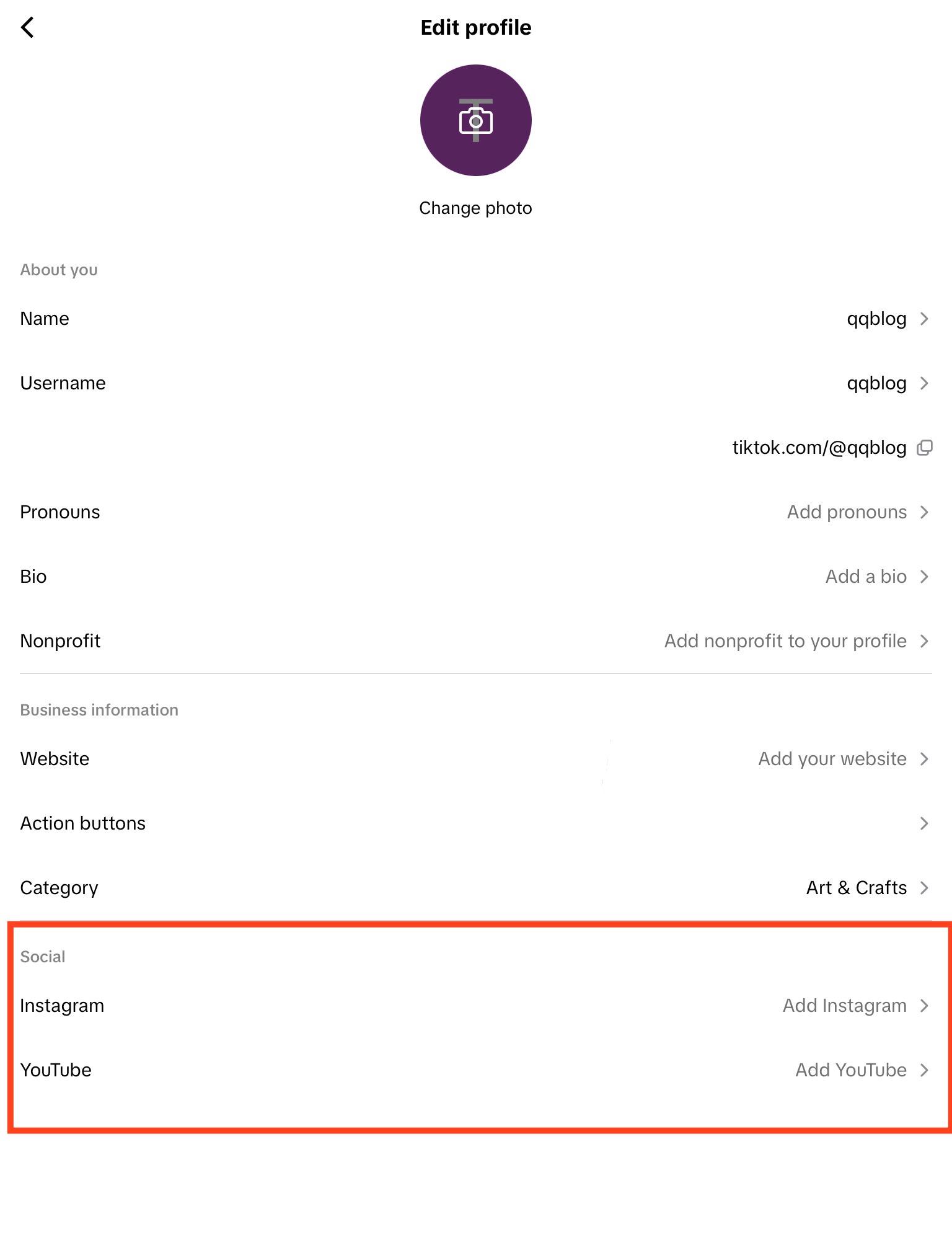
From here, log in to your Instagram or YouTube account using your log in information.
That's it!
Why Won't TikTok Let Me Link My Instagram?
If you're having trouble linking your Instagram account to your TikTok profile page, it may be due to having two Instagram accounts linked to the same login information.
To resolve this, you'll have to change the password for the account you'd like to link.
Log in to the Instagram app and access the side profile that you wish to link to your TikTok profile.
Tap the three lines on the top right corner.
Tap Accounts Centre.
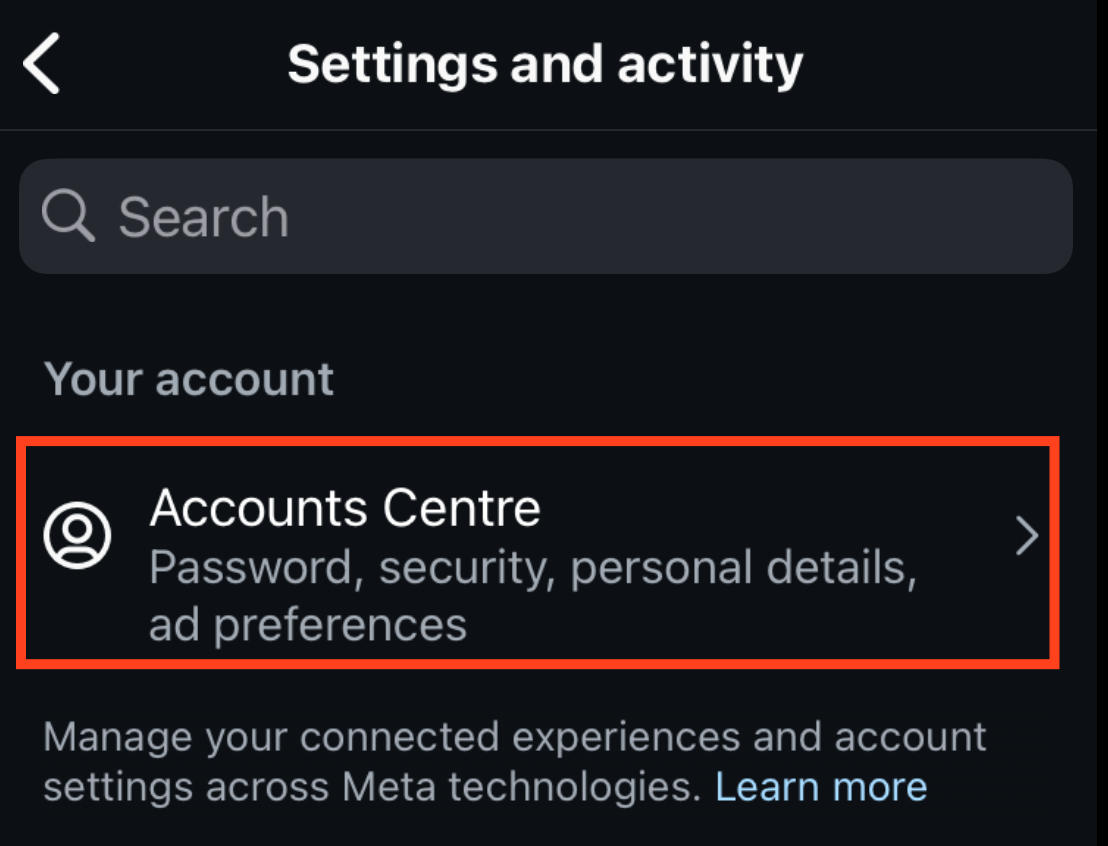
Tap Password and Security.
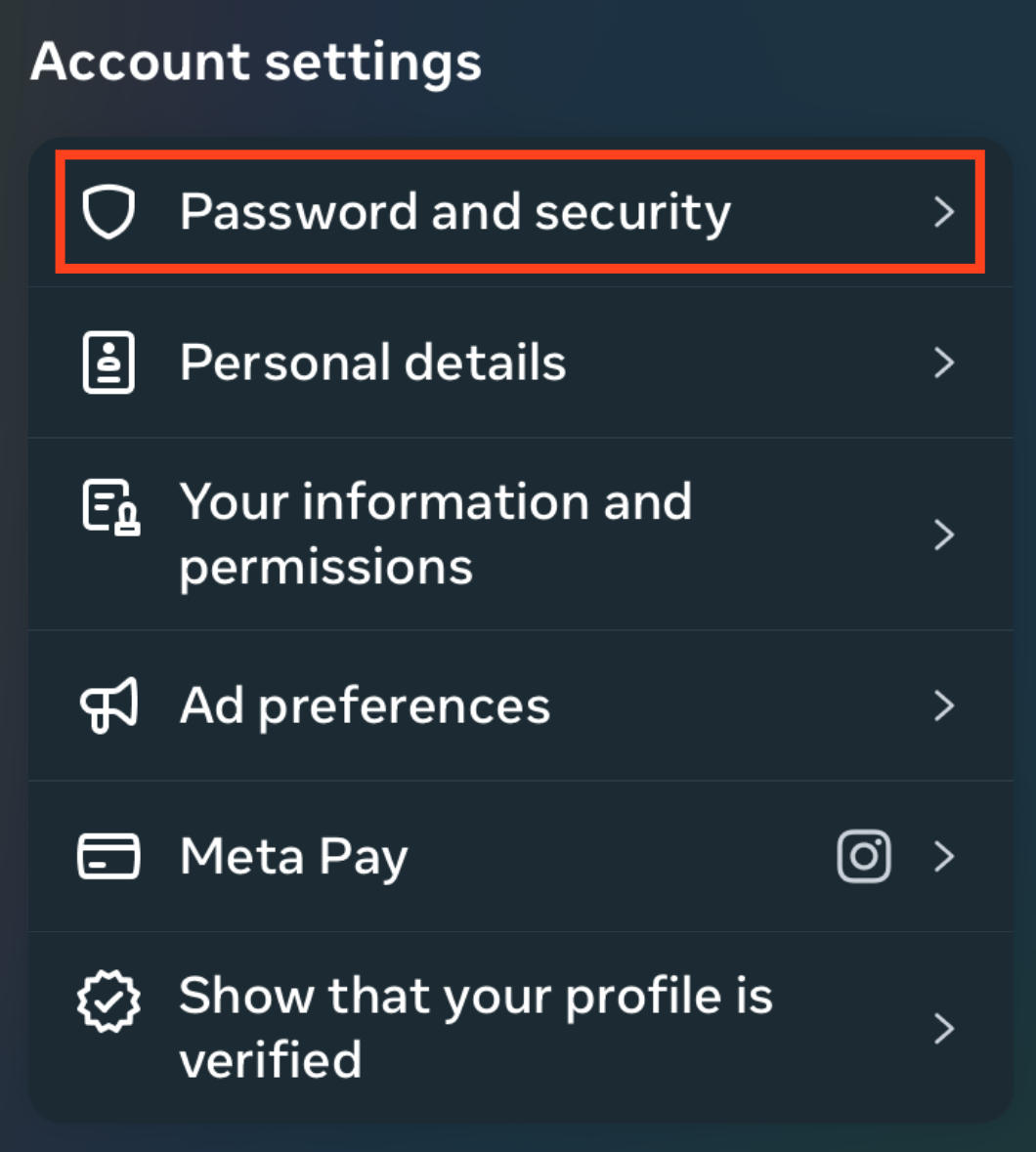
Tap Change Password.
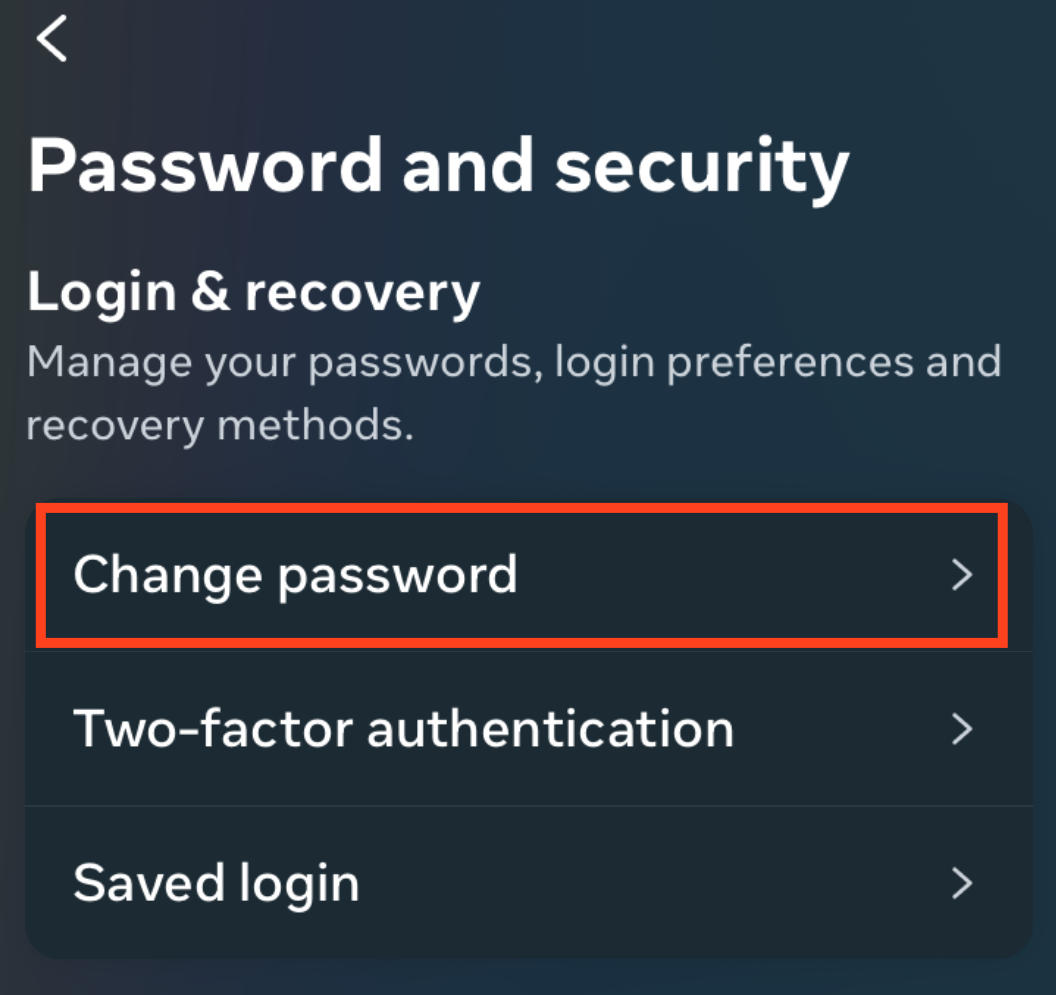
Select the profile you wish to change the password for and follow the on screen prompts.
Return to TikTok and link your Instagram account again, this time using the email address associated with the specific profile you want linked.