While Spotify's shuffle algorithm does its best to avoid repeated songs, sometimes you might come across the same song even when Spotify shuffle is on. So what causes this, and how can you get the Spotify app to shuffle properly?
Your Playlists Are Too Large

Each Spotify playlist is cached to ensure compatibility across devices, so you can enjoy a seamless play queue between your mobile or desktop apps. Because of this, chunks of your playlists are pre-loaded, which can create a feedback loop where those songs are played more frequently.
Playlists created with too many songs (more than 30-40 tracks long) might result in Spotify playing the same sequence or same artists repeatedly.
Split your larger playlists into smaller sections to ensure that the smart shuffle feature introduces new songs that are purely random, and not just repeated across devices in the same order.
You Really Like Certain Songs (And Spotify Can Tell)
Spotify's algorithm keeps track of how often you play songs. The more song plays, the more valuable that track is considered to you as a user. In other words, every play is viewed as user feedback towards specific songs.
So if you're hearing some of your liked songs more frequently, it's likely due to the algorithm trying to keep you engaged with a personalized listening experience.
Consider removing a song from your Liked Songs playlist and see if the shuffle button returns to giving you a true random experience.
The Song Is Popular Amongst Other Users
If the song is rising to the top of record labels and appearing in other users' playlists more frequently, chances are the Spotify algorithm will put it in front of you more often due to its popularity.
The solution here is to use the feedback option to encourage the algorithm to recommend more random songs.
The Song Appears In More Than One Playlist
While you might think you've saved a song to a single playlist, it might also appear in Spotify's Daily Mix or recommended playlists, resulting in certain tracks appearing more often.
To resolve this you can remove the song from your main playlist, or locate it in one of Spotify's personalized playlists and remove it to give the algorithm feedback.
Tips For Improving The Shuffle Function
If you want to start being recommended other songs, there are a few things you can do to mix up your listening history, including:
Use the feedback feature
It's there for a reason! If you don't like a song, let Spotify know so that the algorithm can adjust to your preferences. You can do this by clicking the three dot menu on any discover playlists or daily mixes and clicking Exclude From Taste Profile.
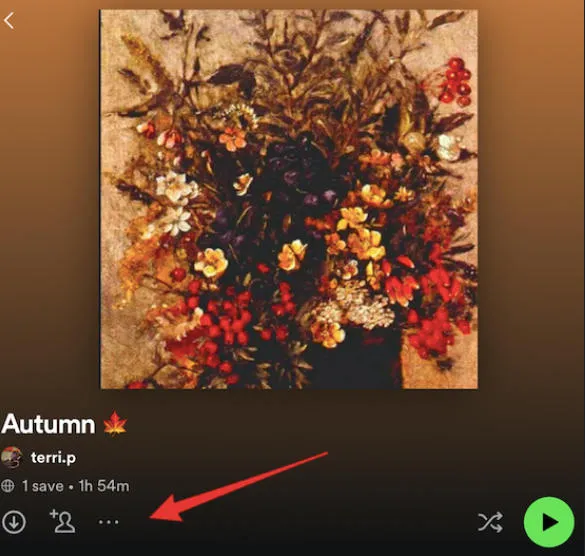
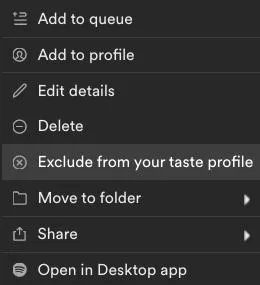
Avoid adding the same songs to multiple playlists
As we've already explored, the more a song appears in different playlists, the more it will be recommended to you. If you're tired of hearing the same songs repeatedly, consider streamlining your playlists.
Explore your recommendations
If you want new music, seek it out! Don't just listen in the same way every time. Explore related artists to recommendations that you enjoy, branch out, and expand your playlists. The wider a net you cast with your listening history, the more likely the next song is to be fresh.


