Trying to add Facebook friends but not seeing an Add Friend button on their Facebook page? It's likely due to their privacy settings.
If you're seeing a Follow button instead of Add Friend, it's either because you are viewing a business page and not a profile - or because the user has set their privacy settings to only allow users to follow their public posts, but not send a friend request. Facebook followers (non friends) will be able to view public updates on someone's profile feed but may not be able to leave comments or engage in other ways, depending on their settings.
If you're not seeing an Add Friend or Follow button, the user has their privacy settings to allow friend requests only from a mutual friend - or from no one at all, meaning they must add friends manually but cannot accept requests.
How To Enable Follow Button On Facebook
You can enable the Follow button on Facebook by limiting the users who can send you a Facebook friend request, but changing your Follow settings to Public. Here's how.
Change Your Friend Request Settings
Click your profile picture on the top right corner.
Click Settings & Privacy > Settings.
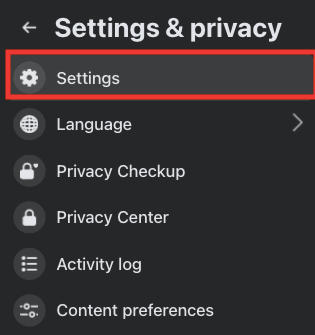
Under Audience and Visibility, click How People Find And Contact You.
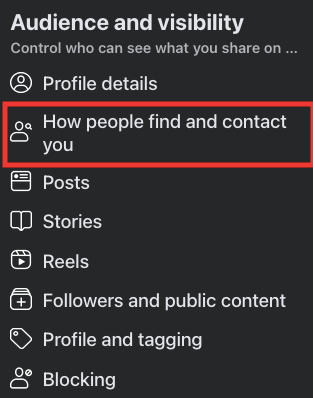
Click the audience setting next to Who Can Send You Friend Requests?
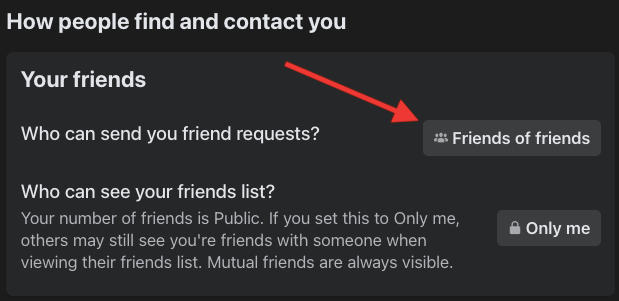
Select Friends of Friends.
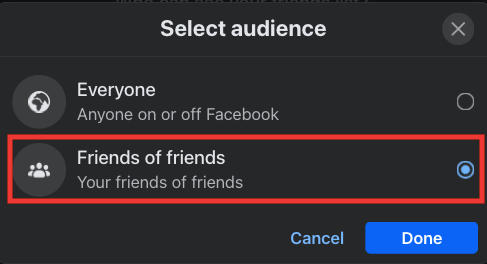
Change Your Follow Settings
Click your profile picture on the top right corner.
Click Settings & Privacy > Settings.
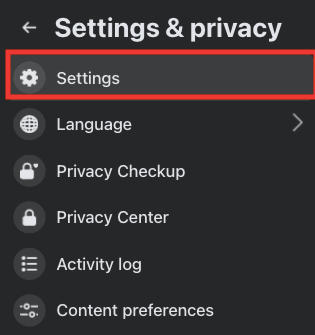
On the left hand menu click Followers And Public Content.
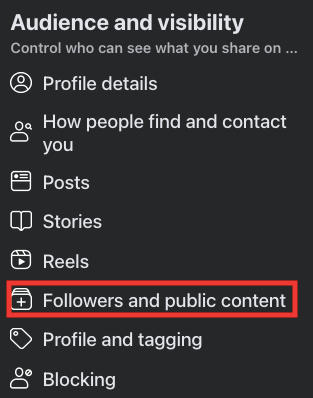
Next to Who Can Follow Me select Public.
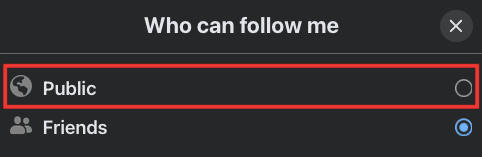
Alternatively, you can change your settings directly from the Facebook support article while logged in.
How To Adjust Your Facebook Profile Privacy
There are several ways you can maintain privacy on your Facebook profile, including:
-
Adjusting profile visibility
-
Changing friend request settings
-
Changing follower settings
-
Adjusting individual post visibility
-
Blocking specific users
Here's how to adjust each one:
Changing Profile Visibility
Profile visibility depends on a few factors including:
-
Who can send you friend requests
-
Who can view your posts
-
Who can see your profile bio information
You can learn how to adjust friend request settings here.
You can learn how to adjust post visibility here.
To adjust your profile bio settings, first visit your profile.
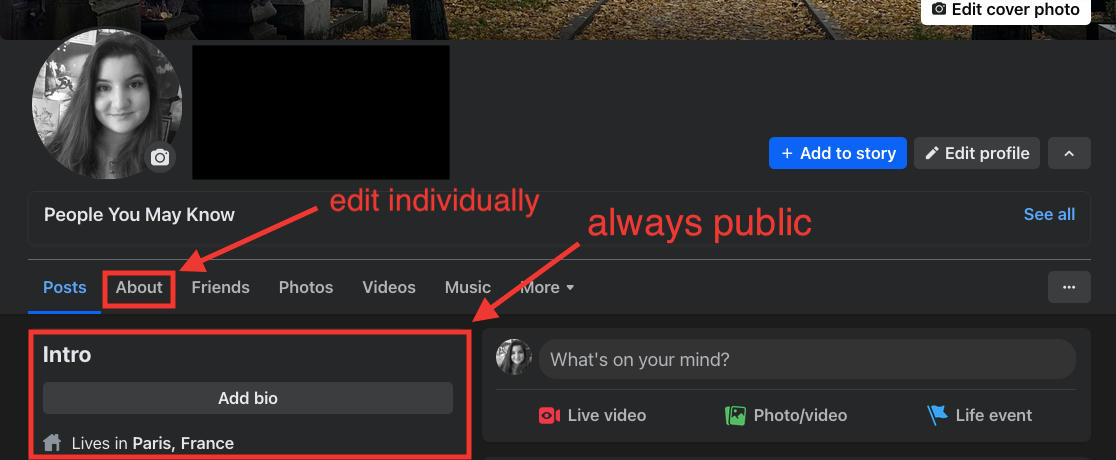
Note that any information in the Intro section is publicly visible.
Click the About section.
From here, you can add or edit your personal information. To change the audience visibility, click the audience icon to the right of each section to adjust individual.
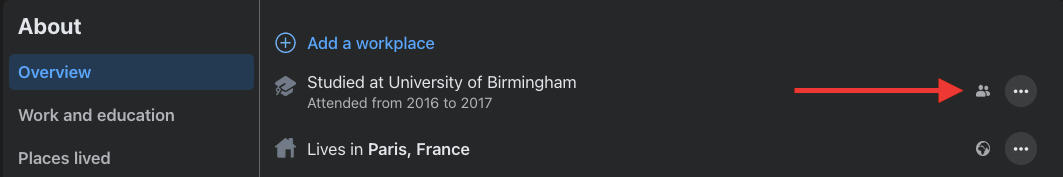
You can choose from:
-
Public
-
Only Friends
-
Friends except…
-
Specific friends
-
Only me
-
Custom
-
Close friends
Changing Friend Request Settings
You can change your friend request settings by following the previously outlined instructions here.
Changing Follower Settings
You can change your follower request settings by following the previously outlined instructions here.
Adjusting Post Visibility
Click your profile picture on the top right of Facebook.
Select Settings & Privacy > Settings.
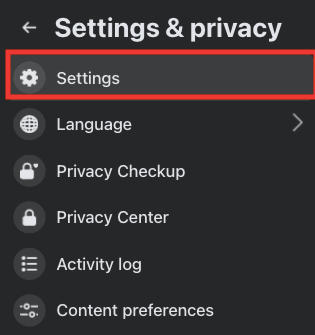
In the left hand menu under Audience and Visibility click Posts.
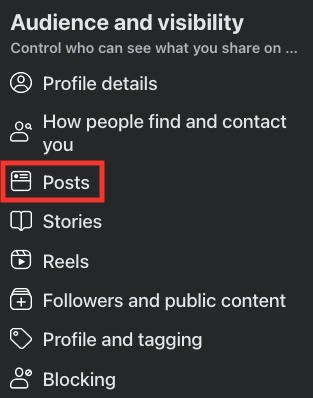
For Who can see your future posts? select Friends.
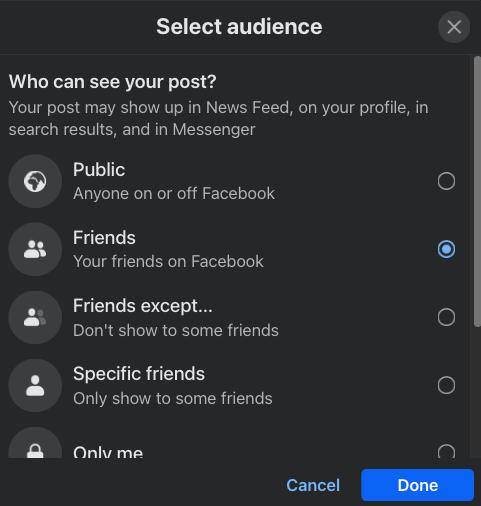
Click Limit Past Posts to apply the settings to all posts on your profile.
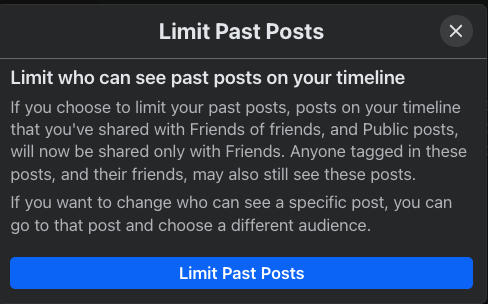
How To Block A Person On Facebook
Visit the profile you wish to block.
Click the three dots on the bottom right corner of their cover photo.
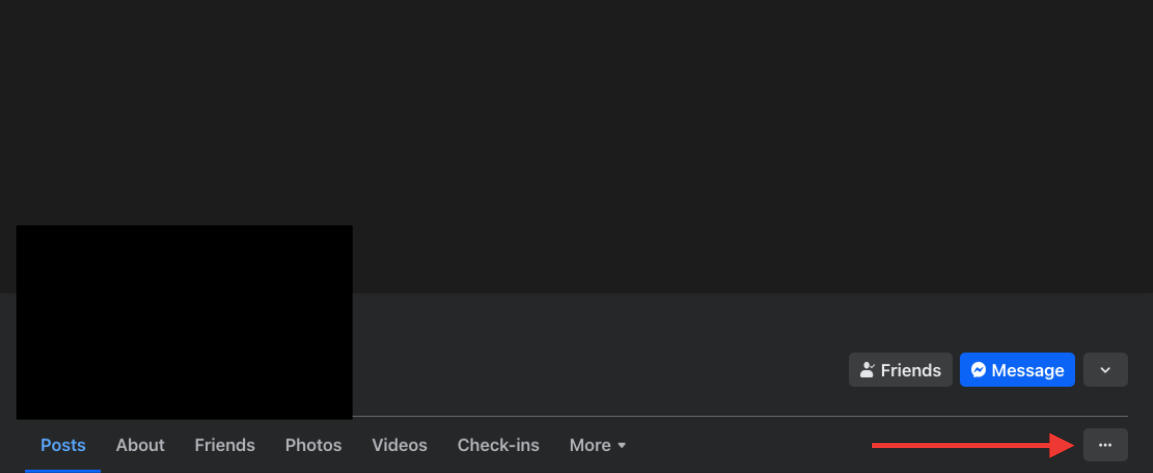
Click Block and confirm your decision.
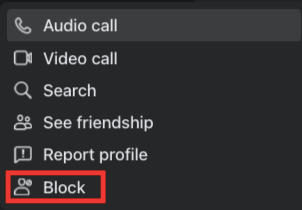
Frequently Asked Questions
How many friends can you have on Facebook?
Facebook limits your friends list at 5,000 friends. Once you've reached 5,000 friends on your profile you'll have to delete some before you can add more or send requests.
How many friend requests can you send on Facebook at once?
You can have up to 1,000 pending sent requests. But be careful - while Facebook won't stop you from sending more than 1,000, they will delete the oldest pending requests once you pass the limit.
Why can't I see certain Facebook profiles I know exist?
There are a few reasons why you might not be able to see a person's account. They may have you blocked, or they may have strict privacy settings that prevent users from searching for them unless they're mutual friends.
Why can't I like or comment on my friend's posts?
Users can limit the audience of their content within their own profile, even if it's a public profile. That means you might be able to see certain posts but not have the ability to engage with it due to the user's privacy settings - even when you become friends with someone.
Can someone see when I ignore their friend request?
No, users will not be notified if their friend requests are ignored. However, they may notice if they return to your profile and see the Add Friend button available again (rather than Pending).


