Not able to see Instagram highlights on your own Instagram account or someone else's? Here's why...
They Don't Have Highlights
Many users simply don't have Instagram highlights! It's more common with professional or creator accounts. Individual users might not use the highlights option, but may post individual Stories instead.
Their Account Is Private
If a user has a private profile and you're not an approved follower, you'll be able to see their profile picture and bio but not their Story highlights or Instagram Stories.
You'll have to request to follow the user - once you're approved you should see their Instagram highlights if they have any.
They've Restricted Your Account

If a user has limited their highlights section to their close friends list, or they've restricted your account specifically, you may not be able to see any Instagram highlights that they've posted.
When you're restricted on Instagram, you are limited from the following activities:
-
Activity status and read receipts will not be available for the user who has restricted you
-
Any comments you post on the user's content will only be visible to you - no one else (including the original poster).
-
The user who has restricted you won't receive notifications of your comments
If You Can't See Your Own Highlights Section...
Enable Archiving
To create highlights, you'll need to have the archiving option enabled for your Story. Here's how:
Tap the three horizontal lines on the top right corner of your profile page.
Under How You Use Instagram, tap Archive.
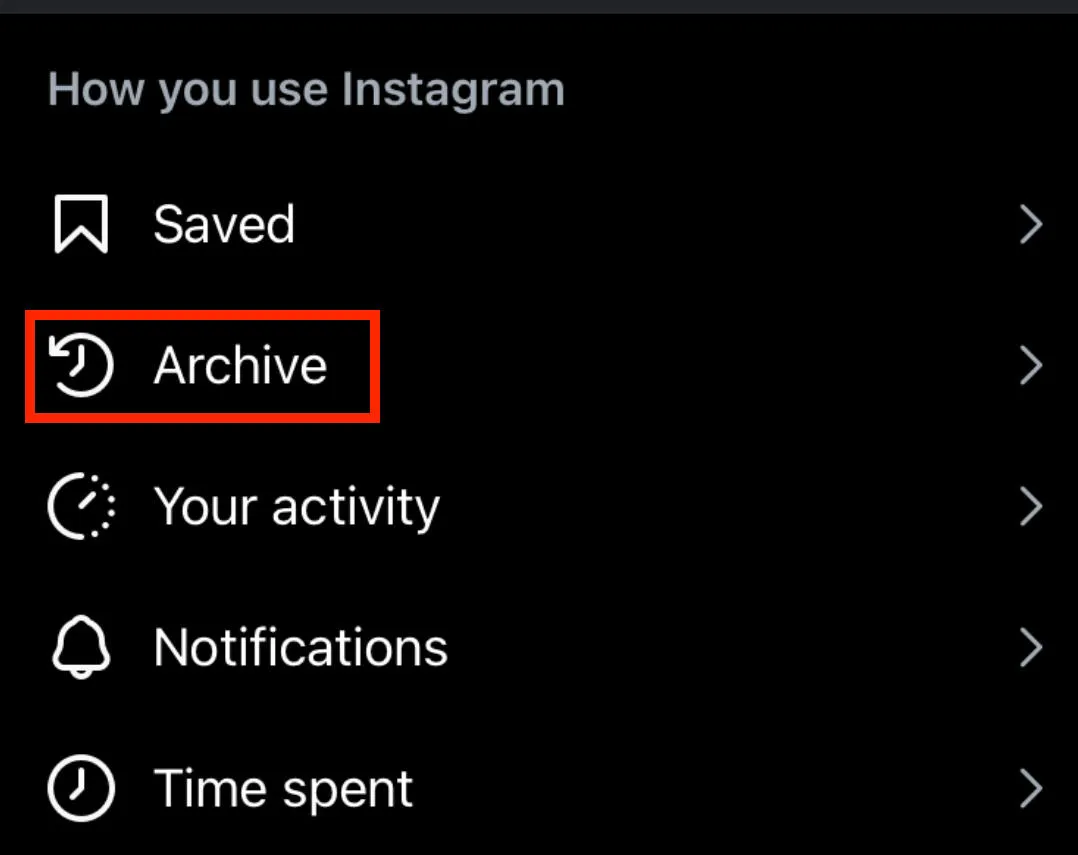
With Stories Archive selected in the top drop down menu, tap the three dots on the top right corner.
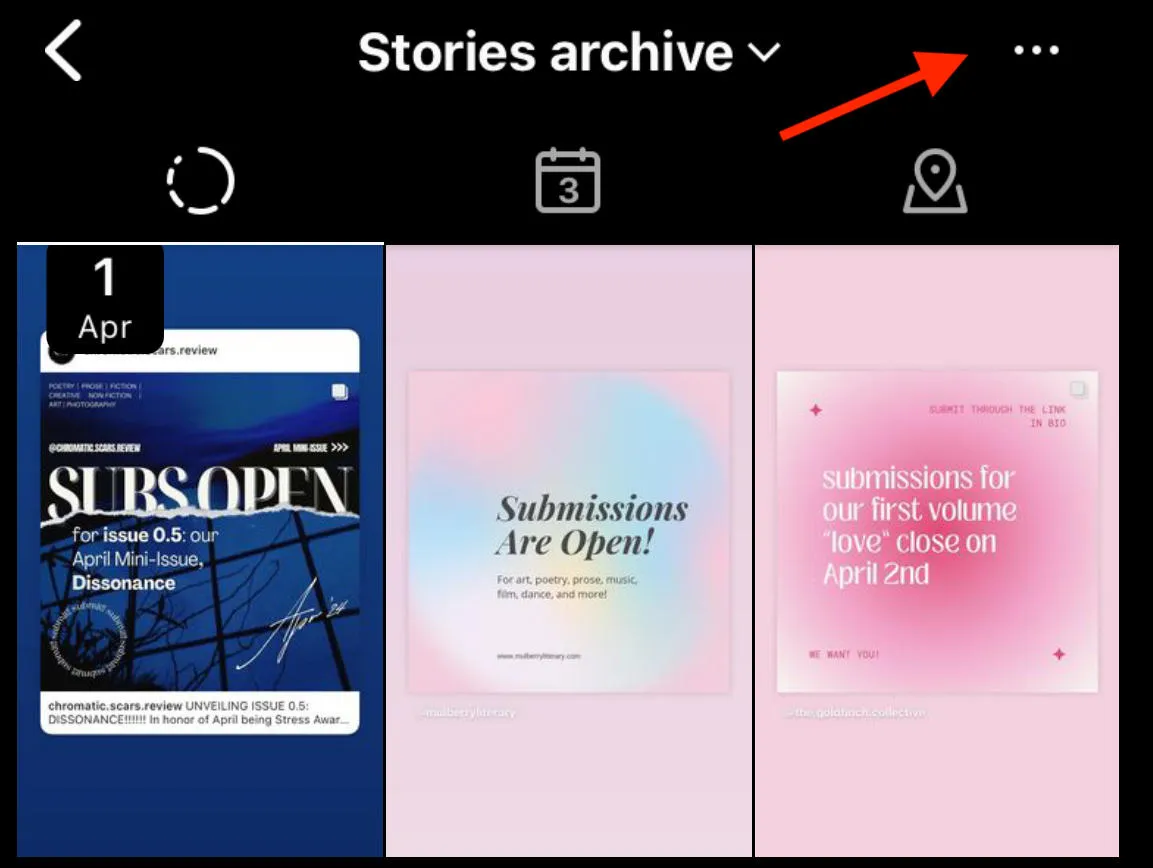
Tap Settings.
Toggle Save Story To Archive to ON.
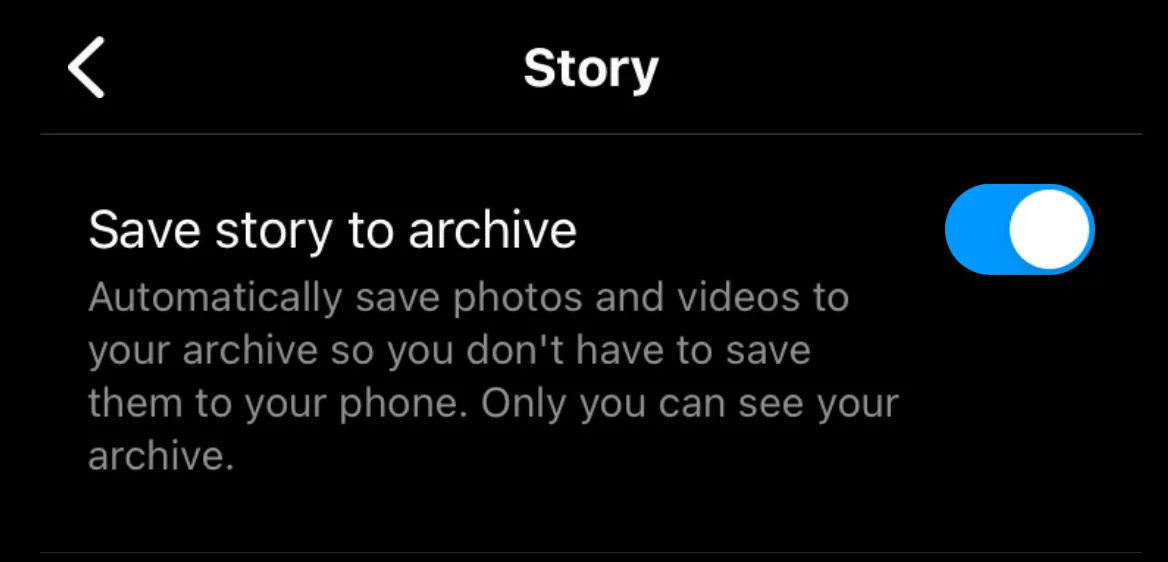
Update The Instagram App
Depending on your device, the Instagram app might not be updating successfully. To double check this, visit the App Store or Google Play store and search for Instagram.
If an update is available, it will appear where the download icon usually is. If there's no new update, move on to the next step.
Clear Instagram App Cache
Clearing cache can often help with any minor glitches.
For Android Devices
-
Open your Settings.
-
Tap Apps
-
Tap Instagram
-
Tap Instagram > Story
-
Tap Clear Cache.
For iOs Devices
-
Open Settings
-
Tap General
-
Tap iPhone Storage (or iPad Storage)
-
Tap Instagram
-
Tap Offload App
-
Return to the Apps menu of your device and search for Instagram.
-
Tap the cloud download icon to reinstall Instagram.
Additional Troubleshooting Steps
-
Check your internet connection
-
Put your device on airplane mode for at least 20 seconds
-
Log out and back in again
-
Uninstall and reinstall Instagram
Frequently Asked Questions
Why can't I see someone's profile picture on Instagram?
If you're not able to see someone's profile picture, this is likely due to an issue with the Instagram app. Even private profiles on Instagram are unable to restrict their profile photos from other users (without blocking them entirely). Trying following the troubleshooting steps outlined here.
Why can't I edit highlight on Instagram?
This is likely due to a bug within the Instagram app or your device. Follow the troubleshooting steps outlined here.


