Not able to view comments via your Twitter account? If you're unable to view post engagements, our guide will take you through a few simple troubleshooting steps.
Where To Find Comments
First, make sure you're looking in the right place!
Twitter comments (also known as replies) will appear in the comments section of a post - you might not see them immediately and will have to click the comment icon on the bottom left to view the full selection of comments by other users.
Tweet Replies vs Quote Tweets vs Retweet
Twitter replies are the same as comments. When a user posts a Tweet reply, they are responding directly to the original Tweet. The original poster can then read comments and reply within their original post.
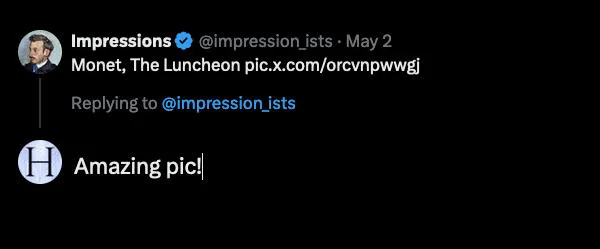
Quote Tweets involve retweeting the original post to your profile with the addition of a comment of your own, visible to your Twitter community. A quote tweet can be a great way to draw attention to the post and your addition.

Retweets share specific Tweets directly to your profile without additional comments.

Common Issues
Not seeing comments on your posts or the posts of other users? Before you contact Twitter support, try running through these troubleshooting steps.
Make Sure Your Account Is Public
Keep in mind that you'll have to be posting from a public Twitter account in order to receive comments. If you're posting from a private account, your posts will be private too - that means anyone who doesn't directly follow you can't engage with your content.
Update Your App & Clear Cache
Make sure that the X mobile app is up to date and that cache is cleared via your mobile device settings. This ensures that you're seeing the mobile platform with all available updates and can prevent any potential bugs.
Check Twitter's Server Status
Use a tool like Downdetector to make sure that Twitter is up and running properly.
Frequently Asked Questions
Is there a third party app for managing Twitter comments?
Social media management tools like Hootsuite offer users the ability to manage replies, quote tweets, and retweets without having to access the X mobile app directly. However, these are paid tools and the free management tool Tweetdeck is no longer available to X users.
How can I see Tweet engagements on my posts?
If you're the owner of the post, visit the post page directly and select View post engagements at the bottom. From here you'll be able to see any quotes, reposts, or likes on your post.


