A big part of the TikTok app (and other social media apps) is engaging with content in the form of likes and comments - but what happens when you can't like TikTok videos?
Today we'll dive in to the most common causes of TikTok engagement obstacles, plus a few troubleshooting steps to take, so you don't have to contact TikTok support.
You're Not Logged In
Guests on TikTok can't engage with content, so if you're not logged in you won't be able to like, comment, repost, or save videos.
You're Liking Too Many Videos
Many users save liked videos to refer back to later, but if you're liking too many videos within a short period of time, TikTok may prevent you from doing so for a brief period of time.
This can range anywhere from a few hours to a full day - or more, depending on whether or not you're a repeat offender.
But what counts as too many, too fast? Rapidly swiping between videos and liking for the sake of it is a big red flag - this is viewed as spammy behavior by the TikTok app. Play it safe and stick to liking videos that you've watched for at least a few seconds, and only if you really like them!
Move on to the next troubleshooting steps in the meantime, and if you're not seeing the like feature return after 24 hours contact TikTok support for more insight.
The Video Was Just Removed
Sometimes it's a matter of bad timing - if you're seeing an error after attempting to like a video, it could be because the original poster has just removed it or made it private.
Try reopening the app or visiting the user's profile to see if the video is really still public.
Your Internet Is Disconnected Or Weak
If your Wi fi or mobile data is sluggish or disconnected entirely, you might see a delay with certain features, or they might not be available at all.
Use the internet speed test to make sure that your connection is strong and uninterrupted before moving on to the next troubleshooting steps.
TikTok Servers Are Down
If the TikTok server is down, app performance will be spotty or even nonexistent. You can check DownDetector to see if it's a server issue, or just an issue that you're personally experiencing.
The TikTok App Is Bugging
Even if you're using the latest version of TikTok, it can still act up. Try clearing TikTok cache from your device's app settings, then uninstall and reinstall just to be safe.
If All Else Fails...
To summarize, you should be following the steps below:
-
Make sure you're logged in
-
Make sure that you haven't been rapidly liking content
-
Confirm that the video is still public
-
Check your internet connection and speed
-
Check the TikTok server status
-
Clear app cache and/or uninstall and reinstall the app
If you've done everything above and are still experiencing issues, contacting TikTok support is the best way to go, as they can provide more detailed information regarding your issue.
Where To Access Your Liked Videos
If you want to view your full history of Liked videos, you can do so via the Liked tab on your profile. To access this, tap your profile on the bottom right corner of the app.
From here, tap the heart icon tab beneath your bio.
How To Hide Your Liked Videos Tab
If you want to hide your liked videos tab, you can do so by visiting your profile page.
From here, tap the three horizontal lines on the top right corner.
Tap Settings and Privacy.
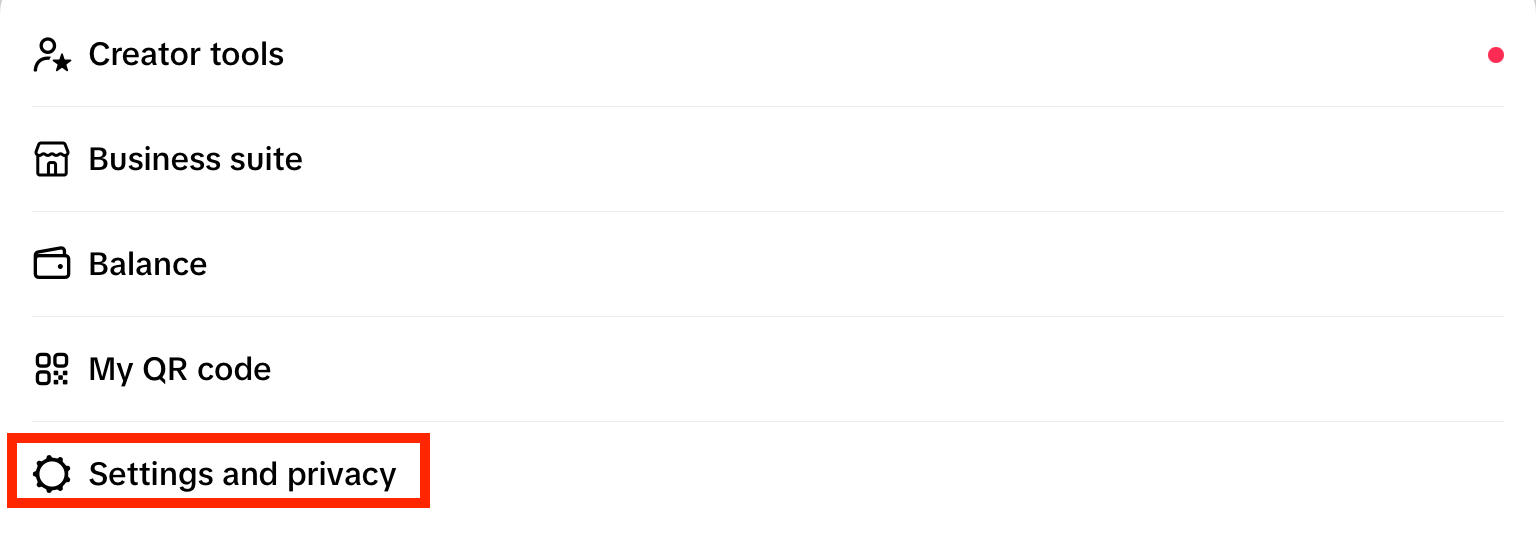
Tap Privacy.
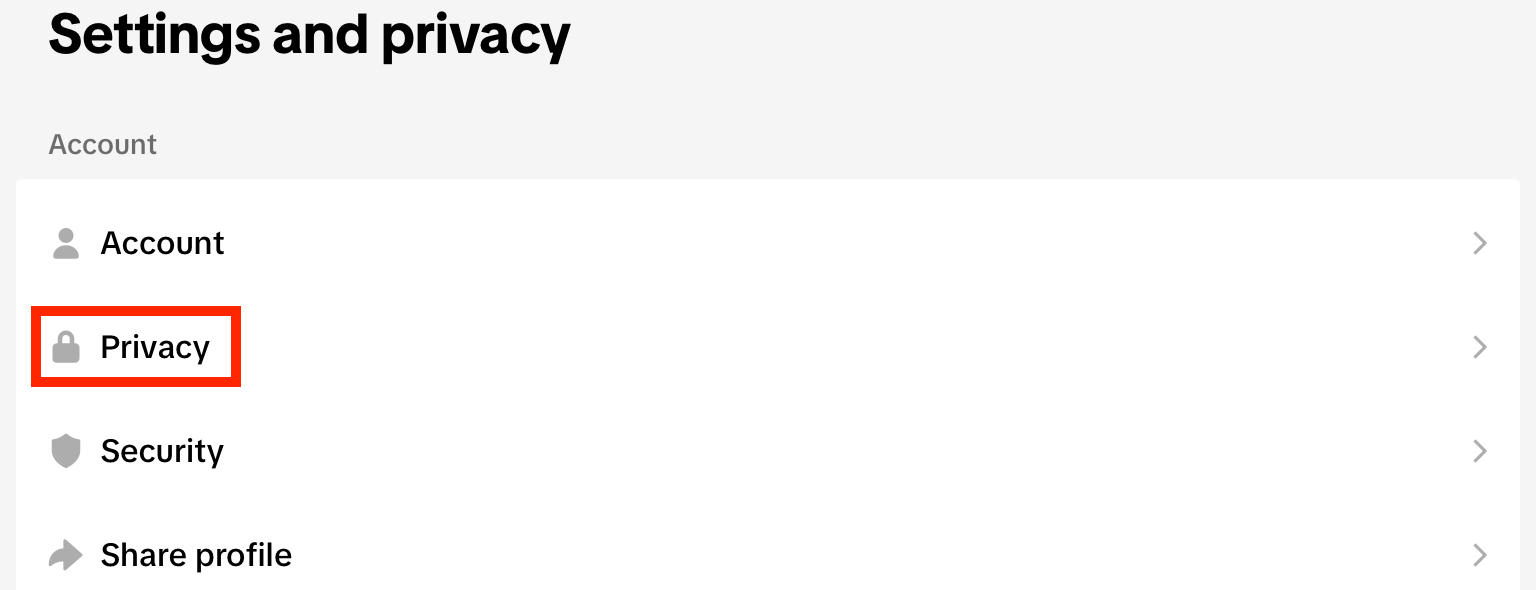
Scroll down to Interactions and tap Liked Videos.

Select Only You and exit out.

You should now see a small eye with a line through it next to the heart icon.
![]()


