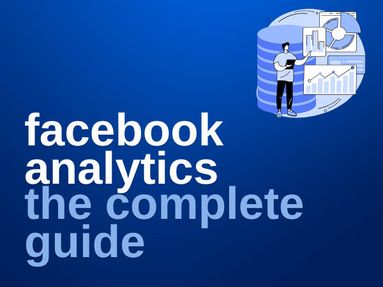In February 2023, Spotify changed the heart icon to a plus sign, allowing users to add tracks to their liked songs playlist. 'Liking' a song is still possible - it just appears as a green plus sign rather than a heart.

What Happens When You Like A Song On Spotify?
Liking a song on Spotify will mark it with a green circle with a plus sign, and automatically add it to your Liked Songs playlist. From here, you can then add it to additional playlists.

What Happens When You Like An Album On Spotify?
Liking an album will create a playlist of the album, without including all tracks on your Liked Songs playlist.
If you want to add all tracks to easily locate a previous song, you will have to manually Like each one.
Where Can I Find My Liked Songs Playlist?
Your Liked Songs playlist is a collection of all the Spotify songs you've liked on your Spotify account, either from your mobile device or the desktop app.
You can access your Liked Songs playlist by following the steps below:
- Open Spotify on the desktop app.
- Click Your Library in the left hand menu.
- From here, click the playlist titled Liked Songs.
Frequently Asked Questions
Can I listen to liked songs on offline mode without an internet connection?
You can use the offline listening feature for liked songs the same way you would other songs, as long as you have a Premium account. Only Premium subscription holders can listen to downloaded music.
Why did Spotify change the heart icon?
In a 2023 statement, the Spotify team claimed that users were more likely to continue playing songs when the songs were saved to the Liked Songs playlist, rather than just being marked with a heart. However, the Spotify community is divided on the matter, and many users continue to request a return to the classic heart icon.
Why can't I see the Liked Songs playlist?
If you're having trouble seeing your Liked Songs in the playlist settings menu, ensure that Spotify is updated to the latest version. You might have to reinstall Spotify to get it to appear.