Currently, there is no way to hide your reposts from your TikTok profile, however, you can make your account private so that only your approved followers can access this feature, and you can also turn off repost notifications.
How To Make Your TikTok Account Private
When you make an account private, only approved users and viewers can access your latest video content, use the share button on your content, and view your profile tabs.
You can make your account private via either the TikTok desktop platform or the app by following the steps below:
On Mobile
Visit your profile page and tap the three lines on the top right corner.
Tap Settings and Privacy.
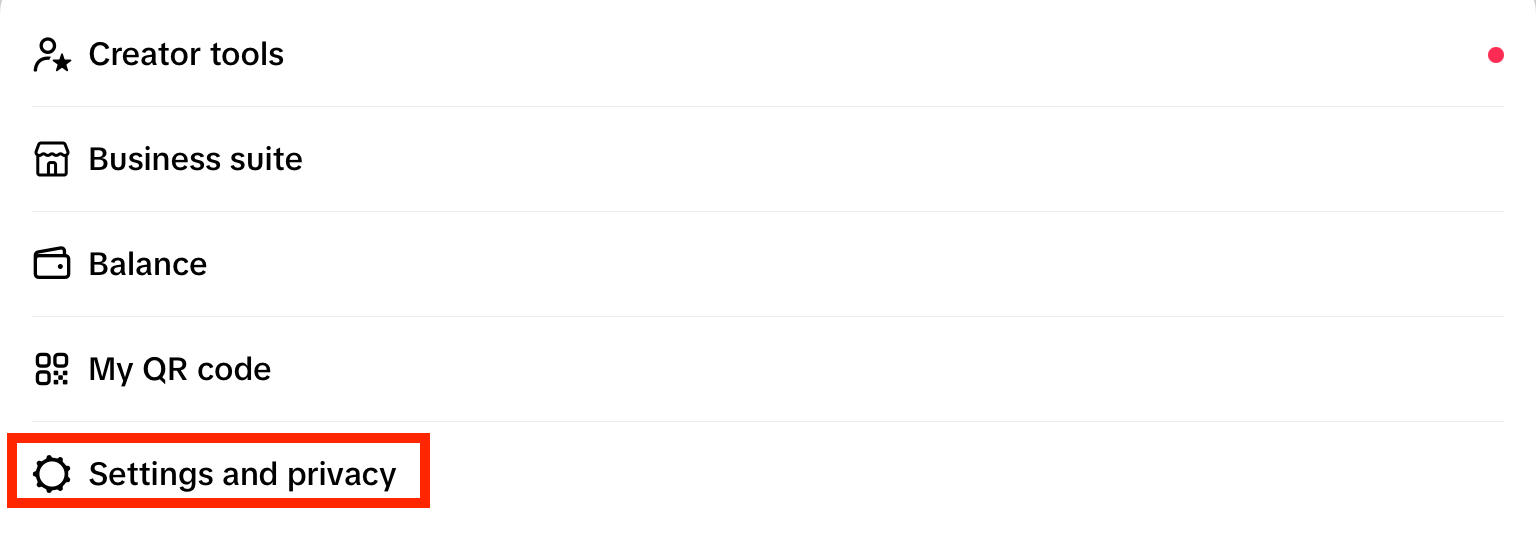
Tap Privacy.
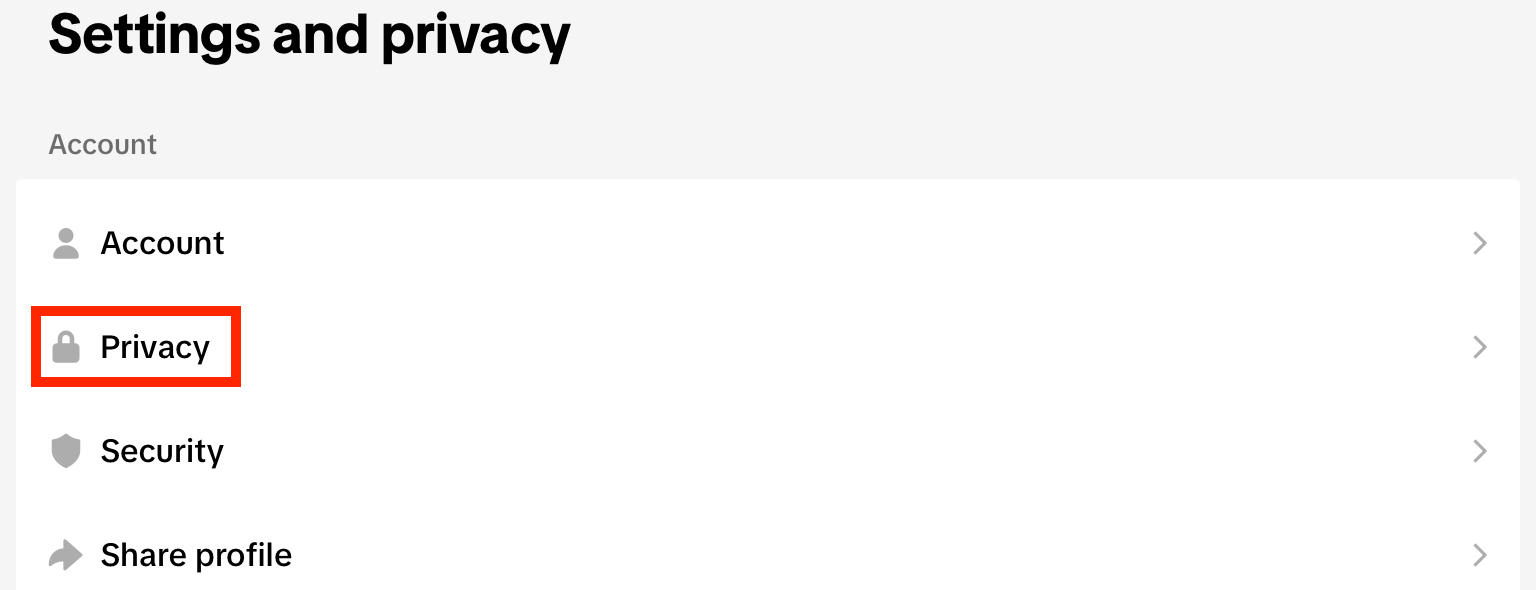
Toggle on Private Account.
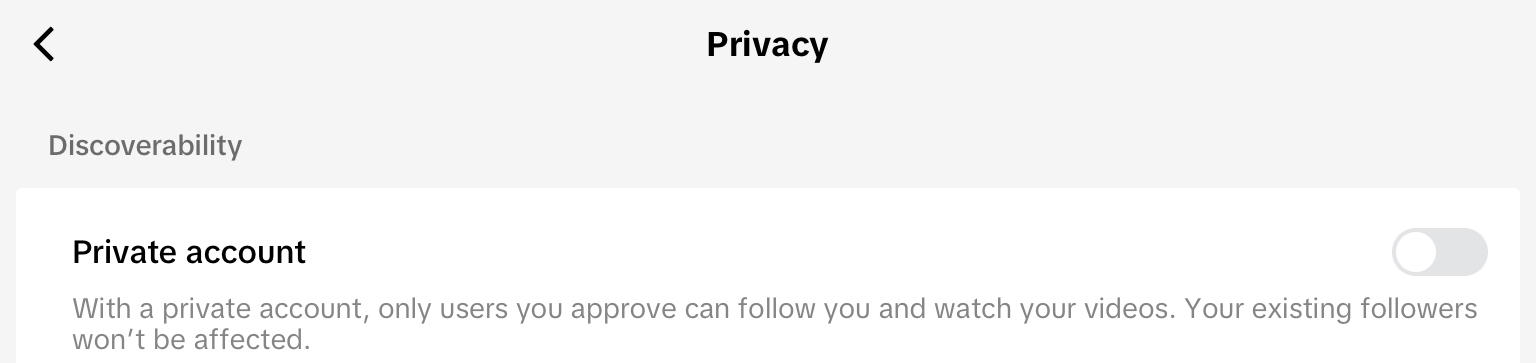
On Desktop
Click your profile photo on the top right corner.
Click Settings.
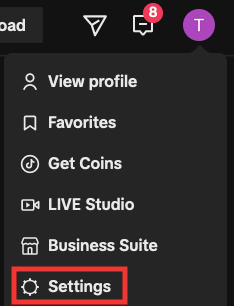
Under Privacy, toggle on Private Account.
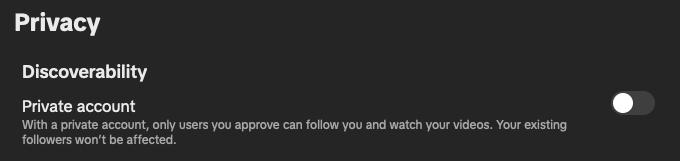
How To Turn Off Repost Notifications
You can toggle your notification settings via the TikTok app.
Visit your profile page and tap the three lines on the top right corner.
Tap Settings and Privacy.
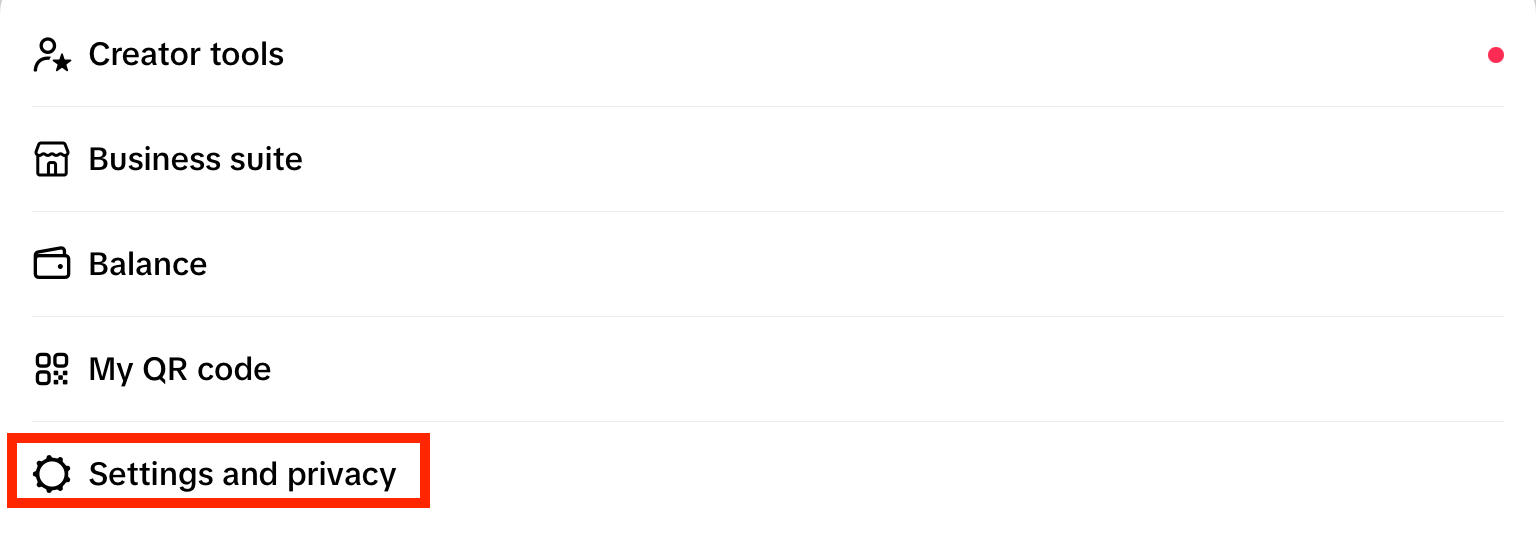
Tap Notifications.
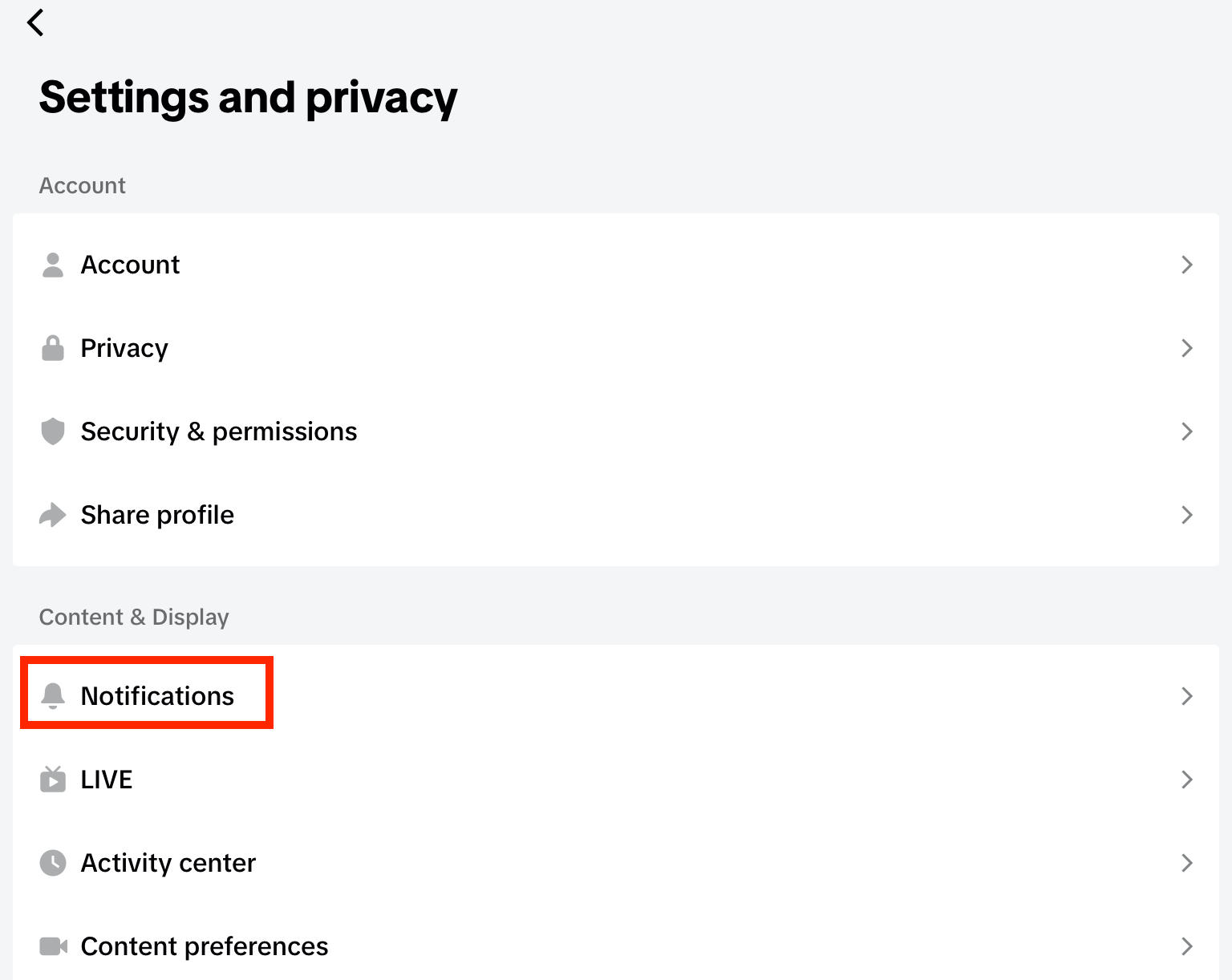
If push notifications are ON, toggle off Reposts individually.
Alternatively, turn push notifications OFF to toggle off all types of notification.


