You can delete, archive, and restore deleted Facebook posts via the Activity Log page from your Facebook account.
Currently this method involving the trash folder is not available from the Facebook app - you'll have to use the Facebook desktop site.
How To Use The Archive Feature
Archiving content removes it from public visibility. Only you will be able to view archived content on your Facebook profile page, and if you wish to restore it, it will then be visible to the same audience who could view it before it was archived.
How To Archive A Post
Visit your profile.
Click the three dots below your profile picture.
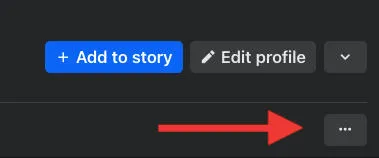
Click Activity Log.
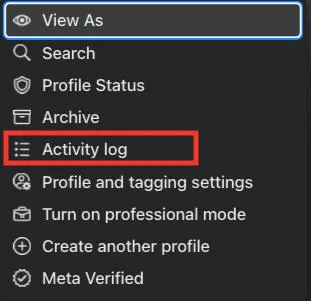
Click Your Facebook Activity > Posts > Your Posts...
Locate the post you wish to archive and Click the three dots on the top right corner.
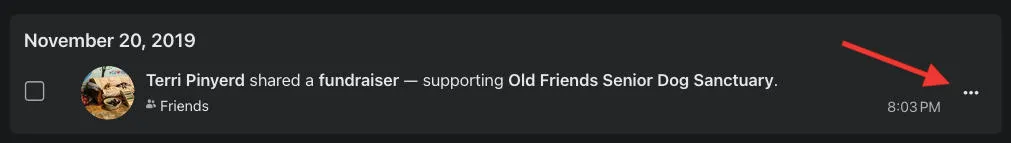
Click Move To Archive.
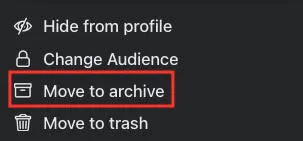
How To Restore Archived Content
Visit your profile.
Click the three dots below your profile picture.
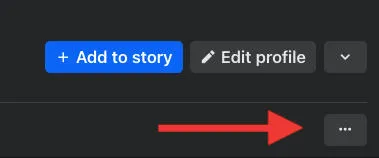
Click Activity Log.
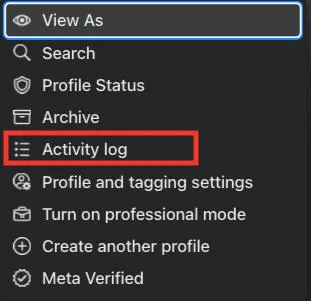
Scroll down and click Posts Archive.
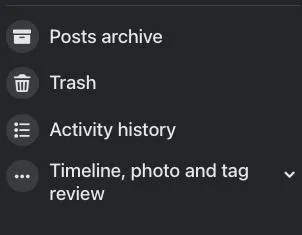
Click the box next to the content. Click Restore.
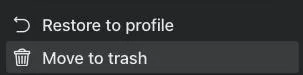
Confirm.
How To Move To Trash
Old posts that have been moved to the trash folder are automatically deleted after 30 days. Within this timeframe you can either restore the content, or move it to the Archive.
If you leave the posts in the trash without restoring or archiving them, they will be deleted after the 30 days are up.
How To Delete Content
Visit your profile.
Click the three dots below your profile picture.
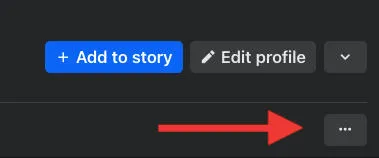
Click Activity Log.
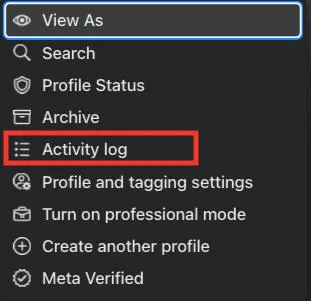
Click Your Facebook Activity > Posts > Your Posts...
Locate the post you wish to archive and Click the three dots on the top right corner.
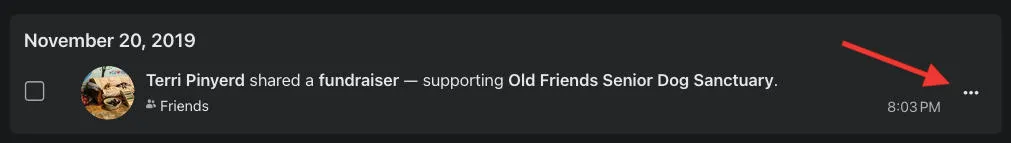
Click Move To Trash.
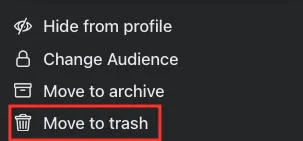
How To Restore Deleted Posts
Visit your profile.
Click the three dots below your profile picture.
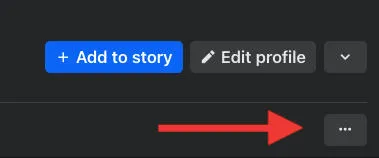
Click Activity Log.
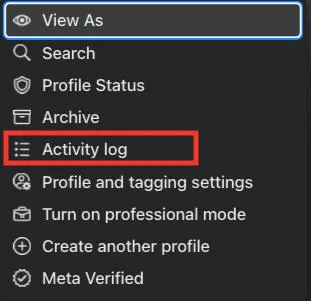
Click Trash.
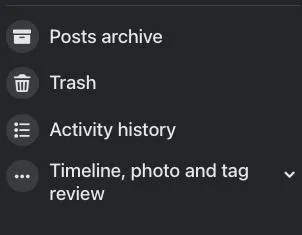
Click the box next to the content. Select Restore.
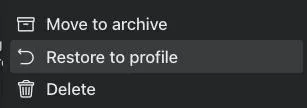
Confirm.
Frequently Asked Questions
What kind of content can you archive or delete on Facebook?
Currently you can archive or delete posts, photos, and videos.
Can someone see when I've archived or deleted a post on Facebook?
No one will be notified when you've archived or deleted content, but they may notice if the content is no longer available. However, once you have archived or deleted a post, only you have access to it. If you choose to restore the content, whoever was able to view it previously will have access to it again.
What if I don't have the archive or delete option for a post on Facebook?
Some content can't be archived or deleted, for various reasons. If you're not seeing the Move To Archive or Move To Trash options via your Activity Log, then the post in quest can't be archived or deleted.


