Spotify Blend allows users to collaborate on playlists, combining the music tastes of each users and providing recommendations for new tracks to listen to.
Blend is available for all Spotify users, not just Spotify Premium subscribers.
How To Make A Spotify Blend
To make a Blend, you'll need to be accessing the Spotify mobile app, not the Spotify website.
Open the Spotify App.
Tap Your Library, then the plus sign on the top right corner.

Tap Blend > Invite.
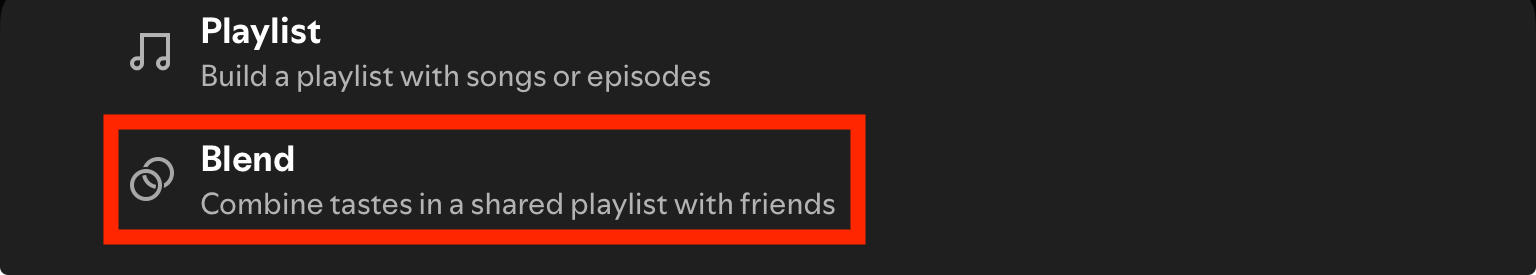
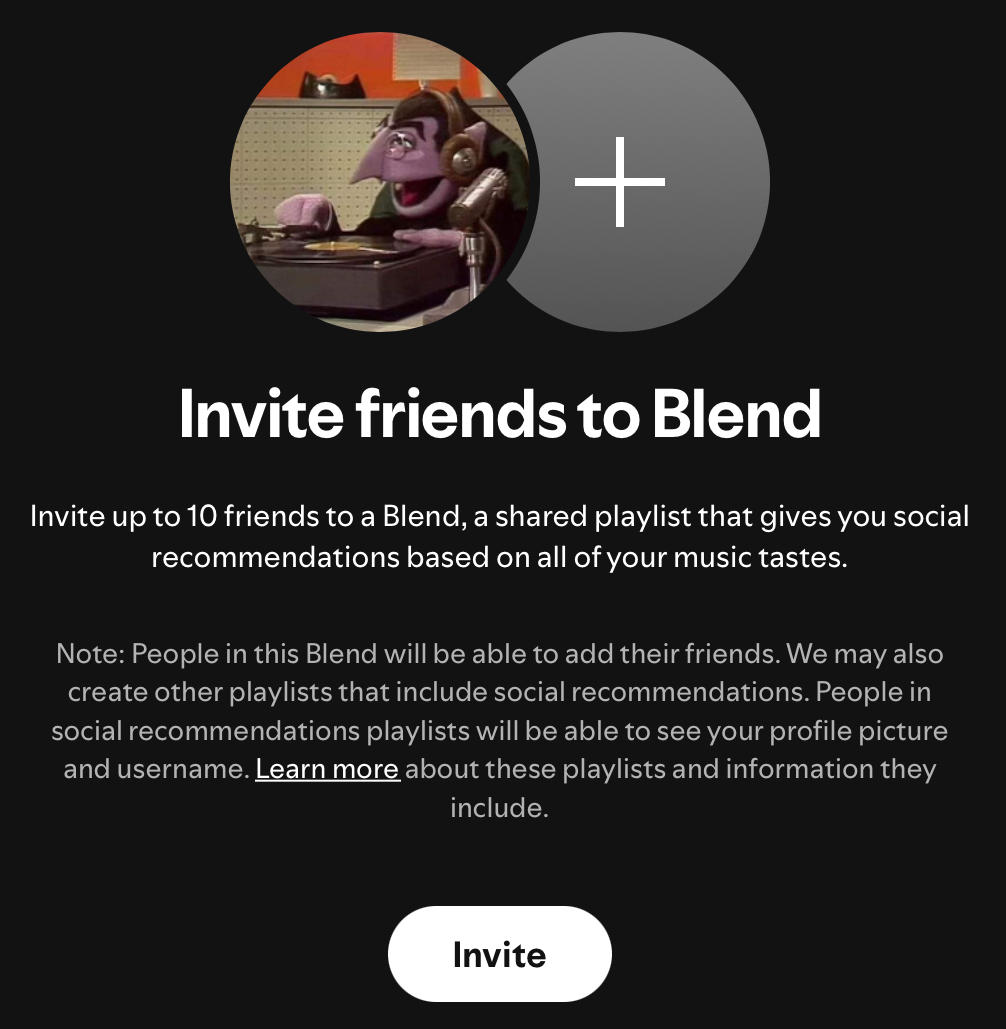
Send the Spotify Blend link to your friends. Once they accept your invitation, Spotify will automatically generate a shared Blend playlist with added commentary.
You'll be able to see taste match scores, insight on each of your music preferences, and more.
How To Make Spotify Blend With Artists
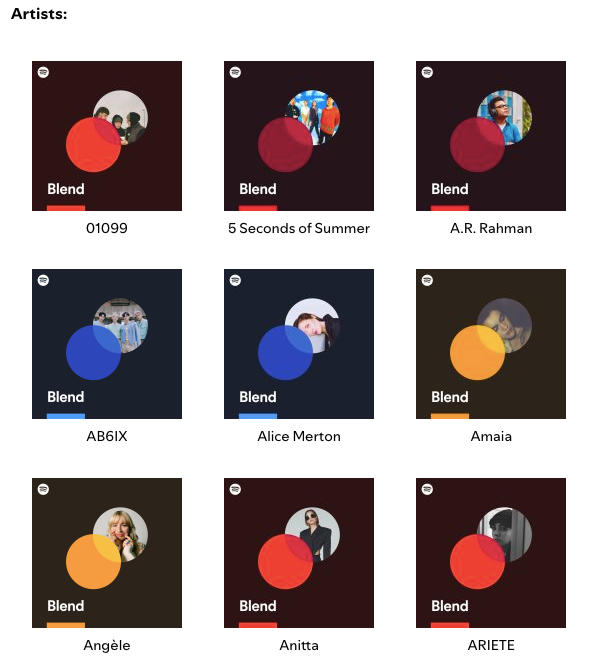
Want to know how your music taste compares to your favorite artists? You can create a Blend playlist with a huge variety of artists, celebrities, and more. Visit Spotify's Blend page here and click the celeb of your choice to automatically create your Blend.
Frequently Asked Questions
How does Spotify Blend work?
Spotify Blend works by combining the listening habits of you and the friends you invite to the playlist, based on your favorite artists, tracks, and any Spotify playlists you've added to your profile. It's a great way to discover new music and mix up your listening experience.
How many people do you need to create playlists with Blend?
You need at least two users to utilize the Blend feature on Spotify. You can invite up to ten friends - you'll discover more music if you invite friends with different tastes!
How many Spotify Blend playlists can I make?
There's no limit to how many playlists you can add to your Spotify account, either regular or Blend playlists. Free users on Spotify can create an unlimited number of playlists, and can send their Spotify Blend link to up to ten users.


