Want to use the classic TikTok font for your own content? Here's every classic font used by TikTok, plus where to source TikTok fonts for yourself.
TikTok Classic Font
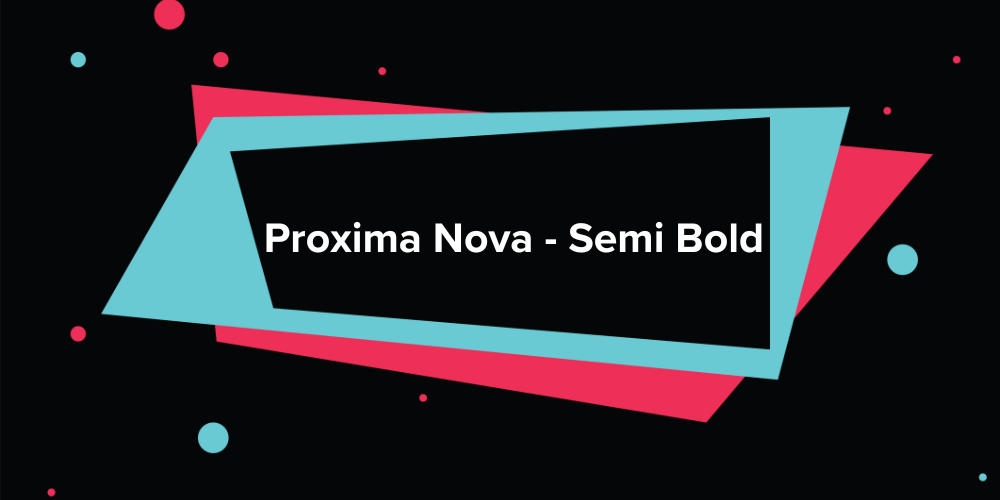
TikTok sans font is the default used for captions and other areas of TikTok that use sans serif fonts. TikTok uses Proxima Nova - Semibold as their Classic font which you can use for free here.
TikTok Typewriter Font
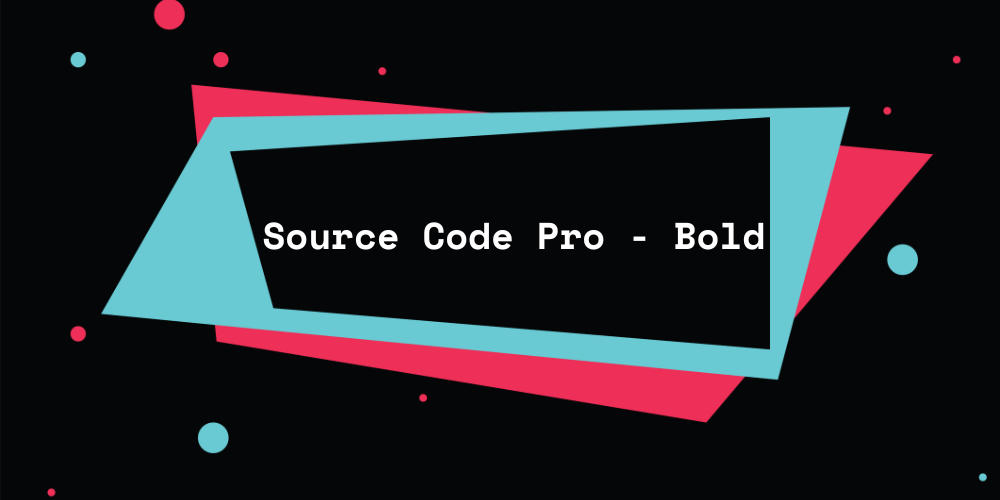
You can use Source Code Pro — Bold as a dupe for TikTok's Typewriter font, one of the main serif fonts on the platform. Make sure you use the Bold version, or it will look much lighter than TikTok's.
You can use it for free here.
TikTok Handwriting Font

The best dupe for TikTok's handwriting font is Google's free font Yesteryear.
TikTok NEON Font
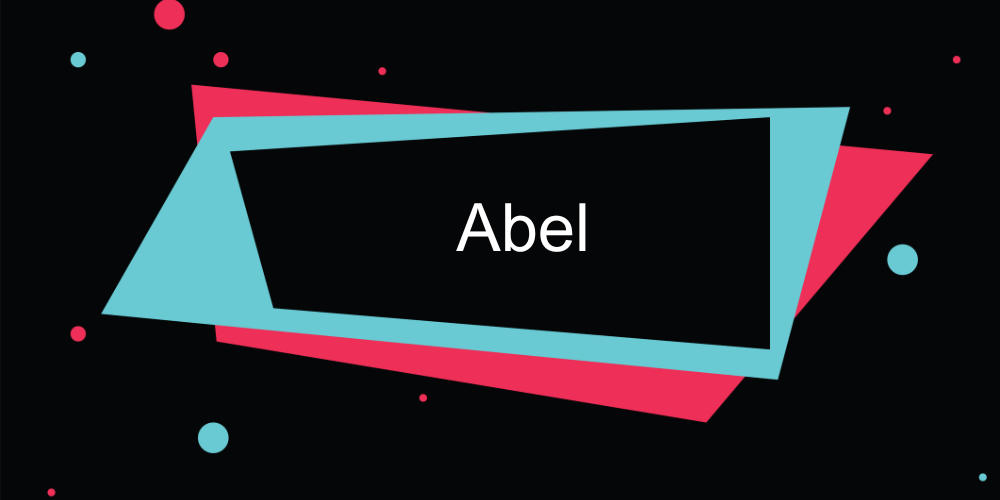
The best dupe for TikTok's NEON font is Google's free font Abel.
Keep in mind that this font is missing the glowing background by default, so you'll have to either use a video editing tool or settle for a non-glowing version.
TikTok Serif Font

TikTok's serif font is Georgia - Bold. You can download this font free here.
TikTok Font Colors
Below you can find the hex codes for every font color option on available for TikTok videos.
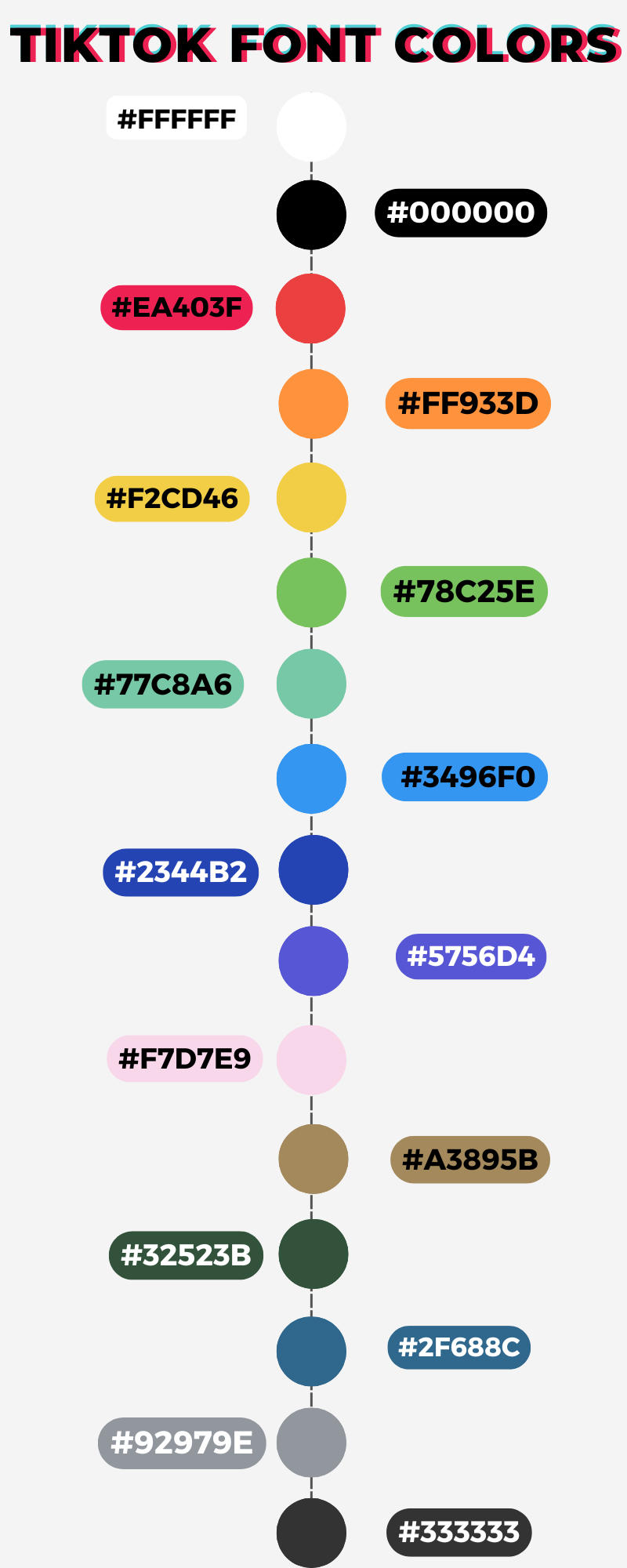
How To Add A Custom Font On The TikTok App
If you're not a fan of TikTok's classic serif font, typewriter fonts, or handwriting fonts, you can add your own!
Unfortunately there's no way to directly upload a new font choice to the TikTok app directly, but you can film, edit, and overlay your own text onto a short video using a separate editing app such as Canva or InShot, and upload it to the TikTok app.
Adding custom fonts is a great way to set your TikTok content apart and establish a unique brand identity.


