The orange flag icon on Instagram DMs is a way to mark important messages, ensuring that you'll receive a notification if new messages are received to your Instagram accounts.
NOTE: Flagging messages and flagging posts are two different things. A flagged DM is just a way to mark messages, while flagging a post reports it and is considered negative.
How To Flag Messages On Instagram
Currently the flag feature is only available for Instagram Business accounts.
There are two ways to flag important messages on Instagram.
Method #1
Open your DMs list and swipe left on the DM you wish to flag.
Tap More.

Tap Edit Label.
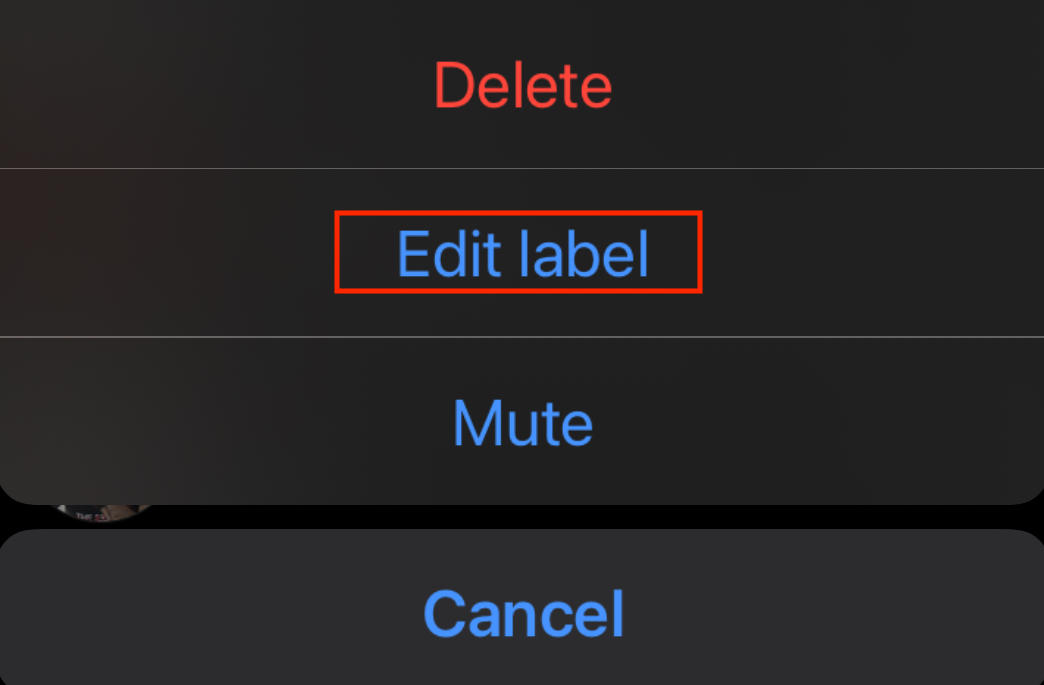
Tap Flag and save.

Method #2
Open the specific DM and tap the label icon on the top right corner.
Tap Flag and save.

With either method, an orange triangle will appear on the top right corner of your DM and will remain there unless you manually remove it using the same steps outlined above.
Frequently Asked Questions
How can you find flagged messages on Instagram?
You'll be able to see flagged messages in your direct messages section denoted with an orange triangle on the top right corner.
Are there other Instagram flag icon options?
Currently the orange flag icon is the only flag option, but you can label DMs with additional labels including:
- Booked
- Lead
- Ordered
- Paid
- Dispatched
Do flags stay on unread Instagram messages?
Yes, the flag DM icon will remain on the direct message regardless of its read status unless you manually unflag messages.
Why can't I flag someone's direct messages on Instagram?
The flagging feature is currently only available for Business accounts, not personal accounts. If you're unable to access the flag feature on your Business account, contact Instagram support for additional feedback.


