Instagram Stories analytics and Instagram Insights include a ton of useful information, but not all of it is very clear.
Today we'll take a look at some of the most useful Stories analytics metrics to help you shed light on your Instagram Stories content and start making the most out of your data.
How To Access Instagram Stories Analytics
To access Instagram Stories insights, you'll first need to have your Instagram account set as a business account, as only business accounts have access to this feature. You can learn how to do this here.
For An Individual Story
Once you have a business account, open the Instagram app and navigate to your Story post.
Swipe up from the bottom, then tap the Insights tab on the right of the eye icon.
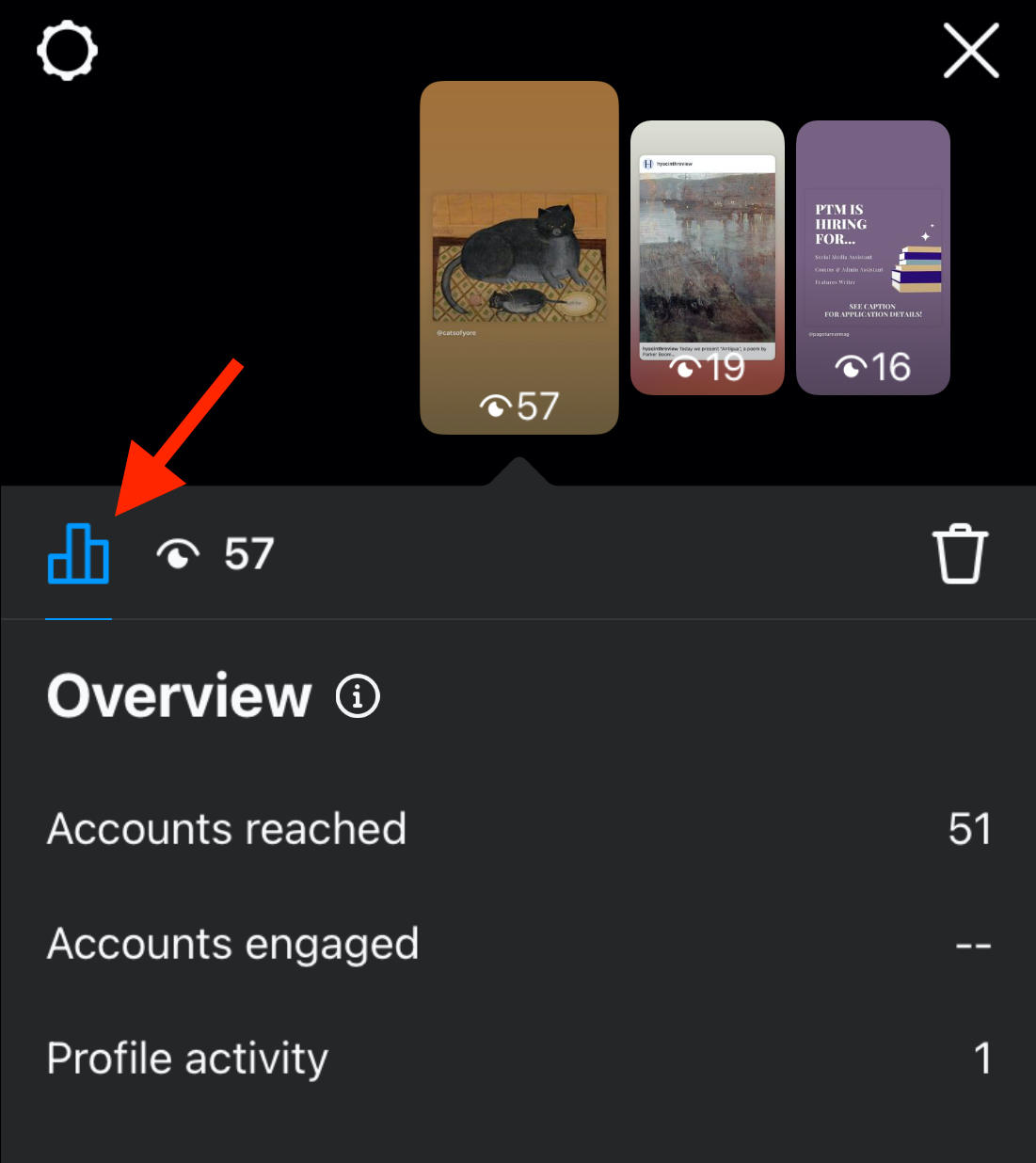
From here you will be able to view your full Instagram analytics for this particular Story.
For All Stories
You can also access Insights for all Instagram posts including Stories from your Insights page.
To do this, access your profile page and tap the three lines on the top right corner.
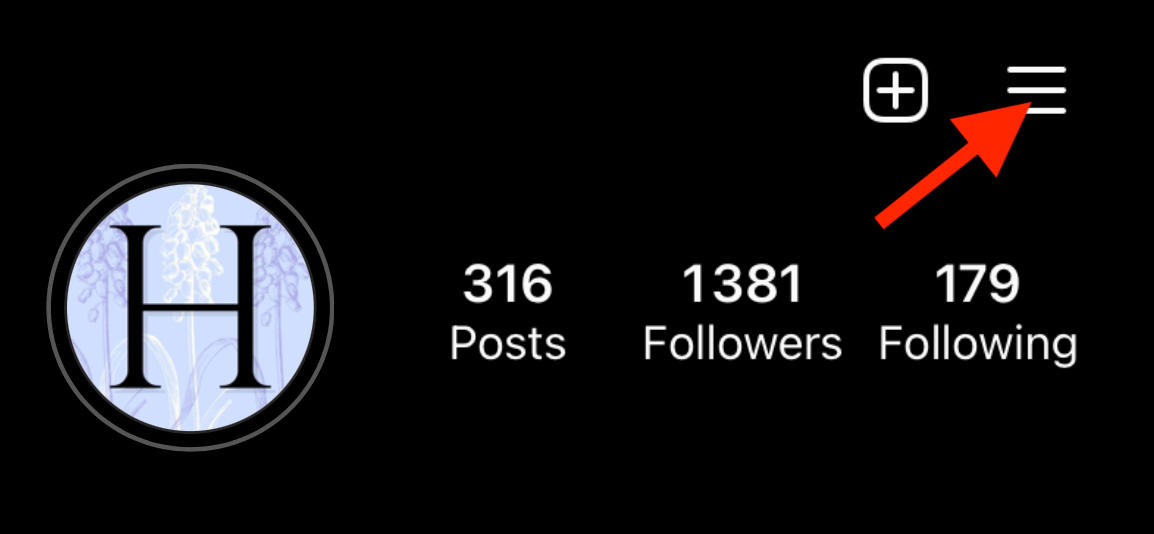
Tap Insights.
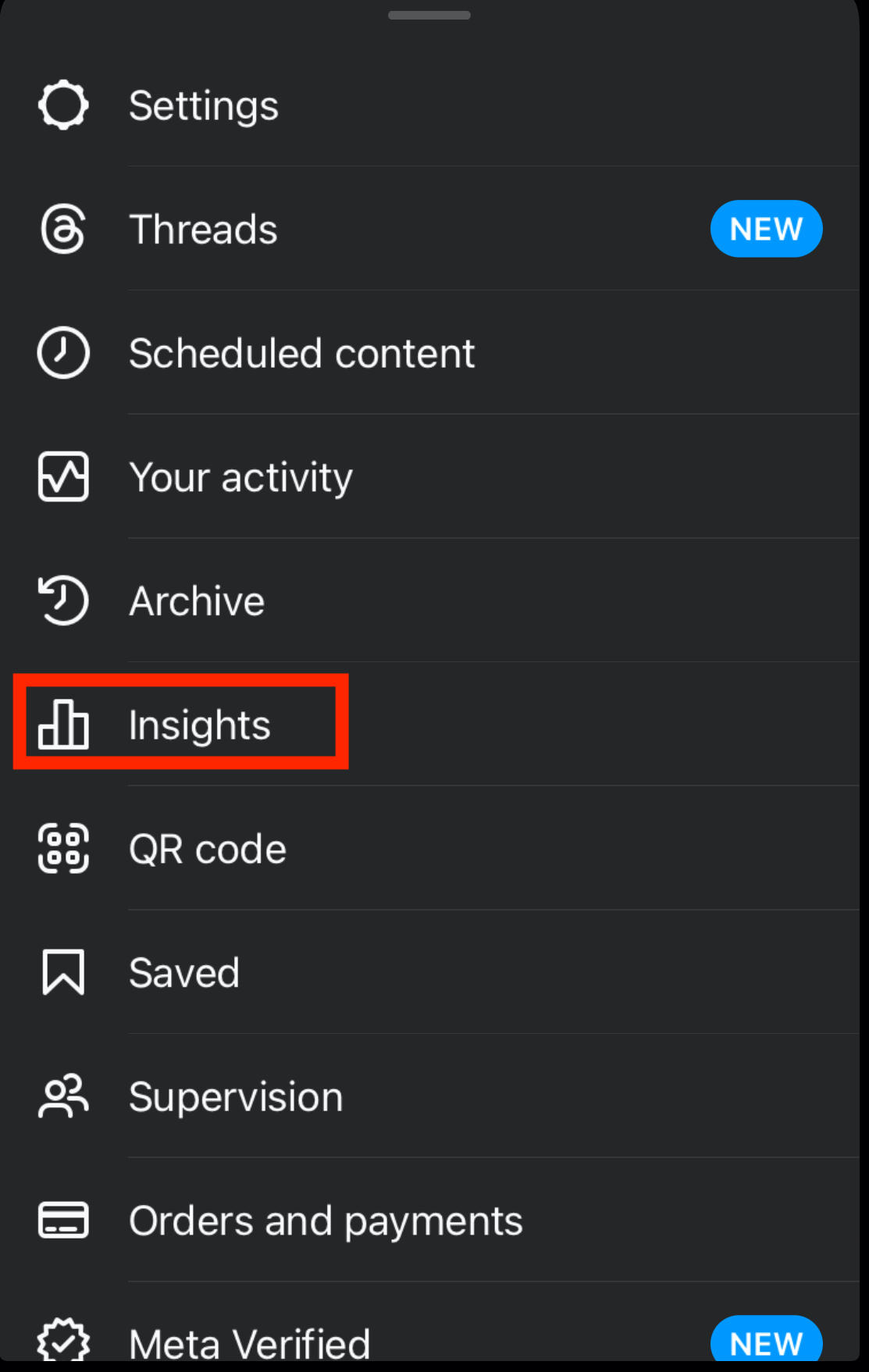
Scroll down and tap Stories. When you post Stories they will appear in this area. You can adjust the timeframe and set other filters using the controls at the top.
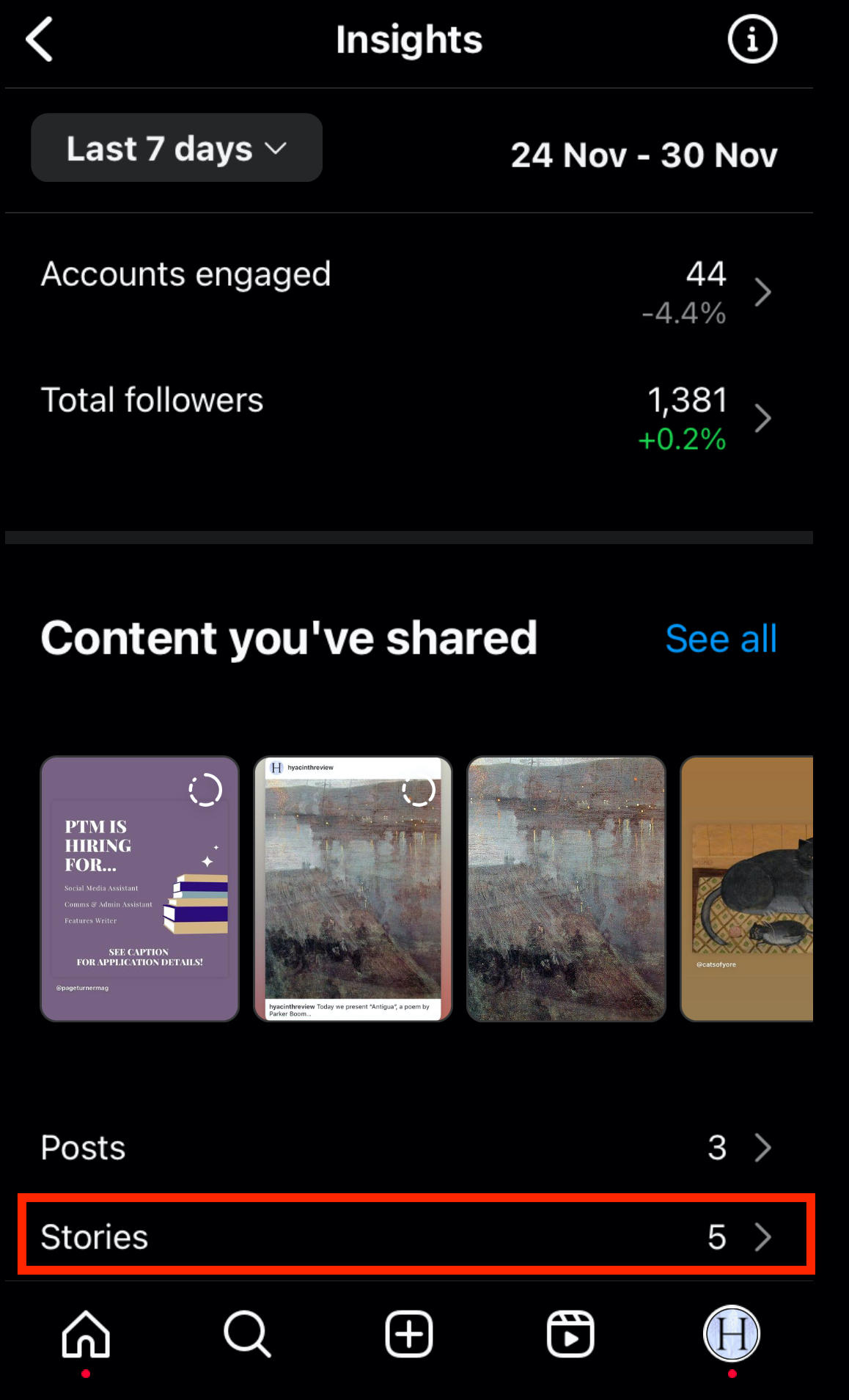
Each Story thumbnail will show the number of accounts reached. Keep in mind that this is not the same as the number of times your Story was viewed - you can have a higher count of Story viewers than reach.

Tap the specific Story thumbnail to view in-depth metrics.

Read on to learn more about each metric.
Instagram Stories Metrics Guide
Each metric below can be found on your Instagram Insights page for your account's Story.
These metrics shed light on how effective and engaging your content is, but might not always be useful outside the context of Instagram. If you run a business or website outside of Instagram, using Google analytics alongside Instagram Insights can be useful.
Impressions
Impressions refer to the number of times your content was shown to users. In other words, this is the total amount of times that your content has been seen, whether by individual or repeat viewers.
If your Impressions are higher than your Reach, this means that your content is being watched multiple times by certain users.
Reach
Reach refers to the number of unique accounts that are viewing your content. Your Reach will not increase if the same users view your Story more than once.
Exited
This is the number of times users Exited the Story feature while viewing your particular Story.
Replies
This is the number of times a user Replies to your Story in order to send you a DM.
Forward
Forward refers to the number of times a user tapped forward to view the next Instagram Story frame, whether yours or another account's.
Backwards
Backwards refers to the number of times a user tapped backward to view the previous Instagram Story frame - whether yours or another account's.
Next Story
The number of times someone swiped to the next account's Story.
Frequently Asked Questions
Can people see if you forward their Instagram Story?
No, Instagram does not share this information with users. There is no way to know if someone forwarded your Instagram Story. In Insights, the Forward metric refers to how many times users tapped forward to view the next Instagram Story frame - not the forward DM feature.
How do I turn off Instagram forwarding?
If you want to stop others from sharing your Instagram content, you can adjust your settings by following the steps below:
Visit your profile page.
Tap the three lines on the top right corner.
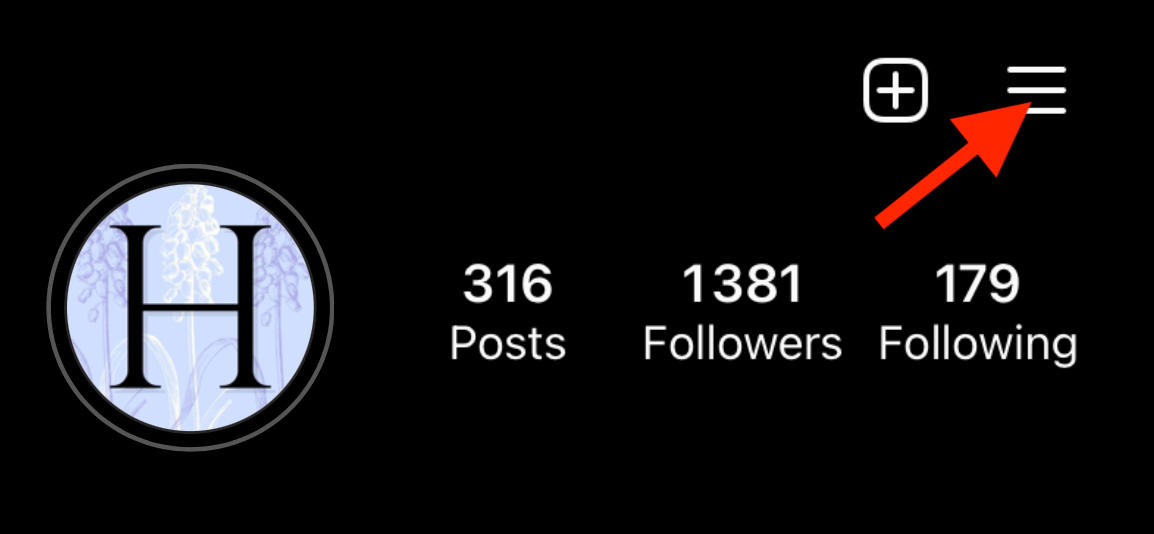
Tap Settings > Privacy.
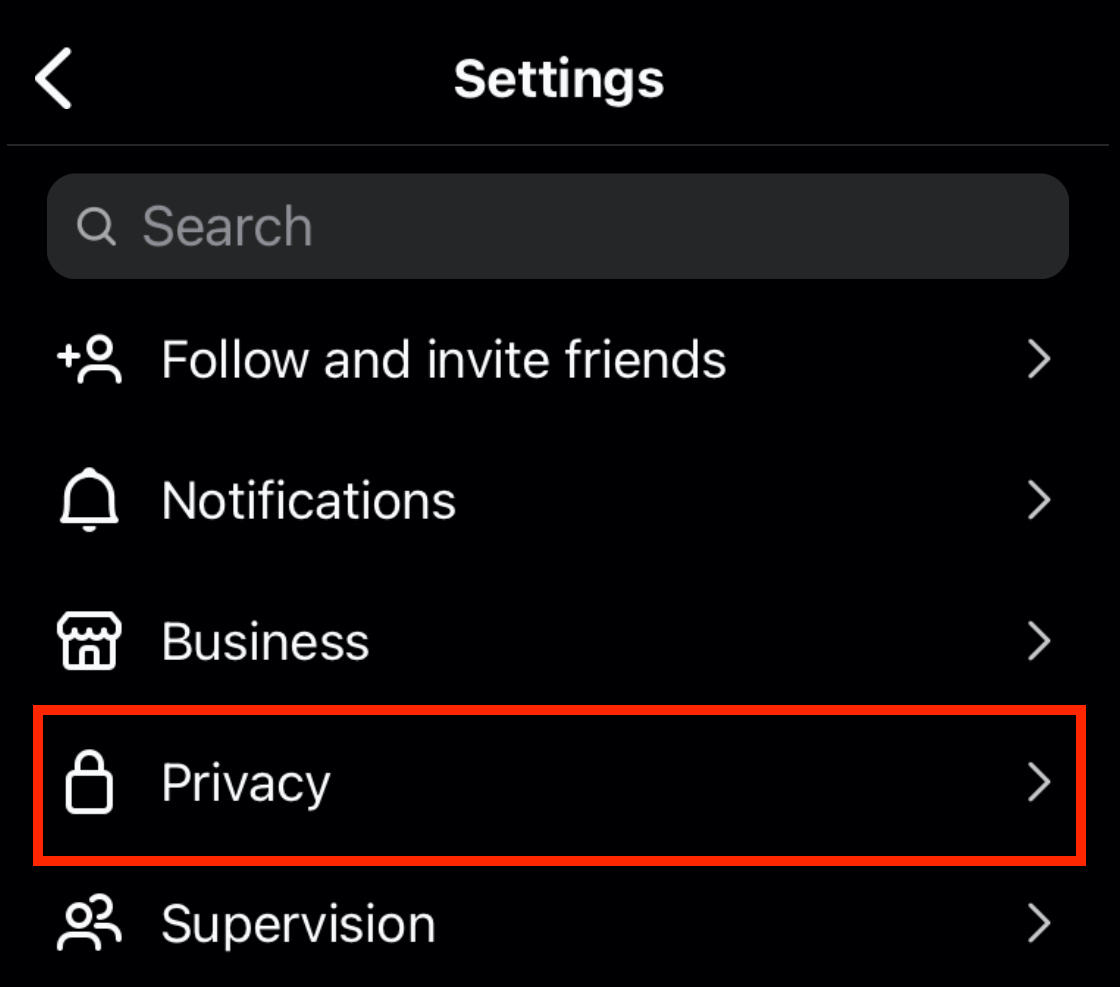
You will need to adjust your settings in two different areas: Guides and Story.
Under Guides toggle off "Allow others to use your posts".

Under Story, scroll down and toggle off "Allow sharing to story" and "Allow sharing to messages"
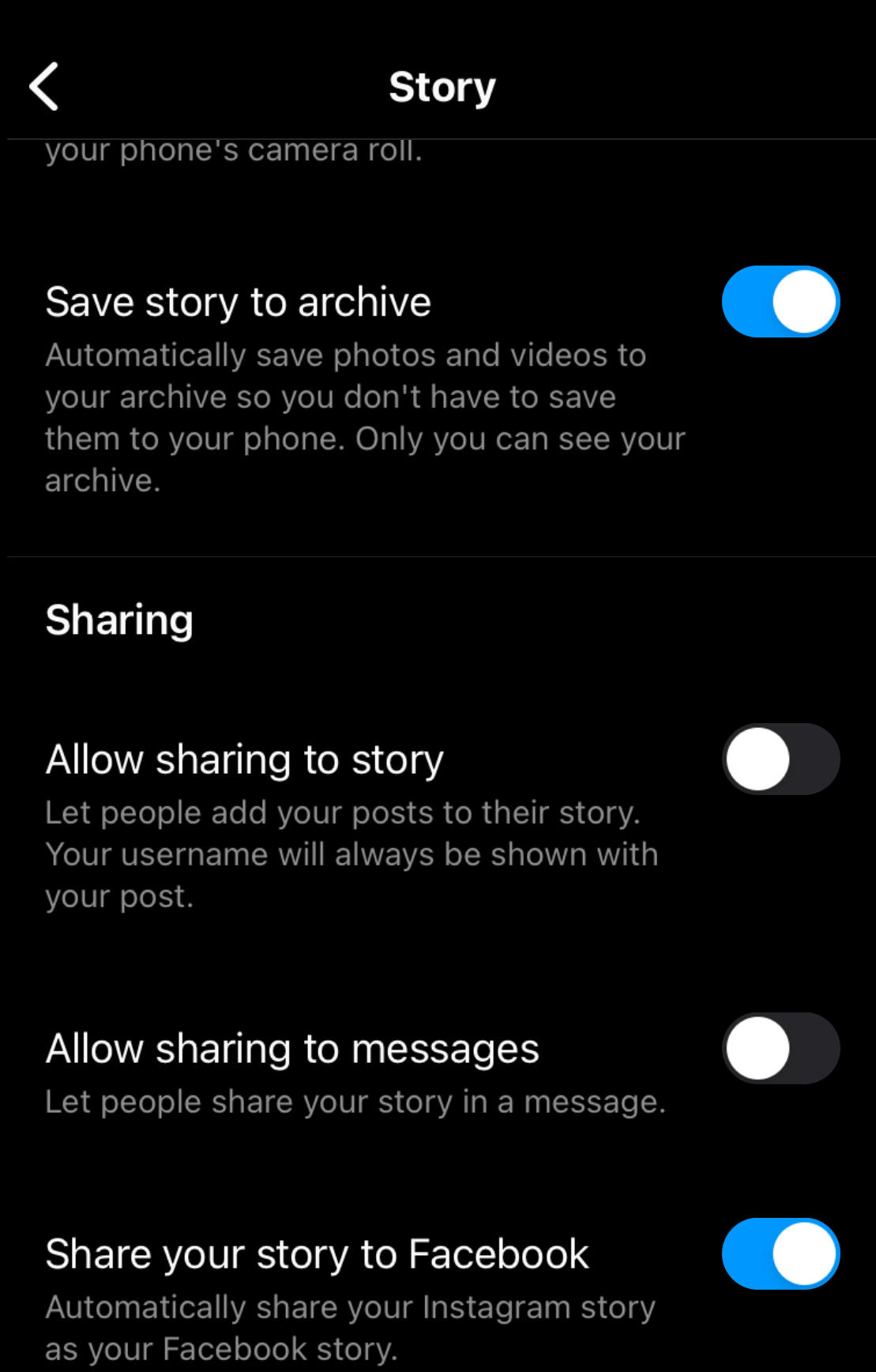
What's the difference between Viewers and Reach?
Viewers, or Impressions, refer to the number of times your content was shown to users. This is the total amount that your content has been seen, whether by individual or repeat viewers.
Reach refers to the number of unique accounts that are viewing your content. Your Reach will not increase if the same users view your Story more than once.
If your Impressions are higher than your Reach, this means that your content is being watched multiple times by certain users.


