Watch time is one of the most important metrics available on YouTube, and one of the eligibility requirements for the YouTube Partner Program (YPP).
But what exactly are watch hours?
Whether you're new to making YouTube videos, curious about how YouTube calculates watch time, or looking to increase YouTube watch time for your channel, our guide has everything you need.
Key Points:
- What Are Watch Hours?
- Watch Hours Vs. Views
- Watch Hours Vs. Retention
- Watch Time & The YouTube Partner Program (YPP)
- How To See Your YouTube Watch Time
- How Does YouTube Calculate Watch Time
- Tips For Increasing Watch Time On Your YouTube Channel
What Are Watch Hours?

Watch Time is the total amount of time viewers spend watching a YouTube video, calculated in minutes and hours.
Only regular YouTube videos (not YouTube Shorts) can accrue watch hours towards YouTube Partner Program qualification.
You will be able to see watch hours reflected in your YouTube studio analytics approximately 72 hours after they've accrued on your YouTube videos.
Watch Hours Vs. Views
It's important to remember that watch hours are not the same thing as views. A high number of views may not always equate to a high number of watch hours.
For example, you may have 1,000 views on a 1 hour long video, but unless every single viewer watched until the very end you may not receive the equivalent 1,000 watch hours from this.
Watch Hours Vs. Retention
Similarly, watch hours are not the same thing as audience retention. While watch time is the total amount of time that viewers spend on video content, audience retention is the percentage of viewers who watch a video, how long they remain watching, and at what point in the video they leave.
A video with a high retention rate means that viewers stick around for a long period of time (or until the video is over). Retention rate is used by YouTube's algorithm to decide whether or not content is high value.
You can learn more about the difference between watch time and audience retention here.
The Importance of Watch Hours
Watch time is important for qualifying for the YouTube Partner Program as well as improving overall channel growth and visibility.
Both watch time and retention indicate the quality level of a video - high quality videos are more likely to be recommended to users in various places around the platform.
However, watch hours are not the only important metric for channel growth. Retention, click-through rate, subscriber count, and overall engagement via likes, dislikes, and comments all play a role in your channel's success.
SUMMARY: Watch time refers to the total minutes/hours viewers have spent watching a video. Watch Time Hours added can be seen in your YouTube Studio analytics approximately 72 hours after views are added to a video.
Watch Time & The YouTube Partner Program (YPP)

To qualify for the YouTube Partner Program and start monetizing your content, you'll need to meet the following requirements:
-
4,000 hours of public watch time accrued within the last 12 months
-
1,000 subscribers
OR
-
1,000 subscribers
-
10 million valid public Shorts views in the last 90 days.
In June 2023, YouTube lowered the eligibility requirements for the YouTube Partner Program for qualifying users in the United States, Canada, the UK, South Korea, and Taiwan to the following:
-
3,000 watch hours in the past 12 months OR 3 million Shorts views in the last 90 days
-
500 subscribers
Currently, however, these lowered requirements don't allow video monetization. Users will gain access to the YouTube Partner Program and its tools, but will still need to meet the original requirements before they're able to monetize their content.
IMPORTANT: If you've gained watch time on a video that is now unlisted or private, it will not be considered. Public watch hours are only taken into consideration for the YouTube Partner Program.
How To See Your YouTube Watch Time
You can see your YouTube Watch Time for both your channel and individual videos via your channel analytics by following the steps below:
How To View Channel Watch Time
Click your profile picture on the top right corner. From here, click YouTube Studio.
Click Analytics on the left menu bar.
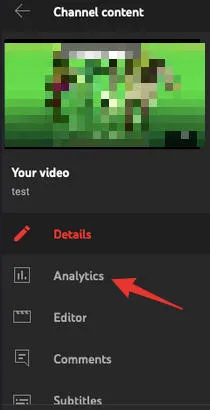
You will be able to see the total Watch Time Hours accrued on your channel in the center tab. From here, you can adjust the date range on the top right.
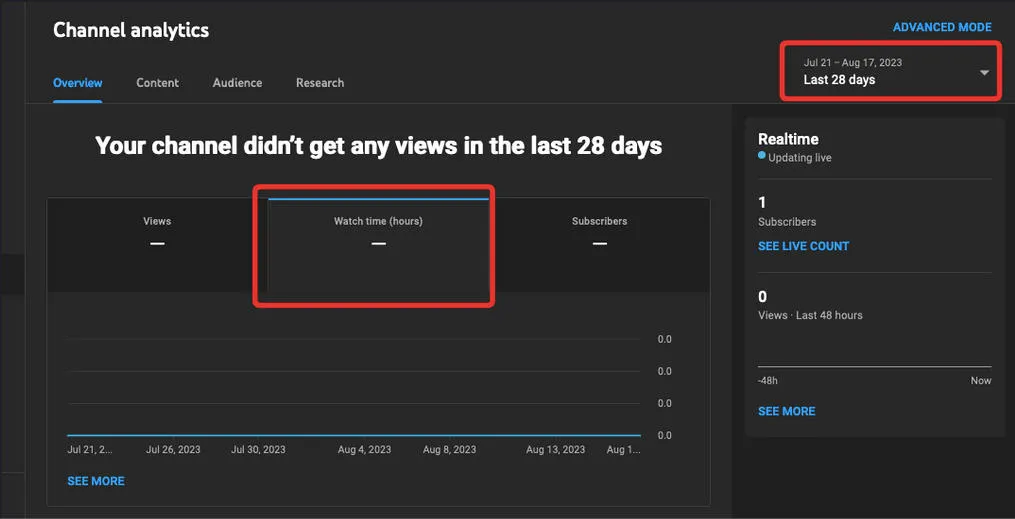
How To View Video Watch Time
Click your profile picture on the top right corner. From here, click YouTube Studio.
Click the Content option in the far left menu bar.
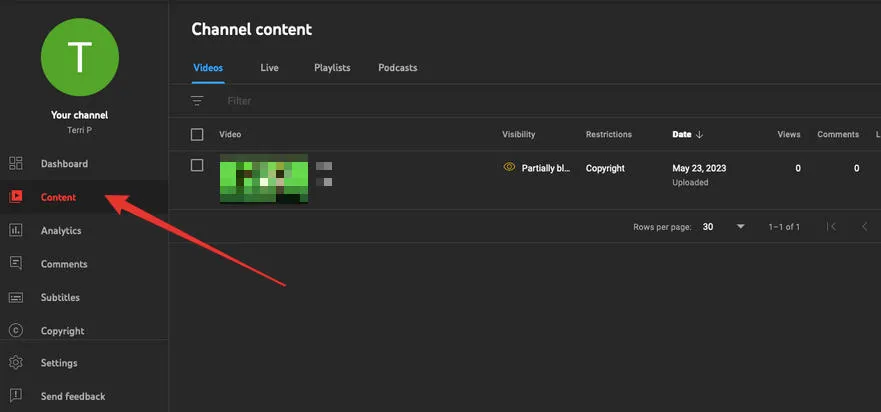
From the Video tab, click the video that you wish to view the analytics for.
Click the Analytics tab on the far left menu bar.
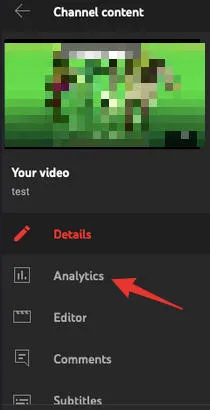
From the Overview page, click the Watch Time (Hours) tab.
Adjust the Custom Date range (on the top right corner) as needed.
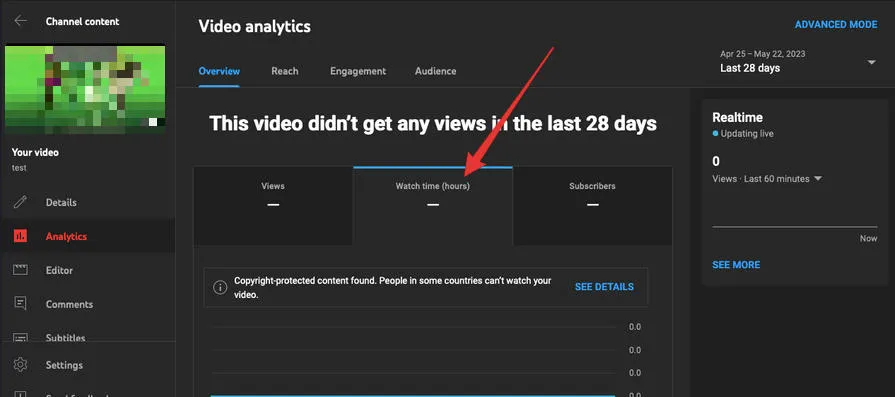
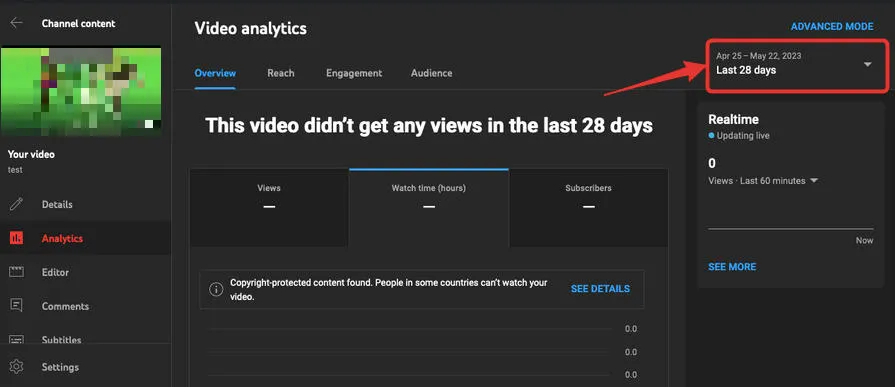
You will then be able to see the View count and Watch Time Hours count for that specific YouTube video.
How Does YouTube Calculate Watch Time?

So how exactly does YouTube calculate watch time and what counts towards your watch hours?
What Counts Towards Watch Time
1. Watching a Complete Video: The most straightforward calculation is when a viewer watches a video in its entirety. If a viewer watches a 10-minute video from start to finish, those 10 minutes are added to the video's watch hours.
2. Re-watching: If a viewer chooses to re-watch a video, that duration is added to the watch hours as well. So, if the same viewer watches the same 10-minute video twice, it would accumulate 20 minutes of watch time.
3. Partial Viewings: Even if a viewer doesn't watch the whole video, the time they spend on it still counts. For instance, if they only watch 5 minutes of a 10-minute video, those 5 minutes add to the watch hours.
What Doesn't Count Towards Watch Time
1. YouTube Shorts: Watch hours from Shorts are not included in the standard watch hour calculation for YouTube Partner Program eligibility.
2. Repeated Replays in a Short Span: While re-watching does contribute to watch hours, there's a limit. YouTube uses algorithms to detect unnatural patterns, like using bots or repeatedly refreshing a page to artificially inflate watch hours. This is against YouTube's terms of service, and any artificial inflation of watch hours may not be counted.
3. Private Videos: Watch hours from private videos or from videos that you delete won't be counted.
4. Unlisted Videos: While unlisted videos can accrue watch hours, it's essential to note that these hours will only count towards YouTube Partner Program eligibility if the video is later made public.
5. Paid Content: Watch hours from paid content like movie rentals or pay-per-view events are not included.
How Is Watch Time Calculated For Livestream Videos?
When viewers watch a livestream, the time they spend watching counts towards total watch time just like a regular video.
Once the stream is over, it's archived as a video on the channel unless the creator chooses to unlist or delete it. Any additional views on these finished streams are also counted as watch hours.
Tips For Increasing Watch Time On Your YouTube Channel
If you're looking to increase your overall watch time, there are a few practical steps you can take - plus a lesser known tip that might just help you gain the competitive edge.
Create High Quality Content
It goes without saying that creating engaging content should be your first approach when it comes to improving your watch time and retention rate.
This means making the most of every element within a video, including:
-
Video title
-
Thumbnail
-
Description box
-
Adding video transcripts
-
Adding timestamps
And generally creating content that your viewers want to see.
Use Playlists To Keep Viewers On Your Channel
Creating a playlist filled with related videos from your channel can be a great way to improve watch time. This keeps viewers from clicking away, and they're more likely to watch a video in its entirety when it's one of many on a single playlist.
Engage With Your Community
Responding to comments, encouraging viewers to watch until the end for announcements or giveaways, hosting livestreams, and generally building a strong sense of community can all contribute to a higher watch time count.
Buy YouTube Watch Time Hours
Did you know that you can actually buy watch hours for your YouTube channel? This can be a great way to reach your goals without having to stress over analytics and audience insights.
You can learn more about buying watch hours on YouTube here.




