On Pinterest, impressions are the number of times a Pin appears in someone's feed, the search results, or category results.
Conversely, Viewers refer to the number of Pinterest users who have seen at least one of your original Pins.
Keep in mind that this refers to your own Pins, published Pins created by you and not just Pins saved to your account.
How To View Impressions In Pinterest Analytics
You can access Pinterest analytics if you have a Pinterest Business account set up.
How To Set Up A Pinterest Business Account
To convert your Pinterest account to a Business account and access Pinterest analytics tools, click your profile picture on the top right.
From here, click Convert to Business and follow the on-screen prompts.
How To Access Pinterest Analytics Tools
Once your business account is set up, click the Analytics tab from the top menu and select Overview.
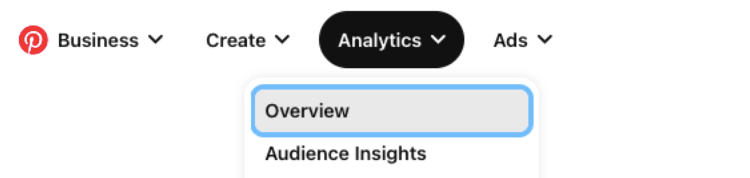
From here you will be able to view a summary of all Pinterest metrics including:
-
Impressions
-
Engagements
-
Outbound clicks (pin clicks)
-
Saves
-
Monthly total audience
-
Monthly engaged audience
You can adjust the timeframe for your analytics or view audience insights by clicking the option in the left hand menu.
You can also scroll down to check Pinterest analytics for your Top Pins and Top Boards.
Engagement metrics Pinterest takes into consideration are clicks, saves, and comments.
To learn more about how your Pinterest presence is impacting your personal website or online shop, consider setting up a Google analytics account.
The Importance Of Pinterest Impressions
So why are Pinterest impressions important? Impressions measure the total exposure of your Pinterest Pins and Pinterest boards.
Having a high Impression count on Pinterest means that your content is gaining decent exposure. If you're not seeing a lot of impressions, that's a sign you need to improve your Pinterest SEO to reach the search results.
How To Increase Your Pinterest Impressions

Impressions matter - so how can you gain more impressions fast? While it can seem daunting at first, all you need is a simple Pinterest marketing strategy and you can increase brand awareness and the performance of individual Pins stress free.
Here are a few things to take into consideration...
Include Pinterest Keywords
Keywords are the best way to help users find your content either on their homefeed or the search results, so try to include as many relevant keywords as you can when creating Pins!
Individual pins have several opportunities for you to include keywords, including:
-
Description
-
Title
-
Comments
-
Destination URL
How To Choose Keywords
A simple way to determine which keywords to use is to browse similar content and see which words appear frequently. Try to keep things relevant and as curated to your niche as possible.
Frequently Asked Questions
How many impressions should I have on Pinterest?
This depends on your specific niche, posting frequency, and content style but if you're a Pinterest beginner it's best to aim for 1k-10k monthly impressions.
Can I view Pinterest analytics on a regular account?
No, currently only Pinterest Business accounts can view analytics - but you can convert your regular account for free by following the steps here.
How can I view Pinterest analytics on the Pinterest app?
Once you have a business account set up, open the Pinterest app and visit your profile.
From here, click Creator Hub.
Then tap Analytics.
You can view your Pinterest performance just as you would on the desktop version.


