Making the most of YouTube SEO is hugely important if you want to see real growth on your YouTube channel. One aspect of this are YouTube tags, keywords preceded by a # that allow users to easily find tagged content within the platform.
Knowing which YouTube video tags to use can help give your video the extra boost it needs to appear in YouTube search results, but if you don't use them wisely it can be a waste of time.
Today we'll go in-depth into YouTube's tagging system, how you can tag your YouTube videos, and the best YouTube hashtags to use for your content.
Understanding YouTube Tags

Before we jump into what tags to use on YouTube, it's important to have at least a basic understanding of what tags are and how to use them in your YouTube videos.
What are YouTube tags?
Tags are descriptive keywords that you can add when you upload video content on YouTube. Just like on Instagram and TikTok, YouTube hashtags provide context about your video content and allow users to find your content easily through search.
This in turn allows the platform to match your content to the right viewers based on their viewing history and interests, which can result in higher levels of engagement and an increase in your following if done right.
Tags & The YouTube Search Algorithm
Contrary to popular belief, every social media platform - including YouTube - consists of several algorithms, not just one.
YouTube's algorithms are each based on a variety of factors, and tags are one element that allows the algorithm to find and recommend relevant content to users.
When a user types in a query into the YouTube search bar, the search algorithm scans titles, descriptions, and tags to find the most relevant content. Because of this, if your tags match the search query (and are accurate) your video is more likely to appear in the search results for that query.
Tags are also used to recommend related content after a viewer has finished watching a YouTube video. Videos with related tags are grouped together by YouTube's recommendation system for optimal user experience.
Keep in mind that tags are not the only factor when it comes to ranking and recommendation. Engagement metrics on your videos and overall channel play a crucial role, as does overall video quality.
How To Choose Effective YouTube Tags
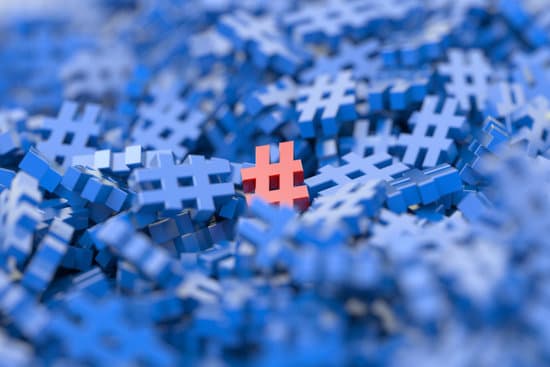
So what are the right tags for YouTube? The answer is: it depends. Relevant tags will differ based on your content, audience, and region, so it's best to add tags chosen specifically for your needs.
Here's how you can find relevant hashtags for your content.
Use Our YouTube Keyword Generator Tool
The most straightforward way to find relevant tags and keywords is to use a keyword generator tool. Luckily we put one together just for you! Generate a list of relevant YouTube keywords instantly here.
Start With Broad Keywords
In order to find more detailed keywords, first you'll need to identify the broad keywords for your content and go from there.
Start by noting the main themes or topics of your content. For example, if your video is a cooking tutorial, hashtags that focus on the type of cuisine or specific dish would work as a broad keyword.
Try to come up with 2-3 broad keywords for each video before moving on to the next step.
Use YouTube's Search Suggest Feature To Get Specific
Now that you have your broad keywords, it's time to get specific.
Start by typing the first keyword into the YouTube search bar. You should start to see YouTube tag suggestions based on your initial query - these are related videos that users are commonly searching for.
Note down the first three search suggestion results for each broad keyword.
With these results in hand, it's time to choose your video's tags.
Here's how you'll do this:
-
For each of the three search suggestions you saved, perform a YouTube search.
-
Open the top two videos that appear from each search.
-
Note down the keyword tags used in these videos.
-
Open the top two related videos that appear in the sidebars of each of these videos.
-
Note down the keyword tags used in these videos.
At this point, you should have a pool of keywords to choose from.
-
Omit any irrelevant keywords.
-
Omit any highly popular or broad keywords
Using what remains, alter the keywords to suit your specific video or use them as-is if they fit your content.
Creating & Using Long-Tail Keywords
As you choose the best tags for your content, keep long-tail keywords in mind.
Long-tail keywords are longer and more specific keyword phrases that viewers use to search for content.
Broad keyword: Cooking tutorial
Long-tail keyword: Easy chicken dinner recipes for two
While it might not always be feasible to include such long keywords in the tags feature, you can incorporate them in your video description or video title as part of your YouTube SEO practice.
Tips & Tricks For Optimal Tagging

Now that you know how to gather relevant hashtags, let's take a look at a few tips and tricks to help you make the most of your YouTube tags.
Avoid Using Popular YouTube Tags
Despite what you might think, using the most popular YouTube tags won't give your content the boost you think it will. Instead, your content will be drowned out in a sea of thousands (if not millions) of other videos that may rank higher due to a number of other factors.
Aim for mid-level and niche tags to help YouTube understand exactly what your content is about without having to compete with countless other videos.
Take Typos Into Account
Not everyone searches for the same things the same way! Not only do differences in phrasing exist, but misspelled words are common. This means if you purposely include misspelled keywords, you can capture a wider range of queries.
This also includes using plural and singular forms of the same keyword. For example, 'decorating cake' and 'decorating cakes' are two different keywords in YouTube's eyes - browse each one to see what the results are like before deciding on one.
Avoid Misleading Tags
On that note, using tags that aren't related to your content can backfire on you. Not only will it lead to decreased viewer satisfaction (and lower engagement), but it's considered spam by many social media platforms and can result in profile strikes.
YouTube's guidelines forbid the use of misleading metadata, including your tags. To avoid having your videos taken down or your channel being suspended, it's best to stick with tags that are undeniably relevant to your content.
Tag Order Matters
Prioritize the most important tags first! YouTube gives more weight to the first tags in your video, so lead with the strongest tags.
Don't Worry About The Number
Tag-stuffing is the practice of adding as many tags as possible, relevant or not, and in many cases it can backfire. Too many tags can lead to irrelevant results, and can also be considered spam.
However, on YouTube as long as your keywords are relevant the exact number doesn't matter.
Regardless of how many you choose to include, the first 2-3 keywords will appear near your video title, while the rest will be hidden.
Making The Most Of Tags Moving Forward
Choosing tags isn't a one-and-done thing! Like any other aspect of YouTube SEO, tags are something that need to be regularly updated and adjusted as time goes on.
Regularly revisit and update your tags based on any new trends or current events, as well as your video's performance.
Monitor which tags are resulting in the best performance and click through rates, and refine your tag strategy accordingly. You can do this using the traffic source tools in your YouTube Studio analytics - just select Hashtag Pages as the traffic source to see the breakdown of each tag that the views are coming from.
If a certain tag isn't serving your video, change it! You can update your tags at any point, so be sure to revisit old content and adjust accordingly.


