Want to remove invited guests from your Facebook event page? Learn how to rescind a Facebook event invitation, or remove someone from the guest list.
NOTE: You will only be able to remove an invitation if you are the owner of the public event. You can't remove invitations from events that you are not managing.
On Desktop
From the Facebook website, select your event.

Click on the link in the event info box that says x Person Invited.

Click the Invited tab, then click the three dots to the right of the person you want to uninvite.
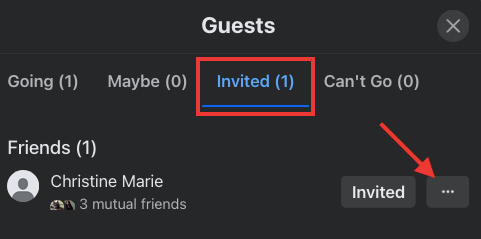
Select Remove.
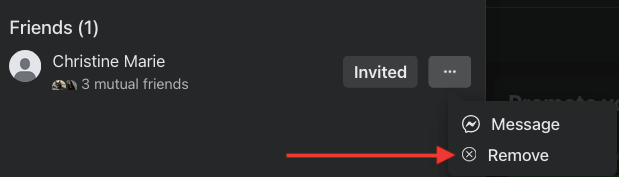
On Mobile
From your mobile device, open the Facebook app and select your event.
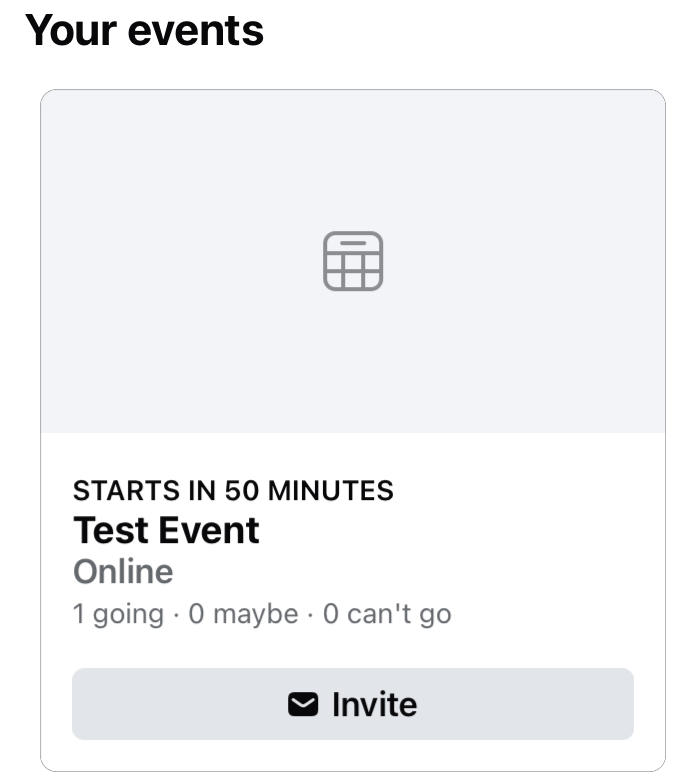
Beneath the cover photo, tap the RSVP status (x Going).
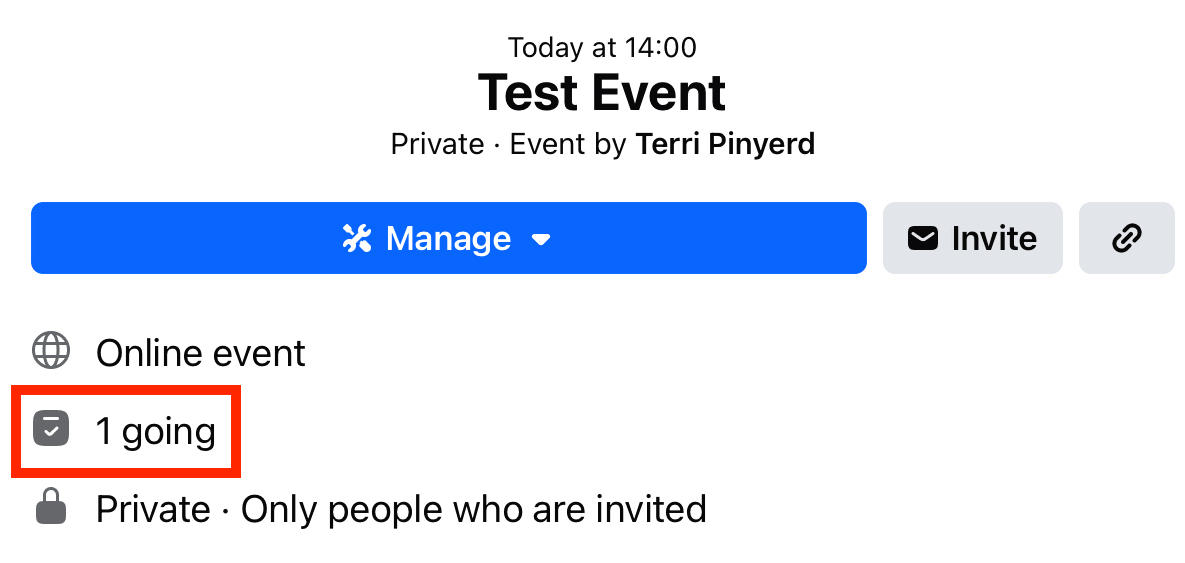
Tap the pencil icon to the right of the name of the person you want to uninvite.
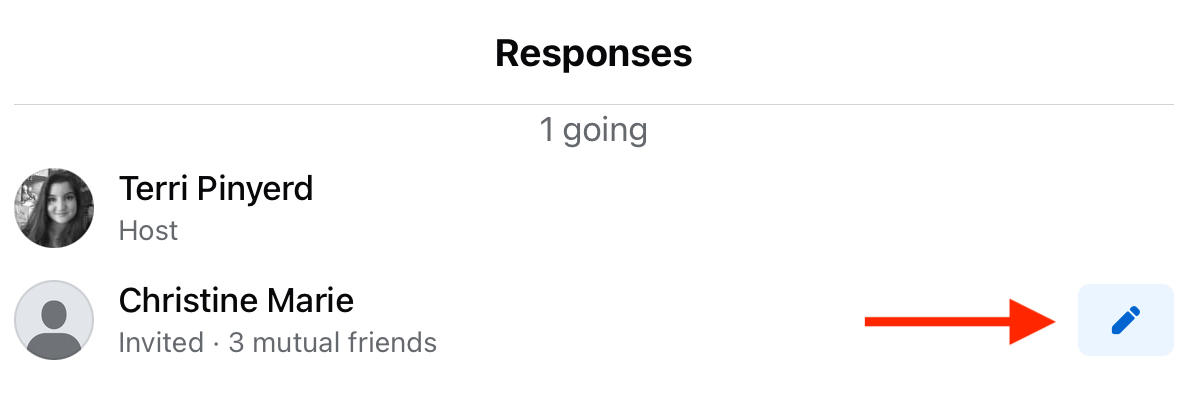
Tap Remove.
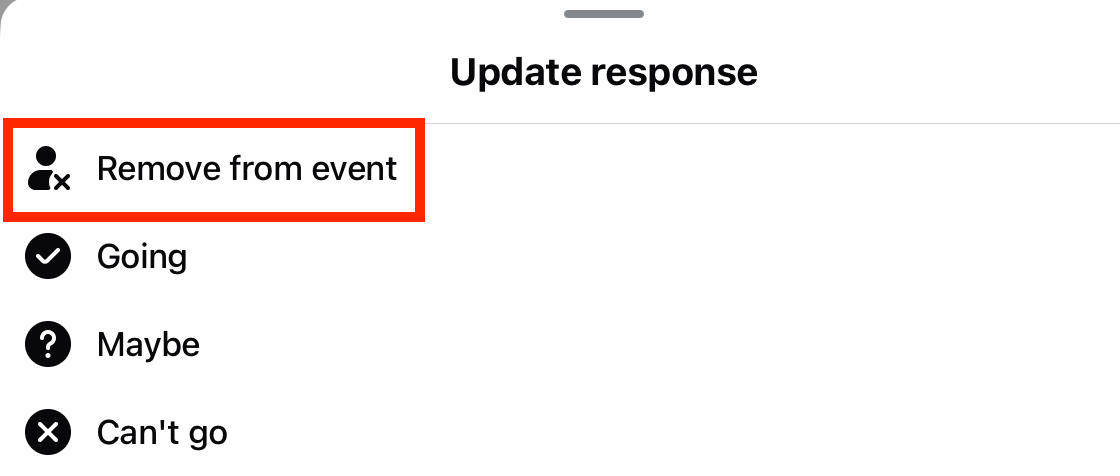
Frequently Asked Questions
Can I rescind an invitation to someone else's event?
No - once you extend invitations on Facebook there is no way to un invite friends.
Will someone know if I uninvited them to a Facebook event?
No - removing someone from a Facebook event will not send them a notification. They will stop receiving notifications about the event, and won't have access to certain information on the event page dedicated for invitees.
How many people can you invite to a Facebook event?
You can invite up to 500 guests to an event on Facebook. While you can have more guests, you can't directly send more than 500 invitations.
Can you re invite someone that you removed from an event?
Yes - if you've mistakenly removed someone from your Facebook event you can reinvite them as usual without issue.


