Wondering how to cheer your favorite streamers while they're streaming? Learn how to tip them on Twitch and have a chance to get noticed!
These methods will work on both Twitch mobile app and web.
How To Tip While On Stream
Twitch Bits is the virtual currency of Twitch, and you need to purchase first to tip. You can purchase bits directly while watching a stream by clicking the Twitch Bits icon found at the bottom of the chat.
_4ltGTxL7z.png?updatedAt=1733037845168)
Click the desired value you want to purchase then the purchase summary will show.

You can either fill out the billing information if you will pay with a Credit or Debit Card. You can also click "See More Methods" to see all of the other payment options, such as Paypal, Amazon Pay, and Crypto.com. Please note that these methods vary depending on your country of residence.
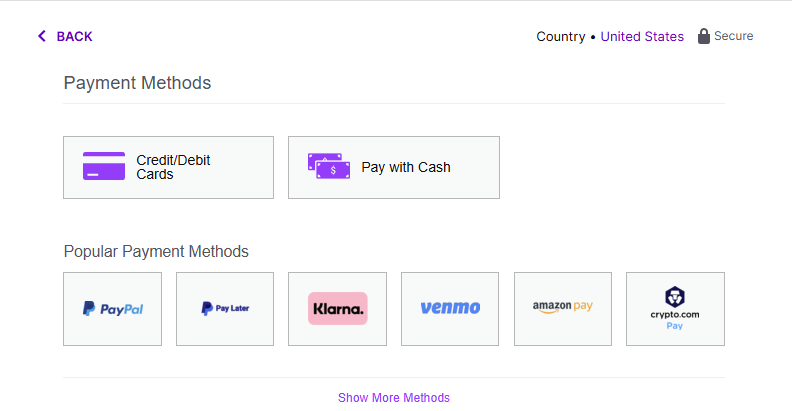
Click the cheer button, then choose the bit you want to give to your favorite streamer.
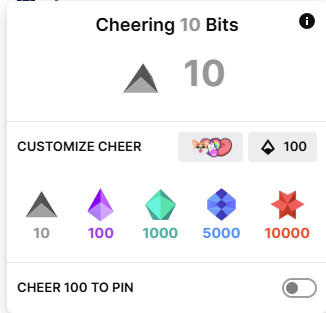
You can also type the word "Cheer" + the amount you want to send and a message to come with the Cheer Bit, then click the Send Cheer button to send the cheer message.
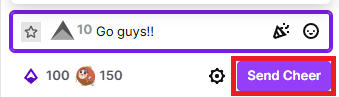
How to Donate Directly
Go to the streamer's profile then Click About.
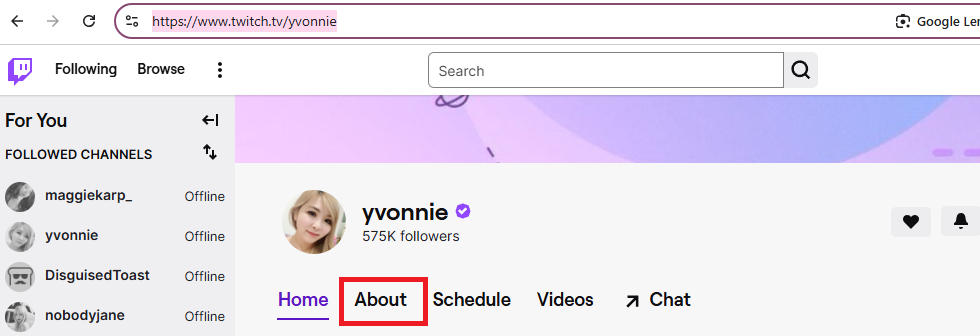
Scroll until you find either a direct link or an interactive image for Donation page. It is usually represented by either "Support" or "Donate" button.
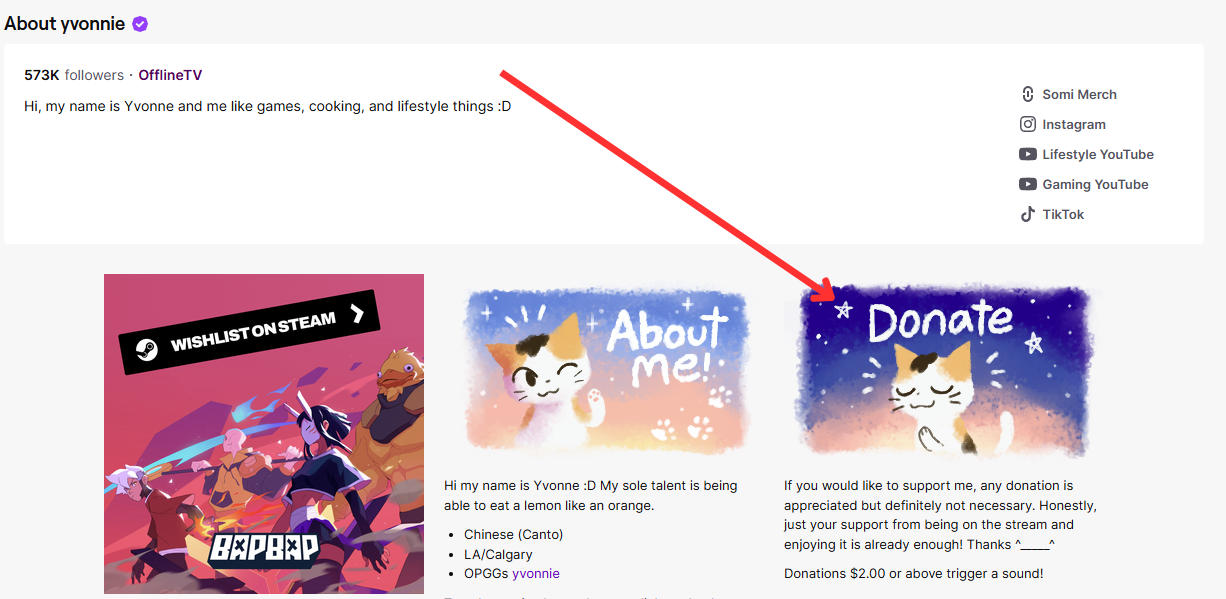
You will be redirected to a link as streamers use third-party services for direct donations, then fill-out the information needed.
Difference Between Twitch Bits vs Twitch Donations
Twitch offers many ways to support streamers, which can be confusing! Here are the differences between Twitch Bits and Twitch Donations:
Tipping through Twitch Bits
Twitch bits can only be sent while the twitch streamer is Live. Twitch takes a 50% cut on every bits donated.
Tipping through Donation link
This can be done anytime by going to the About Section of a Twitch Channel.
There are also Twitch creators who hold charity Twitch streams. If it is a charity stream, it will indicated on the stream. Even small donations to these charities go a long way.
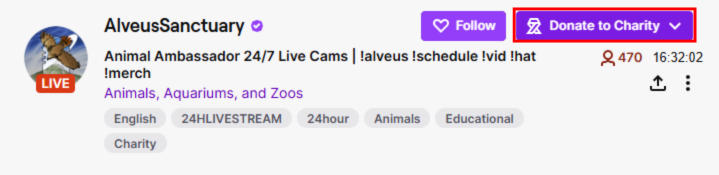
Twitch does not have a cut when you directly donate through a streamer's donation page or during a Charity stream.
Note: Most streamers set a minimum donation amount on both Twitch Bits and direct donations.
Benefits of Cheering with Bits and Donating
Special Perks
You get to unlock exclusive emotes, custom bit chat badges, and the possibility of being on the leaderboard. Your chats may also appear with special effects, and other perks will depend on what the streamer has set.
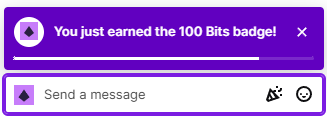
Community Engagement
Of course, you're more likely to get noticed by your favorite content creators when donating, which may lead to interactions, especially with large cheer amounts.
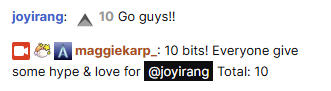
It is also a fun way to engage with the community your favorite streamer built and create new friends.
Financial Support To Your Favorite Streamers
Bits and direct donations are some ways streamers earn money, alongside partnerships and collaborations. Your support creates even more possibilities for every streamer to improve their content and do more for their Twitch community.
Power-ups
Power-ups are the newest addition to Twitch's stream as a way to engage with the community. Like sending a cheer message, this also requires Twitch Bits to do. Power-ups offer three options: Message Effects, Gigantify an Emote, and On-screen celebration.

Frequently Asked Questions:
Can I send bits to any streamers?
You can only send bits to Twitch streamers who are either Twitch affiliates or partners with bits enabled.
Can I refund bits donated if I misclicked it?
No. It is not possible to refund any bits donated. You can find more information regarding Twitch's refund policy here.


