Want to post an Instagram Reel without it appearing in your main feed? Here's how to work around Instagram's limitations.
How To Hide A Reel From Your Main Feed
If you want to prevent your newly created Reel from appearing in your main feed, you'll want to deselect the option before publishing it.
To do this, create and edit your Reel as usual via the Instagram app.
Once you get to the caption and hashtag section, scroll down.
Tap Profile Display.

Tap Reels Grid Only.

Tap Share.
Your Reel will now appear in the Reels grid of your profile, which is denoted by the Reels icon located in the center column.
How To Share A Reel To Your Story
Sharing Reels to your Story is simple, whether it's your own Reel or a post from another public account.
Simply tap the Share icon that appears at the bottom of the Reel (or on the bottom right if viewed via the Explore page).

Tap Add To Story from the pop up menu.

Edit as desired, then tap the arrow at the bottom right to post.
Keep in mind that you may need to edit full Reels to fit the 60 second time limit of Stories. A full Reel can be up to 90 seconds long.
How To Archive An Instagram Reel
You can archive an Instagram Reel like all other Instagram posts.
To archive your own Reel, tap the three dots on the bottom right corner.

Tap Manage.

Tap Archive.

Archiving will remove your post from both the Instagram feed and your profile grid, saving it in your Archive.
Unarchiving An Instagram Reel
If you've changed your mind, you can unarchive a Reel by following the steps below:
Tap the three lines on the top right corner of your Instagram profile.
Tap Archive.
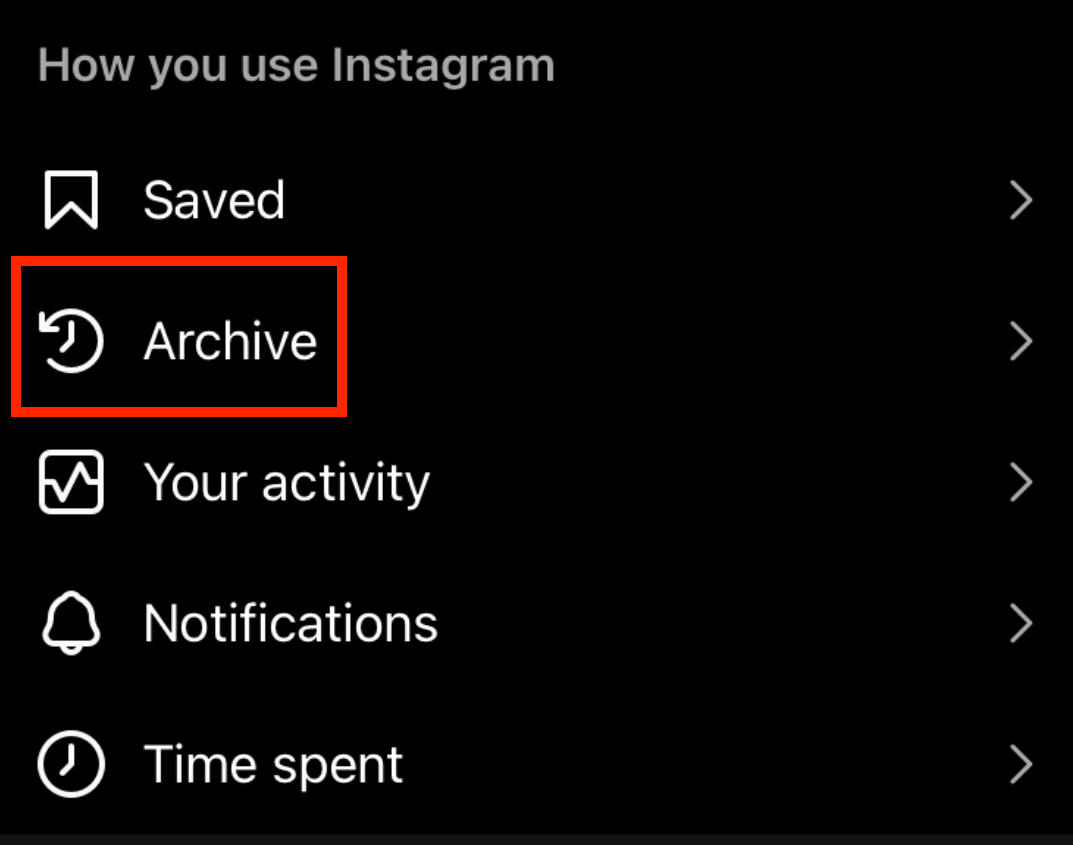
From the menu on the top, select Posts archive.

Click the Reel and tap the circular arrow above the three dots on the top right corner.

Note that your unarchived Reel will appear in same location of the Reels section or in your main grid as it did before it was Archived (i.e in relation to the original publication date). You cannot use archiving to reorder posts.
Frequently Asked Questions
Can I share someone else’s Reel to my Instagram Story without posting it to my profile?
Yes! Open the Reel, tap the paper airplane icon, and tap "Add Reel to Your Story."
Will people see that I shared a Reel to my Story if I don’t post it to my profile?
Yes, anyone who views your Story will see the shared Reel, but it won’t appear on your profile feed unless you post it separately.
Can I share a Reel privately to specific people without posting it on my profile or Story?
Yes, tap the paper airplane icon on the Reel and send it as a direct message.
Is it possible to share a Reel to my Story without showing the original creator’s username?
No, Instagram automatically includes the creator’s username when you share their Reel to your Story to ensure proper credit.


