Are you trying to look for a specific comment you made on a TikTok video? The app has a built-in feature where TikTok users can see their comment history. This helpful guide will teach you how to find all the comments you made on the TikTok app.
Key Points:
How to Find Comment History
Open your TikTok app and go to your profile. Then, tap the three horizontal lines at the top right corner.
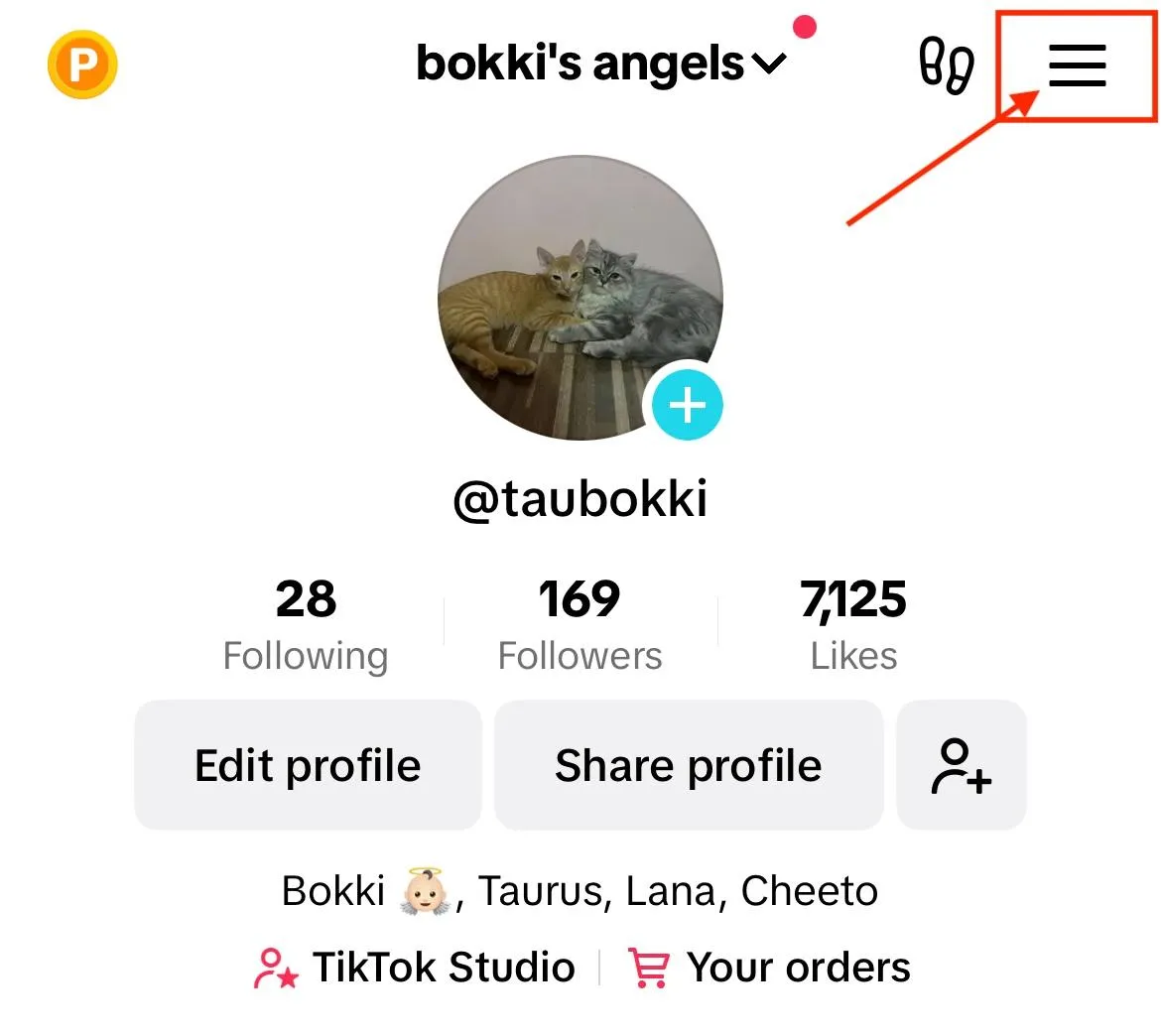
Tap Settings and privacy.
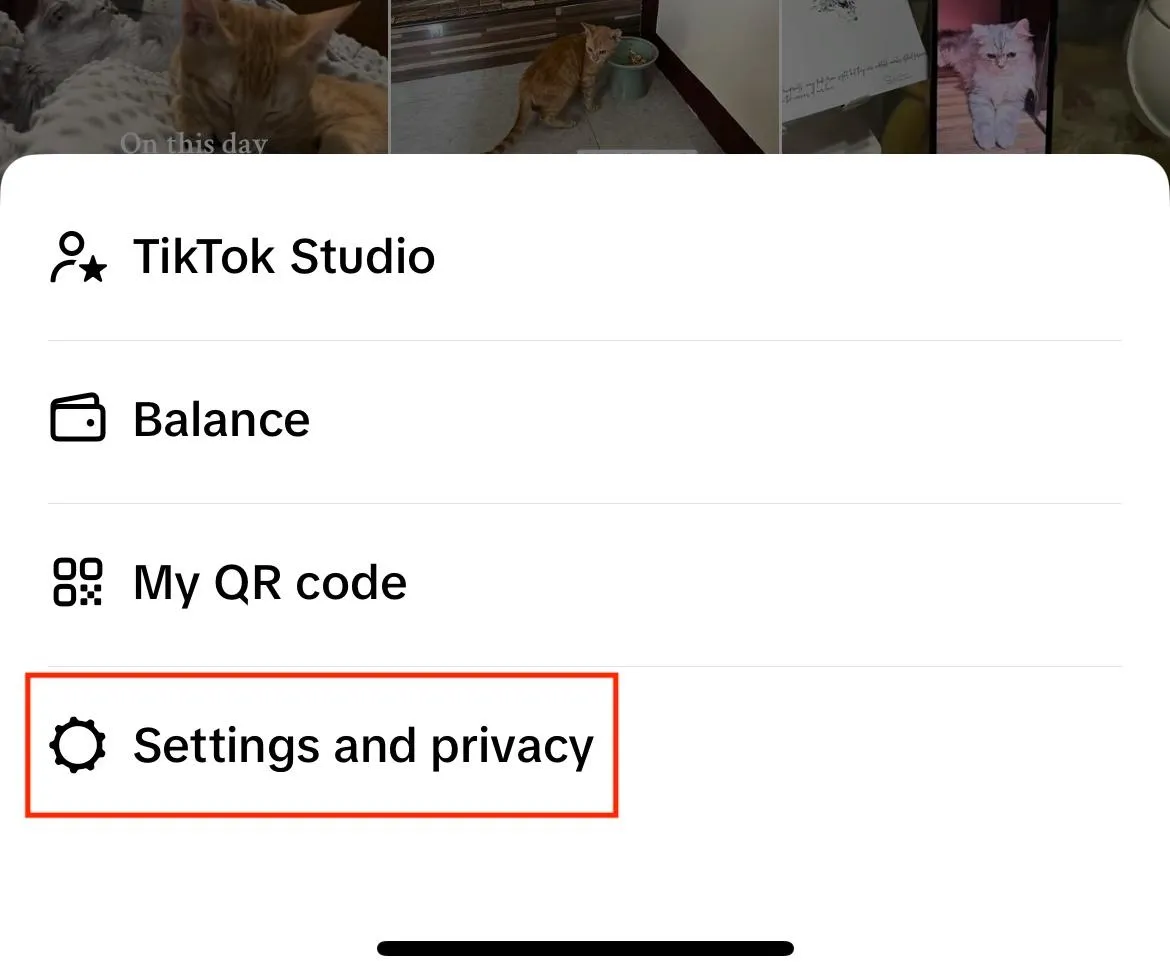
Select Activity center.
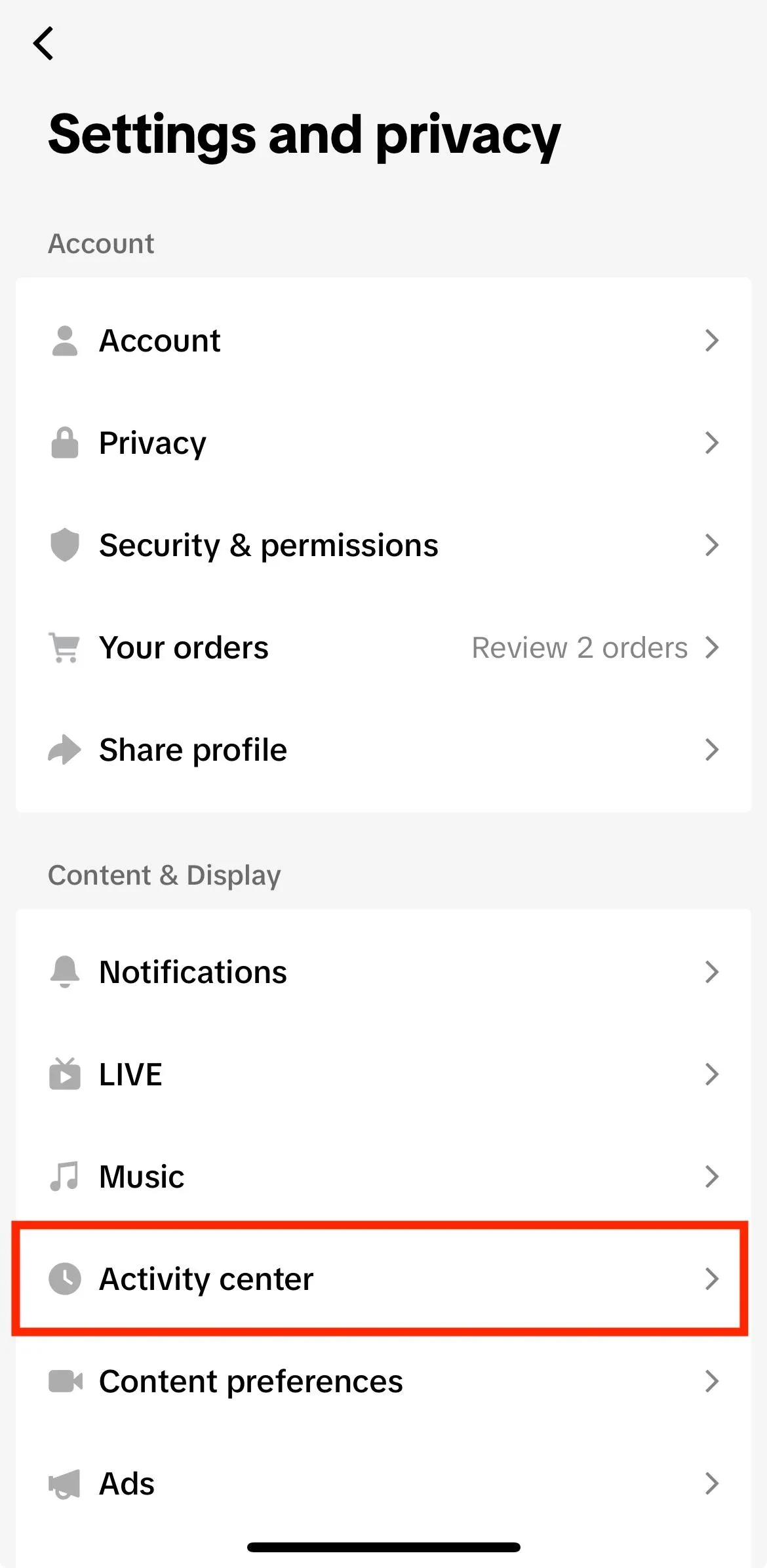
Tap Comment history to see your comments on specific TikTok videos.
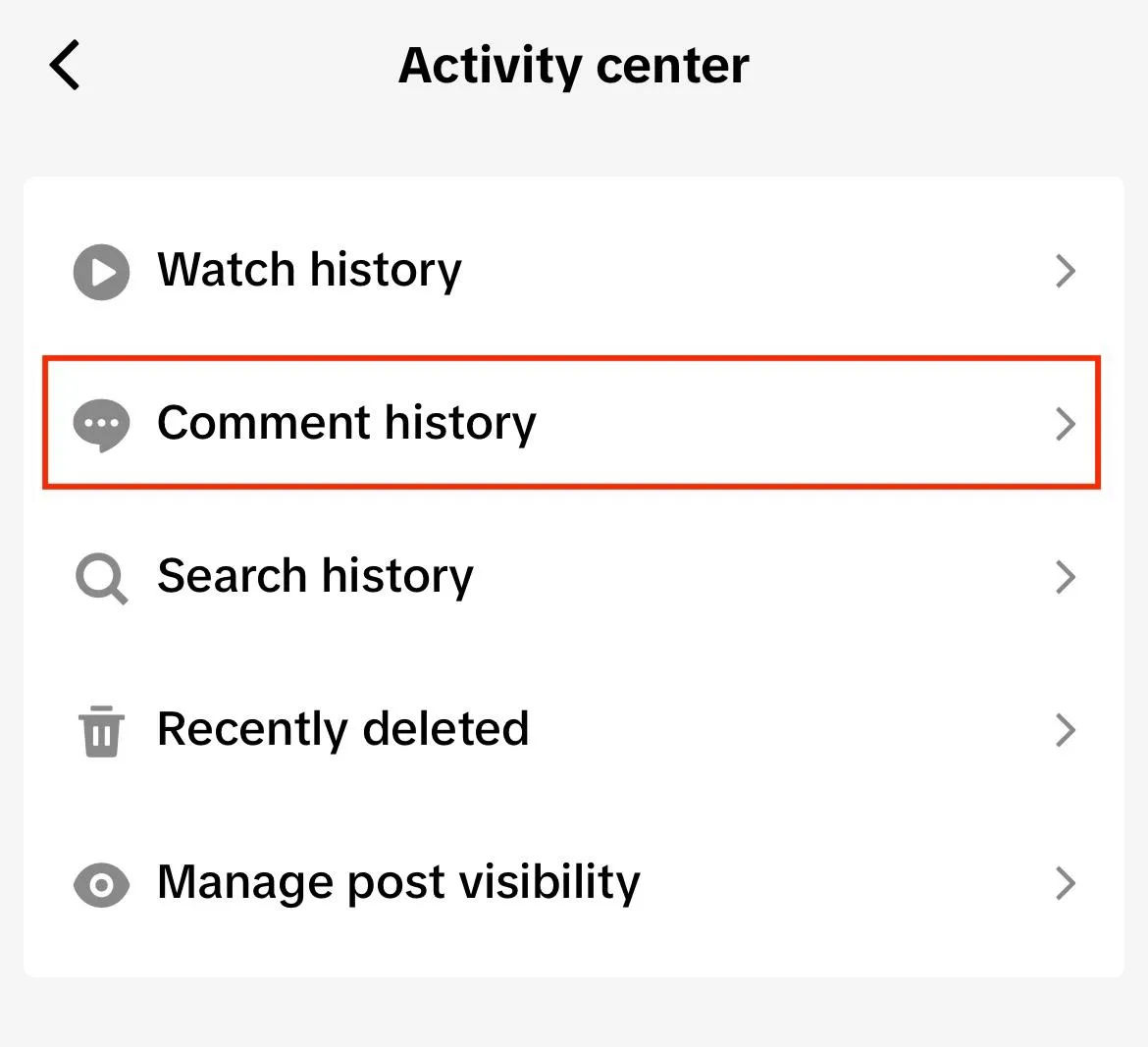
How to Delete a Comment
If you want to delete a specific comment, just go to the comment history and find the comment you want to delete.
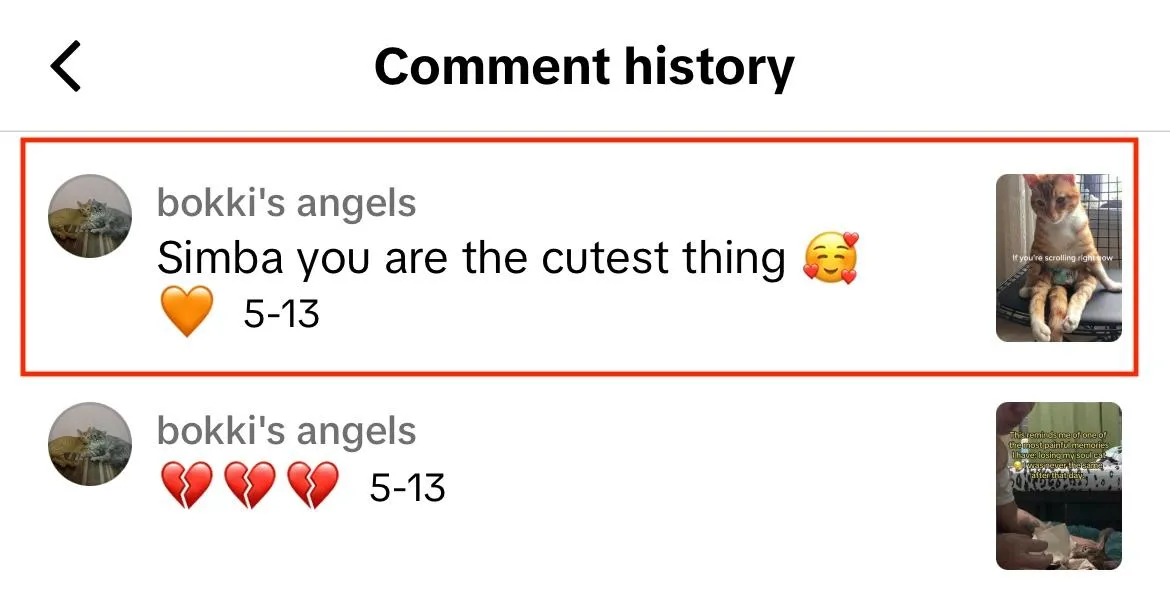
Tap the comment and you will be directed to the comments section of that video. Your comment will be on top.
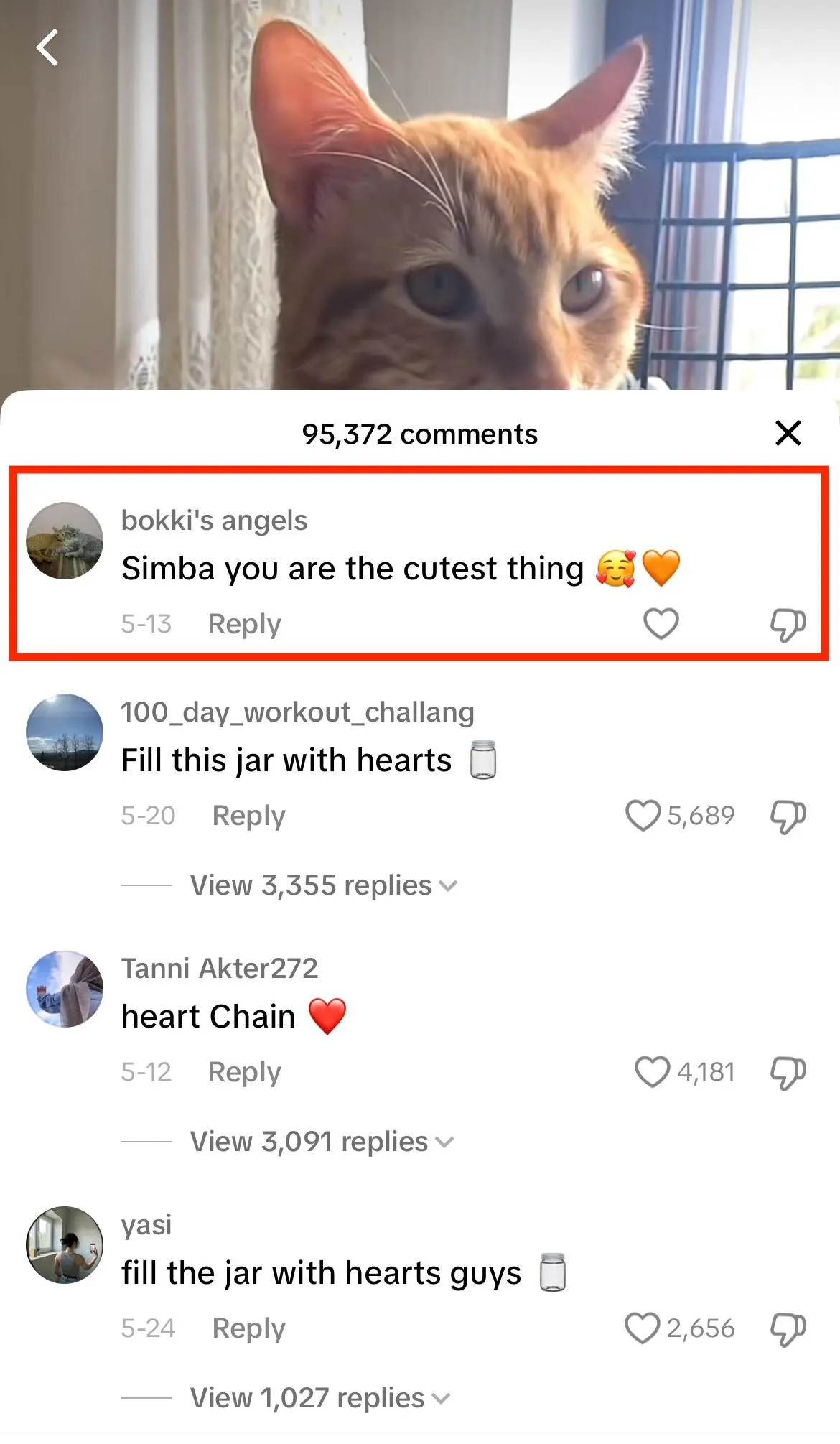
Long-press the comment and tap Delete.
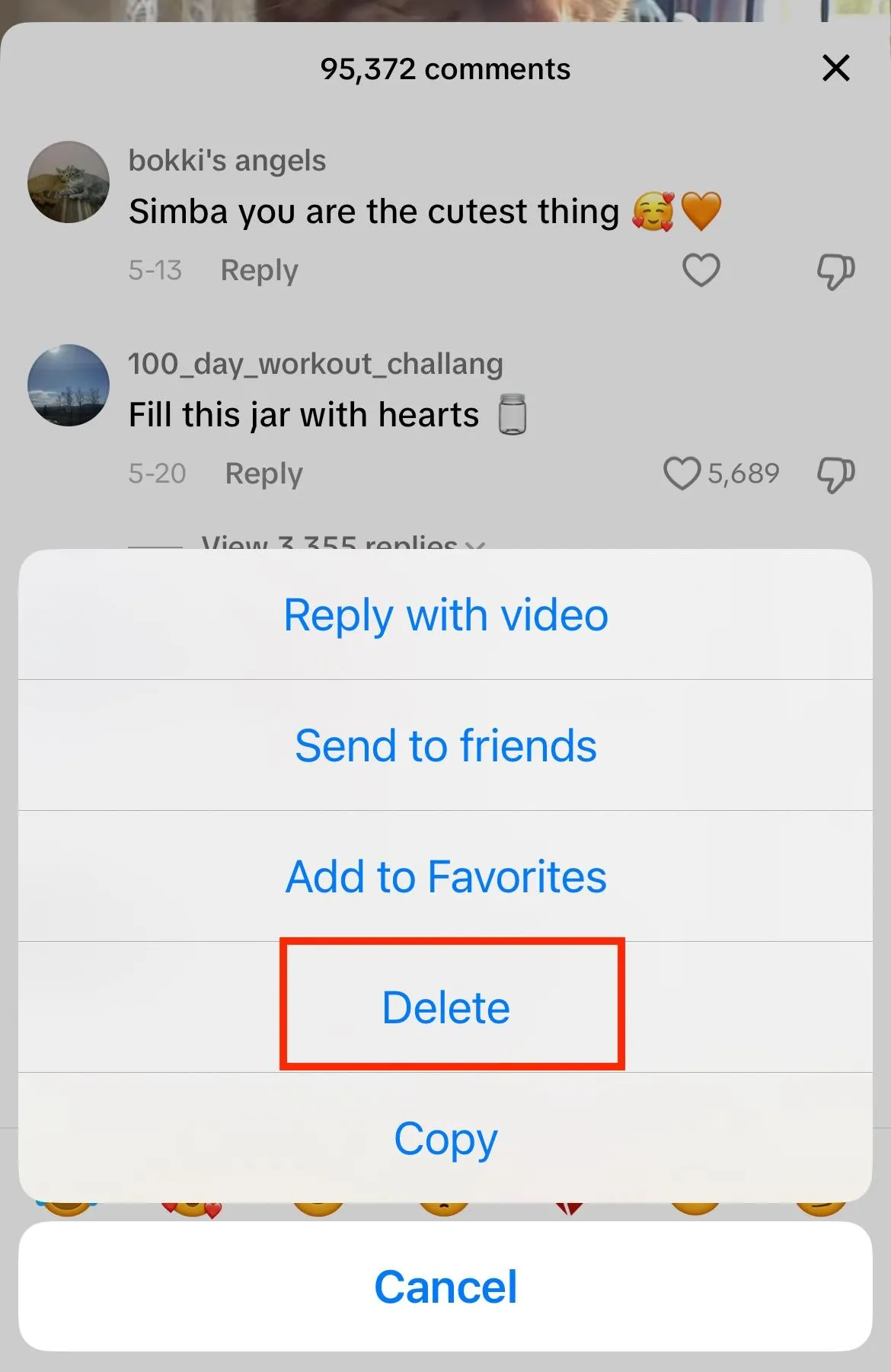
Note that TikTok will not ask you to confirm deletion. The comment will be automatically deleted once you press Delete.
Frequently Asked Questions
Why can't I see my comment?
There are several reasons why a comment doesn't show on your comment history. The comment may have been remove due to violation of the TikTok community guidelines, video restrictions, creator removed the comment amount others.
Can I delete all my comment history at once?
No. You will have to delete them one at a time.
Can I have a copy of all comments made since my TikTok account was created?
Yes. You can request to download all your data from TikTok and it will show all comments made ever since your account was created.



