You can view your pending Instagram follow requests via the Instagram app, including any pending requests from other users if you have a private account.
Key Points:
How To See Sent Requests
The only way to see a list of your sent follow requests is to access data from your Instagram account via a downloaded file. You can obtain this via your mobile device by following the steps below:
Tap your profile icon to access your profile page.
Tap the three horizontal lines on the top right corner.
Scroll down and tap Your Activity.
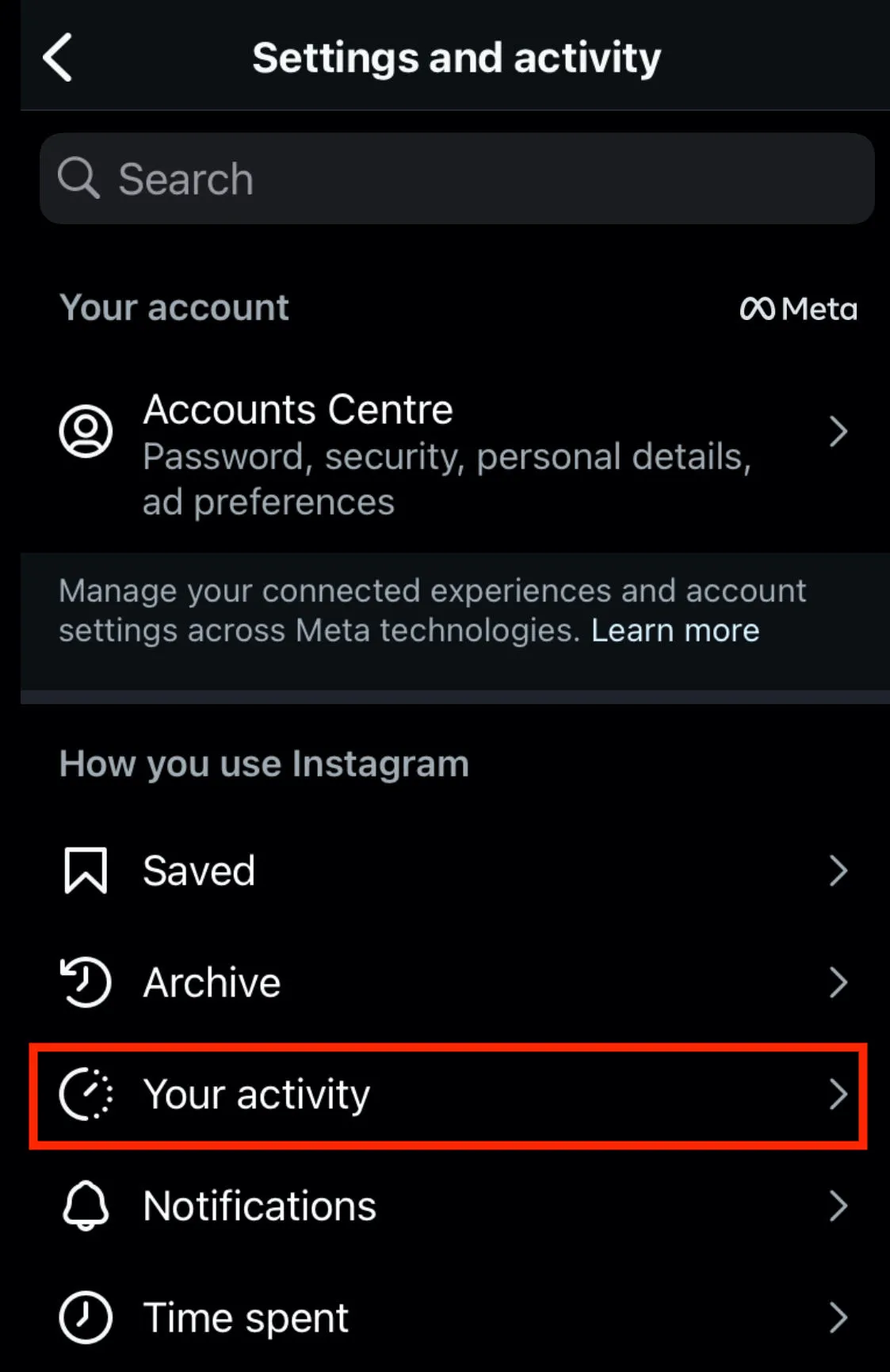
Scroll to the bottom and tap Download Your Information.
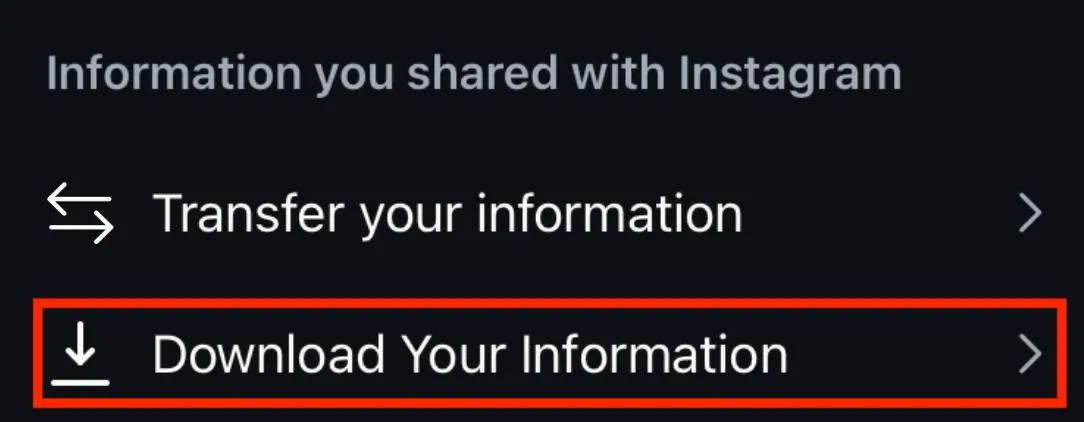
Tap Download or Transfer Information.
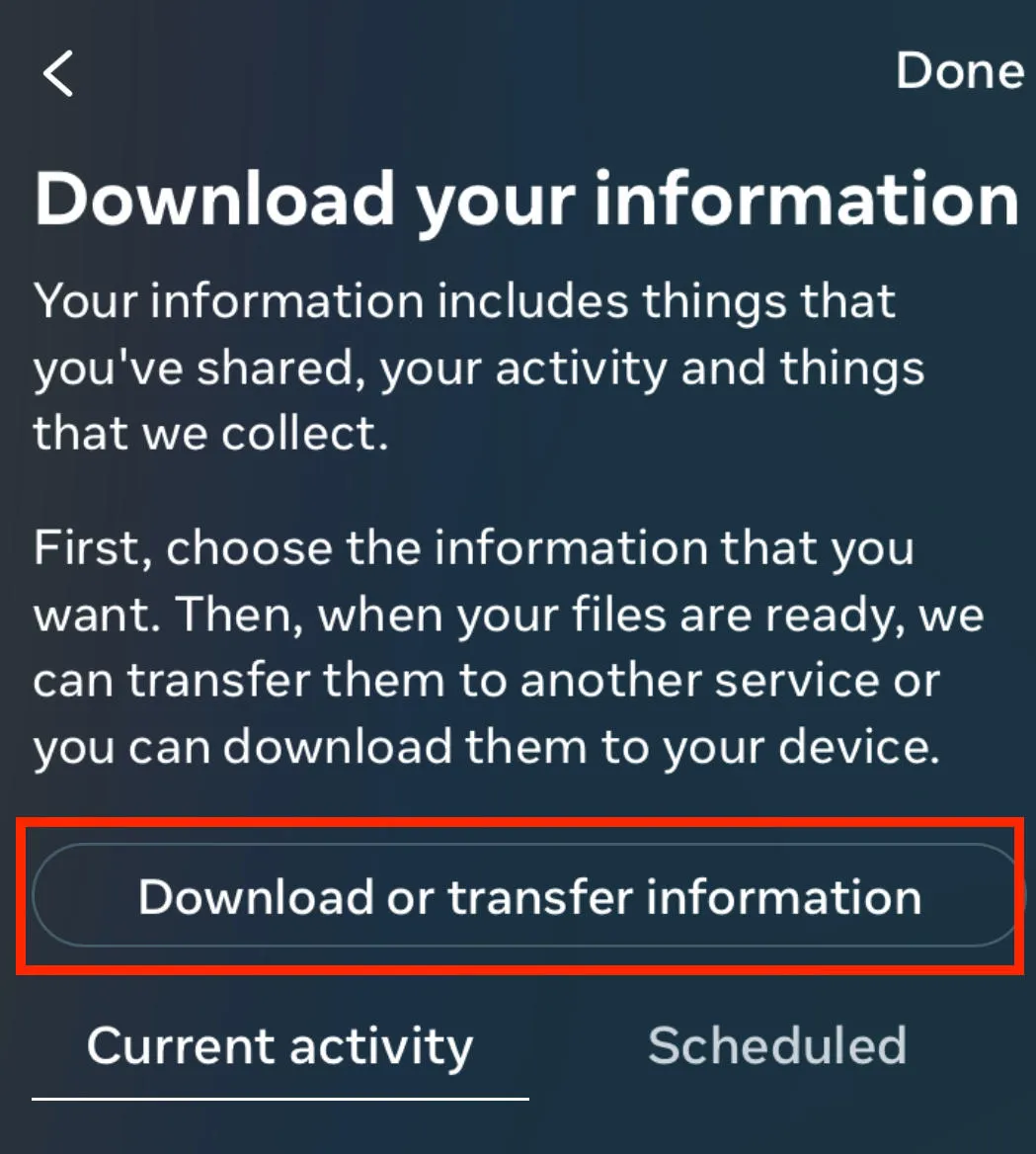
Select the account you want to receive data from.
Select Some Of Your Information.
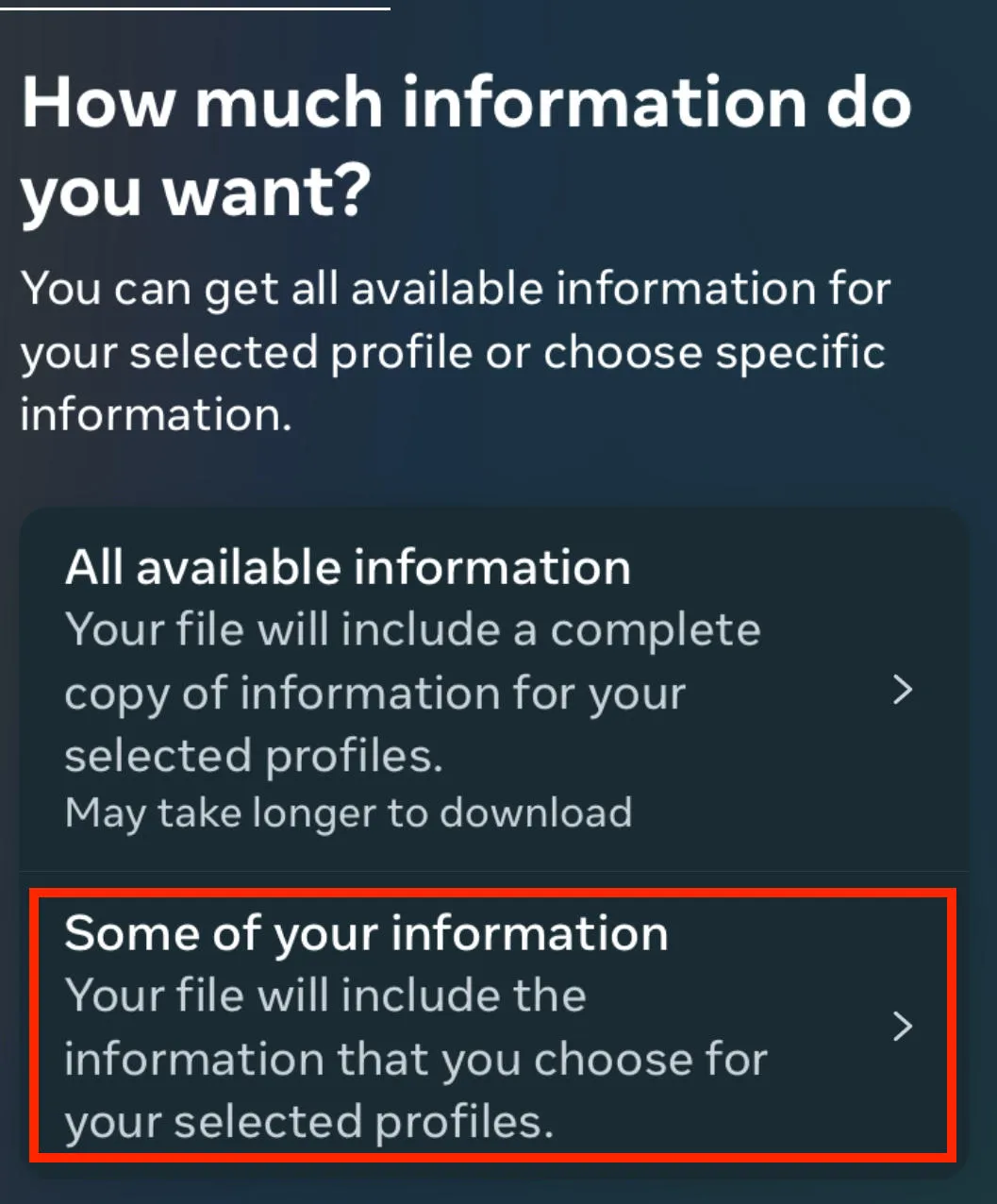
Then tap Followers & Following.
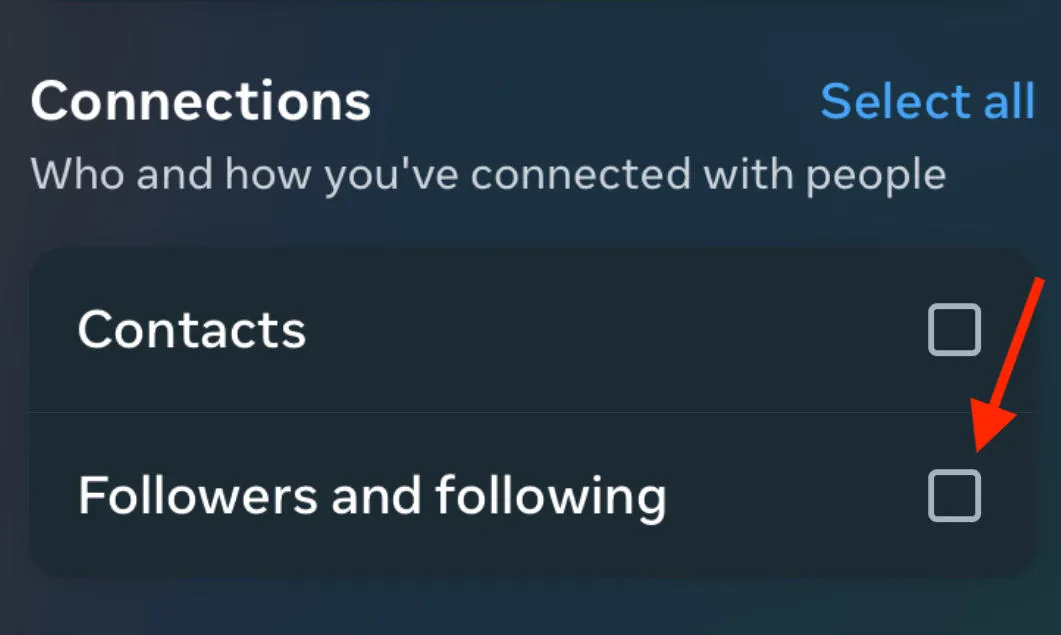
Once you've downloaded your file, open start_here.html, and tap Pending follow requests.
How To View Pending Follow Requests
You can see who has sent you a request to follow your private account by following the steps below from the Instagram app:
- Tap the heart icon on the top right corner to open the dropdown menu.
- From here you will see a list of all recent interactions including likes, comments, and follow requests.
- Tap the blue button to accept or reject the request.
Frequently Asked Questions
How can you cancel request on Instagram?
To manually cancel sent requests, visit the profile that you sent a request to. Tap the Requested button - it will change back to Follow.
Are there any third party apps for viewing your pending requests?
No - third party apps have no way to view account data and access Instagram interactions like friend requests. The only way to view a follow request on Instagram is by following the steps outlined above. Avoid giving access to your Instagram data to third party apps - not only is it dangerous, but it can often be in violation of Instagram's terms of service.
Can you view friend requests in your Instagram analytics?
No, there is currently no option for follow requests on Instagram analytics, for either public accounts or private accounts.



