A TikTok repost is when one TikTok user shares content from another creator onto their own profile using the TikTok repost button.
Reposting a video on TikTok is much like reTweeting content on Twitter (X) in that it appears in your follower's feeds just like your original TikTok posts would.
Keep in mind that reposting within the TikTok app is different than downloading another TikTok users content and then uploading it to your own without proper credit.
Reposting is encouraged within the platform - content theft is not. A reposted video always includes the original creator's username and any watermarks they've added. Claiming someone else's video content as your own can result in your TikTok account being banned.
How To Repost A TikTok Video
To repost TikTok content, open the video of your choice and tap the Share icon on the bottom right corner.
If the creator has reposts allowed you will see a yellow Repost icon.
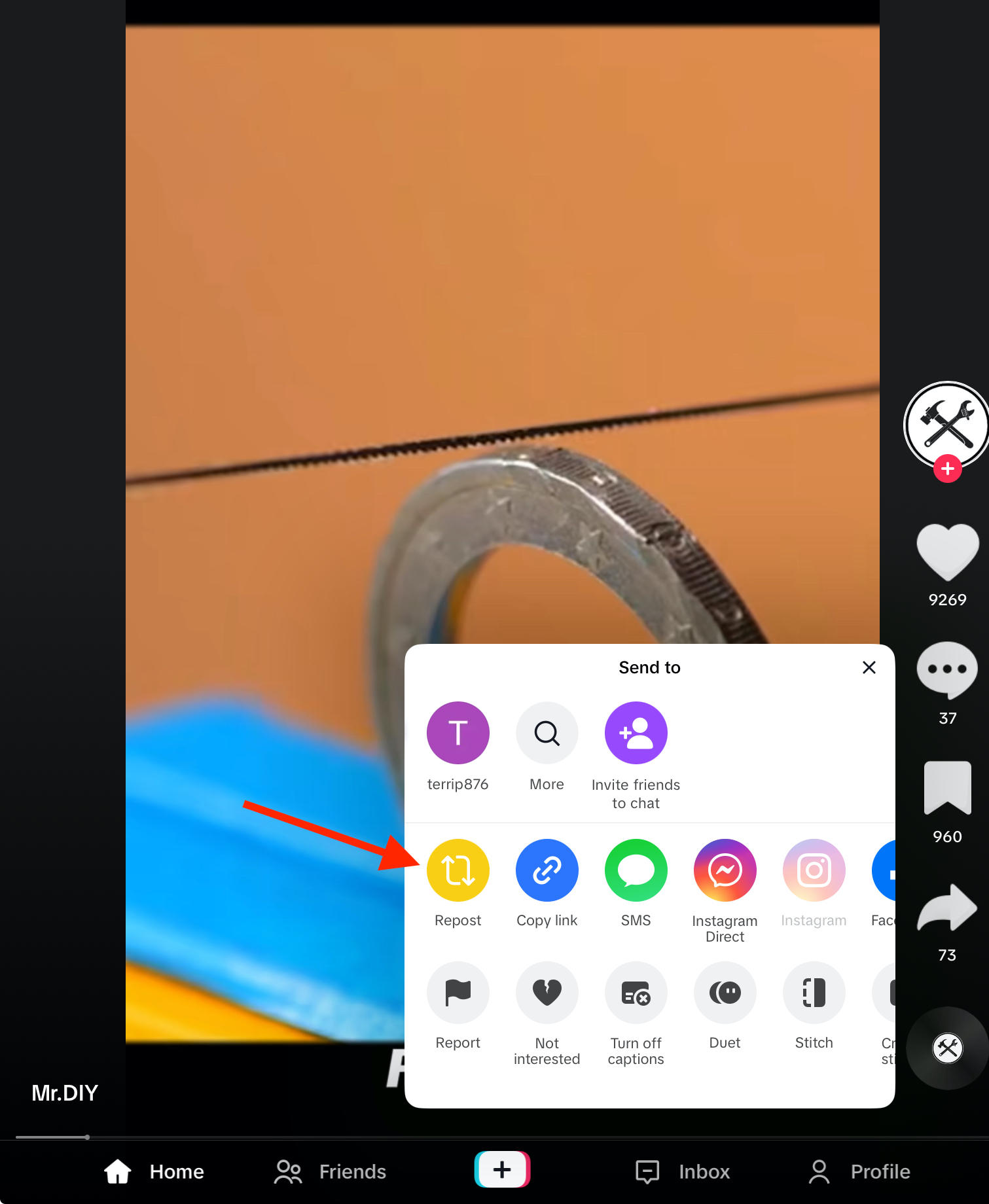
Tap this and the video will be instantly reposted to your profile.
How To See Your TikTok Reposts
To view all the videos you repost on TikTok, follow the steps below:
Open your TikTok profile.
Tap the Repost icon that appears to the right of the lock icon.
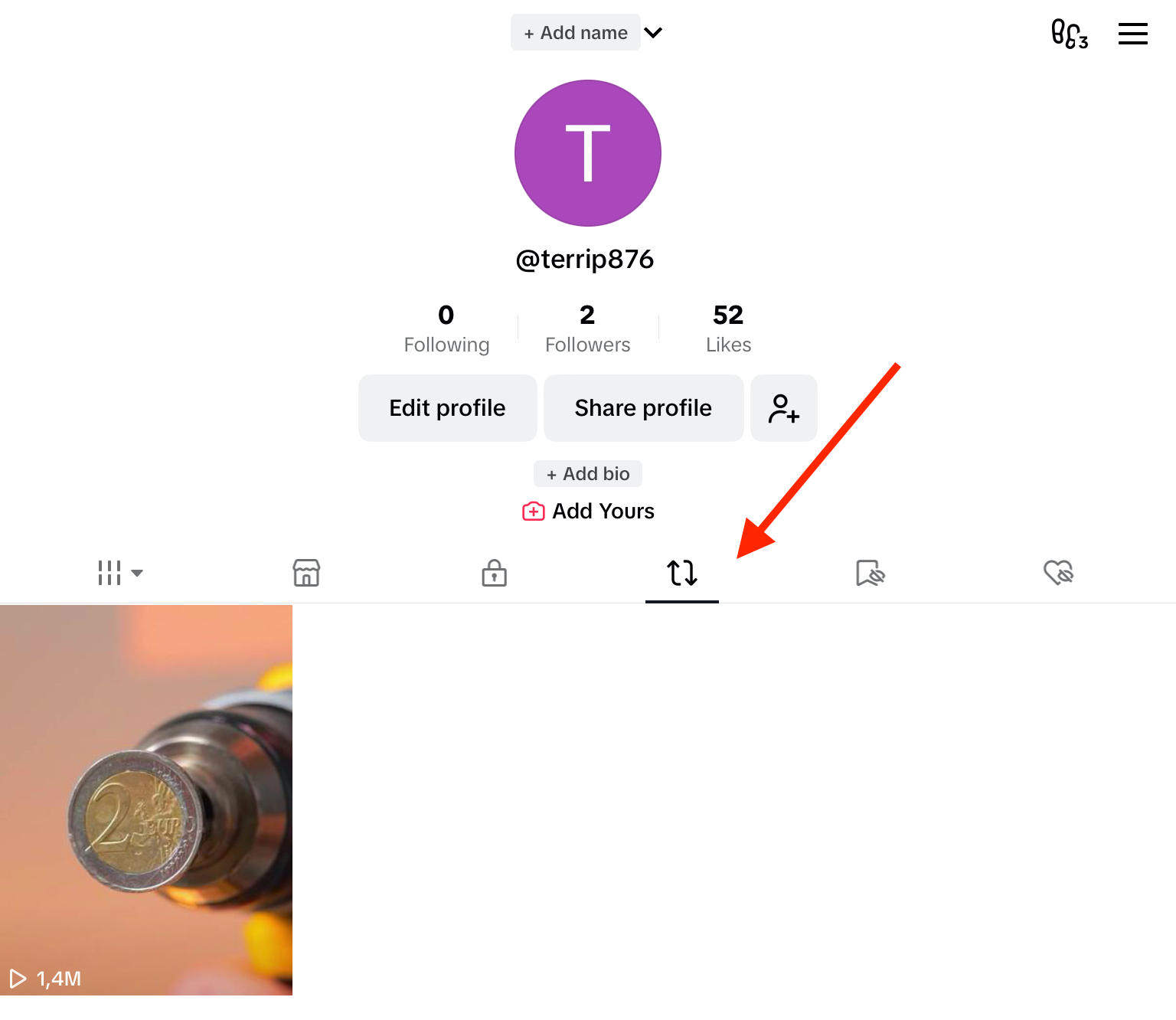
You'll be able to see all of your reposts in reverse chronological order here.
How To Undo Or Remove Repost Content
If you want to delete your own reposts, you can do so by following the steps below:
First open the reposted video. Tap the Share Videos icon on the bottom right.
From here, tap the yellow Remove Repost button. Confirm your decision.
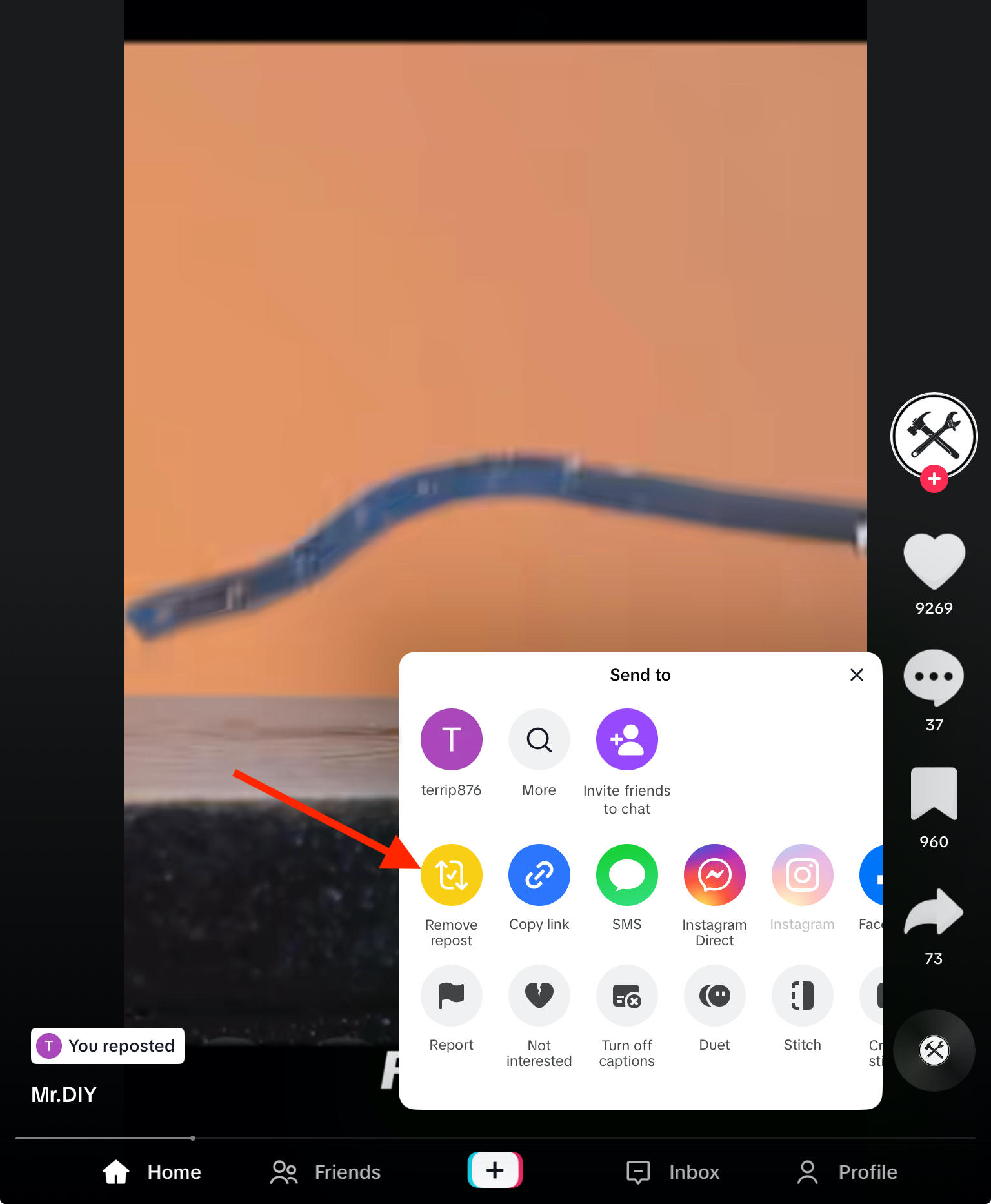
The repost should no longer appear on your profile.
Frequently Asked Questions
Can other users see your reposts on TikTok?
Yes, your TikTok friends and followers can see your reposts in their feed just as they would your original videos.
Is there a limit to reposting videos on TikTok?
While there's no set limit to how many videos you can repost on TikTok, mass reposting videos within a short period of time might flag your account for spam.
Why don't I have the repost feature on TikTok?
If the repost feature isn't appearing on a video it's likely because the original creator chose to turn Reposts off. If you're not seeing the feature on any videos, then it may be due to your region.
Can I see if someone else reposted my TikTok video?
While there's currently no way to see if someone reposted your videos, you can search up content using your username to see where your posts appear.
Can reposted TikTok videos still show up on the For You page?
Yes, reposts will appear on all areas of TikTok just like a normal TikTok post.


