Want to access all the videos you've watched on the Facebook app or Facebook website? You can access your recently watched Reels by following the steps below on either the Facebook app or desktop site.
On Desktop
Click your profile picture to access your Facebook profile.
On the bottom right corner below your cover photo, click the three dot menu icon.
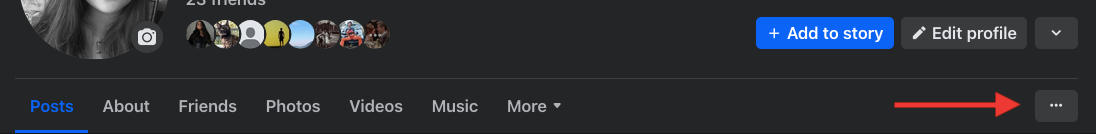
Click Activity Log.
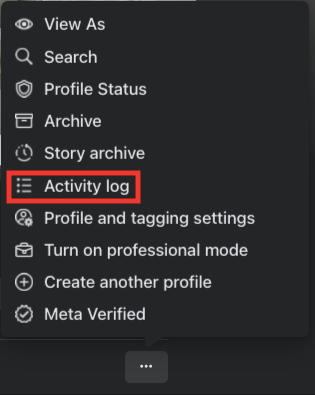
Click Videos You've Watched.

From here you'll be able to see a list of all recently watched videos and Reels on Facebook with thumbnail images.
To visit the video again, click on the video link.
On Mobile
From the Facebook app on your iPhone or Android device, tap your profile icon on the bottom right corner.
Tap the gear icon on the top right corner.
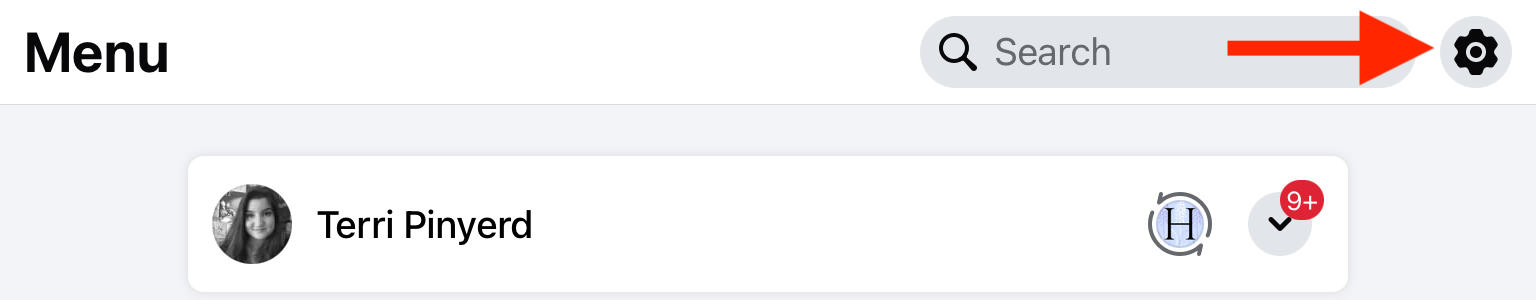
Scroll down to Your Information and tap Activity Log.
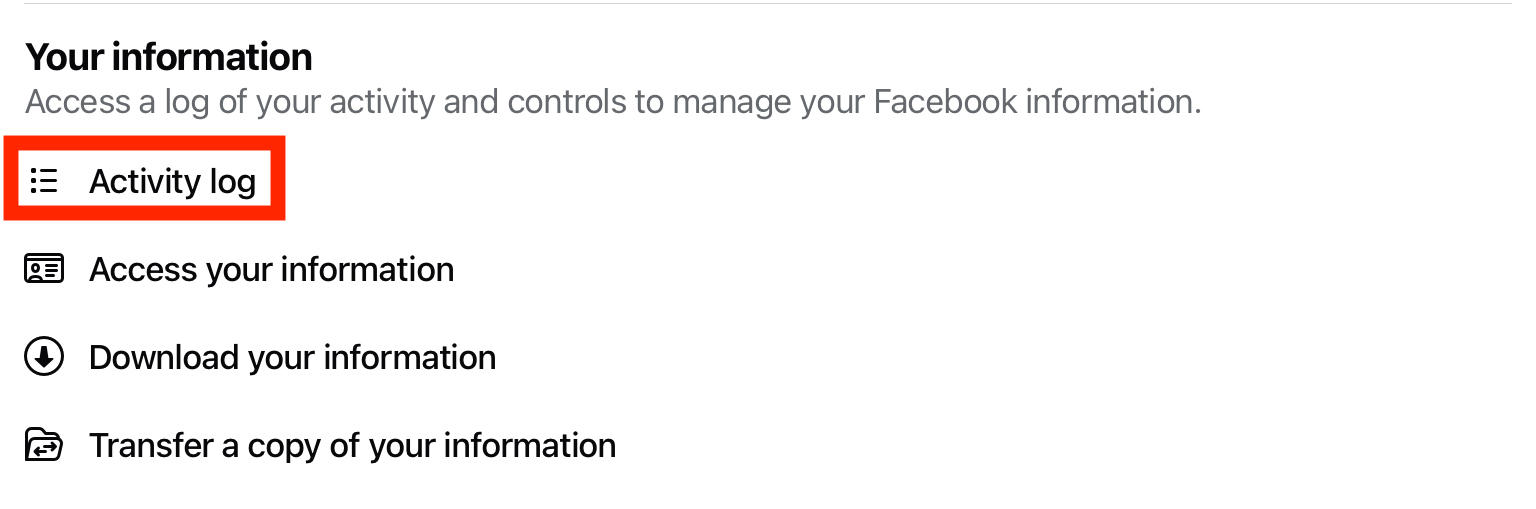
Tap Category > Logged Actions And Other Activity.
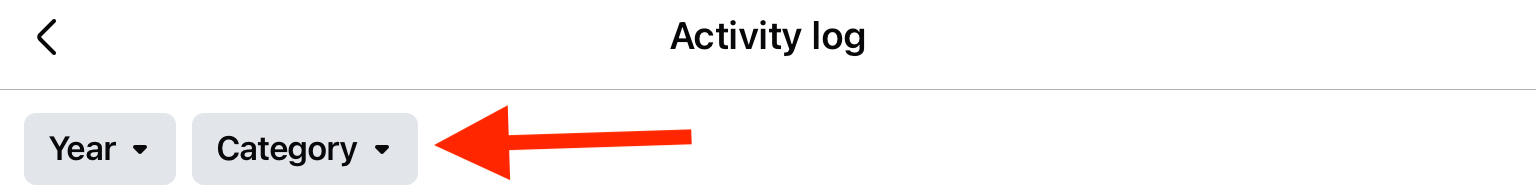
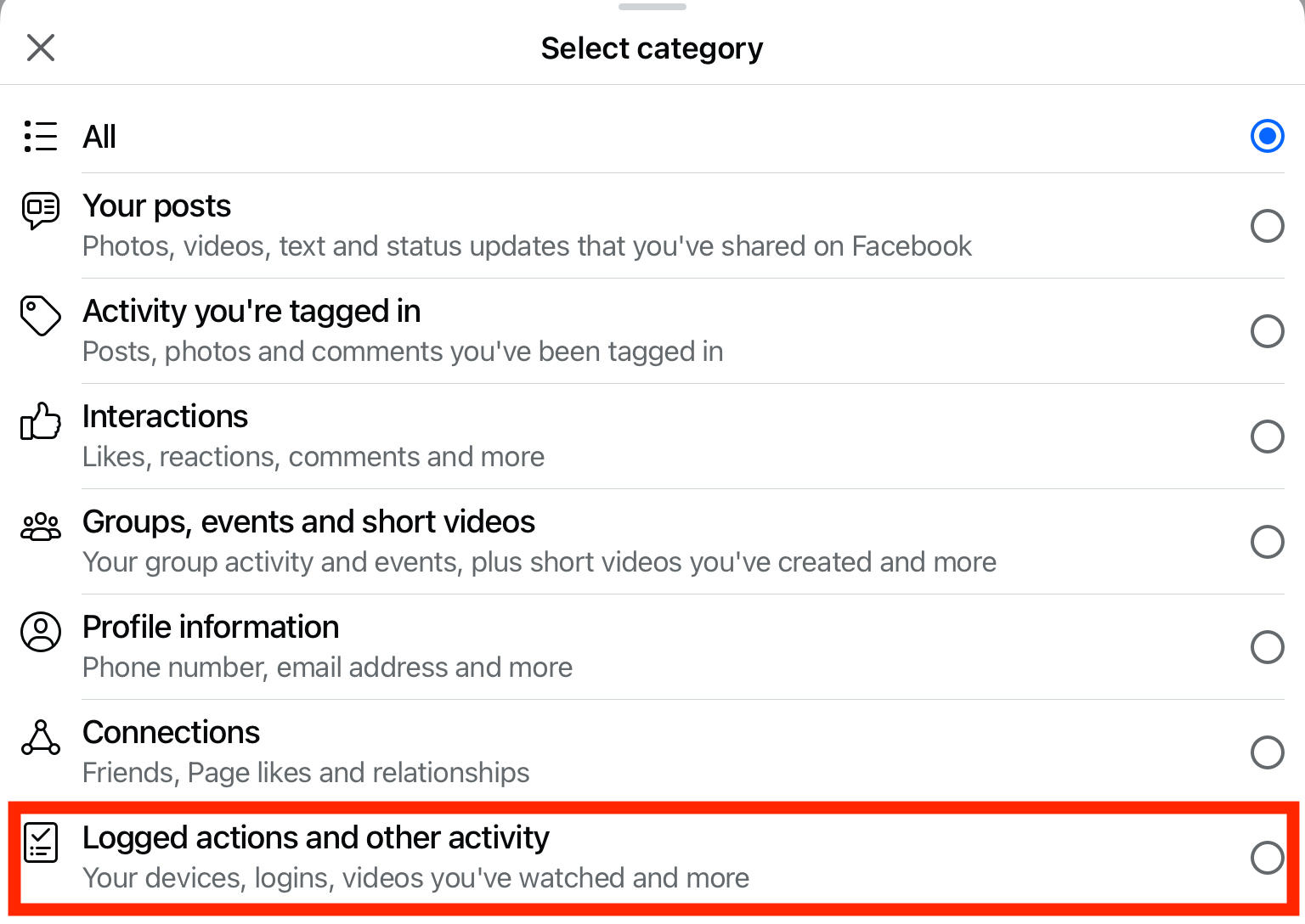
From the activity log window you'll be able to see a mixture of videos you've watched, log in activity, page follows/unfollows, and search history.
Organizing Watched Reels
The only option to organize watched Facebook Reels is to delete individual videos from the watch menu by clicking the three dots to the right of the video entry, or clear your entire watch history.
What Else Does Your Activity Log Show?
You Facebook activity log includes the following information:
-
Videos you've searched for
-
Videos you've watched
-
Your search history
-
Groups you've searched for
-
Comments
-
Group posts and comments
-
Stories activity
-
Pages, page likes and interests
-
Your friends
-
Where you're logged in
-
Relationships
And all other interactions within Facebook. Keep in mind that much of this activity is private. You'll see the audience of the activity below the entry, including: Only Me, Friends, & Public
Frequently Asked Questions
Can someone see that I searched for them on Facebook?
No - your search history is private on Facebook. However, keep in mind that the users you search for may influence the Suggested People recommendations - so searching for a user might result in them appearing as a suggested friend for you, and vice versa.
Can someone see that I watched their videos on Facebook?
No - Facebook Insights show content creators the number of views and other engagements on their content, but not the specific users who viewed their video. The only exception to this is Facebook Stories - users are able to see specifically who viewed their Story.
Can someone see what videos I watch on Facebook?
No - your watch history on Facebook is private. Only you have access to your watch history including regular videos and Reels.


