Curious about the posts your friend has liked recently? Here's how you can see all the posts your friend's profile has interacted with publicly.
Want to see your friend's liked pages? Check out our guide here.
Previous Methods
In the past, Facebook users had the ability to use the search bar for "photos liked by [name]" to see a feed of all the photos that specific user liked, including themselves.
However, as of 2024 this hidden feature is no longer available either on desktop or mobile.
How To View Someone Else's Liked Photos
There are a few methods you can use to determine which posts your friend has liked recently.
Via Their Profile Feed
Depending on the user's privacy settings, you can see their recent post interactions directly from their profile feed. This includes shared posts, commented posts, and liked posts.
Manually Checking Photo Posts
If you're curious about a specific post interaction, you can view the list of users who liked the photo or post by clicking the Liked feature.
How To View Your Own Liked Photos
You can view your own Likes activity through your activity log by following the steps below:
Navigate to your profile page.
Click the three dots on the top right corner.
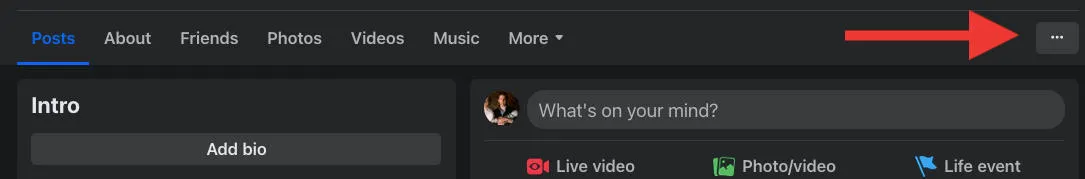
Click Activity Log.
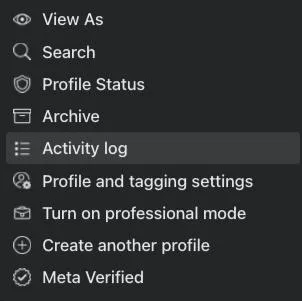
In the left side menu click Your Facebook Activity > Comments & Reactions.
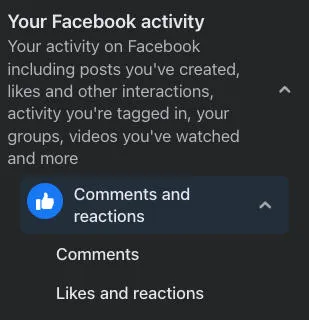
You will now see a reverse chronological list of your comments and reactions (including likes).
Third Party Tools
While there may be third party apps offering to give you insight into your friend's profile likes, many of these sites and apps are against Facebook's terms of service and can jeopardize the security of your account.
Managing Your Liked Content Visibility
If you want to manage the visibility of your Facebook profile interactions, either within the news feed or amongst close friends, you can adjust the visibility of your interactions by following the steps below:
Open your profile page and click More > Likes beneath your cover photo.
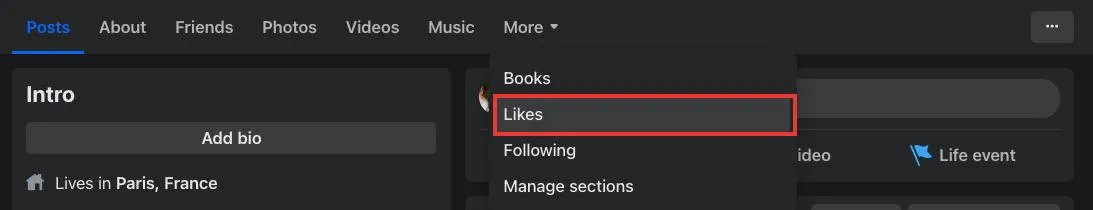
On the top right corner, click the three dots and select Edit the Privacy of your Likes.
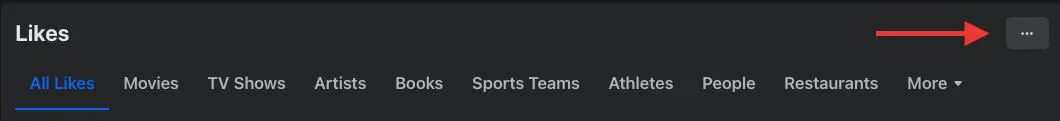
From here, you can adjust the privacy of each Like category by clicking the globe icon.
You can choose from:
-
Public
-
Friends
-
Only Me
-
Custom
-
Close Friends


