Annoyed with the reels Instagram shows you? You can easily look for Instagram reels that matches your interests and even reset your algorithm with this guide!
Ways to Search Instagram Reels
Open your Instagram Account. You can directly click the reels icon and scroll if you just purely want to see different types of content.
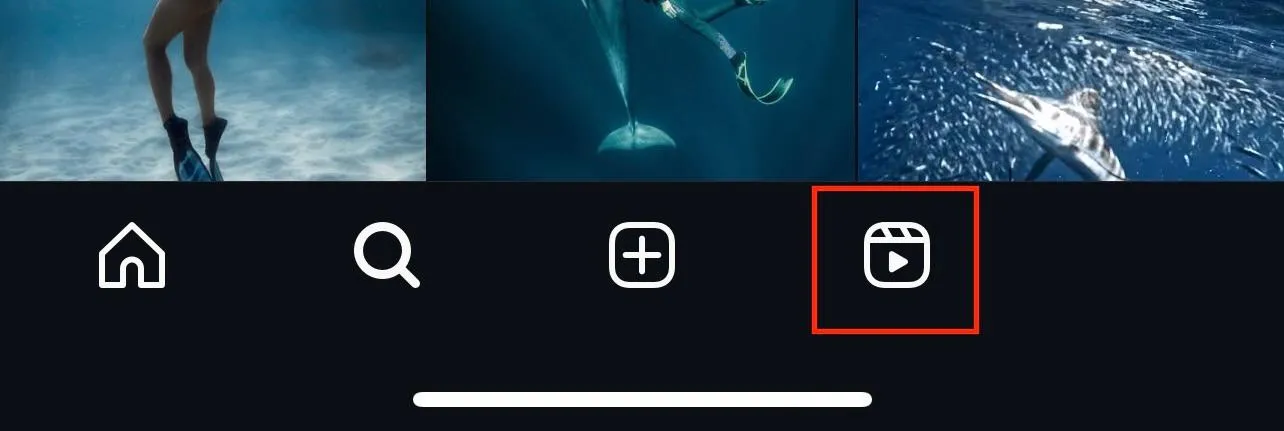
Search Using The Explore Page
On Mobile, click the magnifying glass icon.
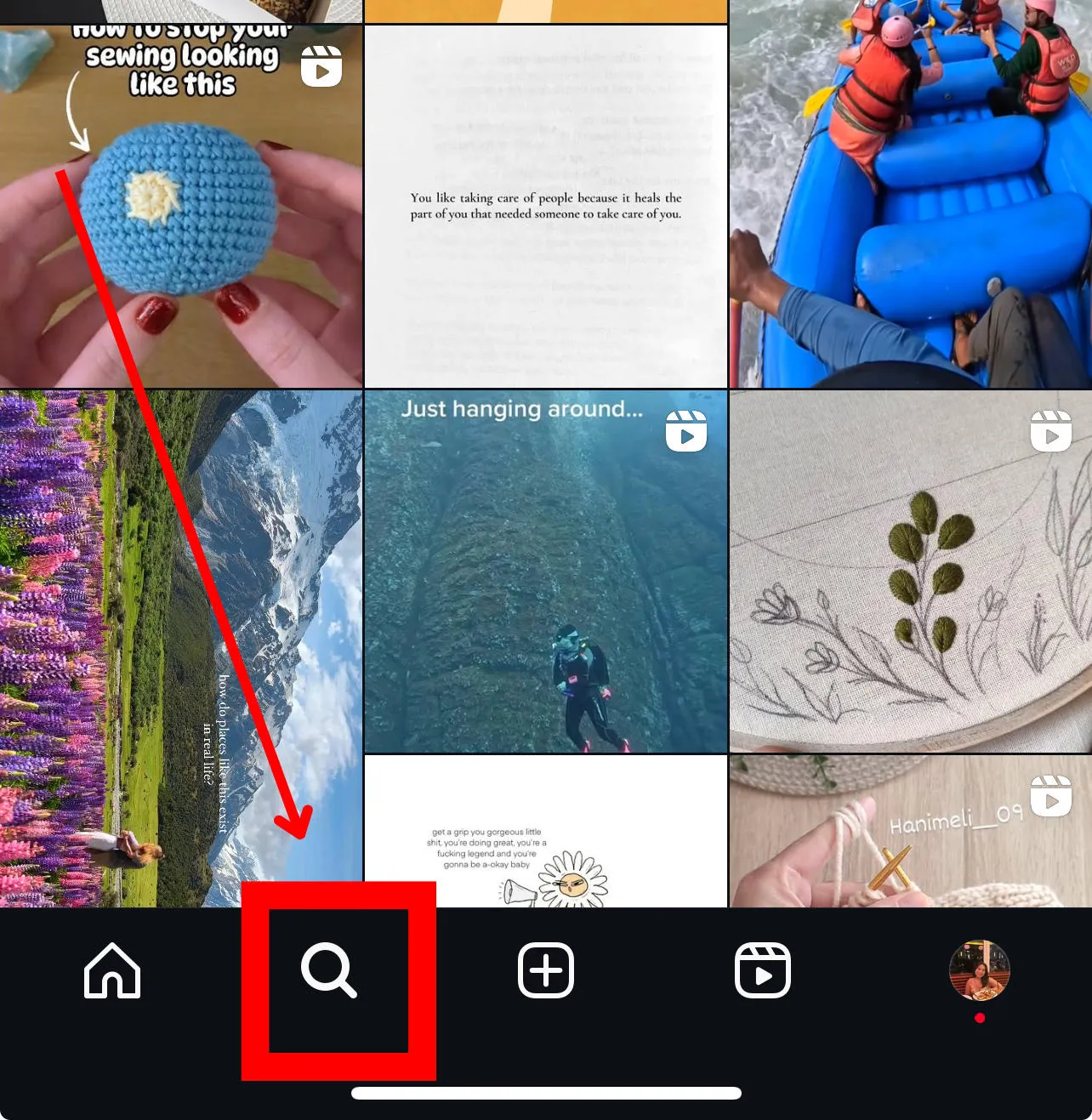
On Computer, click the compass icon. If you click on the magnifying glass icon on Instagram web, it will only show the search bar.
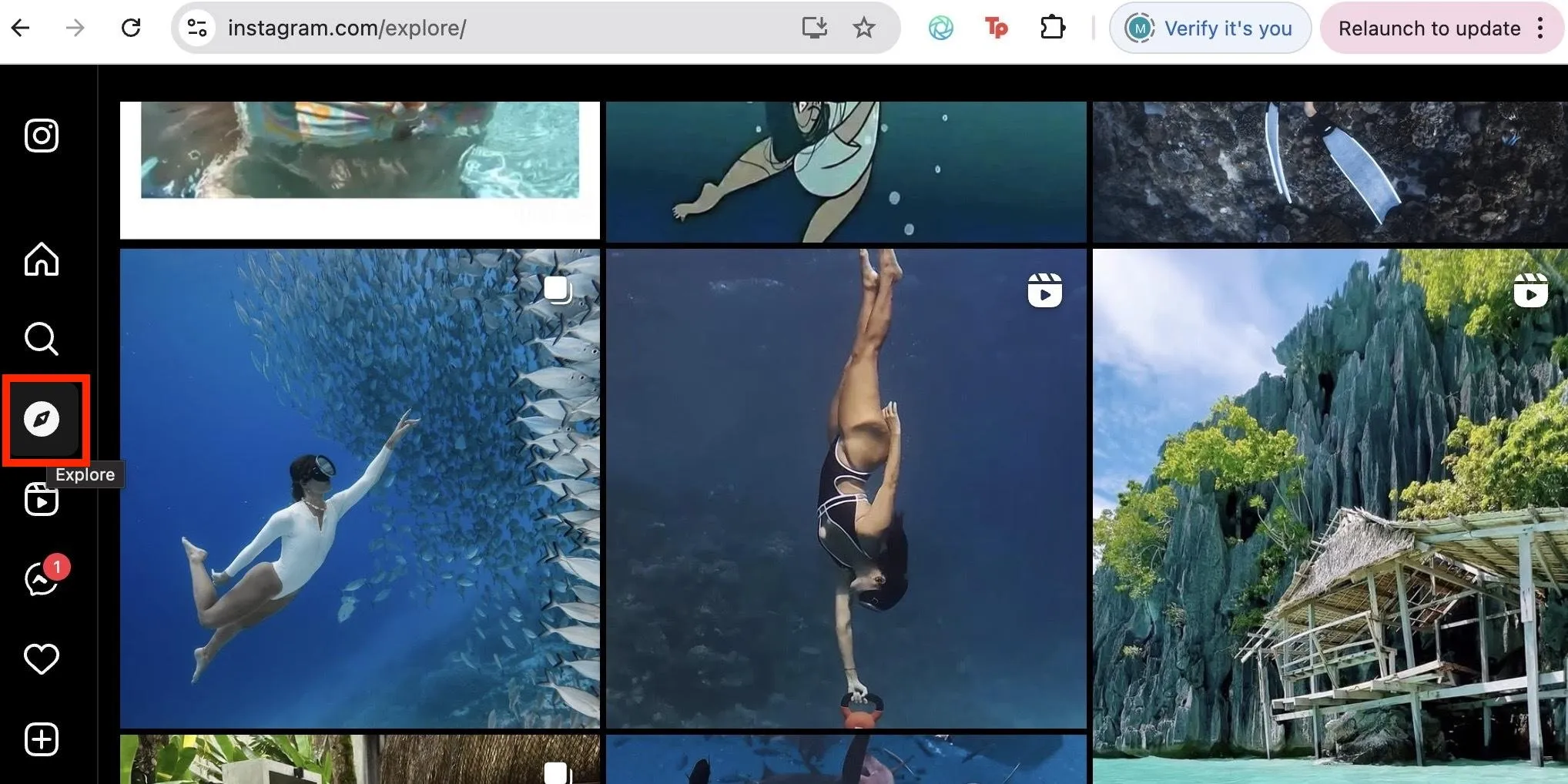
This page is where you will see the trending content on Instagram.
Search Using The Search Bar Feature
Search term related to the reels you want to look for.
This feature on Instagram allows you to search Instagram reels using a certain audio, specific hashtags or Instagram reels taken from a place. After entering the word, the filters will show below the search bar.
You can also see the number of Instagram reels that used the audio and specific hashtag at both Hashtag and Audio page. This will be helpful when choosing the audio or hashtag if you want to create your own reel.
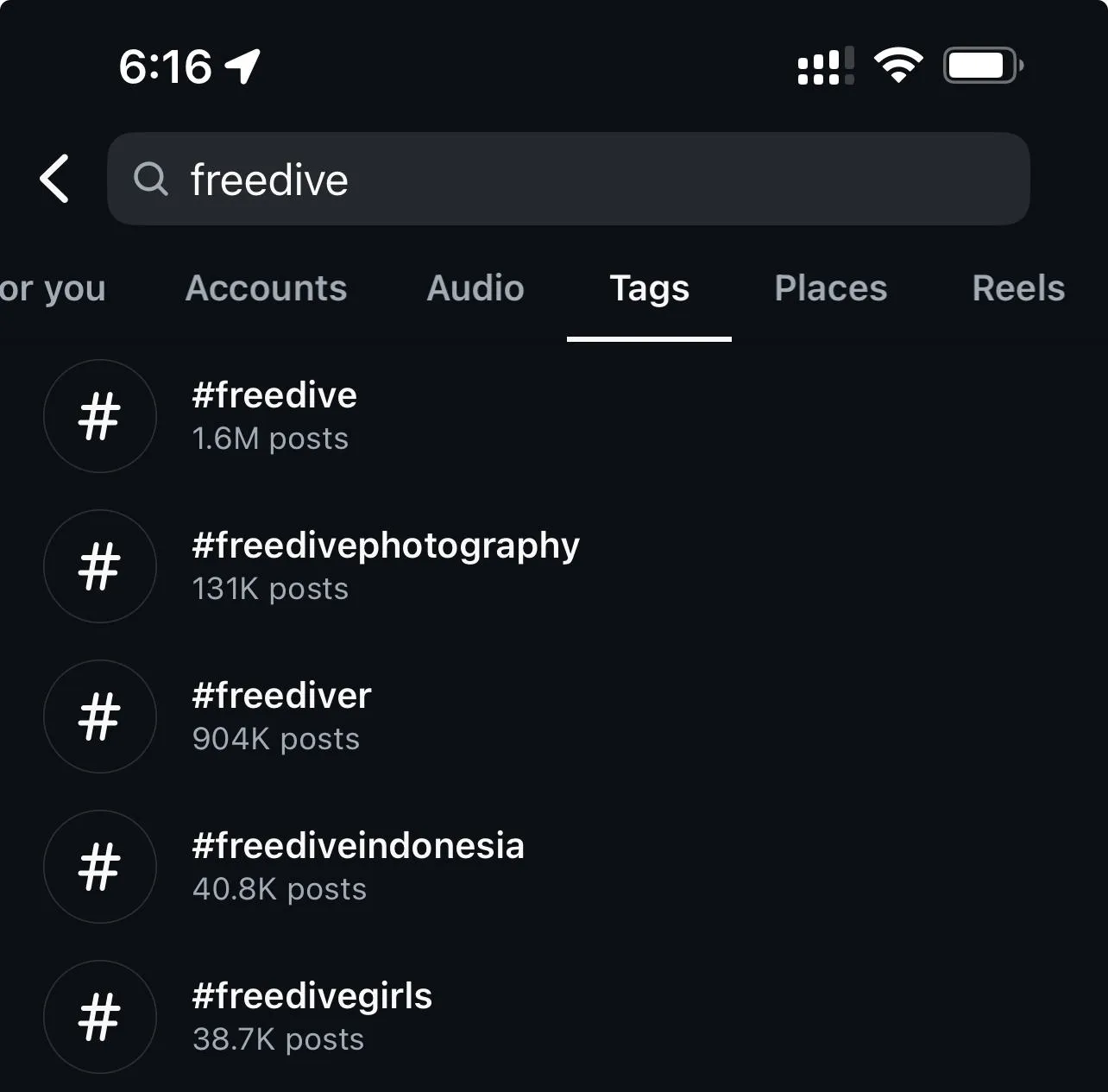
Search Using Specific Instagram Reels
If you can't think of a particular keyword, you can check your saved videos and the relevant hashtags used on the posts to see the other reels that used the same hashtags. You can also tap the audio name used, and videos with the same audio will appear.
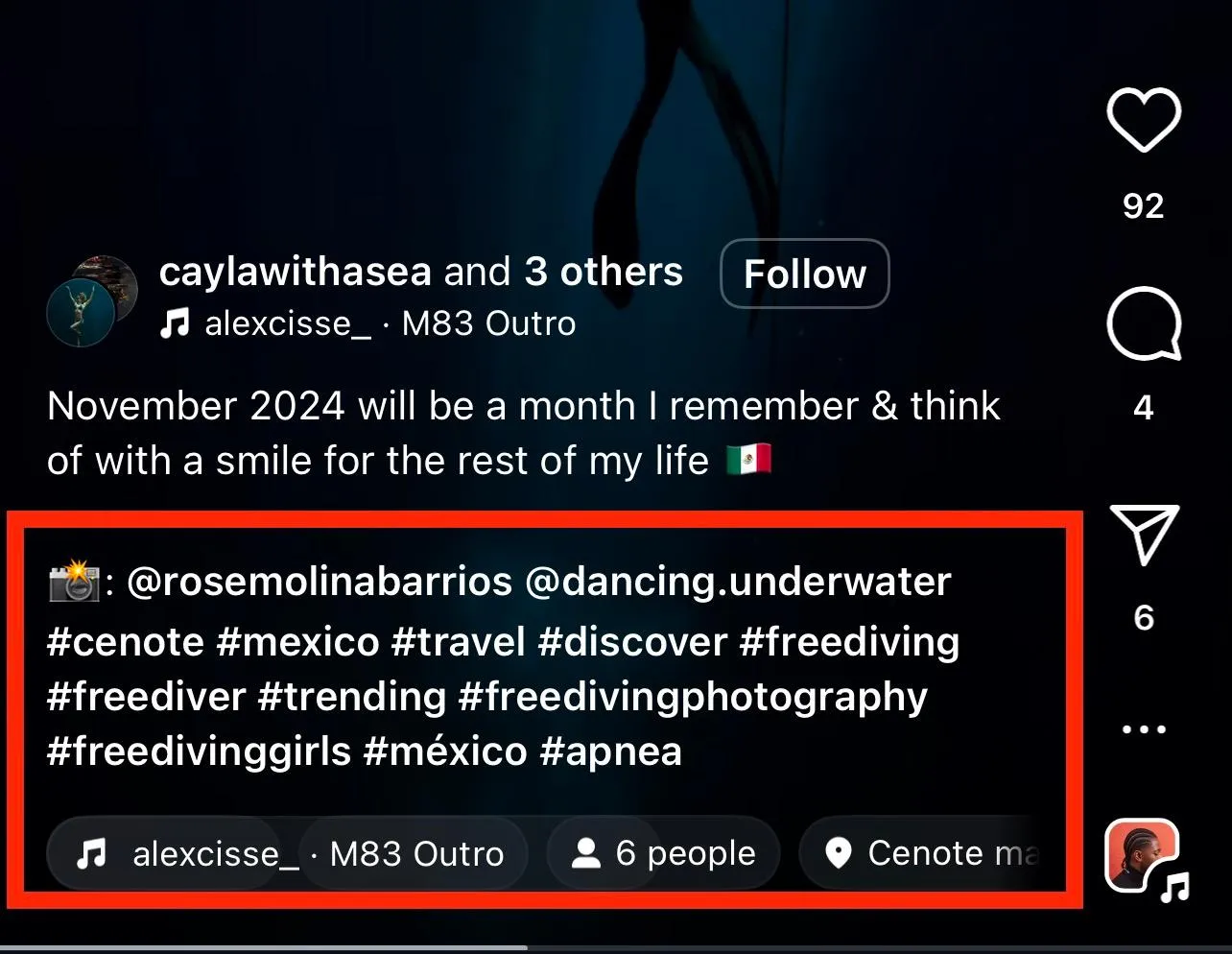
Search On A Specific Account
You can also find reels through a specific account's posts and even check out the accounts they have collaborated with, as they typically have the same type of content.
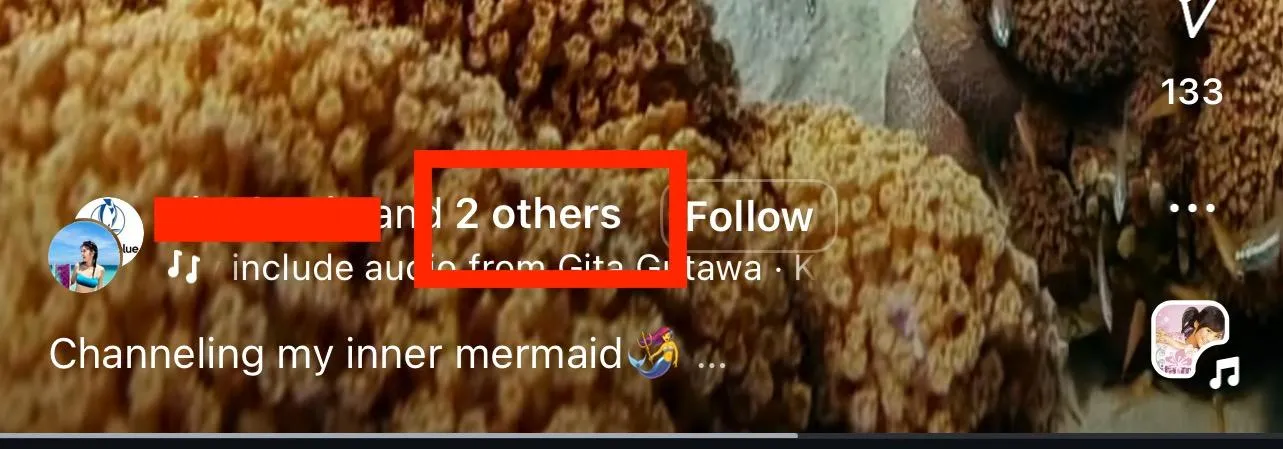
Reset Your Instagram Algorithm
Lessen Content You Are Not Interested In
If you encounter a reel you are not interested in, tap the three horizontal dots on the top right corner.

Click Not Interested.
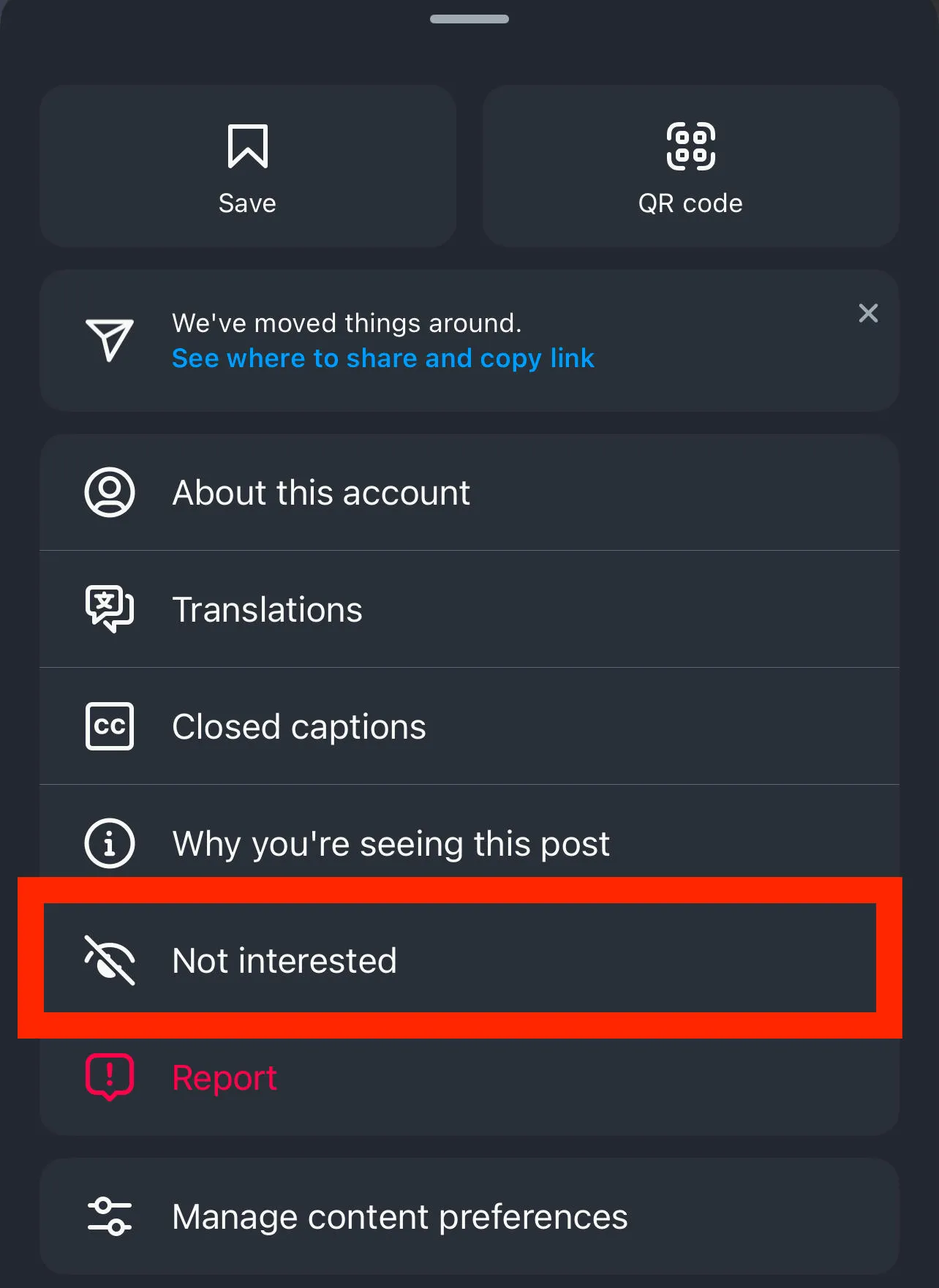
Follow And Unfollow Accounts
Check the accounts you follow to see if any accounts with video content no longer align with your interests. You can also check other accounts' followers to find more accounts with the same interests as yours you can follow.
Engage More On Reels You Are Interested In
Like other social media platforms, Instagram curates all the reels to show you what it thinks you will enjoy based on your recent activities, such as liking, commenting, and even following accounts. Therefore, the more you interact, the less diverse the search results on the Explore page.


