Receiving unwanted messages or have you noticed inappropriate behavior from someone on the Telegram app? Learn how to report users and Telegram scams.
NOTE: The following instructions are for use on the Telegram mobile app unless otherwise stated and may not be available to users in the EU due to the EU Digital Services Act.
How To Report Users
You can report a user or specific messages by following the steps below depending on your device type.
Android
Tap the message and select Report.
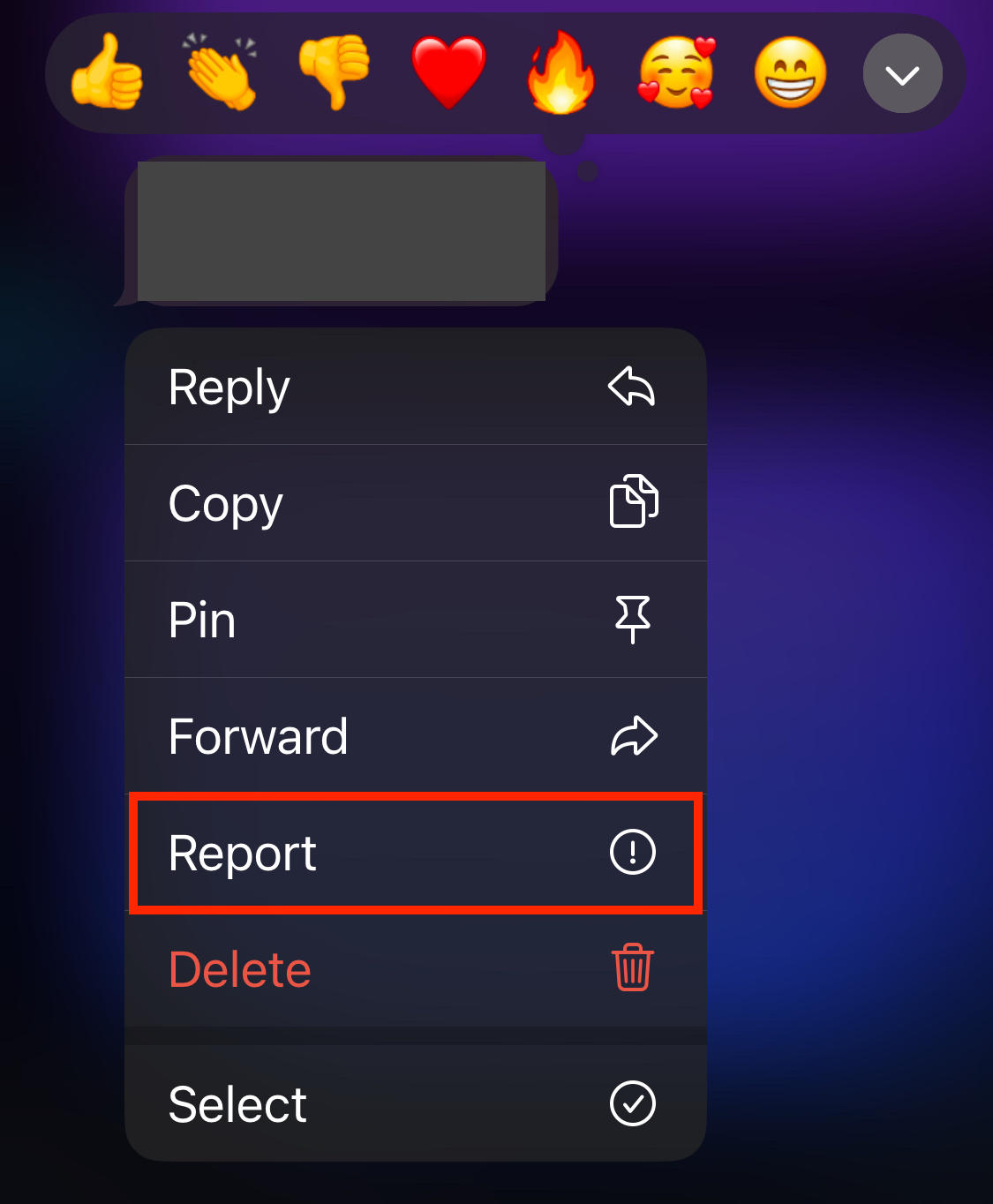
iOs
Press and hold the message.
Select Report.
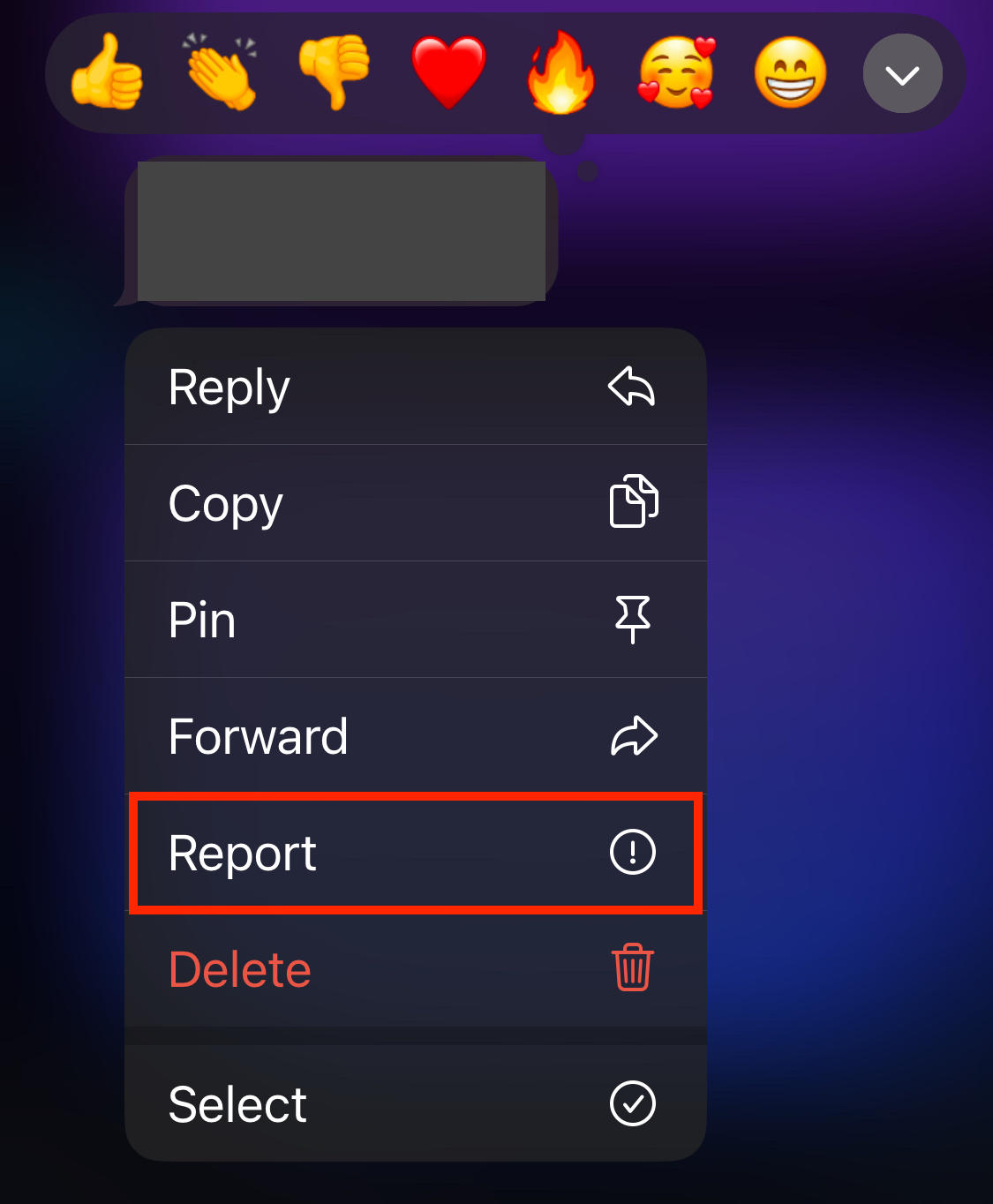
Desktop, Web, Telegram for macOS
Open Telegram using the method of your choice.
Right click the message and select Report.

Via Email
You can report users or spam messages by emailing abuse@telegram.org.
Be sure to include direct links to the message or user in question so that the Telegram team knows what to look for. This applies to secret chats, unwanted groups, fake account interactions, fraudulent activities, suspicious activities, and more.
How To Report Groups And Channels
To report a Telegram group or channel, click the group or channel name to bring up the main page.
Tap the three dots on the top right corner.

Tap Report.
How To Block Users On Telegram
The reporting process for individual users is similar to groups and channels.
Click the user you wish to block to bring up their contact page.
Tap the three dots on the top right corner to the right of their profile picture.

Tap Block and confirm your choice.

What To Do If You've Fallen Victim To A Scam
Telegram is a popular messaging app for scams and the best method to avoiding them is to ignore when strangers contact you on the app, blocking where necessary.
However, if you've fallen victim to a scam or illegal activity on the app the best approach is to first report the user and save as much detailed information as possible, including screenshots, usernames, chat ID numbers, and links to messages or groups.
You can then opt to report the scammers to your local law enforcement agency for additional assistance.
What If I've Been Reported On Telegram?
If your account has been reported for spam or inappropriate content, you'll only be able to send messages to users who have your number saved as a contact.
If you believe your account was reported by mistake, you can contact Telegram's dedicated bot to resolve the matter by visiting @Spambot. Your request may then be elevated to human moderators.
Frequently Asked Questions
What information do I need to provide when reporting someone on Telegram?
To report Telegram users, you'll be prompted to select the reason. If you're contacting Telegram directly via email, provide the link to the specific message, the user handle, and any relevant screenshots.
Can someone tell if I reported them?
No, Telegram reports are anonymous.
What happens after I report someone on Telegram?
Telegram's team will review your report and take appropriate action based on their Community Guidelines. This could include warning the user, content remove, account suspension, and in certain cases contacting the appropriate authorities.


