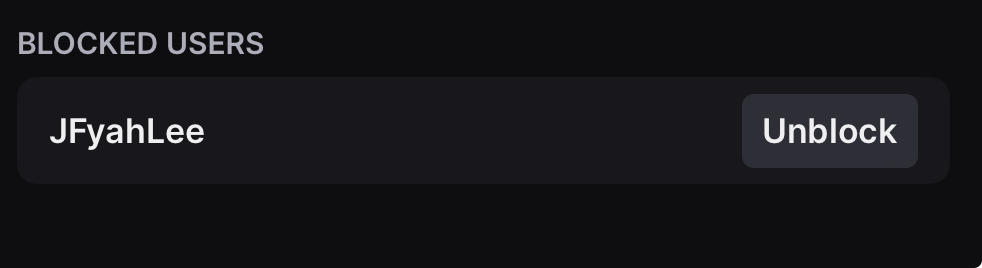Want to clear out your Twitch follower list? The only way to remove someone from your followers list is to ban or block them from your Twitch account. Here’s how to do both via the Twitch desktop site or mobile app.
How To Ban A Twitch User
Banning a user on Twitch will remove them from your follower list, and they won’t be able to re follow while the ban is active.
Currently there are three methods for banning a user from your Twitch account:
-
Click the ban user button in chat
-
Click the username, then click the ban button on the user badge
-
Use the chat command /ban {USERNAME}
How To Block A Twitch User
Blocking a user will remove them from your follower list and prevent them from following you in the future. They will also be unable to engage with you in any way, including watching your livestreams or subscribing to your channel.
To block a user on Twitch, first click their username.
Then tap or click the three dot menu.
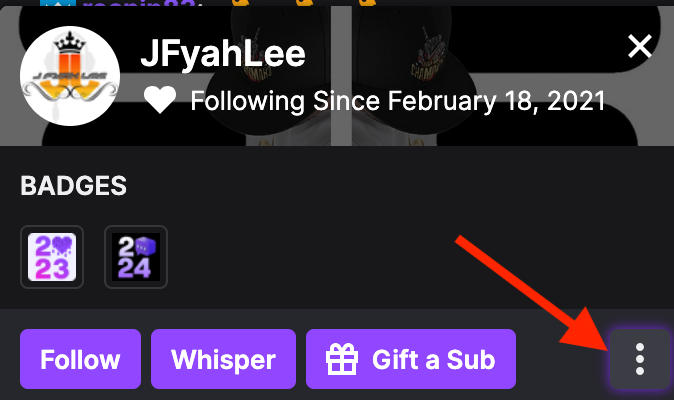
Select Block.
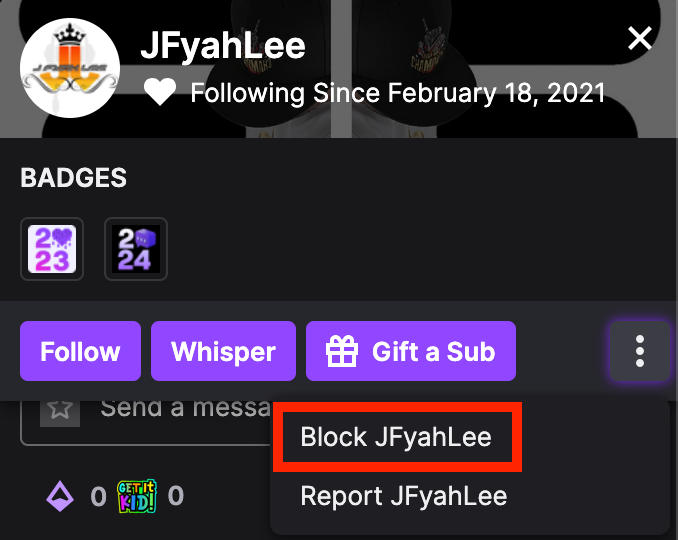
Confirm your choice.
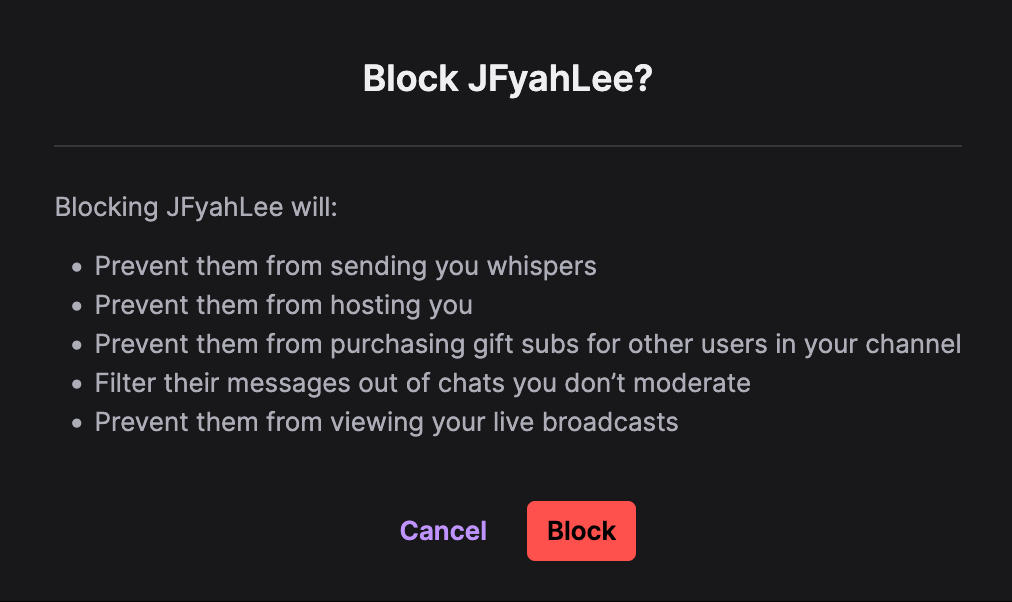
How To See Your Blocked Users
To access a list of blocked or banned users, you’ll need to access your Privacy settings by following the steps below:
On Desktop
Visit your Security Settings page.
Scroll down to Privacy and click Show Blocked Users.

From here you will be able to access a list of banned users.
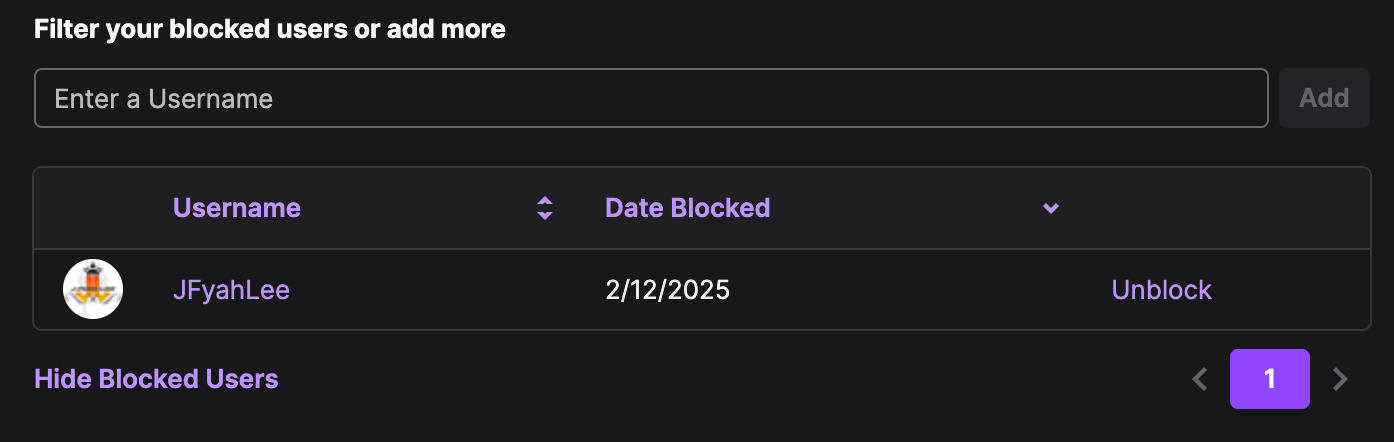
On Mobile
Log in to your Twitch account.
From the left menu, tap Profile.
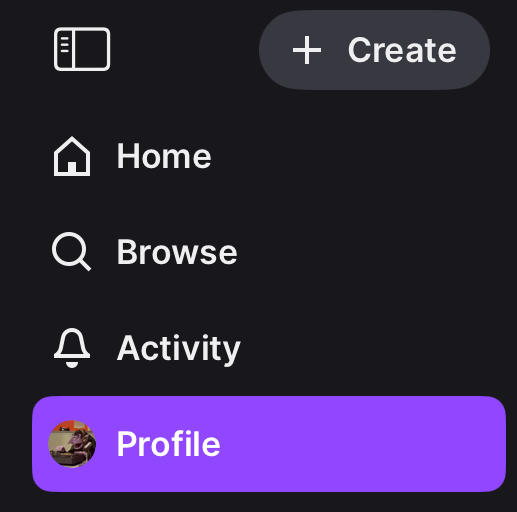
Tap Settings.
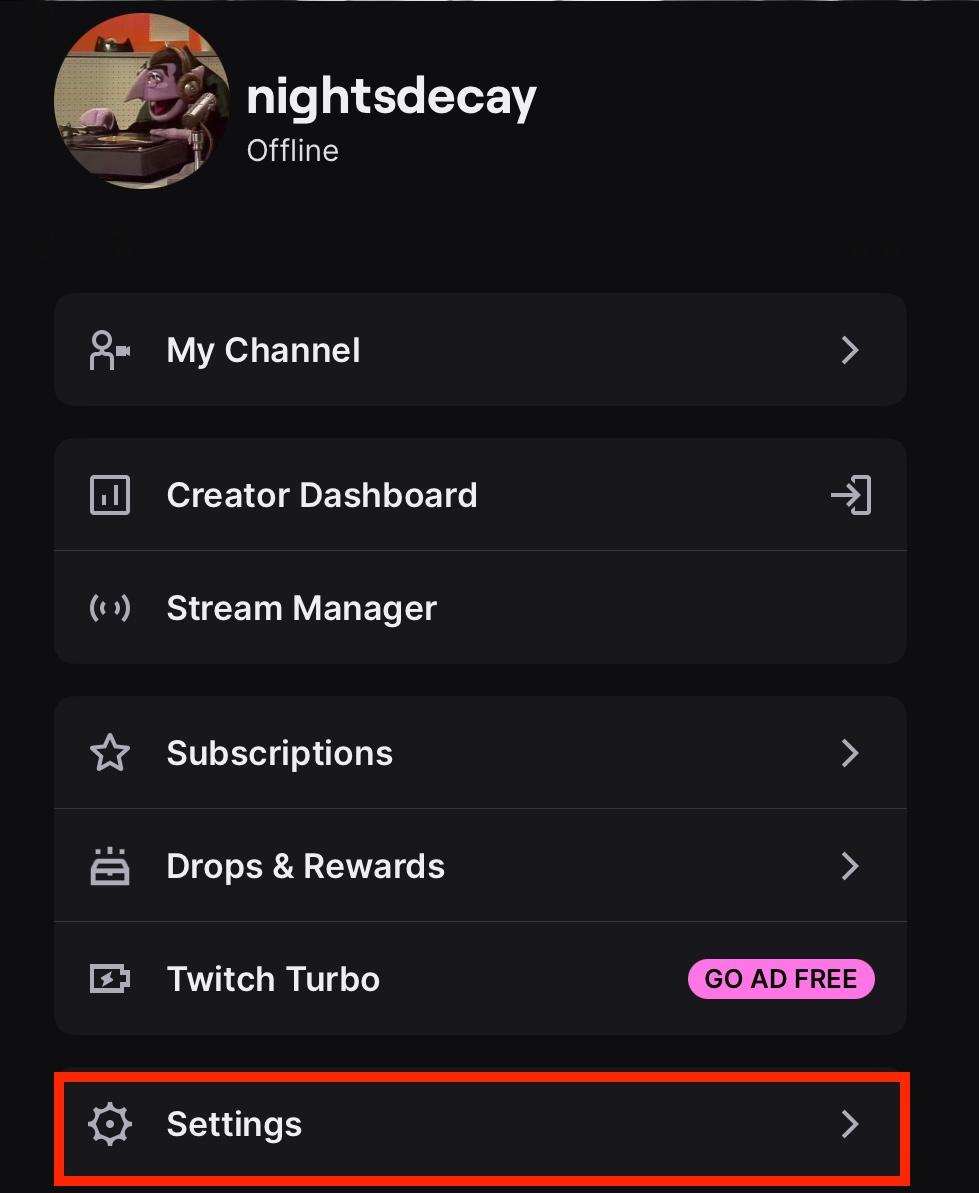
Tap Security & Privacy.
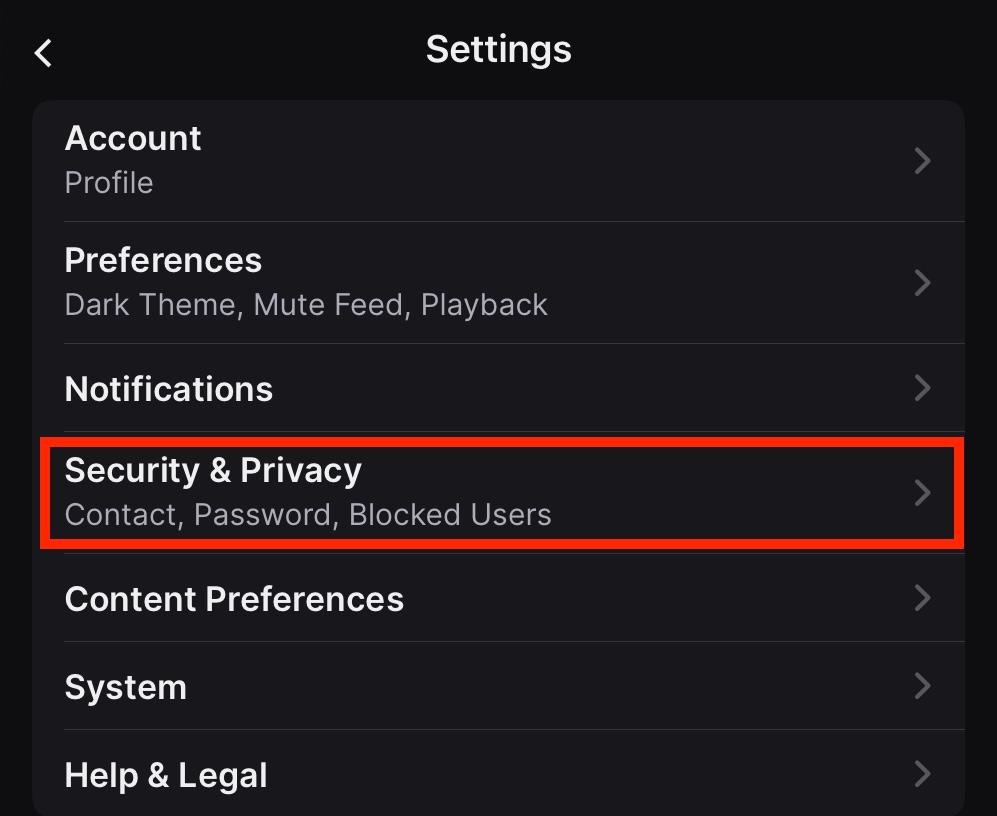
Scroll down to find a list of Banned Users at the bottom of the Settings & Privacy page.