Want to rearrange the order of your Discord channels? Learn how to organize your channel list on the Discord app or via desktop.
Key Points:
On Mobile
Open Discord and select the server that you wish to organize the channels in.
Tap the server name on the upper left corner.

Tap Settings to access the full server settings menu.
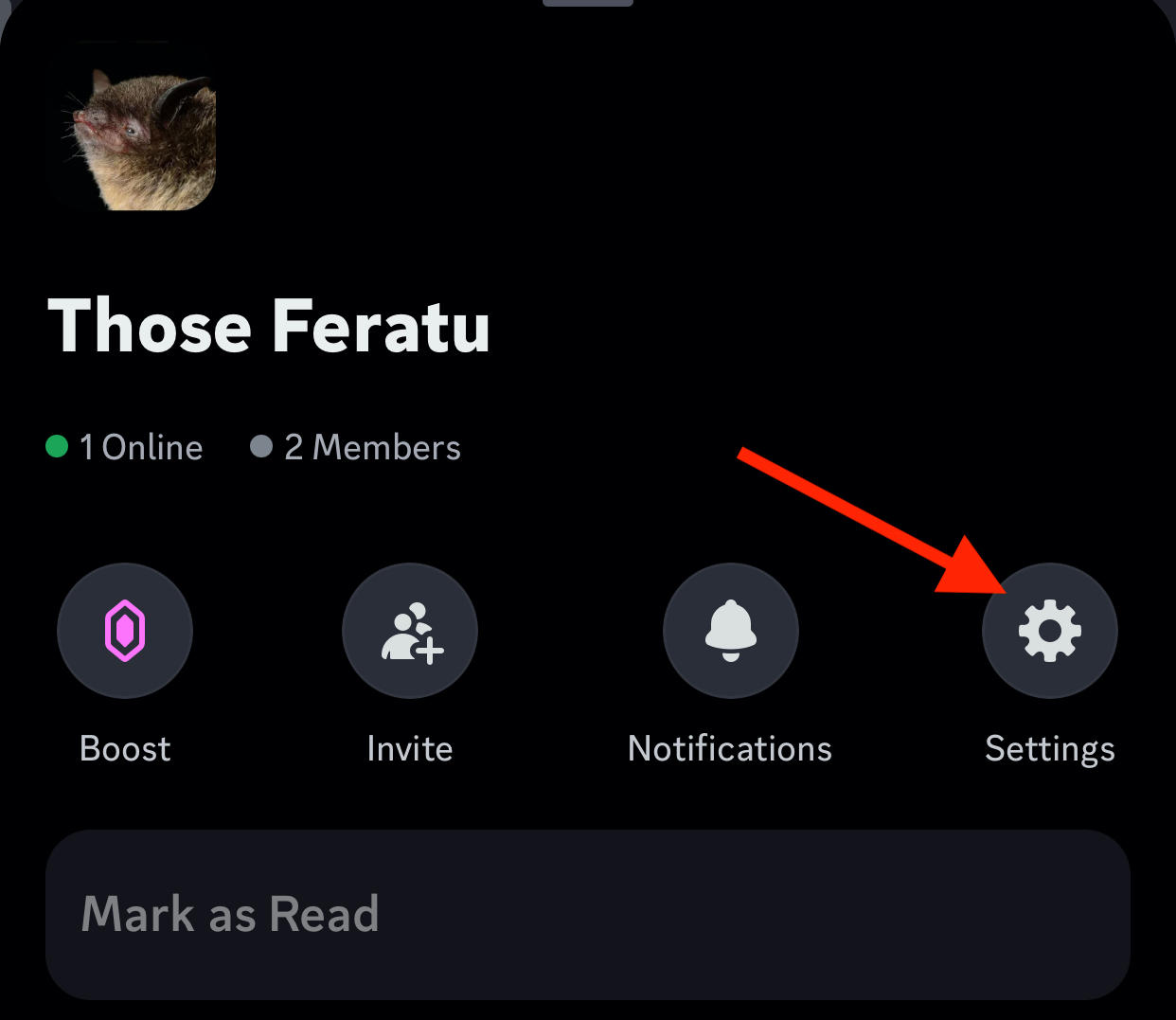
Tap Channels.

Here you will see a list of every voice or text channel name organized by the categories reflected in your server.
On the top right corner, tap Reorder.
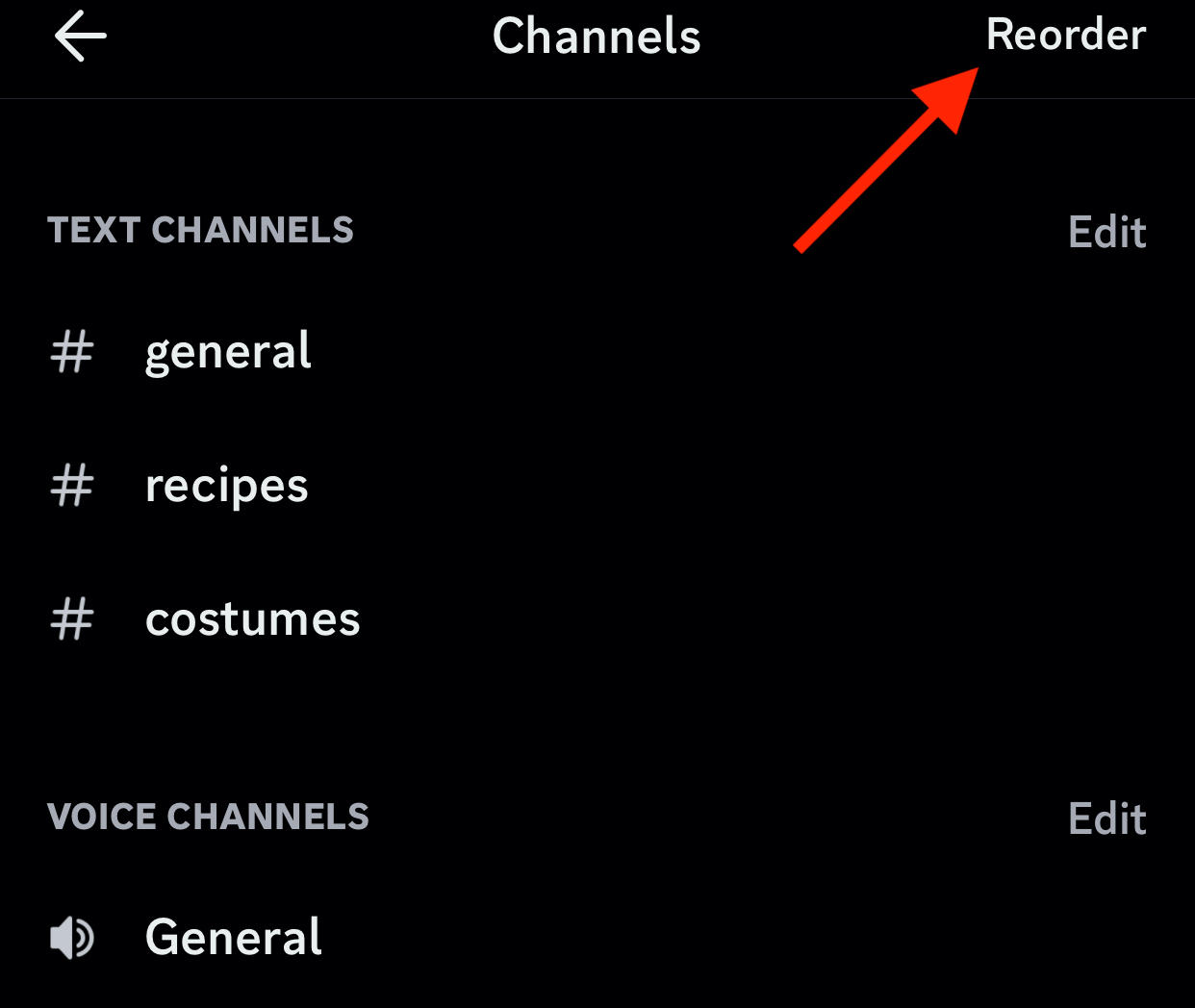
Select either Categories, Text Channels, or Voice Channels.

Long press the six stacked dots to the right of the channel you wish to reorder, and move it to a new location.
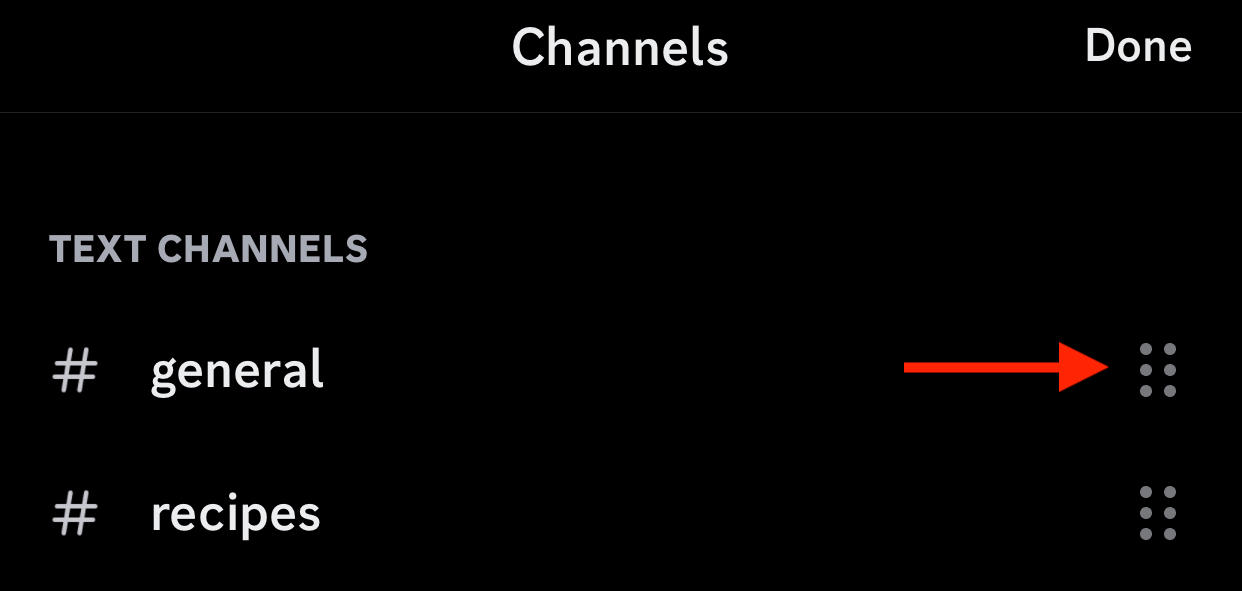
Once you've moved all channels to a new position, tap Done on the top right corner to save changes.
To move voice channels or adjust the order of categories, repeat the steps above.
On Desktop
Open Discord and select the server that you wish to organize the channels in.
Long press the channel that you want to reorder and drag it to the new location.
That's it!
How To Create A New Channel
You can add new channels on either desktop or mobile by following the steps below.
On Mobile
Open Discord and select the server that you wish to add channels to.
Tap the server name on the upper left corner.

Tap Create Channel.

Set the channel name and hit Create Channel.

The channel will appear a the top of the other channels, and you will have to move the channel following the steps here.
On Desktop
Open Discord and select the server that you wish to add channels to.
Click the plus sign that appears to the right of the channel category name.

Input the channel name and hit Create Channel.
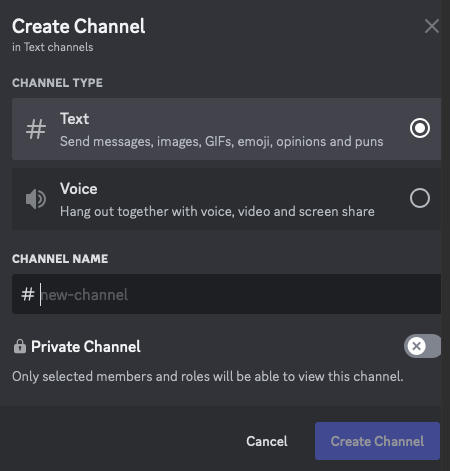
Frequently Asked Questions
Will moving channels delete old messages?
No, moving channels on Discord just changes the order of the channel within the server but it does not alter anything within the channel itself. Your messages are safe and will not be deleted unless you manually do so.
How to move servers in a server list?
You can rearrange servers on either Discord mobile or desktop by accessing the main screen and long pressing the server you wish to move. Drag it to the new location and release - that's it!
Why can't I drag channels on Discord?
You'll need to be on desktop to easily drag channels and reorganize them.
How do I organize my channels on Discord?
You can learn how to reorder your Discord channels here.



