You can create an Instagram bio with line breaks using three methods:
-
Simply hitting Enter on your device keyboard where you want the line breaks
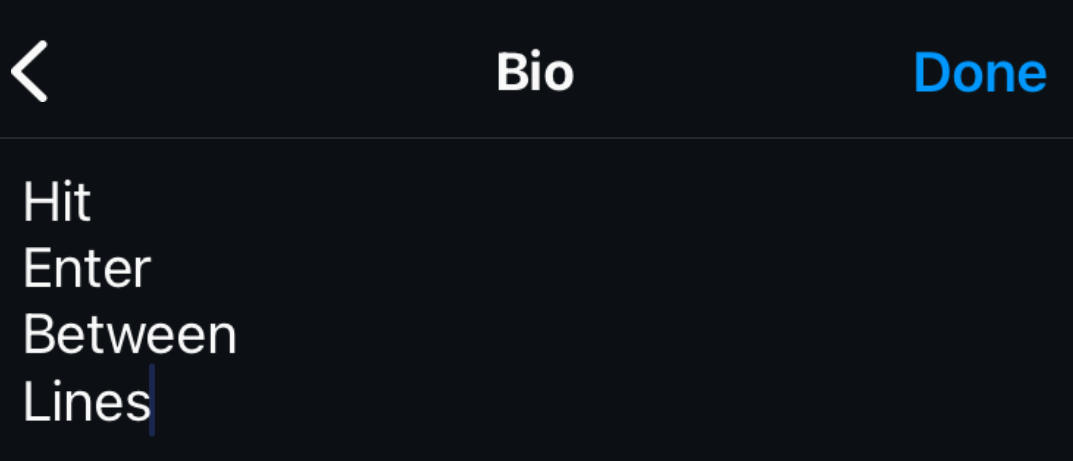
-
Inserting special characters (such as emojis) as line break placeholders

-
Using your phone's Notes app (or another text-based app) to write your text with line breaks, then paste it into your IG bio.
How Many Characters Can your Instagram Bio Have?
Instagram has a 150 character limit for Instagram bios, including emojis. But you can add as many lines within this character limit as you like.
How To Update Your Instagram Bio
You can update your Instagram profile bio on either the mobile app or the desktop site by following the steps below.
On Mobile
Tap your profile icon on the bottom right corner of the Instagram app.
Below your profile picture, tap Edit Profile.

Input your bio in the bio field, hitting Enter wherever you would like to start a new line of your bio.
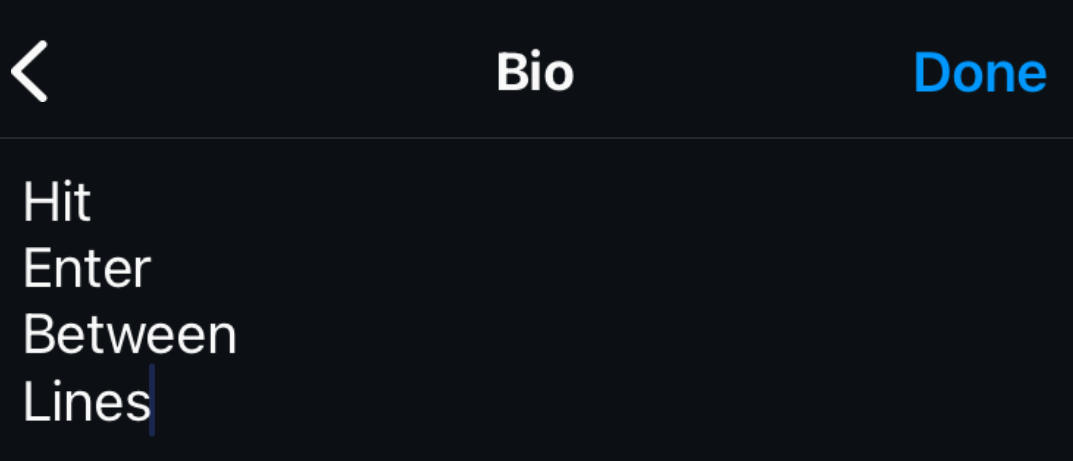
Tap Done
On Desktop
Open Instagram and click your profile icon to open your profile page.
Click Edit Profile on the upper right corner.

From here, you can input your bio, adding line breaks by hitting the return key.

Frequently Asked Questions
What is the character limit for an IG bio?
150 characters. You can add line breaks without limitation as long as you stick to the 150 character limit.
What is the character limit for an Instagram caption?
Instagram captions can have up to 2,200 characters - including hashtags and emojis. That's why many content creators opt to write captions and save their first comment for the hashtags.
Can you use special characters in your Instagram bio?
Yes, there are no limitations on what special characters you can include in Instagram bios. However, keep in mind that certain characters might not appear on other devices depending on their operating systems, or regions. While many users opt for special characters to separate the first line and second line of their bio, or to create the appearance of an empty line, it's best to just use the Enter key to add more lines as it's less prone to bugging out.



