Want to create a private group for just a select few? Here's how to make a Facebook group or page private, plus how to invite friends to a private event.
How To Create A Private Facebook Page
Unfortunately there is no way to make a Facebook page private aside from deactivating it.
A deactivated page is not permanently deleted, and can be reactivated at any time.
To deactivate a Facebook page you can follow the steps below:
Visit your page and click Settings (gear icon) on the left sidebar.
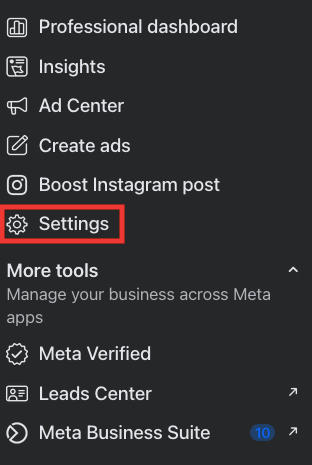
From the Settings menu, scroll down to Your Information and click Access & Control.

Select Deactivate and click Continue.

How To Create A Private Facebook Group
To create a private Facebook group, click Groups in the left sidebar menu.

Click the blue button that says Create New Group.

Input the group name and under the Privacy drop down menu choose Private.

Under Visibility select either Visible or Hidden depending on whether or not you want public users to be able to find your group. If they do find your private group, they will still have to request to join.

If you are creating this group while logged in as a page administrator, you can toggle Invite Followers to ON. This will automatically invite all page followers to your new private group. Otherwise, toggle this OFF and click Create Group.
If you are creating this group from a profile, you can invite friends by typing in their names. Otherwise, leave this field blank and click Create Group.
Invite People To A Private Group
Once your group has been created, click the blue Invite button on the top right corner.

You can choose to invite Facebook users, to send invitations via email, or to copy and share a link to the group (note that not all groups may have the link option depending on the visibility settings).
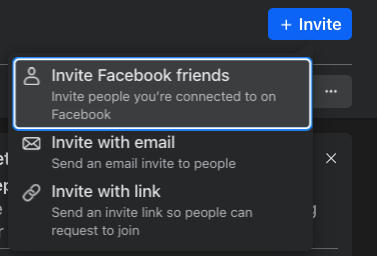
To invite users, search and select the users you wish to invite and click Send.
To invite via email, write a quick invitation method and input the list of emails you wish to send your message to. Click Send.
To invite with link, select the option and copy the given URL to share with friends on any platform.
How To Join Someone Else's Private Group
If you've come across a private Facebook group you can click Join Group to request membership.
Once a group admin has approved your request, you will be able to access the group as a member.
Frequently Asked Questions
What's the difference between a private and public group on Facebook?
A private group has all posts hidden from the public. Only members will be able to interact with content and publish new posts. Depending on the visibility settings, non members can find and request to join private groups.
Public groups are visible to all users on the Facebook app or desktop site. Non users may be able to engage with the content.
Can members invite their friends to a private Facebook group?
Depending on the group settings, members may be able to invite friends to a private Facebook group. If you're not able to invite a friend to your private group, contact a group admin for help.
Why can't I join a Facebook group?
Some groups may not allow Pages to join, only profiles. If you're accessing the group via a Page, switch to your personal profile and send a new request.


