Are your Instagram posts flopping? If you've noticed a sudden dip in Instagram engagement, it might be due to more than just broken hashtags and the Instagram algorithm.
Here's how to test for Instagram shadowbans and get your content back in front of your target audience fast.
What Is A Shadowban?
A shadowban is when a user's content is hidden from the feed, Explore page, or search results of Instagram or another social media platform. Only users who currently follow you will be able to see your new content, but the algorithm won't promote it to additional users.
Have You Been Shadowbanned on Instagram?
You can test for a shadowban using a few different methods, depending on your account type.
For Professional Instagram Accounts
If you have a professional account, you can check using the Account Status page by following the steps below:
Tap your profile picture via the Instagram app.
Tap the three horizontal lines on the top right corner.
Scroll down to the More Info And Support section and tap Account Status.
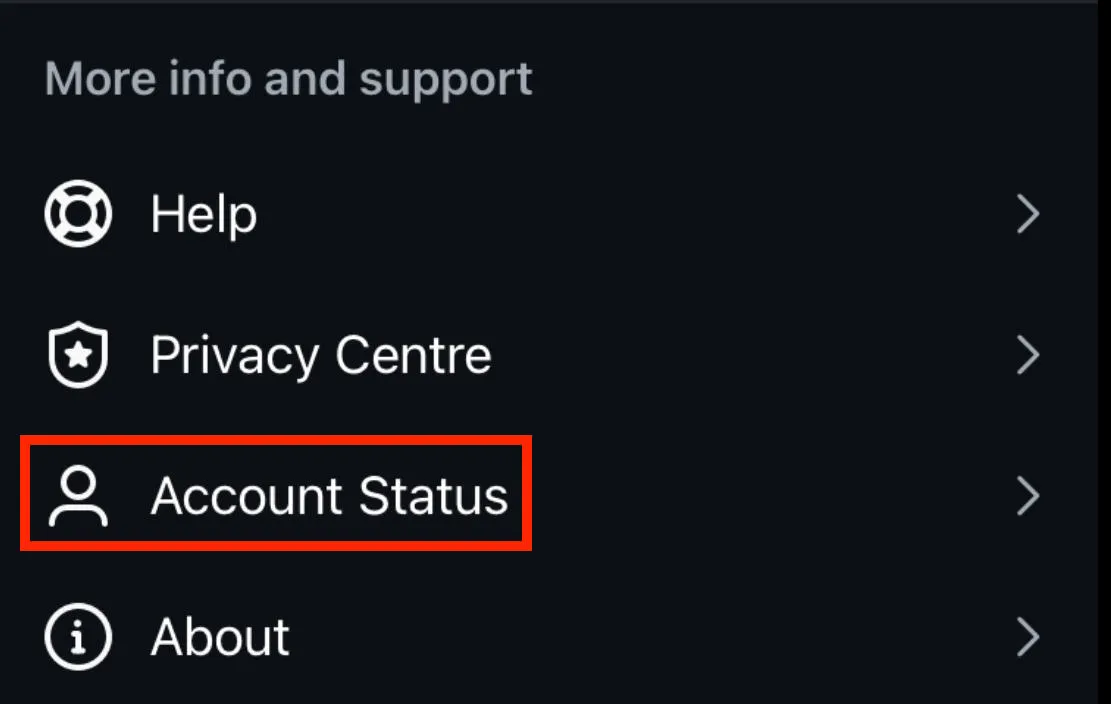
From here you will be able to see any issues that your account is having regarding access to features or content violations.
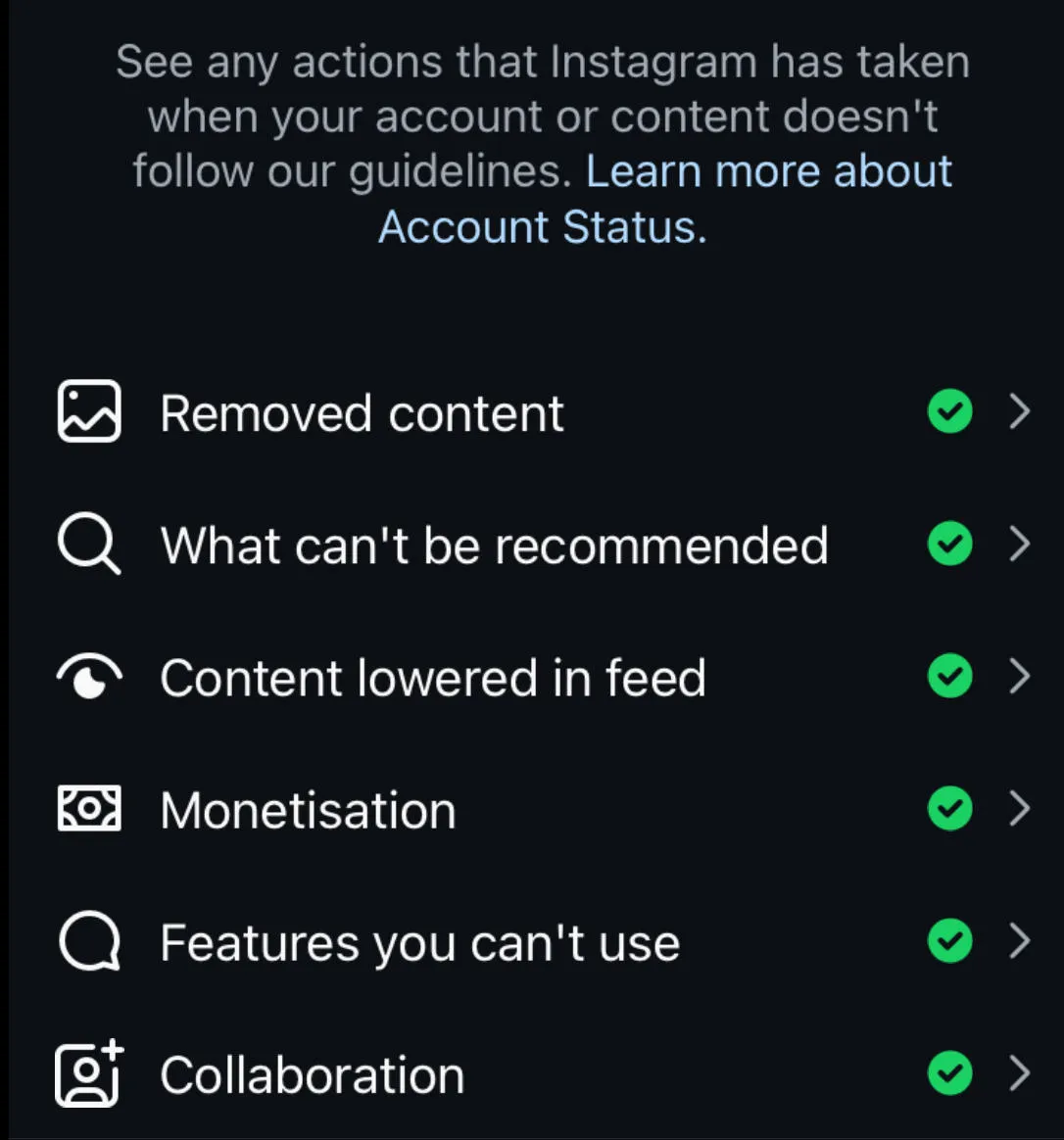
For Regular Instagram Accounts
For all other account types, you can test a shadowban by choosing an unusual hashtag with a small number of posts (or make a unique one up).
Post your content using this hashtag and ask a few people who don't currently follow you to search up that hashtag. If your post isn't appearing in those search results, it could be likely due to a shadowban.
For All Account Types: Check Your Instagram Insights
Tap your profile picture via the Instagram app.
Tap the three horizontal lines on the top right corner to access Instagram settings.
Tap Insights.
Tap Accounts Reached.

From here, look at the percentage of reached accounts that are non-followers.
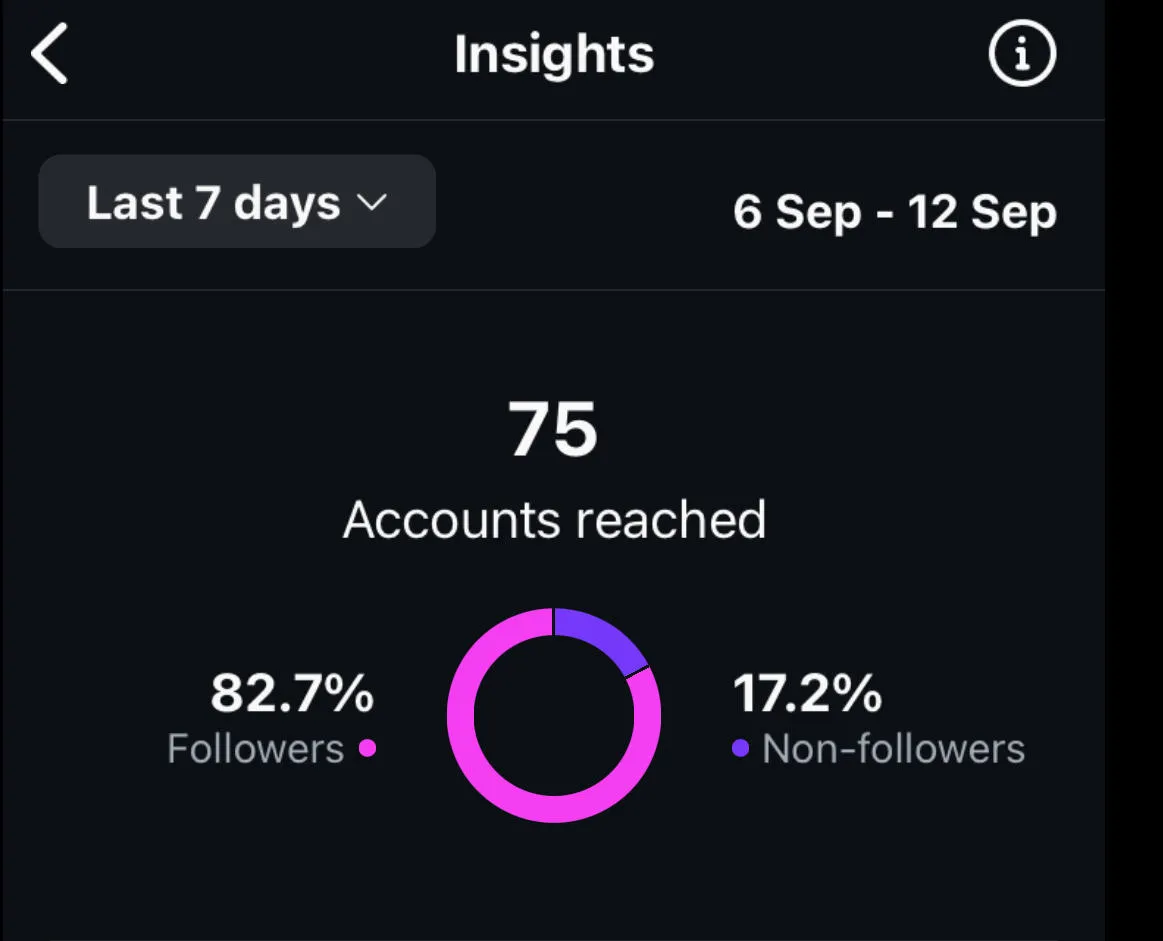
Filter by timeframe to change the date range - if you notice the percentage of non followers reached has significantly dropped from week to week, this could meant that your content isn't reaching non-followers like it used to.
Common Reasons For Shadowbans + Fixes
If you've determined that you are shadowbanned, there are a few reasons behind this plus some straightforward solutions.
You've Violated Instagram's Community Guidelines
If you're posting inappropriate content that goes against the Community Guidelines or is considered spammy, Instagram may hide it to protect their users.
Your Hashtags Aren't Working
Sometimes hashtags get banned due to spammy behavior - even if it's no fault of your own. Be sure to check the hashtag pages for the hashtags you use regularly to ensure that they're not being limited individually and avoid using irrelevant hashtags as this is considered spam.
If you notice a warning at the top of the hashtag page referring to spam, stop using the banned hashtag immediately as this will likely affect your Instagram performance and can impact your account's visibility.
You've Been Interacting Too Much
Liking, following, posting, and commenting many times within a short timeframe is considered spam by Instagram's algorithm and can result in Instagram account restrictions.
If it's a result of too many posts, try posting only once or twice a day (you can schedule Instagram posts using a third party tool like Later), and spread out your engagement over a period of time.
If All Else Fails...
If you've tried all of the above but are still seeing a dip in Instagram activity or a decrease in your follower count, you might still have a shadowban on Instagram.
In that case, take a break from posting new Instagram content to see if things return to normal, and consider contacting Instagram support for additional insights.
Users have reported that breaks ranging from 48 hours to a few weeks have helped return their Instagram growth back to normal.


