Want to know the status of a follow request on Instagram? Here's how to see your pending follow requests using Instagram's hidden feature, plus how to know if someone rejected yours.
Accessing Your Pending Follow Request List
Currently the only way to view a list of your pending requests on Instagram is to access data on Your
Activity from your Instagram account. You can do this by following the steps below:
Tap your profile icon to access your profile page.
Tap the three horizontal lines on the top right corner (the menu icon) to access your Instagram settings.
Scroll down and tap Your Activity.

Scroll to the bottom and tap Download Your Information.

Tap Download or Transfer Information.

Select the account you want to receive data from.
Select Some Of Your Information.

Then tap Followers & Following.

Once you've downloaded your file, you can then access your Pending requests by opening start_here.html, and tapping Pending follow requests.
How To Know If Your Request Was Rejected
If you sent a follow request to a private profile and haven't heard back, the first step in determining whether or not it was ignored or rejected is to first access data on your account activity as outlined here.
A follow request that has not yet been addressed and is still Pending will appear under Pending Follow Requests.
If you sent a follow request and it was not approved and does not appear in that list, that means it was either ignored or rejected.
You can send a follow up request by visiting the users profile and tapping the Follow button again.
Finding New Instagram Users To Follow
Want to increase your connections? There are a few ways to find new users to follow on Instagram, including:
Instagram's Connections Section
Want to find users who you already know? Connect your contacts
Open Instagram and visit your profile page.
Tap the three lines on the top right corner.
Tap Accounts Centre.
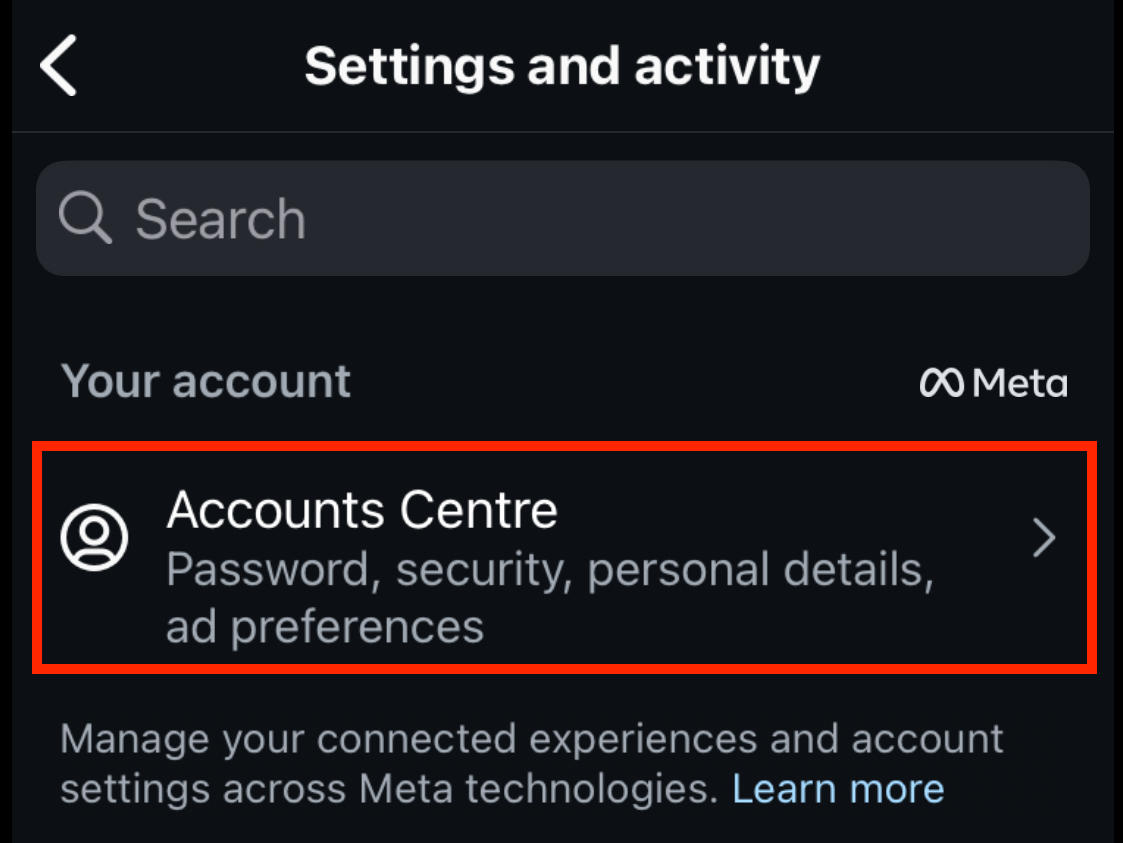
Scroll down to Account Settings and tap Your Information & Permissions.
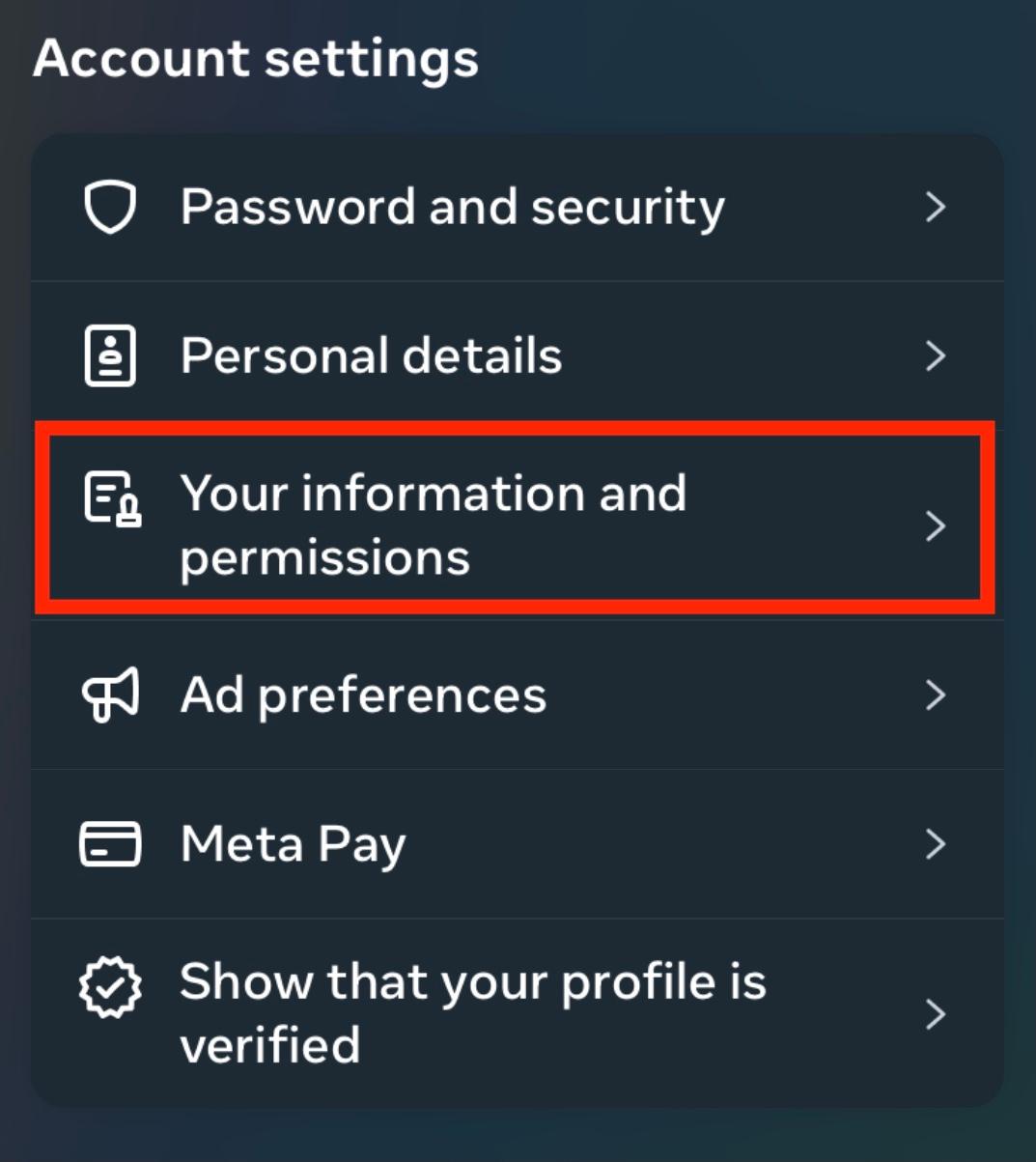
Scroll down and tap Upload Contacts.

Select the account you wish to upload contacts for and follow the on screen prompts.
Browse Your Follower List
Another great way to find new users is to browse your follower list.
Select a profile and tap their Following list.
Browse these profiles - chances are the people you follow (or who follow you) will be following users that you also know, or who share content similar to your interests.
Browse Profiles You Follow
Same thing as above, just with your following list. If you like their content, the odds of you enjoying the content they follow is high!
How To View Pending Requests To Follow You
To see a list of pending requests to follow your private Instagram profile, follow the steps below:
-
Tap the heart icon on the top right corner to open the dropdown menu.
-
From here you will see a list of all recent interactions including likes, comments, and follow requests.
-
Tap the blue button to accept or reject the request.
Frequently Asked Questions
Will I be notified if a person rejects by follow request on Instagram?
No, Instagram does not notify users when their follow requests are ignored or rejected. There is no reject folder for follow requests. However, users can access their Pending Follow Request data and determine whether or not any current follow requests were rejected.
What should I do if a person declined my following request?
If your request was ignored or rejected, first wait a few hours. Repeatedly attempting to follow a user who has ignored your request may be considered spam. If you see a Follow button on their Instagram profile, tap it again and wait. This will send a direct notification to the user who may have missed it the first time around.
Alternatively, DM the user - oftentimes users maintain private profiles to avoid interactions with unknown people. Reaching out directly might clear up any confusion if the user doesn't know or recognize you.
How to cancel a follow request on Instagram.
Revisit the person's profile and click the requested button again. It should change back to Follow.


