TikTok creators now have a way to interact with their followers in real-time with TikTok Live. This guide will help you in setting up your TikTok live streams and everything you need to know about it.
TikTok Live Requirements
TikTok creators who want to do live broadcasts must be at least 16 years old to access live streaming, and those between 16 and 18 need parental permission. In addition, you need to have at least 1,000 followers on your TikTok account to unlock the live feature.
How to Start Your First TikTok Live
Open your TikTok app and tap the plus (+) icon at the bottom of the screen.
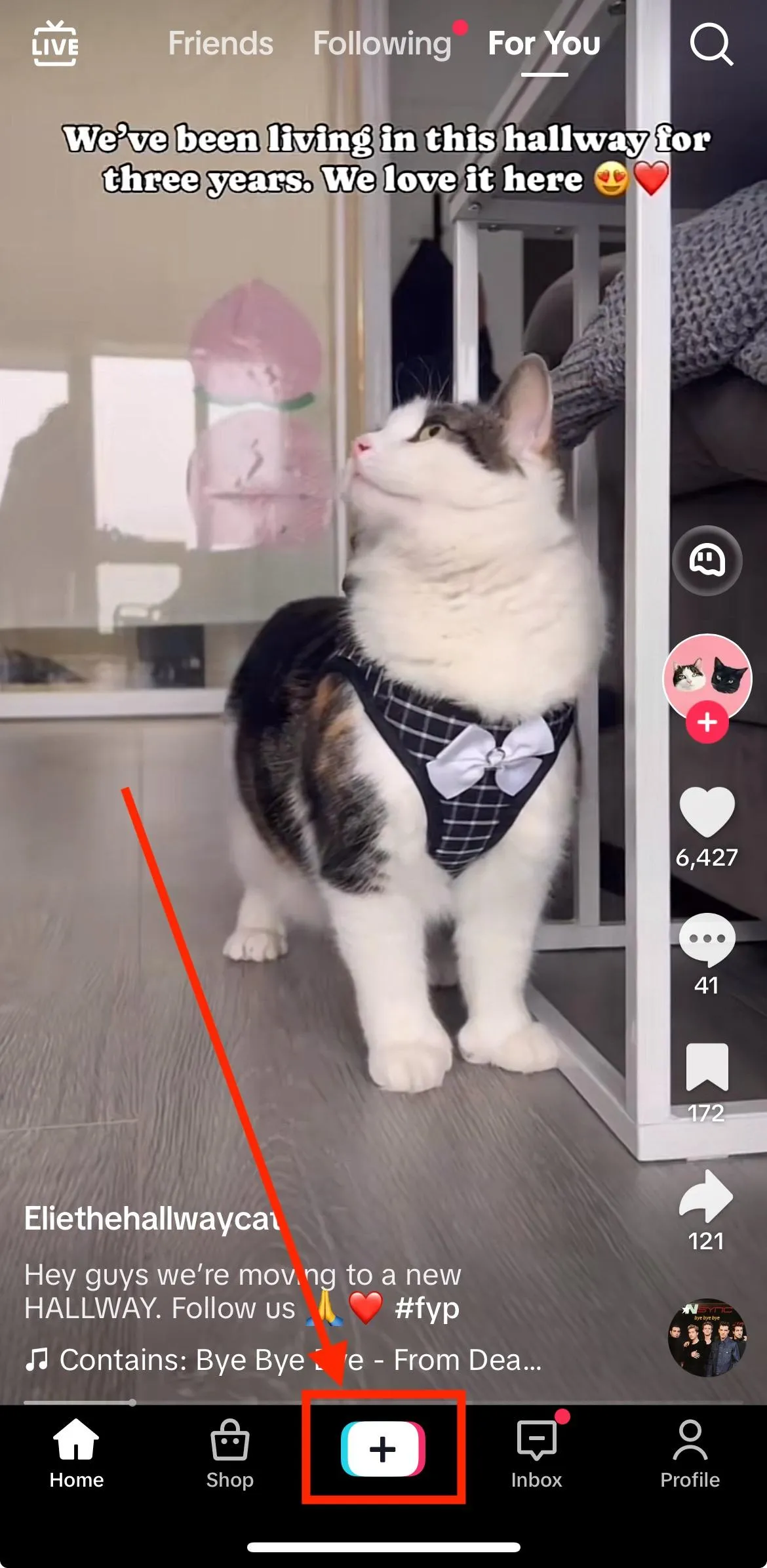
Swipe to the LIVE option under the record button.
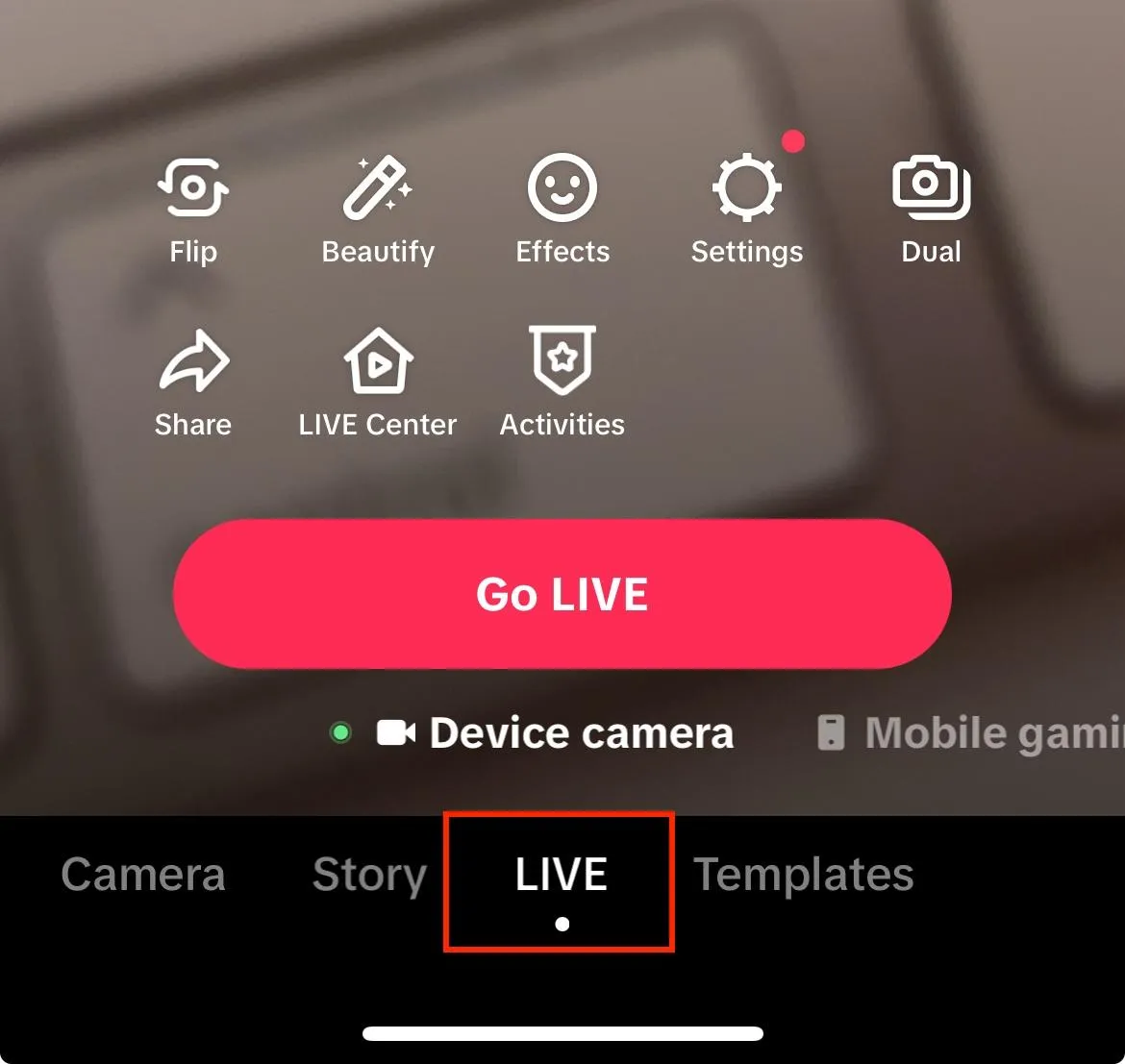
Set up your livestream session by adding a title.
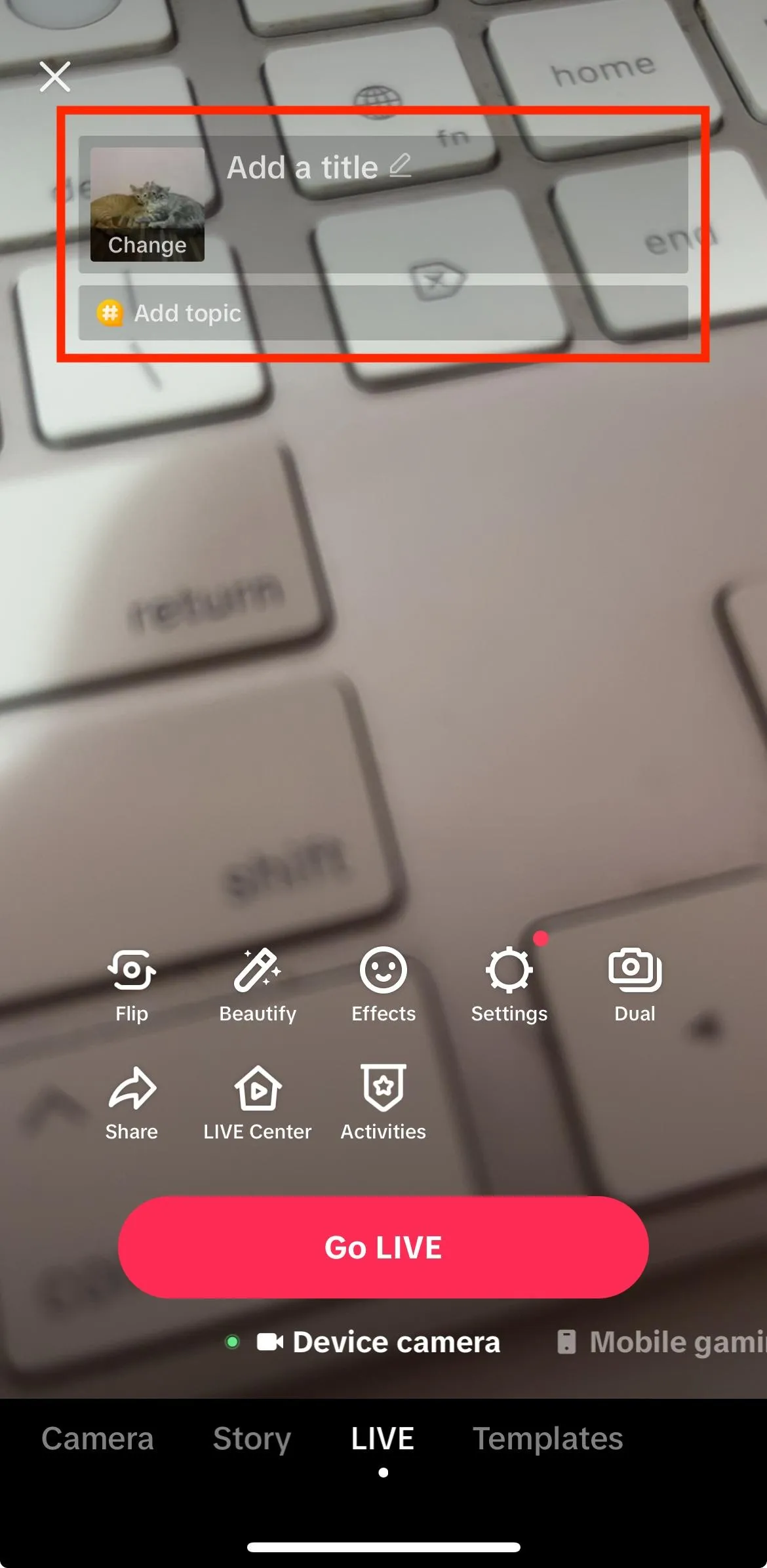
Tap Go Live.
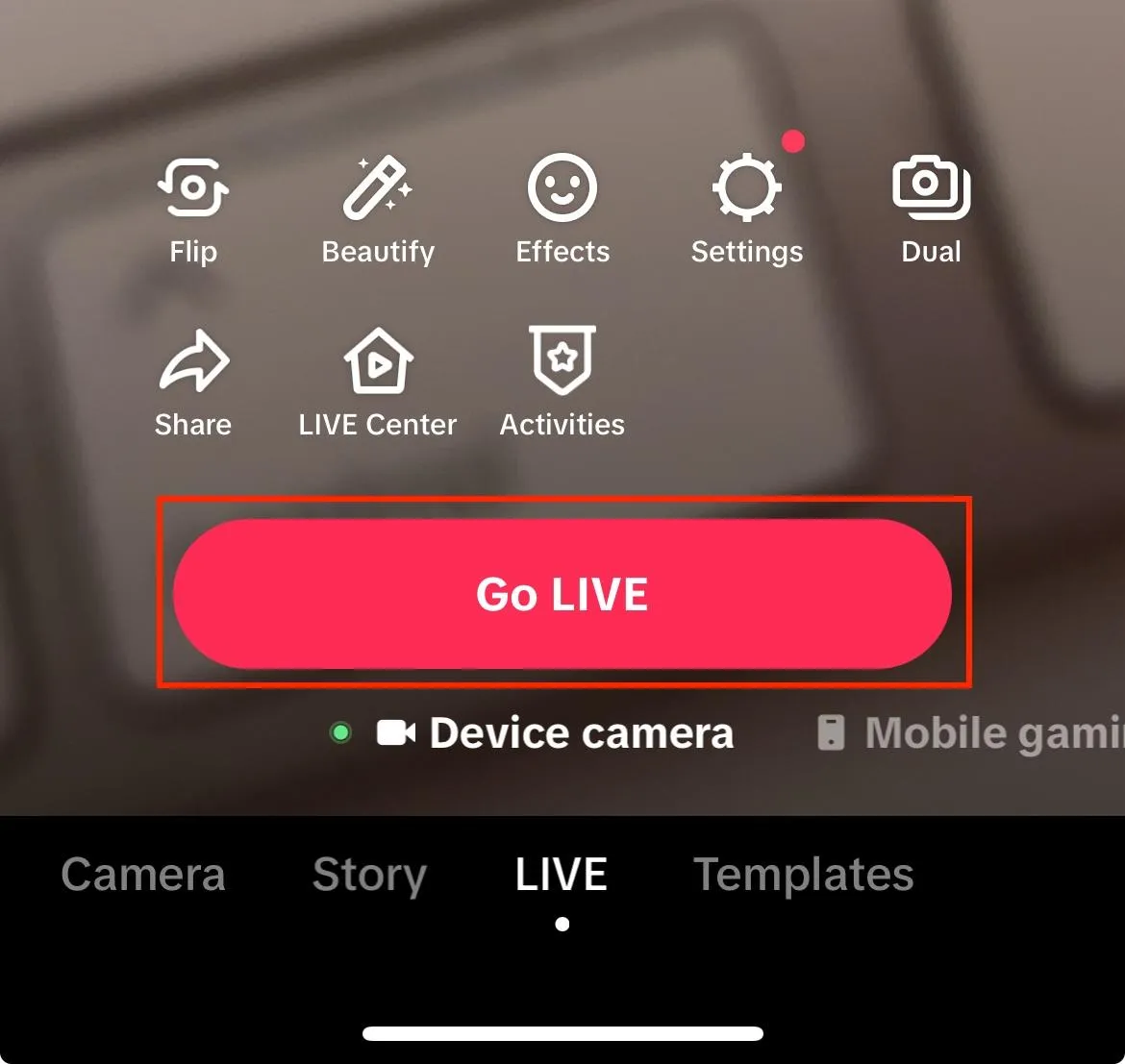
TikTok Live Studio
If you are planning to go live on TikTok using your PC, you can download TikTok Live Studio for free and stream your live session. There are several guides you can refer to on how to set up your TikTok Live Studio and use its features, especially if you are using a streaming software to stream on multiple platforms.
Tips on a Successful Live Stream
Follow TikTok Community Guidelines
TikTok has a strict community guidelines so make sure that you are not violating any of those guidelines to keep your live streaming privileges.
Plan Your Content
Make sure your content is appropriate for your target audience and keep it engaging. Use all the features provided by TikTok to keep audience engagement.
Promote Your Live Stream
Let your followers know you are going live on TikTok. Share the details of your TikTok live stream on your other social media platforms as well!
Engage with Your Audience
Regardless of how many followers you have, it's important that you engage with them during your live stream and to keep your audience entertained. Encourage participation from your viewers and let your personality shine!
Stable Internet Connection
Without a stable internet connection, it's likely you will encounter difficulty in your live stream so it's important that you have a good connection for an uninterrupted live session with your audience.
Frequently Asked Questions
Why can't I go live on TikTok?
There could be several reasons why you can't go live on TikTok. After making sure you meet all the requirements, check if your TikTok app is updated to the latest version and ensure that your internet connection is stable.
Why did my TikTok Live Stream end unexpectedly?
Make sure you are following TikTok's community guidelines. Technical glitches also cause live streams to end abruptly. If this is the case, restart your device and try going live again. Also, ensure that you have a stable power source for your device.
What happens to my TikTok live stream video after going live?
Your TikTok live streams are saved on the platform for 90 days. This allows TikTok to check if you have violated any of the community guidelines. You can either download or delete your live stream from the Settings & Privacy. If you don't take action, the video will be deleted after 90 days.


