Looking to gain more Instagram followers who actually engage with the content on your Instagram feed, without having to spend a ton of money on Instagram ads that might not even make an impact? You've come to the right place!
Today's guide is filled with actionable, concrete tips that can improve the overall quality of your Instagram accounts, appeal to Instagram's algorithm, and increase the odds of not only gaining potential followers but increasing engagement from existing followers. Let's get started!
Key Points:
- Make The Most Of Your Profile
- Set Up A Business Profile
- Do Your Hashtag Research
- Know Your Audience
- Post Consistently
- Write Engaging Captions
- Don't Forget Location Tags
- Instagram SEO
- Cross Promote Your Content
- Post More Reels
- Use Instagram Highlights
- Go Live
- Build A Foundation Of Followers
- Encourage User Generated Content
- Engage With Your Audience
- Partner With Other Creators
- Engage With The Competition
- Host A Contest Or Giveaway
Make The Most Of Your Profile

Your Instagram profile is more than just the sum of your content. Creating an Instagram bio that's informative, eye-catching, and encourages users to either click a link or browse your content is going to be the first step to gaining more followers.
Every Instagram profile consists of the following elements:
-
Username or Instagram handle
-
Profile picture
-
Bio
-
Bio link
Username
Your username should be brief, memorable, and relevant to your content. Keep things intuitive and avoid replacing letters with numbers or using alternate spelling wherever possible, to prevent any confusion when users search for you.
Profile Picture
Your profile picture should be eye-catching and appropriate in tone to your content. Users should be able to recognize your profile from just glancing at your profile picture on their phone. Remember, it's going to appear tiny so anything super detailed will be lost.
Stick to simple, bold designs that capture the essence of your brand identity.
Bio
Your bio is where you tell users who you are and what you can offer them with your content. There is a 150 character limit for Instagram bios, so keep things brief and snappy! Include emojis, custom hashtags that you follow, and any alternate accounts you run.
Bio Link
Including a link in your Instagram bio can encourage current and new followers to visit your website or follow along on other social media accounts. You can either link a website directly, or use a free tool like Linktree to include multiple links on a customized page.
Set Up A Business Profile
Whether you're running an account for a business or a personal brand, swapping your profile type to Business unlocks a ton of useful free tools. Here's how to do it:
Tap your profile picture on the bottom right corner.
Tap the three stacked lines on the top right corner.
Under For Professionals, tap Creator Tools And Controls.
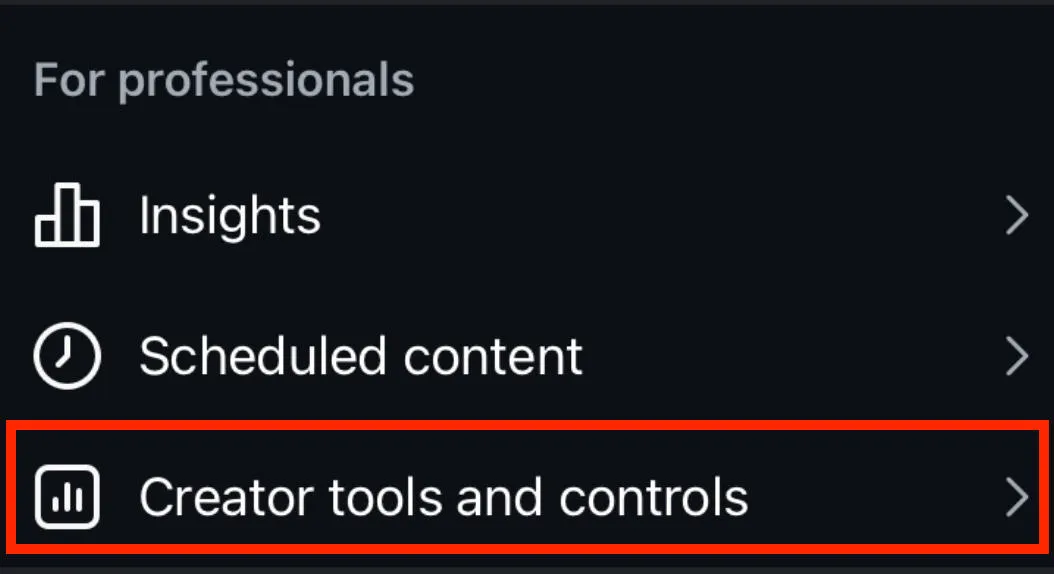
Scroll down and tap Switch Account Type.
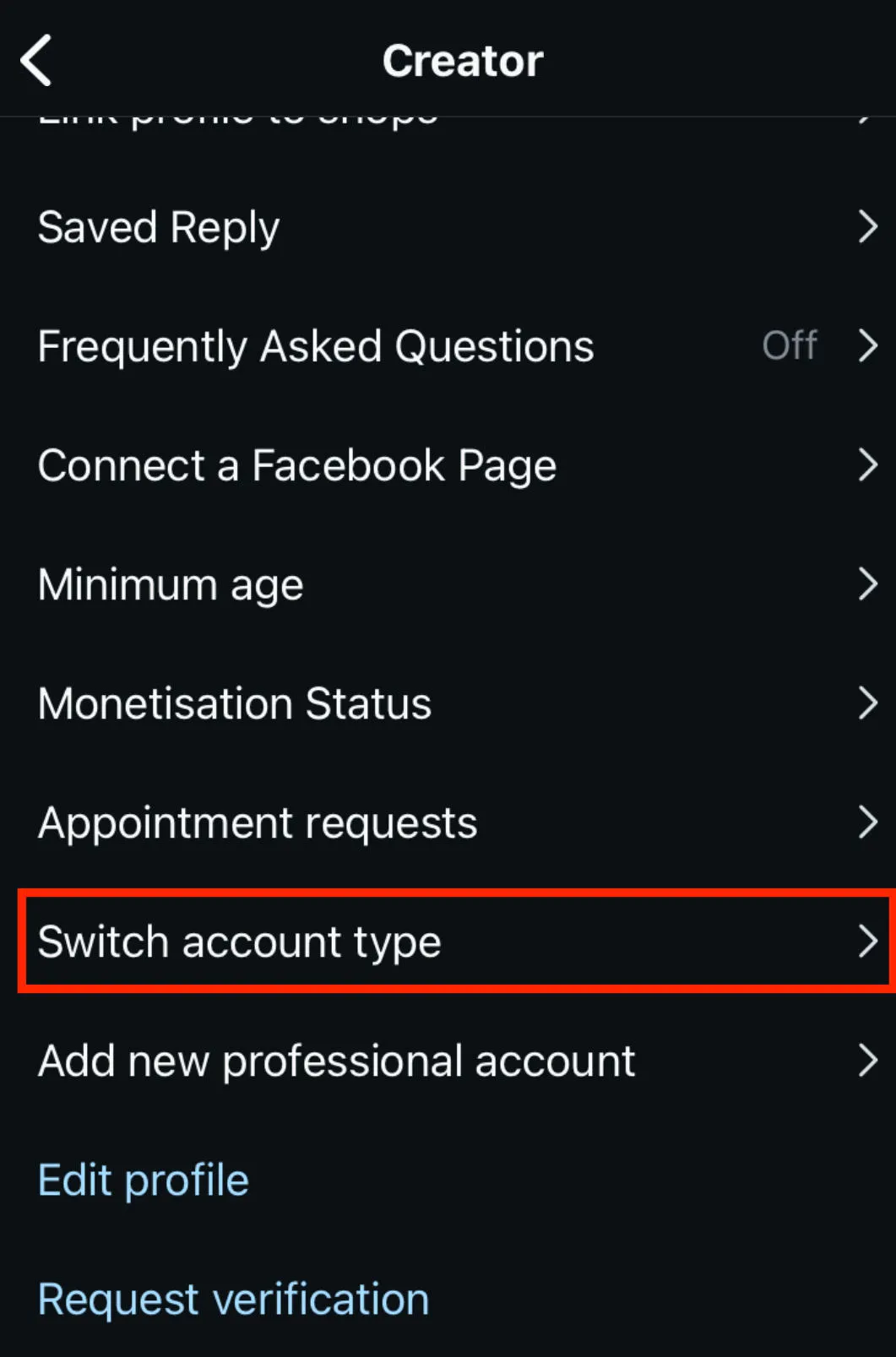
Select Switch To Business Account.
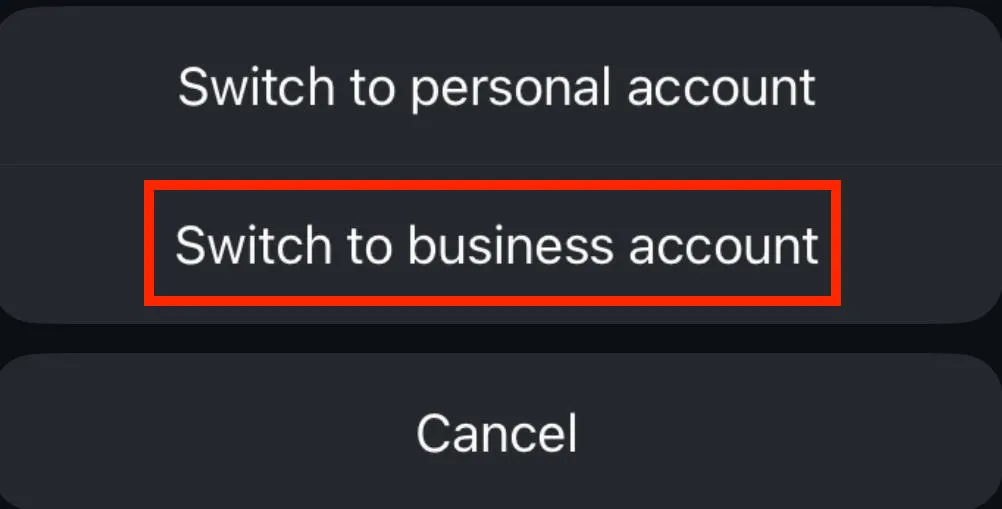
Do Your Hashtag Research
While hashtags can help your Instagram content reach the explore page and boost your follower count, adding a ton of hashtags to your Instagram post won't make a difference if they're not the right ones! Hashtag research should be one of the top priorities in your social media strategy.
Why?
Simply put, they're a key element of Instagram's search feature. Hashtags help users find your content and they also help the Instagram algorithm know what type of content to recommend to users.

How Many Hashtags Can You Use?
Instagram allows creators to include up to 30 hashtags per post - so try to make the most of this!
Avoid Hashtags That Have Too Many Posts
Hashtags that appear on a million or more posts should be avoided. These are too content saturated and your posts will be drowned out by the constant flood of content on these hashtags pages.
Choose The Right Hashtag Saturation
Stick to hashtags that have anywhere from 1k-500k posts for best results.
Create Your Own Hashtag
Include at least one branded hashtag specific to your content. Branded hashtags are a great way to increase brand awareness and add to your brand personality.
Put Them In The Right Place
Don't put your hashtags in your Instagram captions - save them for the first comment on your post.
Find Niche Hashtags
Go down hashtag rabbit holes - look at the content that includes the hashtags you're researching and see what other hashtags are being used in the same content. Chances are you'll find some similar relevant hashtags you might not have thought of!
Keep It Relevant
Avoid using hashtags just for the sake of it - make sure that you're only using relevant hashtags in relation to your specific post. This will ensure that you're not only reaching relevant users, but that your content doesn't get flagged for spam!
Know Your Audience
Every content strategy should include audience research. Thankfully, Instagram Insights can provide this feedback - and most other social media platforms offer built in analytics tools that you can use to gather this information elsewhere.
To get started you'll need to have an Instagram business profile, which you can learn how to set up here.
Tap the three stacked lines on the top right corner of your profile page.
Scroll down to For Professionals and tap Insights.
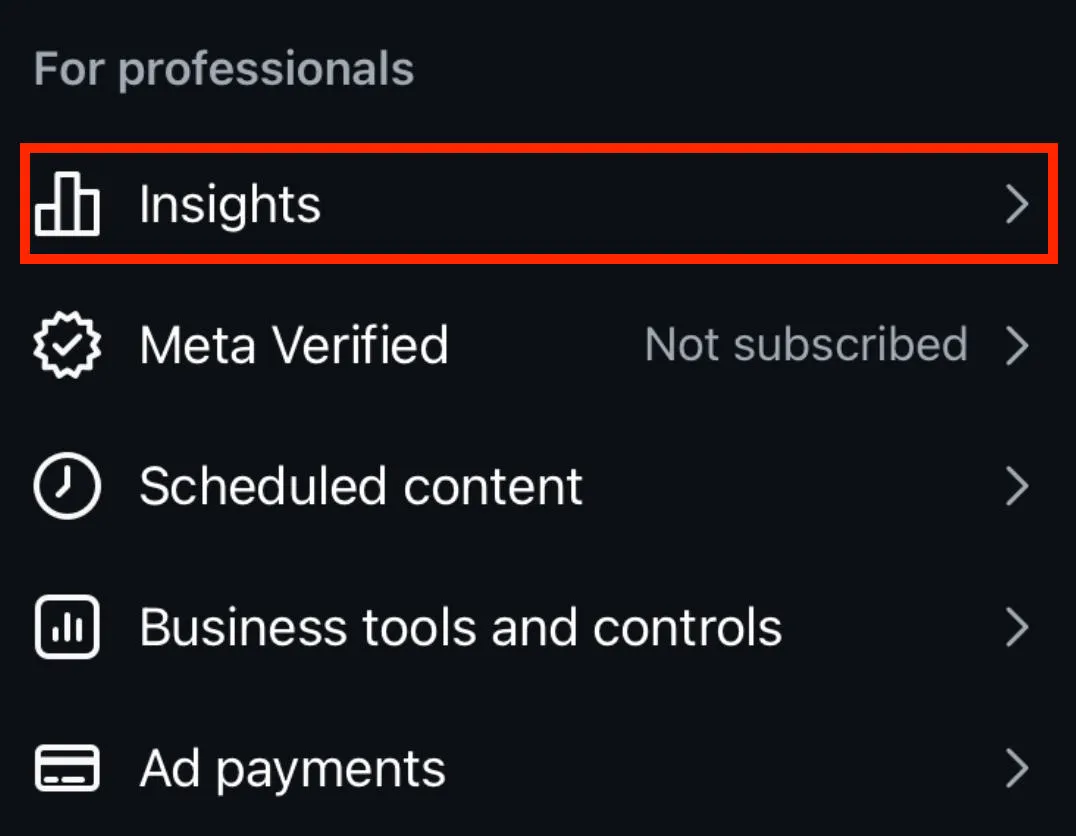
Post Consistently
All the photo editing tools in the world won't help your content if it's not reaching the right audience in the first place! Posting consistently and at the right times should be the bare minimum when it comes to building a content strategy.
To create a posting schedule, start by choosing the day or days of the week and the specific time of day you want to post. Keep it consistent so that users know when to expect content from you.
If you're new to Instagram, this will require some trial and error as you get to know more about your audience demographics and their habits.
Here are some optimal posting times to help you get started (all in Eastern Standard Time (EST))
Monday
-
11am
-
1am
Tuesday
-
11am
-
1am
Wednesday
-
9am
-
2pm
-
6pm
Thursday
-
7am
-
2pm
-
9pm
Friday
-
7am
-
Between 12pm-1pm
-
Between 8pm-9pm
Saturday
-
Between 12pm-3pm
Sunday
-
Between 1pm-5pm
Write Engaging Captions
Keeping your audience engaged is the most important thing when it comes to reaching other users. Whether you're creating content for entertainment, sharing educational posts, or promoting a product, capturing your audience's attention is the first step in your Instagram growth journey.
You can include up to 2,200 characters in an Instagram caption - but that doesn't mean you should! Don't write just for the sake of it; get your message across as clearly as possible and stay true to your brand voice.
Don't Forget Location Tags
A key element that many users forget to include in their Instagram posts is a location tag. This is a great way to reach local users, especially if you're a local business or brand!
While there's no need to get too specific, avoid being too vague. For example, if you're a content creator from New York City, try tagging the specific borough that you're posting from to target users in that area.
Instagram SEO
An Instagram post is worth more than the sum of its parts! A quality image, caption, and hashtag combination is great, but taking Instagram SEO into consideration can take you even further.
This means including relevant keywords in both your caption and alt text. You can add alt text by following the steps below.
Click the plus sign at the bottom of the Instagram app or choose Create on the desktop site.
Choose your image and input your caption, location tags, and other post information - don't hit Share yet!
Scroll down and tap More Options.
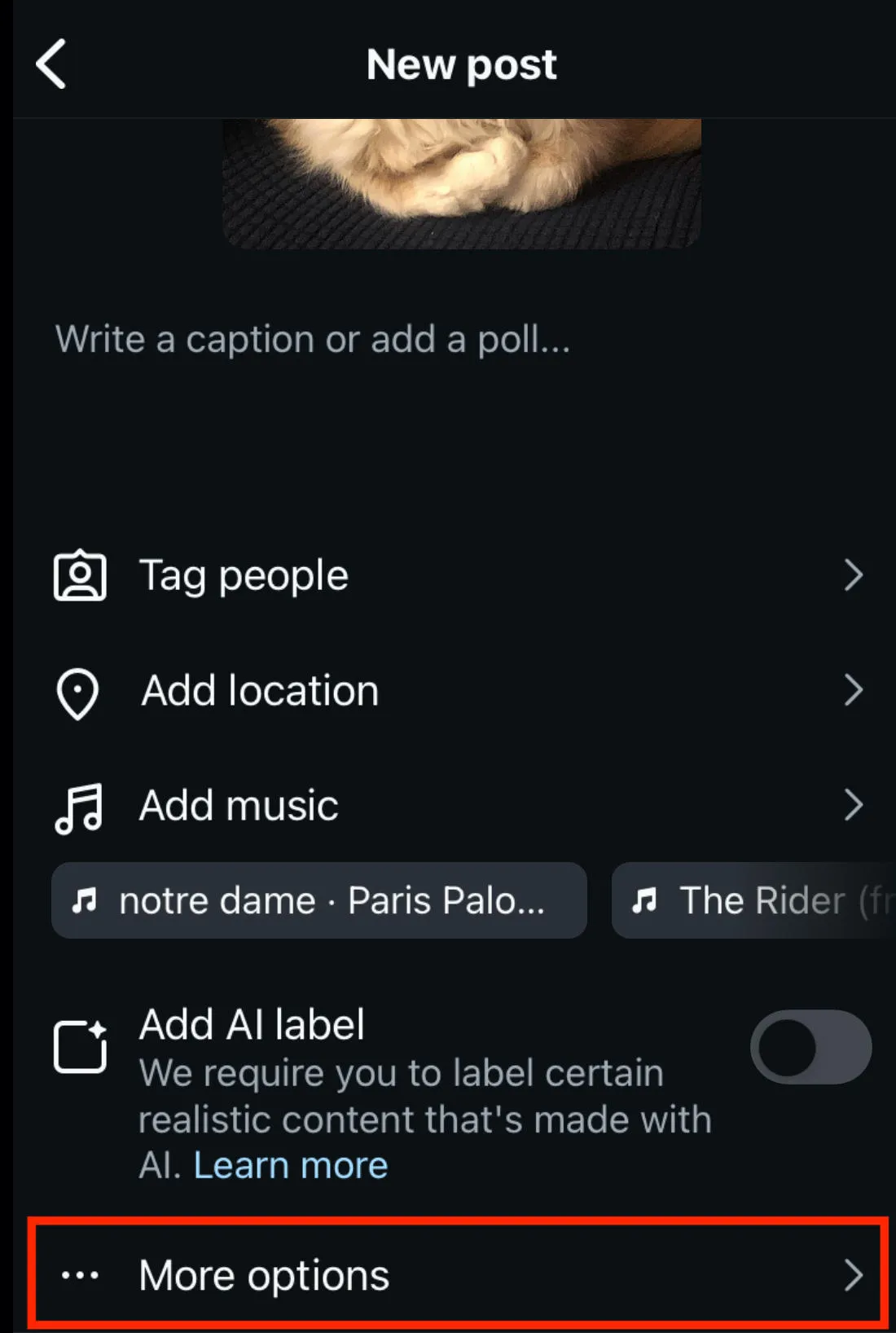
Scroll down to Accessibility and Translation and tap Write Alt Text.
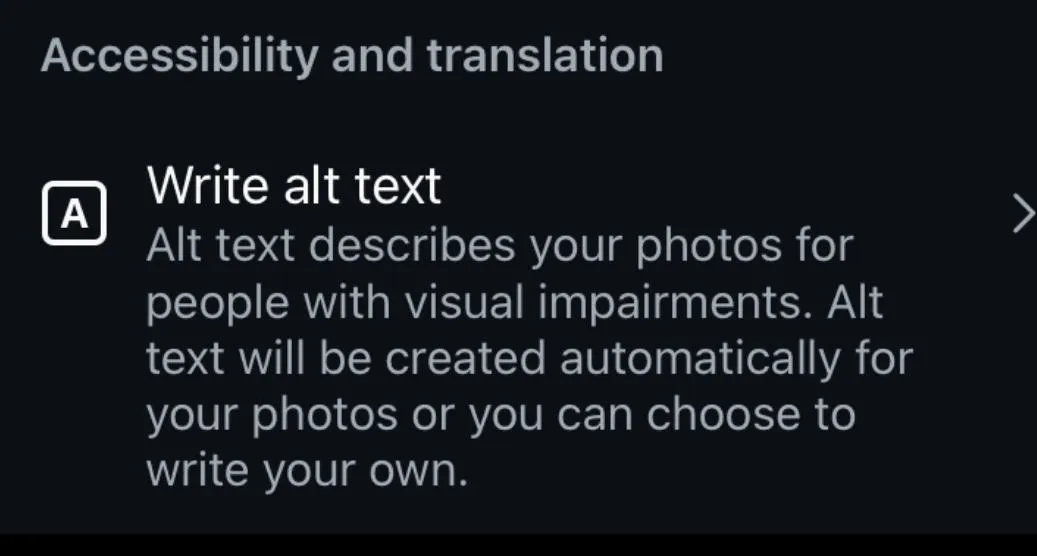
Input your alt text - it should describe the image without being overly descriptive or spammy. Don't keyword stuff in the alt text!
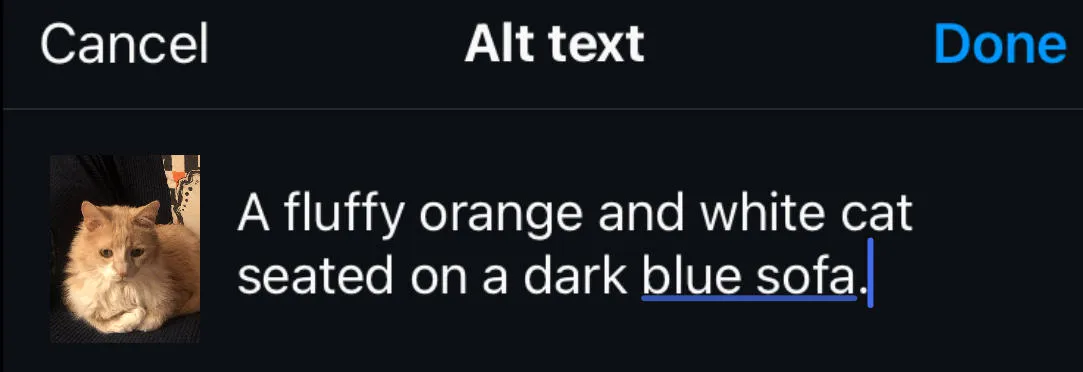
Cross Promote Your Content
Cross platform promotion is a great way to increase your following, especially if you're noticing a follower count disparity.
By reminding your followers on TikTok, Facebook, YouTube, Twitch, and other platforms to follow along on IG, you can grow your Instagram account overnight!
Plus, you can reuse content for other platforms to maximize your posting schedule without wasting energy - for example, sharing Instagram Stories or other short form video content on TikTok.
Post More Reels
Instagram Reels are arguable the most impactful content form on the platform at the moment. Consider integrating Instagram Reels into your weekly content schedule along with your usual posts, Stories, and livestreams.
Use Instagram Highlights
Don't neglect the Story Highlights feature! Once you've shared a few Stories, consider gathering related content into a Highlight for your Instagram profile.
How To Create Instagram Highlights
To create a highlight from Instagram Stories that you've already posted, visit your profile page and tap the + sign below your bio section.
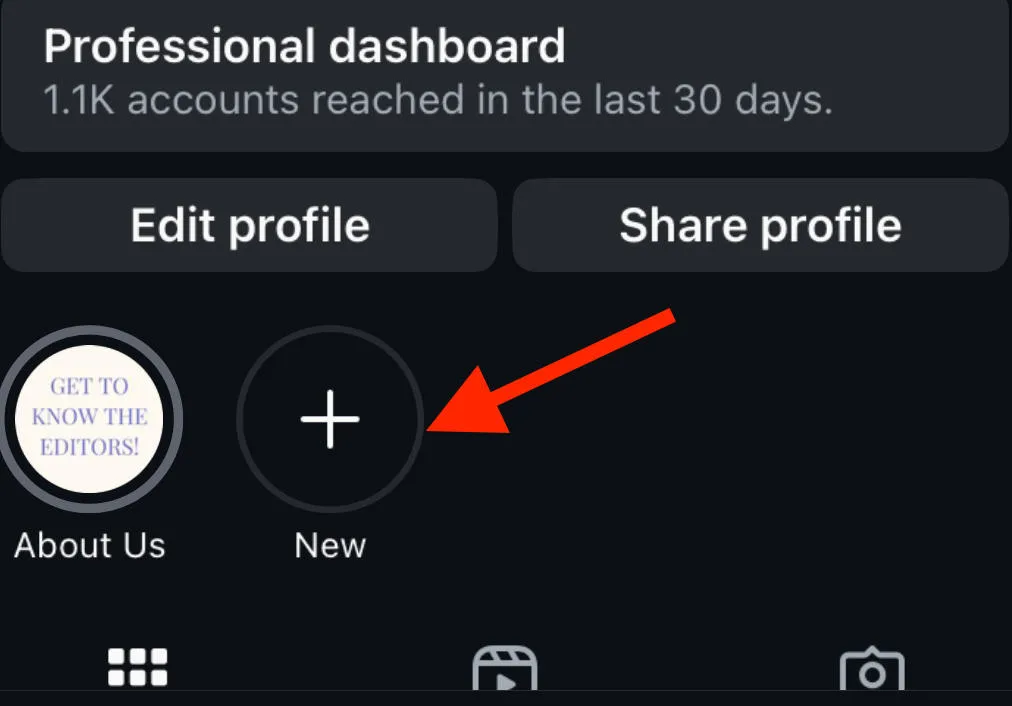
Select the content you wish to include in the highlight and tap Next.
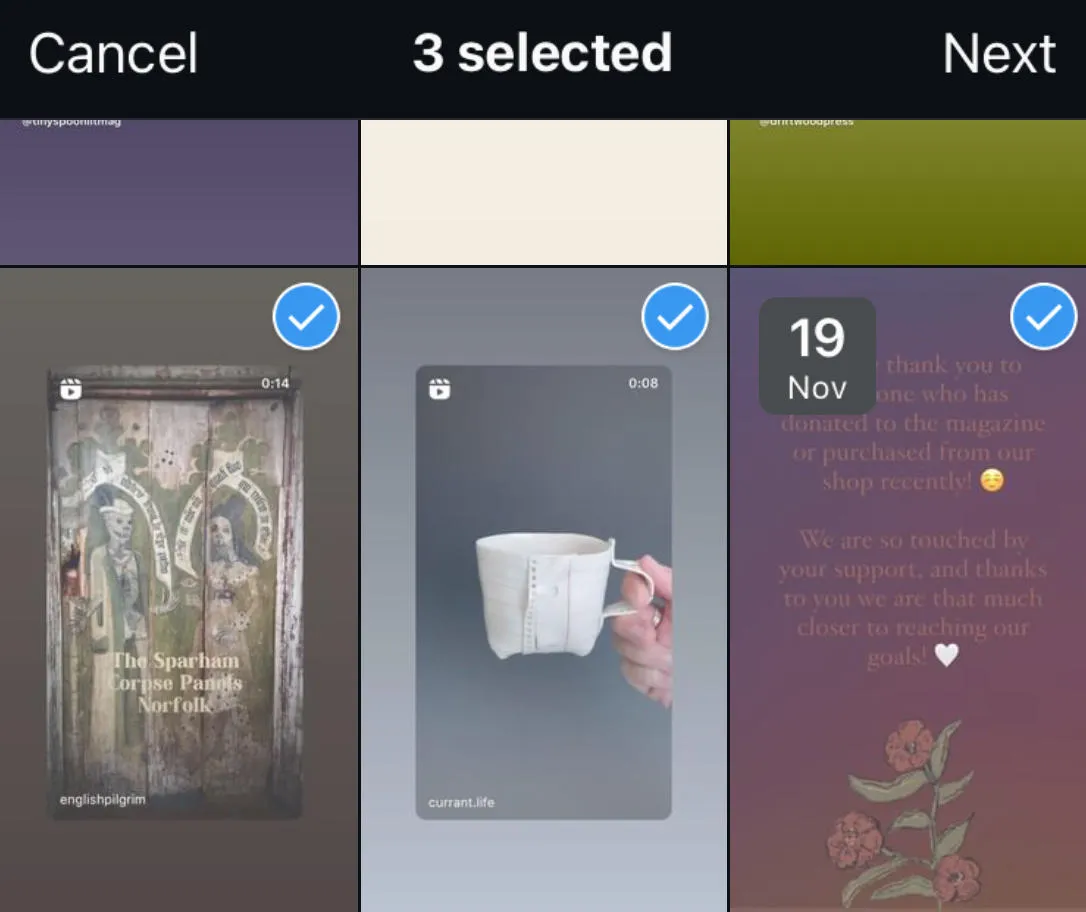
You can choose to edit the Highlights cover to match your Instagram aesthetic, or stick with the default choice.
Name your Highlight.
Tap Add.
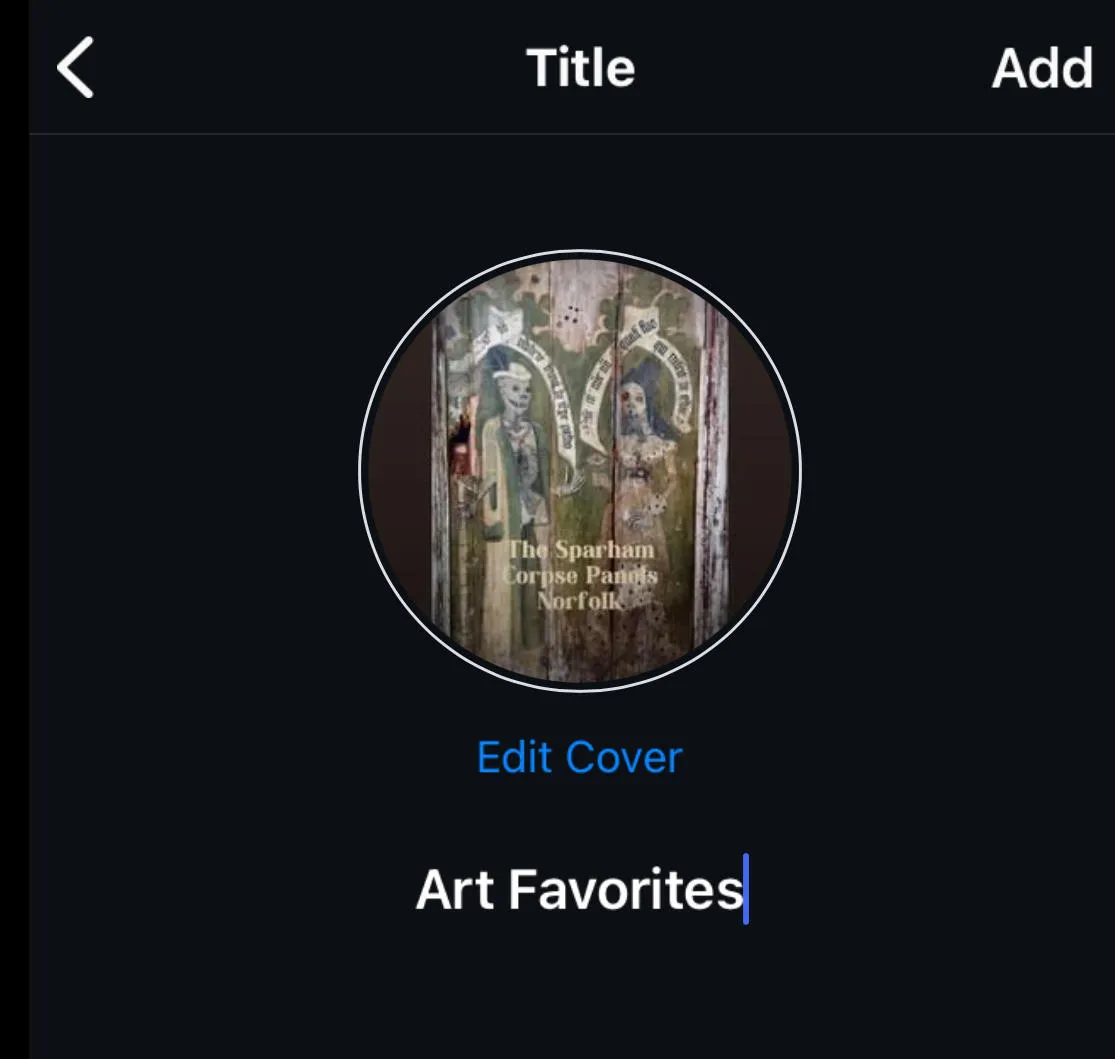
You should see your Highlight appear below your bio. Highlights do not expire and will remain visible until you manually remove them.
How To Edit A Highlight
You can edit a highlight by long-pressing it and selecting Edit Highlight.
From here you can add or remove content, edit the cover, and change the Highlight name.
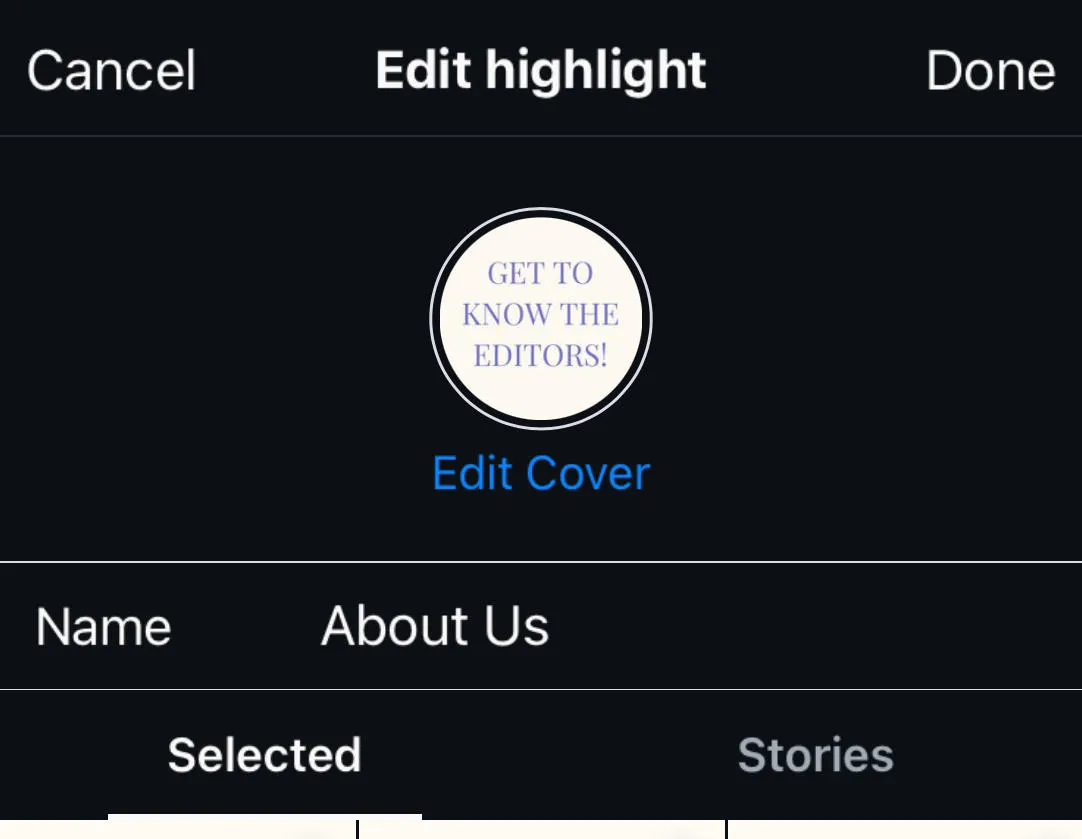
Go Live
Livestreaming should be a key part of your content strategy. If you schedule Instagram posts, consider making time once a month to go live - this is a great way to engage with your followers in real time and build a sense of community.
While you can start a livestream immediately, it's best to schedule one so that users have a heads up on when to be present on the app. This will increase your chances of engagement.
Keep in mind that scheduling a livestream doesn't mean that you schedule pre-recorded content, but rather you're giving followers a heads up on when the stream will begin.
How To Schedule A Livestream
You can start a livestream by tapping the + sign on the bottom of the app and selecting Live from the content options.
Tap the calendar icon on the left hand side. (1)
From here, input your video title and choose a start time.
Here are a few additional settings that you can adjust:
-
You can choose the audience by tapping the Share With... drop down menu. (2)
-
You can adjust camera settings by tapping the gear icon on the top right corner. (3)
-
You can swipe between filters by swipping left on the play button. (4)
-
You can add a title to your livestream by tapping the Add A Title text. (5)
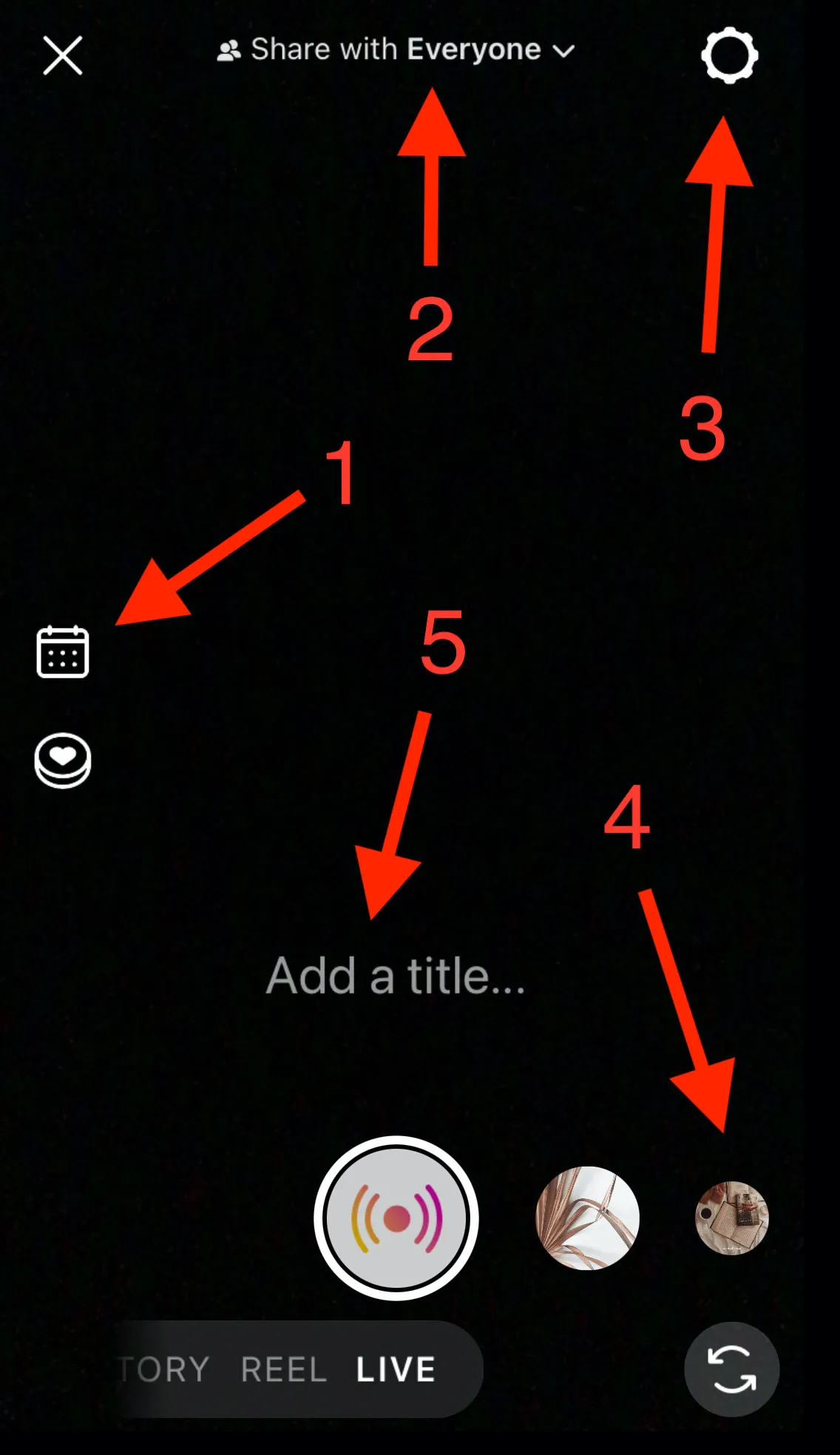
Build A Foundation Of Followers
Did you know that you can buy Instagram followers? With a reputable social media marketplace like QQTube, you can browse a wide variety of high quality followers services for Instagram, Facebook, TikTok, YouTube, and all other major platforms.
This is a great way to build a foundation of followers and engagement on your Instagram profiles and content, so that the algorithm doesn't ignore your Instagram posts.
Plus, it's been shown that the more followers you have, the more you're likely to receive due to the concept of social proof - meaning that users consider a high Instagram follower count a sign of quality and are more willing to follow an account that already has a solid number of followers regardless of the content quality.
So if you want to reach a broader audience fast, boost follower growth with real Instagram followers courtesy of QQTube. And don't worry - our terms of service prohibit the use of bots, so you never have to worry about fake followers.
Encourage User Generated Content
Want an easy way to create Instagram content and engage your audience at the same time?
Encouraging user generated content is a great way to build a sense of community while also filling up your content calendar. You can ask users to submit photos of themselves with your product, sharing short videos for Instagram giveaways or contests, or asking questions that you can then answer in the captions - get creative!
Engage With Your Audience

Replying to comments, answering DM's, hosting FAQs and livestreams, and following back certain followers is a great way to create a dialogue with your follower base.
When new users visit your profile and see that you're active and engaged, they're more likely to stick around and interact in turn.
Partner With Other Creators
A great way to raise brand awareness is to partner with other creators in your niche, or just outside of it.
First, see who your followers are following - chances are it's someone with similar content to yours!
Reach out to creators with similar follower counts (they're more likely to respond!).
Find a way to collaborate - you can give shout outs, create dual content, host a giveaway together, there are tons of options. Chances are you'll gain a follower or two from it!
Engage With The Competition
On a similar note, engaging with the followers of your competitors can also be a good way to increase your following.
See who your followers are following, and interact with them either by liking their comments, replying, following them, or reaching out directly. By simply making yourself known you're increasing the chances that users will view your profile and follow along.
Host A Contest Or Giveaway
If you're able to, hosting a contest or giveaway is a great way to get more Instagram followers. Simply create a relevant post announcing the contest, set a deadline, and choose your parameters.
Be sure to state the rules in your caption clearly and explicitly. They should include some form of engagement alongside following along (for example, commenting the answer to a question, a specific emoji, or sharing a post with a certain number of people).
Once the contest is over, announce the winner and be sure to share a follow up if possible!



