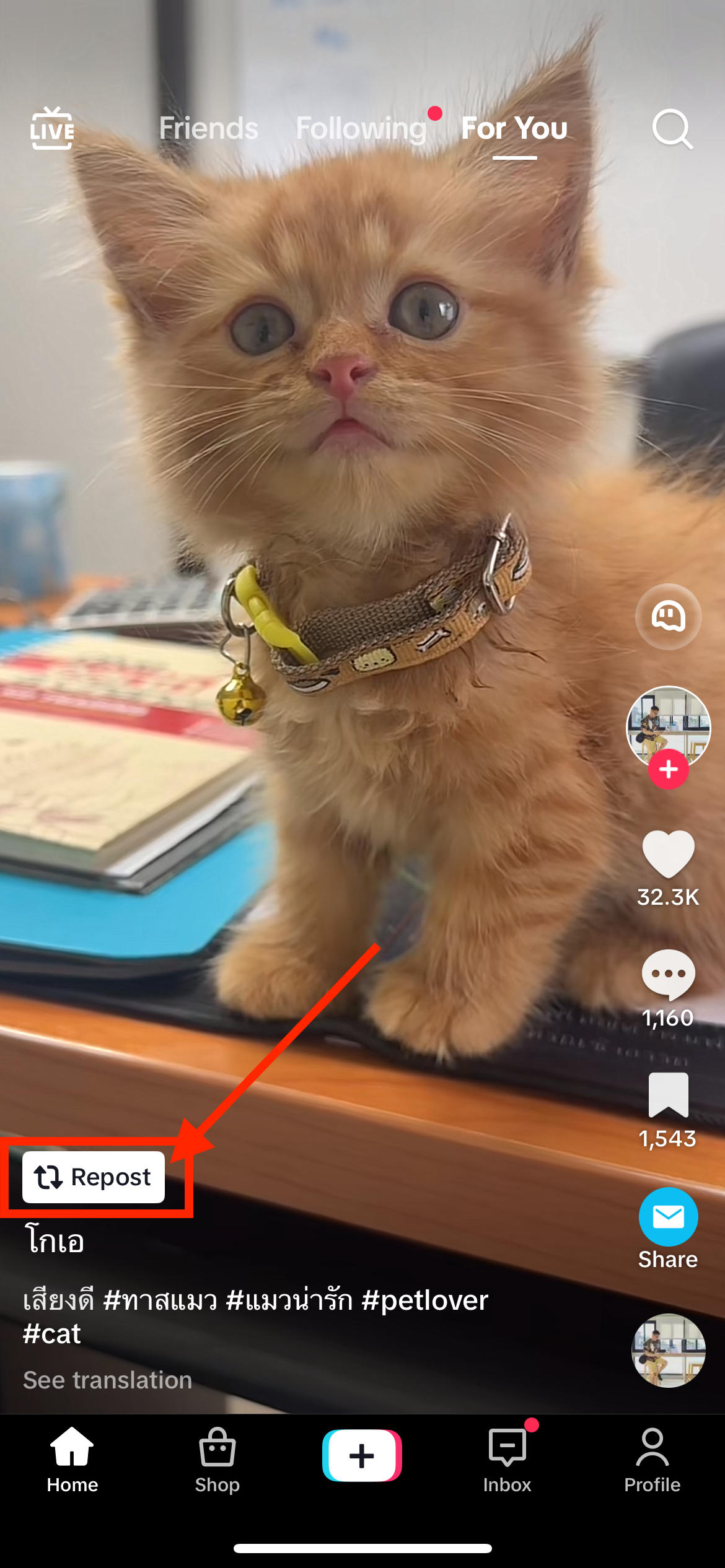Did you find a funny TikTok video you badly want to share with your friends and followers? You can definitely do so! In this guide, we'll teach you how to enable the Repost feature on TikTok and how to actually repost a video on your TikTok account!
How to Enable Repost on TikTok
Open the TikTok app and log in to your account. Go to your TikTok profile but tapping the Profile icon in the bottom right corner.
![]()
Tap the Menu icon at the top right corner.
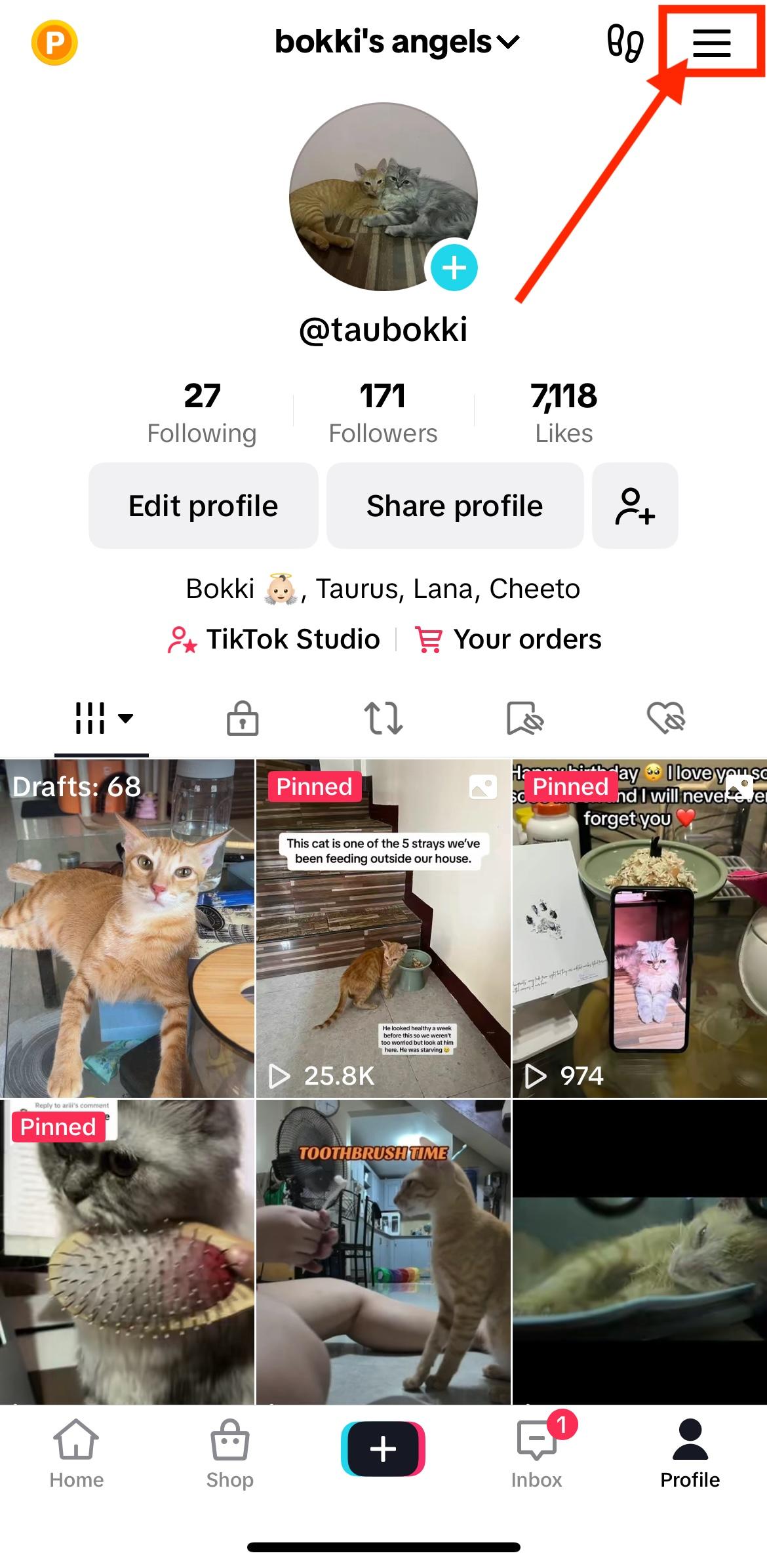
Select Settings and privacy.
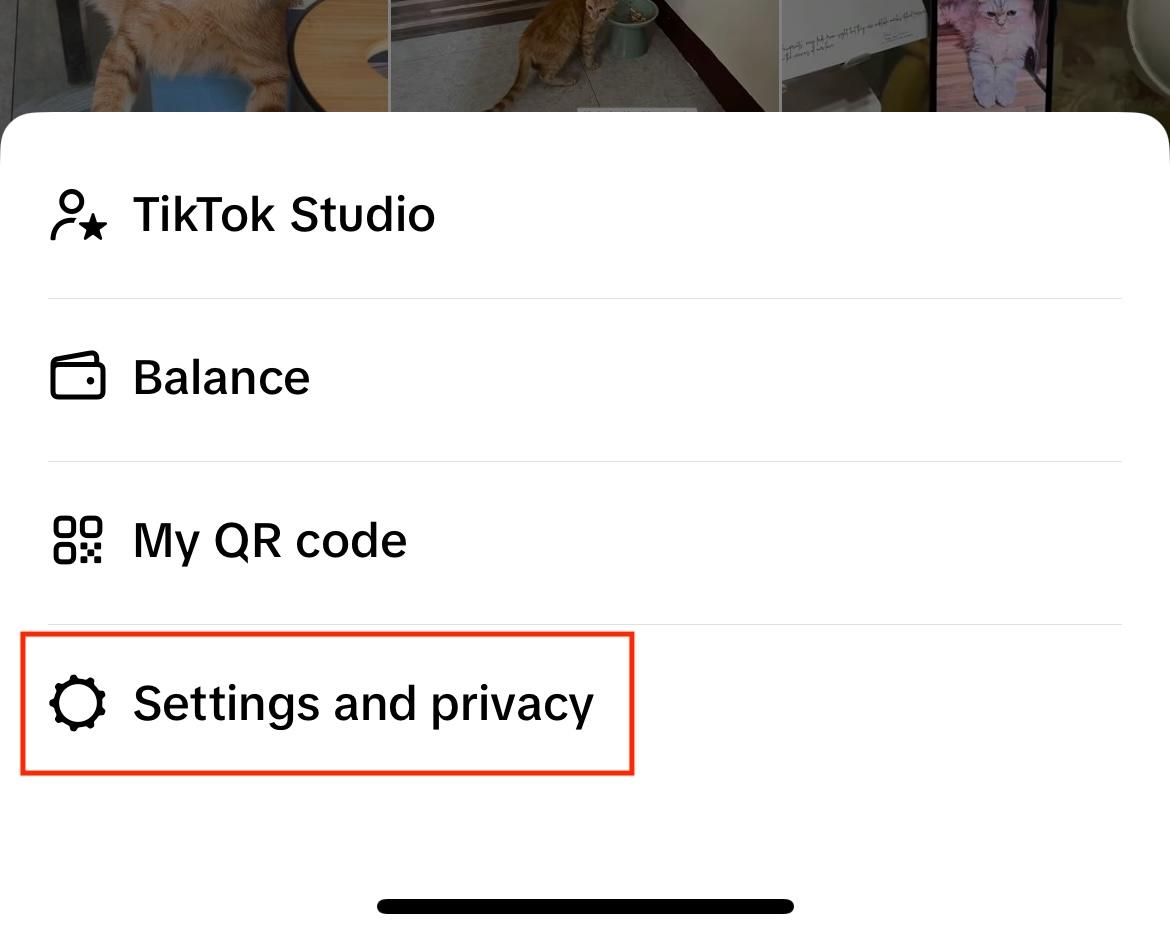
Tap Notifications.
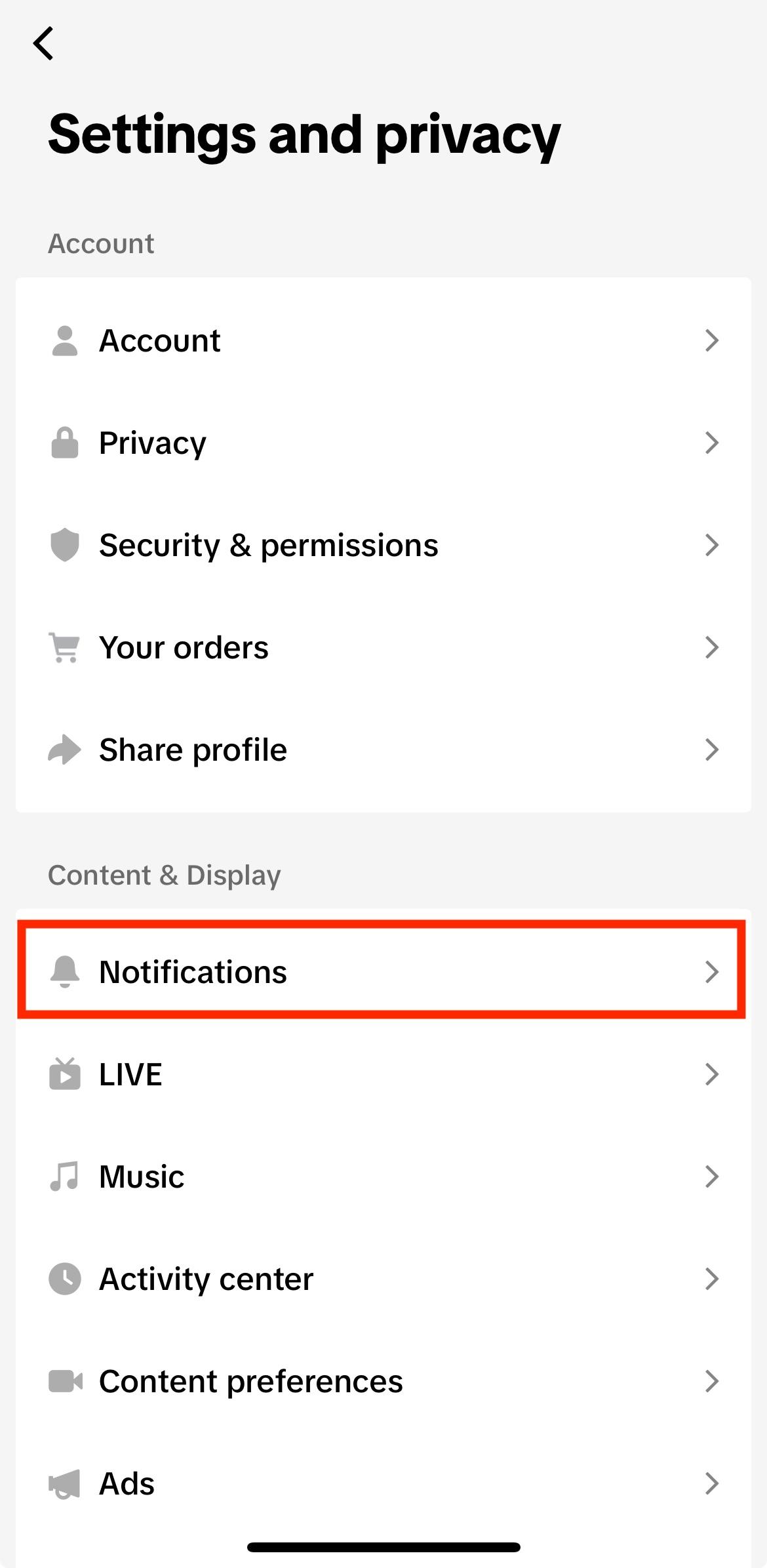
Toggle on Reposts.
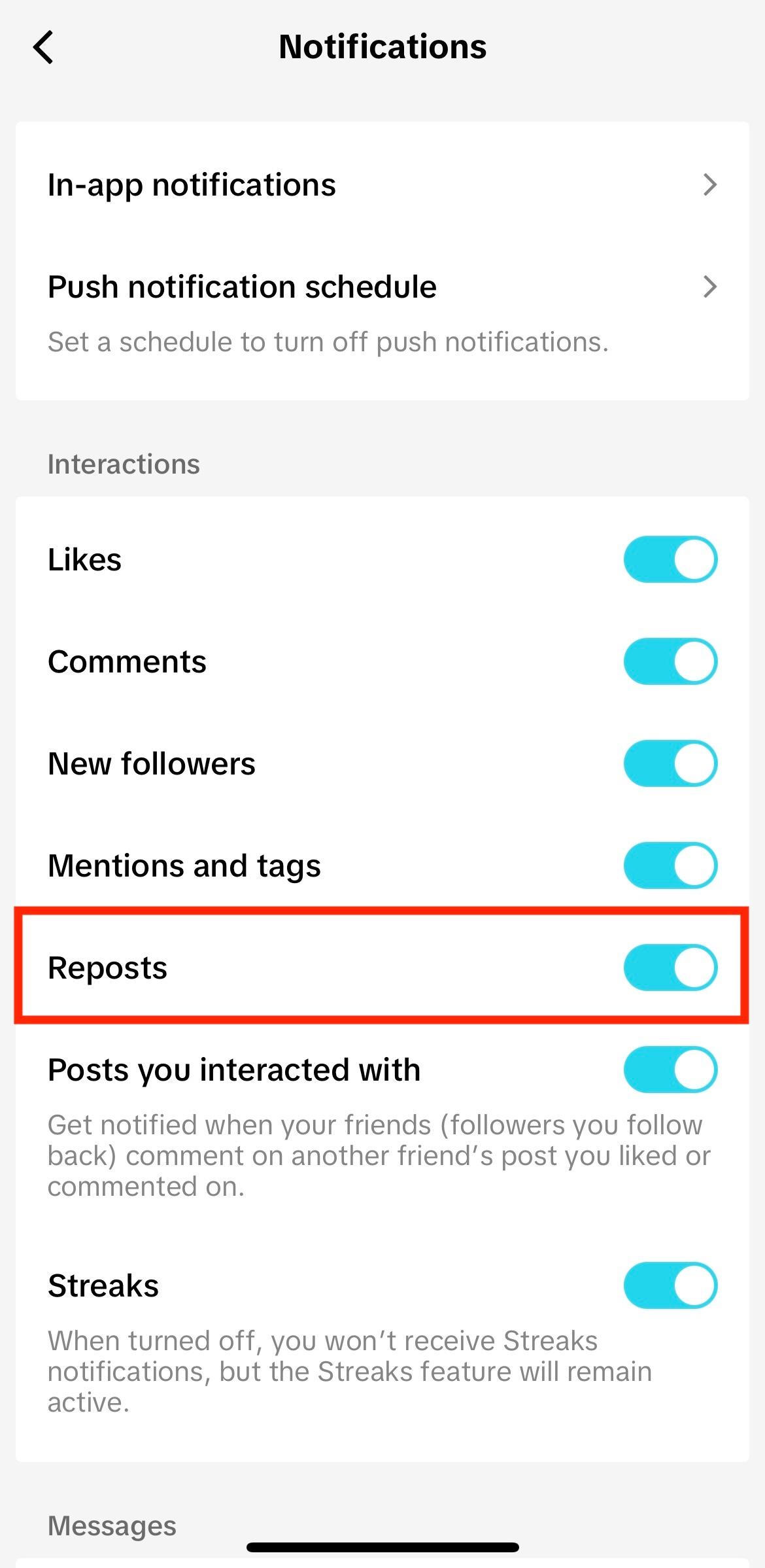
How to Repost a Video on TikTok
On your TikTok app, if you find a video that you want to repost or share, tap the Share icon (curved arrow).
Then tap the Repost button.
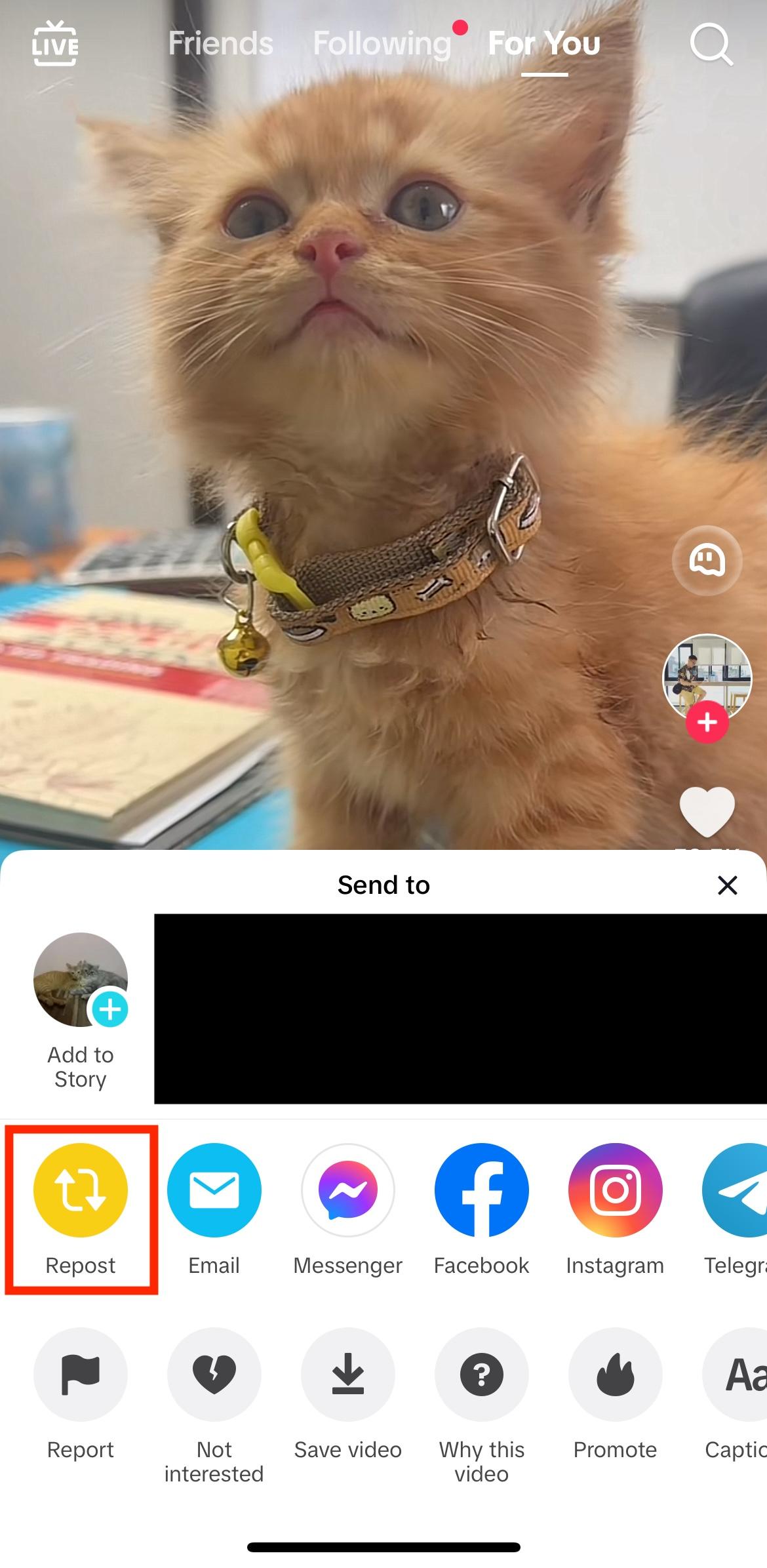
Sometimes on other videos, the Repost button will automatically appear on the video itself so you can tap that directly to repost that video.
How to Find My Reposted Videos?
Go to your TikTok Account or profile. Then, tap the arrow button in the middle. There you will find all the videos you have reposted.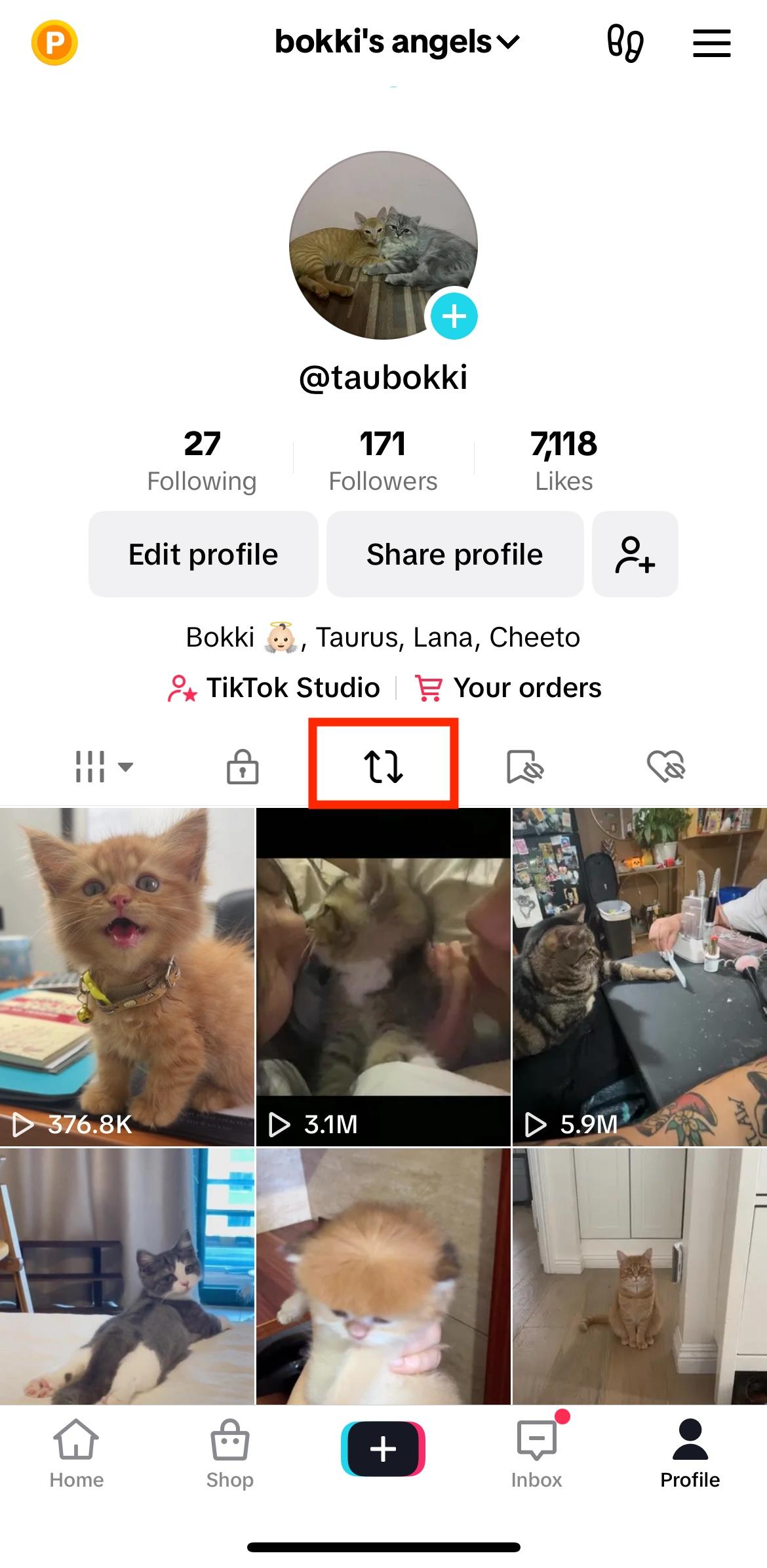
How to Undo a Respost on TikTok
If you are having second thoughts on sharing a specific video, you can undo the reposting. To do this, findthe video you reposted. You can find it on the reposted section of your profile. Then, tap the Share button.
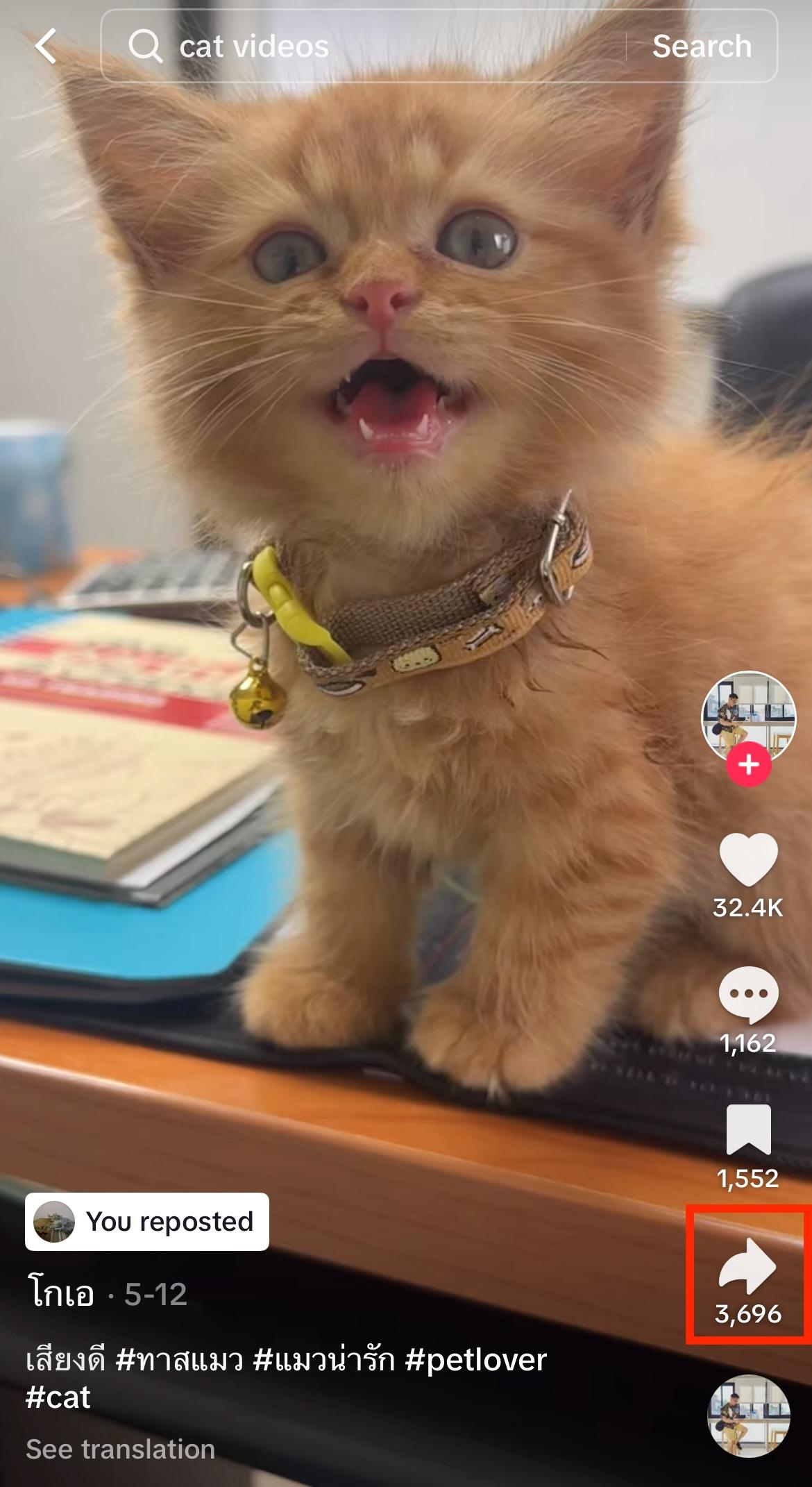
Tap Remove repost to undo the repost on that video.
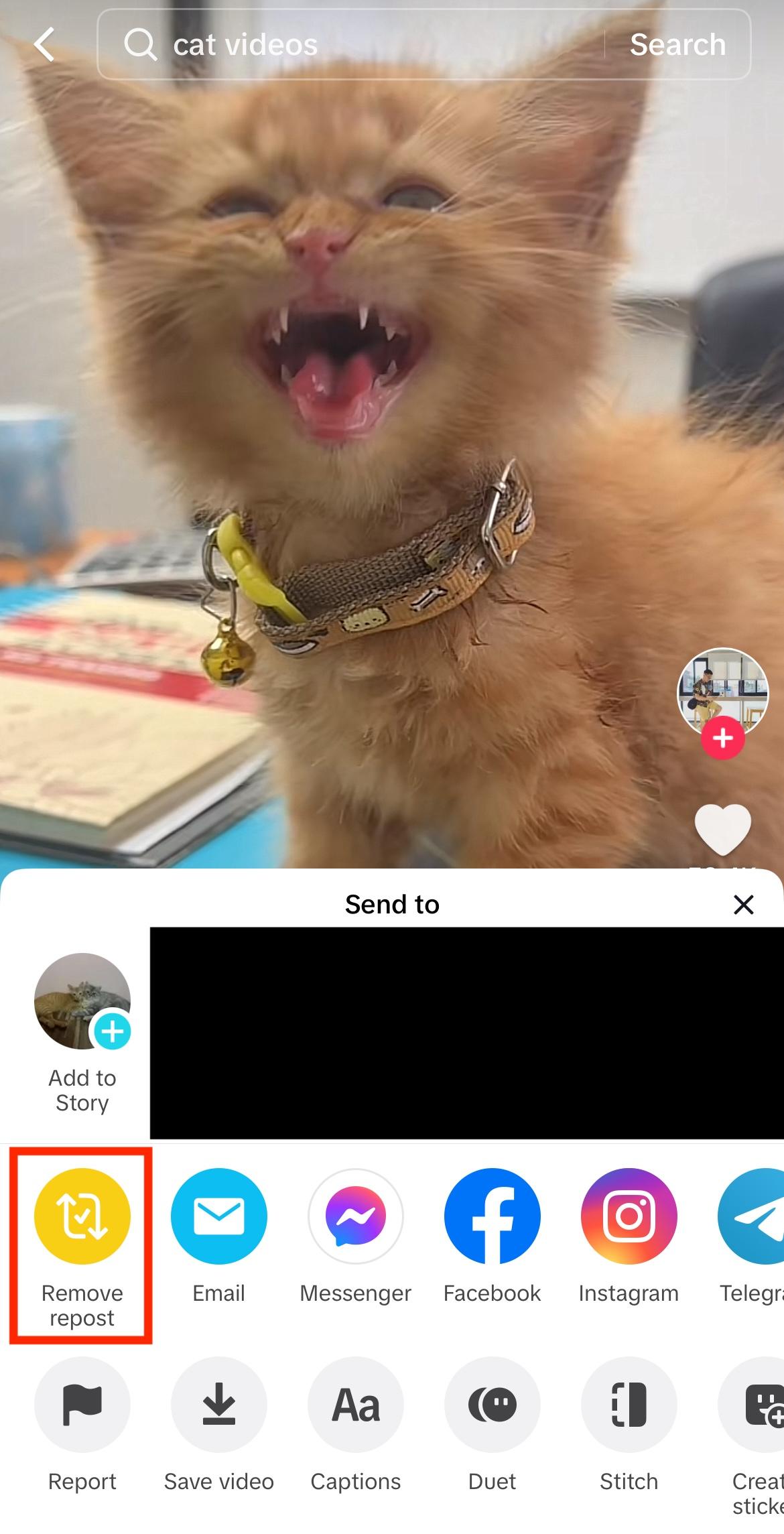
Another way (and also the easiest way) is to tap the You reposted button on the video.

Tap Reposted.
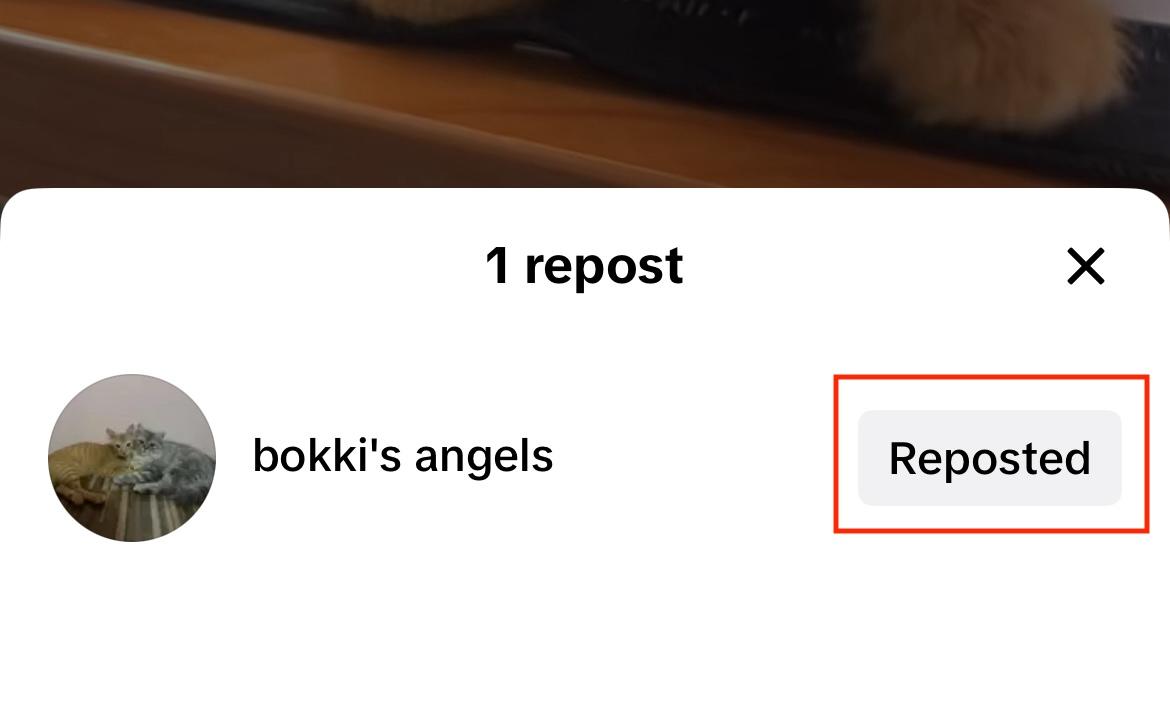
Then tap Remove repost.
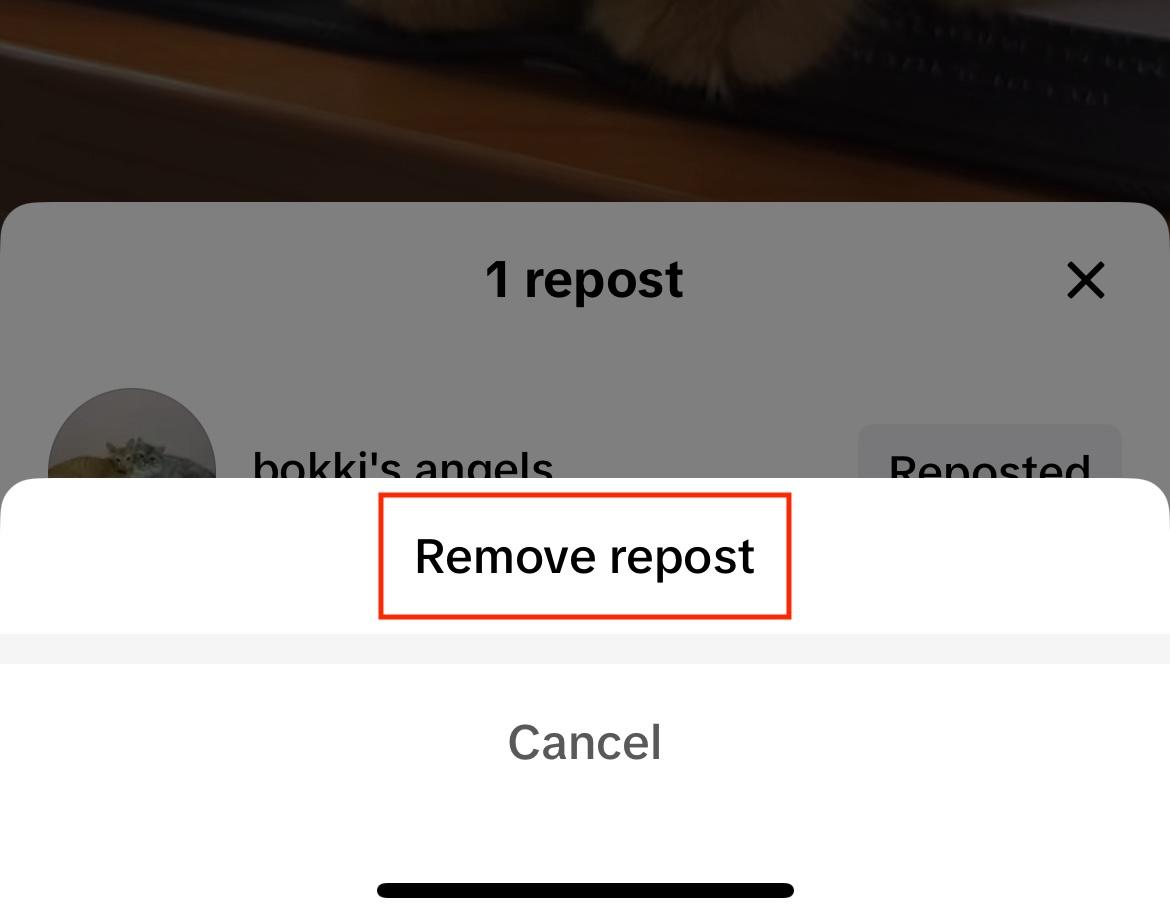
Why can't I Repost on TikTok?
-
Make sure your TikTok app is the latest version so you have the latest features.
-
It's possible that the latest feature isn't available to you yet. TikTok may be rolling it out gradually so not everyone will have access to the new function yet. Eventually, when they work out all the kinks, it should be available for everyone.
-
Some content creators turn off their repost option, which means no one can repost any of the videos made by the original creator.
-
Make sure you clear your TikTok app cache. Cached data is stored information that makes the app function quickly. When it is not updated, it prevents the app from running its new features.
Other Ways to Share TikTok Videos
Direct Message in App. You can directly message a TikTok video to your friends or other users.
Other Social Media Platforms. You can share videos with your friends on their social media platforms, like Twitter, Facebook, or Instagram. You can also share videos on your own social media platforms.
Email. Share TikTok videos via email! You don't even need to write the whole email. Just enter the email address and TikTok will write the subject line and the email for you.
Now that you know how to enable repost on TikTok and how to repost a video, you can finally share videos with your followers, and maximize your reach!