Ready to cancel your Discord Nitro or Nitro Basic subscription? Learn how to complete this on both desktop and mobile for any device.
Key Points:
Cancel On Desktop
To cancel your Discord subscription via desktop:
Open Discord and navigate to User Settings on the bottom left.
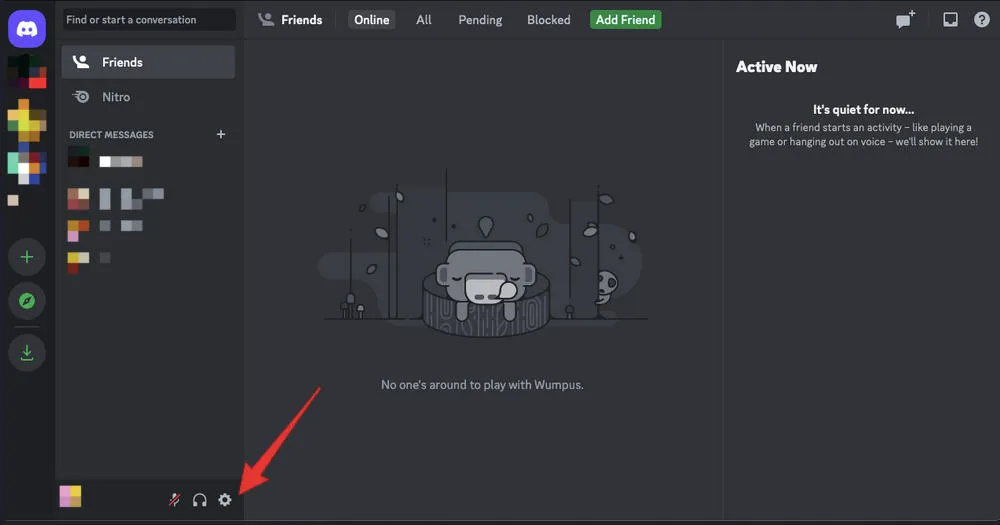
Under Payment Settings, click Subscriptions.
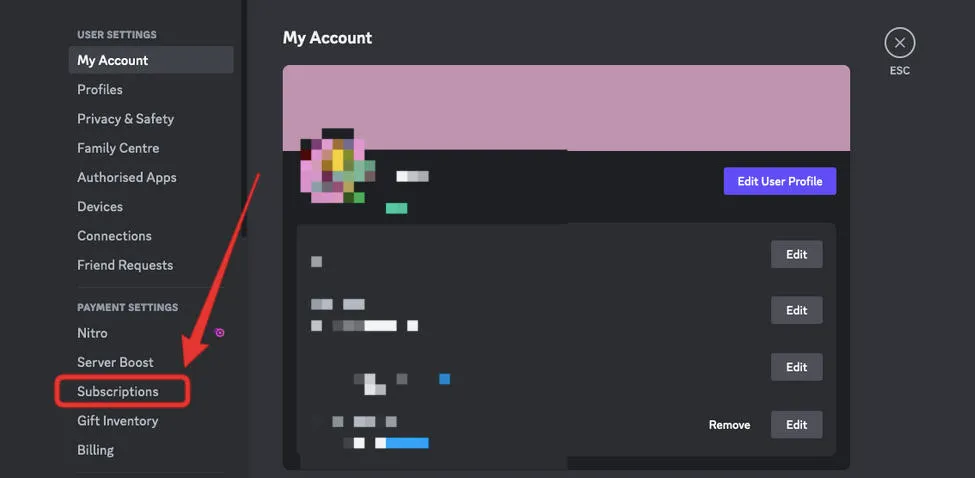
Click on Cancel next to your Nitro subscription and follow the prompts to confirm the cancellation.
Cancel On Mobile
Canceling Discord Nitro on mobile depends on how you subscribed to the feature in the first place.
If You Subscribed Through the iOs App Store
-
Open the App Store.
-
Click your profile icon on the top right.
-
Click Subscriptions.
-
Tap Discord to manage subscription.
-
Click the red Cancel Subscription text and follow the prompts.
If You Subscribed Through the Discord App
-
Open the Discord app and tap your profile icon on the bottom right.
-
Scroll down to Billing Settings and click Discord Nitro.
-
Follow the prompts to cancel your subscription.
What To Expect After Canceling

Before you complete the cancellation process, it's important to understand what will happen if you stop your Discord Nitro subscription, both for your own account and to any servers that you're boosting.
How The Billing Cycle Works
Whatever day you purchased your first subscription on, you will be automatically charged one month/year later (depending on your billing cycle).
For example, if you purchased your subscription on January 1st, you will be charged again on February 1st, and so on.
If you subscribed to an annual plan, Discord will send you an email reminder before renewing your subscription.
If you cancel your subscription before the date that your next billing cycle begins, you will retain the perks of your current subscription until that date, after which your subscription will be canceled.
Discord's Refund Policy
For Nitro and server boosting, Discord allows users to request a refund within 5 days of the initial purchase. You can reach out to Discord support regarding your refund request here.
Feature Availability
Nitro subscription perks include:
-
The ability to upload files up to 500MB in size
-
Using custom emojis in any server
-
Creating and using GIF emojis (super reactions)
-
HD video streaming
-
2 server boosts
-
Creating custom profiles
-
Color themes
-
Use custom sounds in voice chat
-
Customize video calls with your own backgrounds
Once you've canceled your Discord Nitro subscription and the date of your next billing cycle has passed, you will lose access to the above features.
This means that:
-
Any Boosts that you used will be removed from the server you used them on.
-
You will no longer be able to use custom emojis across servers
-
You will no longer be able to use super reactions
-
Your upload size limit will decrease to the default 25MB
-
You will no longer have a custom profile
And all other customizations will no longer be accessible once your subscription has expired.
Effects On Boosted Servers
Server Boosts can be gifted to a server of your choice, and unlock perks for that server including:
-
Additional emoji slots
-
Improved audio and streaming quality
-
Custom server design options
-
Increased upload limits
Once you have canceled Discord Nitro and your subscription expires, any Boosts that you used will be removed from the server you used them on.



