Want to grant another user admin access on your Instagram business account? You can add multiple admins on either mobile or desktop via the Facebook business manager settings for the Page you have linked to your Instagram Business account. Here's how...
Editing Facebook Page Roles
If you want to grant Instagram account access to another user, you can add them as an admin on your Facebook pages linked to any Instagram accounts you wish to grant admin access for.
Keep in mind you'll need an Instagram professional account that is paired up with a corresponding Facebook page, otherwise you won't have access to Meta business suite.
On Desktop
Open your Facebook page and click Meta Business Suite from the left hand menu.
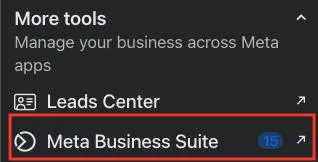
From here, click Settings to open your business settings page.
Under Users > People click Invite People on the top right corner.

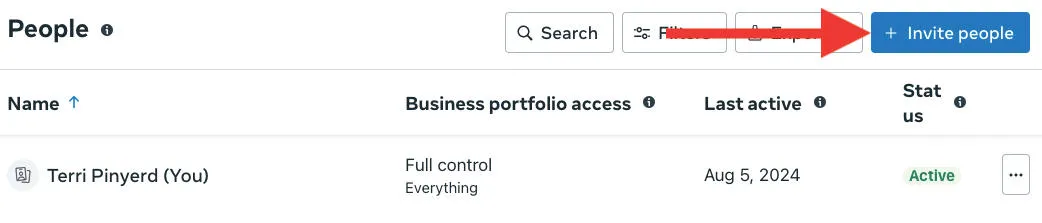
Input the email address of the personal account you wish to invite and follow the on-screen prompts to complete the invitation. You can choose to allow them access to a single Instagram account or multiple business accounts within the same suite.
On Mobile
Managing multiple admins on mobile requires you to first download the Meta Business Suite app. Once you've done so, input the same login credentials you use to log in to your Facebook Page or the profile associated with it, then continue with the steps below.
Tap the three horizontal lines on the bottom right corner.
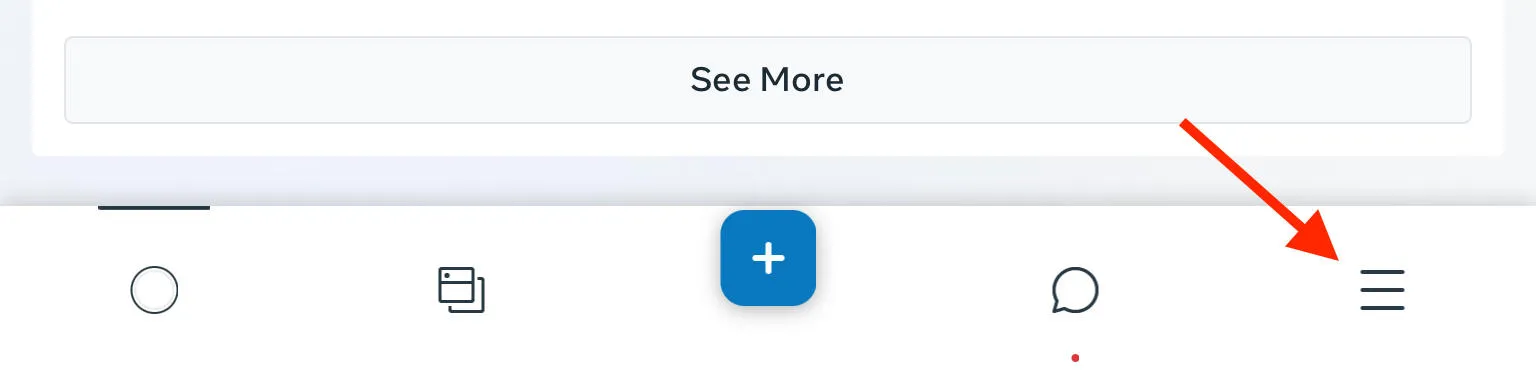
Tap Settings.
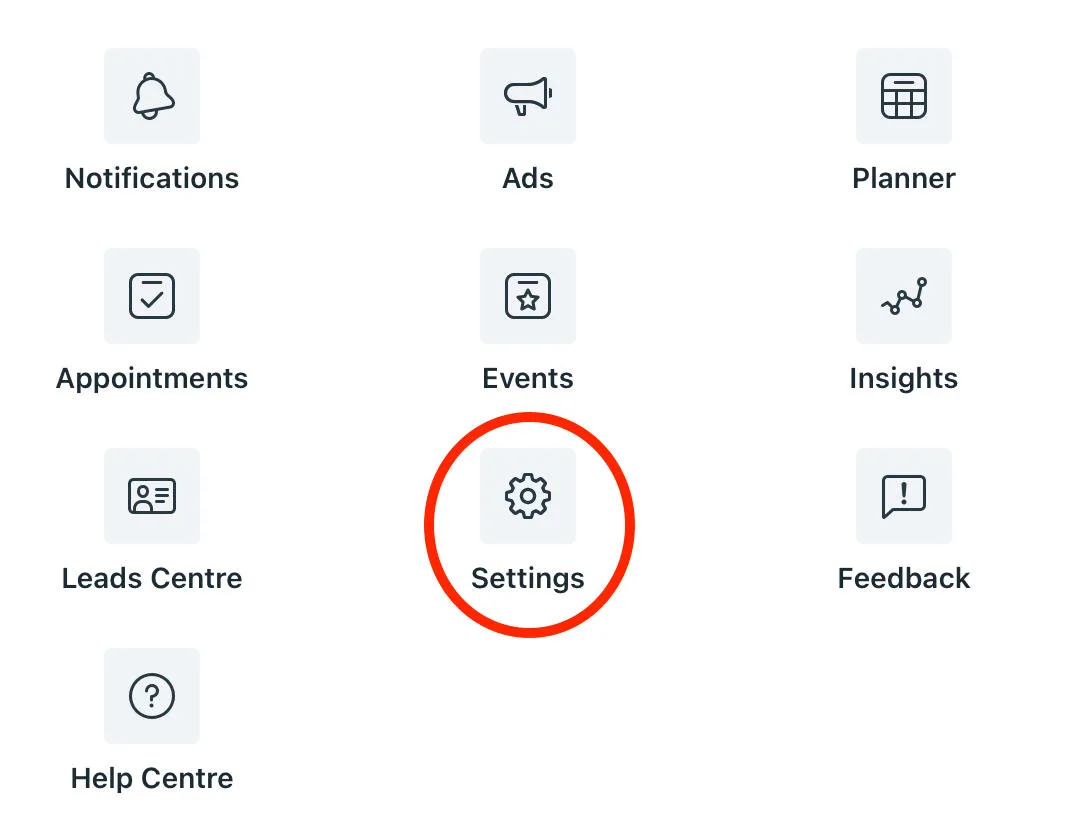
Tap People.

From the top right corner, click Add Person.
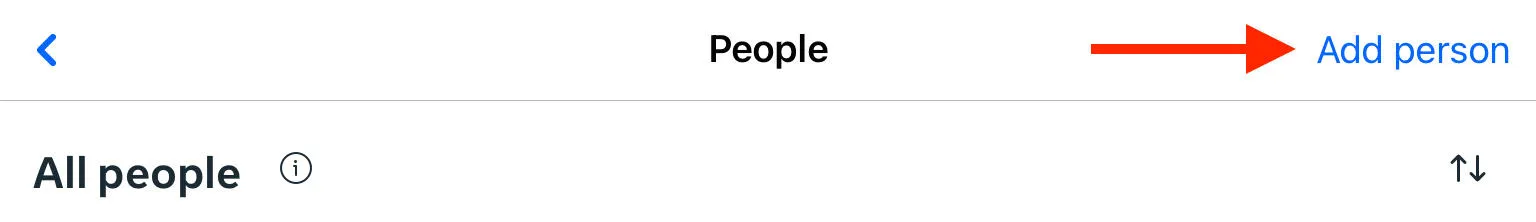
Input the email address of the user you wish to invite, and follow the on-screen prompts to complete the invitation. You can opt to give partial access or full control to your new admin, or even temporary control based on your needs.
Frequently Asked Questions
Is there a way to grant admin access using social media management platforms?
Yes, if you prefer to have multiple users creating content without direct admin access on a creator account, you can use a management service like Hootsuite to allow users to create and post content to an Instagram profile, Facebook page, and more.
How many admins can you add to an Instagram account?
On Instagram adding multiple admins is currently limitless. However, there is a limit to how many Instagram accounts you can have linked to one device. Users can switch between up to 5 Instagram accounts via the app. If you want to continue managing Instagram accounts after that, the desktop site is your best bet.
Is sharing login credentials for one Instagram account allowed?
Instagram recommends that you do not give anyone your Instagram page login credentials, and that you enable two factor authentication for added safety. While it's not strictly forbidden, it can result in decreased safety - especially when third party tools come into play. That's why it's best to add account admin who can manage your Instagram presence from their own creator accounts, without needing full access.


